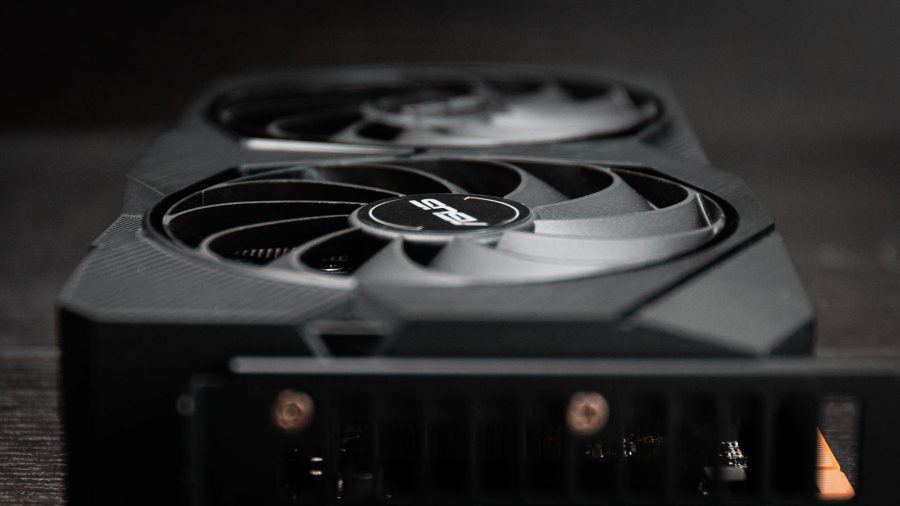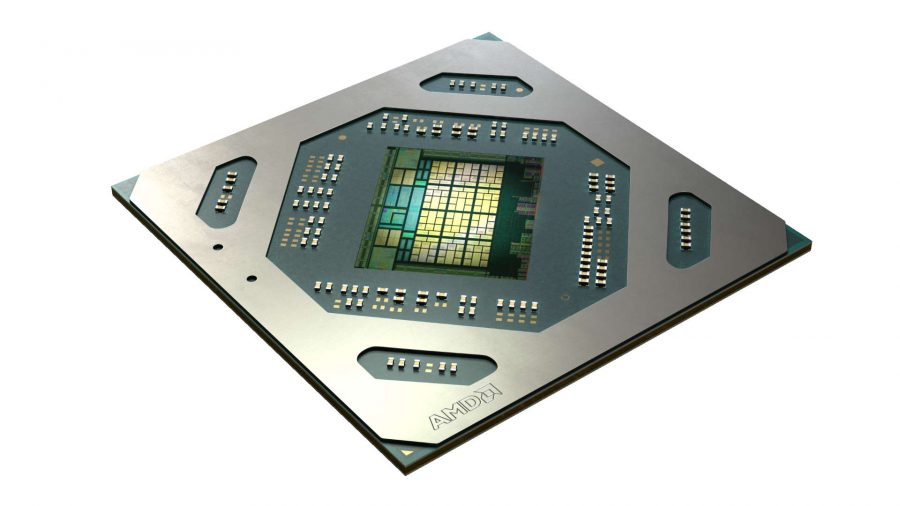AMD and Nvidia are once again at each other’s throats in the mainstream market following the launch of the RX 5500 XT 8GB and RX 5500 XT 4GB. With nigh-on identical specs, the only differentiating factor between these two Navi cards is their memory loadout, either 4GB or 8GB of GDDR6 memory – but which is the better buy?
With RDNA now hitting the midrange market, and showing promising results, if you’re in the market for a GPU upgrade then you’re likely considering taking a plunge on an AMD graphics card. But to decide between the two you first need to understand just what an extra 4GB of VRAM will net you in terms of performance.
First, the basics for the unindoctrinated. VRAM is a pool of dedicated, low-latency memory most found surrounding or close by the GPU die. The function of said memory is similar to that of DDR system memory your CPU requires to operate: it stores data required by the processor (in this case a GPU) to access at a moment’s notice and render a frame.
The more readily-accessible the memory, the easier the GPU’s job is, and, generally, the higher your frame rate. Within reason – the $2,999 Titan V’s 12GB of HBM2 would be perhaps a little wasted on an RX 570.
And if there’s one thing that the launch of Nvidia’s GTX 1660 Super told us, it’s that memory matters. The latest graphics card out of the green team’s skunkworks, a pre-emptive strike against AMD’s RX 5500 XT, is equipped with GDDR6 memory by way of upgrade over the GTX 1660, which is otherwise an identical GPU. And the switcheroo makes for markedly faster gaming performance.

That’s an improvement driven primarily by an increase in available bandwidth. However, the RX 5500 XT is a different beast. Both the 8GB and 4GB cards feature the same 14Gbps GDDR6 memory, which keeps them both largely in line when less than 4GBs of VRAM is required.


Why do I need more VRAM?
So how often do you need more than 4GB of memory? For the most part, the situations you’ll run into that require greater memory capacity are in the latest triple-A titles and at resolutions greater than 1080p. Level of Detail distance (how far away objects in-game are rendered), the highest graphics settings, and certain types of anti-aliasing can also increase memory demands.
Perhaps that’s all you need to make your mind up. Already the proud owner of a 1440p monitor? Your best bet is the RX 5500 XT 8GB out of the two. Simple.
Otherwise, it’s a question of performance per dollar.
Performance
Starting with performance, the memory capacity quandary is evident throughout our benchmarking results. Most of all in Assassin’s Creed Odyssey and Deus Ex: Mankind Divided at 4K.
PCGamesN test rig: Intel Core i7 8700K, MSI Z390 Gaming Edge AC, 16GB Corsair Dominator DDR4 @3,466MHz, 1TB Seagate Firecuda NVMe, Corsair H100i RGB, Philips BDM3275
The expansive Grecian world of Assassin’s Creed Odyssey proves too herculean a task for the RX 5500 XT 4GB across 1080p, 1440p, and 4K (ultra) – and it’s by far the greatest divide between frame rates across any of our chosen benchmarks. The 5500 XT 4GB is just shy of 30% off the pace of the 8GB card.
To the same point, our RX 580 8GB also scored higher than the RX 5500 XT 4GB in Assassin’s Creed – its larger bank of memory making short work of Ubi’s open world. However, that was no match to both the capacity and GPU grunt of the 8GB Navi card.
In Deus Ex: Mankind Divided at 4K (ultra) the 4GB card misfires once again, and performance is 20% off the 8GB variant. However, 4K isn’t all that important in this price bracket, and 1440p and 1080p performance is suitably back on track.
The RX 580 once again topped the 4GB RX 5500 XT in Deus: Ex at 4K – and only 4K. Once memory demands had dipped at 1440p and 1080p, the RX 5500 4GB regained its posture and managed to match the 8GB Navi card at nearly 20% faster than the RX 580.
As for Metro Exodus, Heaven, and Far Cry New Dawn, all three were amicable to the RX 5500 XT in both 8GB and 4GB garb. Both Navi cards performed admirably across all three games, regardless of resolution, graphics fidelity, or scope.
For all our raving about the necessities of memory capacity, the RX 5500 XT 4GB is surprisingly resistant to tumbling head-over-heels at the sight of high resolutions – even with ultra settings enabled. Thankfully, 14Gbps GDDR6 memory appears to offer enough bandwidth to effectively deal with many games across resolutions– but certainly not all.
There’s also the fact that the Sapphire Pulse RX 5500 XT 4GB we’ve been using for review is mildly overclocked, at around +20MHz. The Asus Dual’s factory OC has to be manually enabled. This slight GPU core clock increase will be responsible for the occasional frame extra on the lower spec model, despite the identical GPUs within.
Price
The RX 5500 XT 8GB starts out life at $199 (£180), and the RX 5500 XT 4GB $169 (£160). There are heaps of third party cards for both available at launch, but with Nvidia’s GTX 1660 Super sitting comfortable around the $230 mark today, and offering convincingly faster performance, we wouldn’t recommend overshooting your budget for an overkill cooler.
That’s because AMD has told us that the Navi 14 GPU within both of these cards wasn’t designed for overclocking. So why waste your time on a cooler capable of chilling twice the TDP when you’re just not going to get there?
No, we prefer something more modest. A light factory overclock appears viable within a decent price range and without colossal premiums, and that’ll offer a frame or two in return and come with a cooler that’s just as much aurally pleasant as it is thermally.
And if it’s a toss up between a premium OC third-party 4GB 5500 XT and a lesser-spec 8GB, we lean towards the latter.
RX 5500 XT 8GB vs RX 5500 XT 4GB – which is the better buy?
As the old proverb says: there’s no such thing as too much VRAM. The question of video memory has been a constant in the PC building world for decades, and it’s sure to continue on for years to come. What’s important to remember is that there is a reasonable limit on how much you should spend on higher capacity VRAM in relation to your rig, monitor and expectations.
If you’re gaming on a 1080p monitor, 4GB of the latest and greatest GDDR6 memory will see you through in most titles around today. Whether that’ll see you through the games of the next half decade too, well, that’s a gamble. And 4GB does feel a little sparse on the eve of 2020.
| RX 5500 XT 8GB | RX 5500 XT 4GB | |
| GPU | Navi 14 | Navi 14 |
| Lithography | 7nm | 7nm |
| Compute units | 22 | 22 |
| RDNA cores | 1,408 | 1,408 |
| Peak engine clock | 1,845MHz | 1,845MHz |
| Memory | 8GB GDDR6 | 4GB GDDR6 |
| Memory interface | 128-bit | 128-bit |
| Memory speed | 14Gbps | 14Gbps |
| Transistors | 6.4bn | 6.4bn |
| Die size | 158mm2 | 158mm2 |
| Price | $199 (£180) | $169 (£160) |
Similarly, if you’re in any way inclined to “future proofing,” and lord do I loathe that phrase some, you’re better off investing an extra $30 today and picking up the RX 5500 XT 8GB. What’s that, like… one trip to the Zoo? Fuhgeddaboudit.
If you want acceptable framerates at 4K, you’ll need to look beyond the 5500-series and into the RX 5700-series or Nvidia’s RTX fare. The RX 5500 XT is at least capable of 1440p performance, and we recommend the 8GB version of AMD’s mainstream graphics card to ensure stable and consistent performance worthy of your panel.