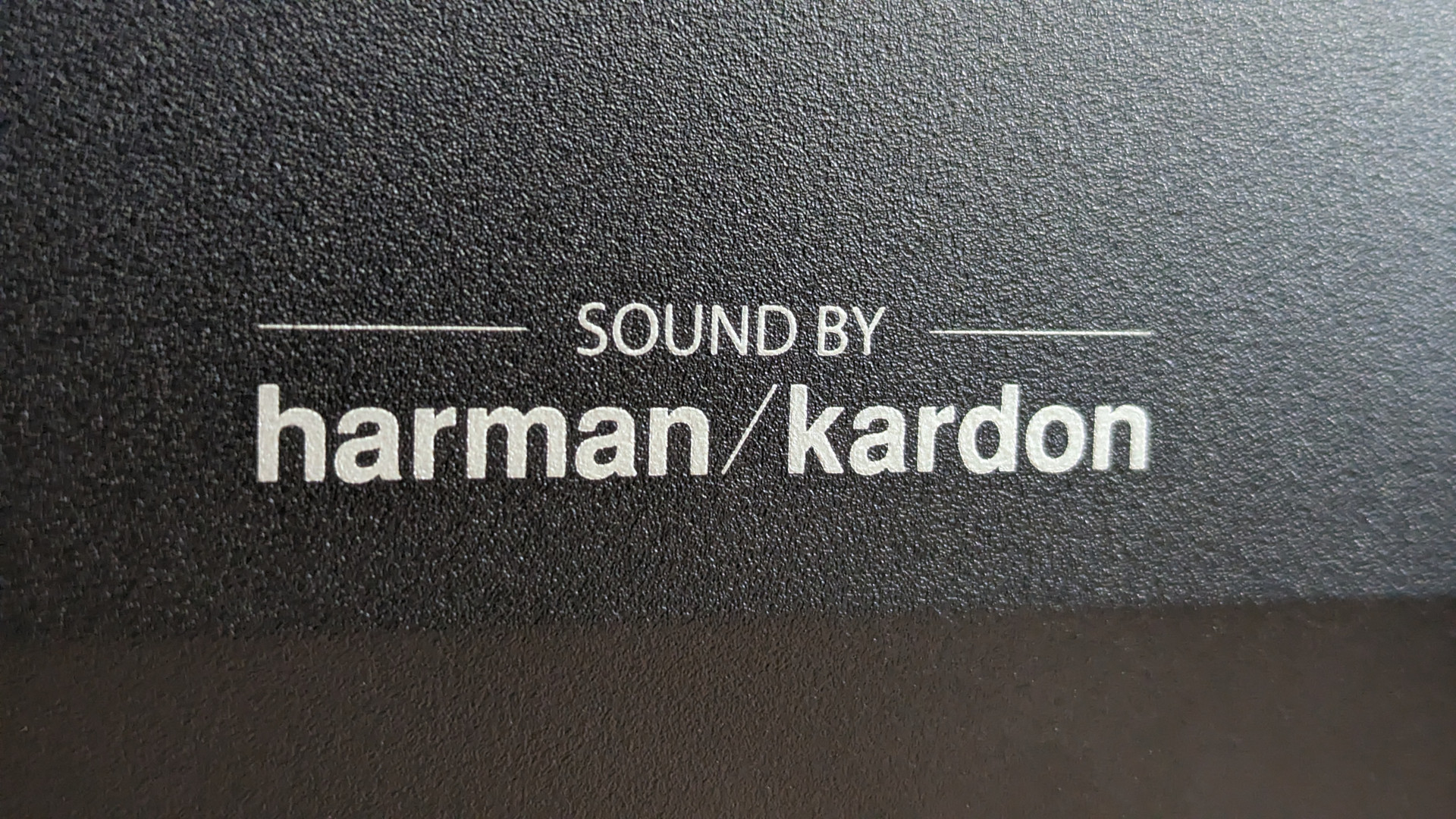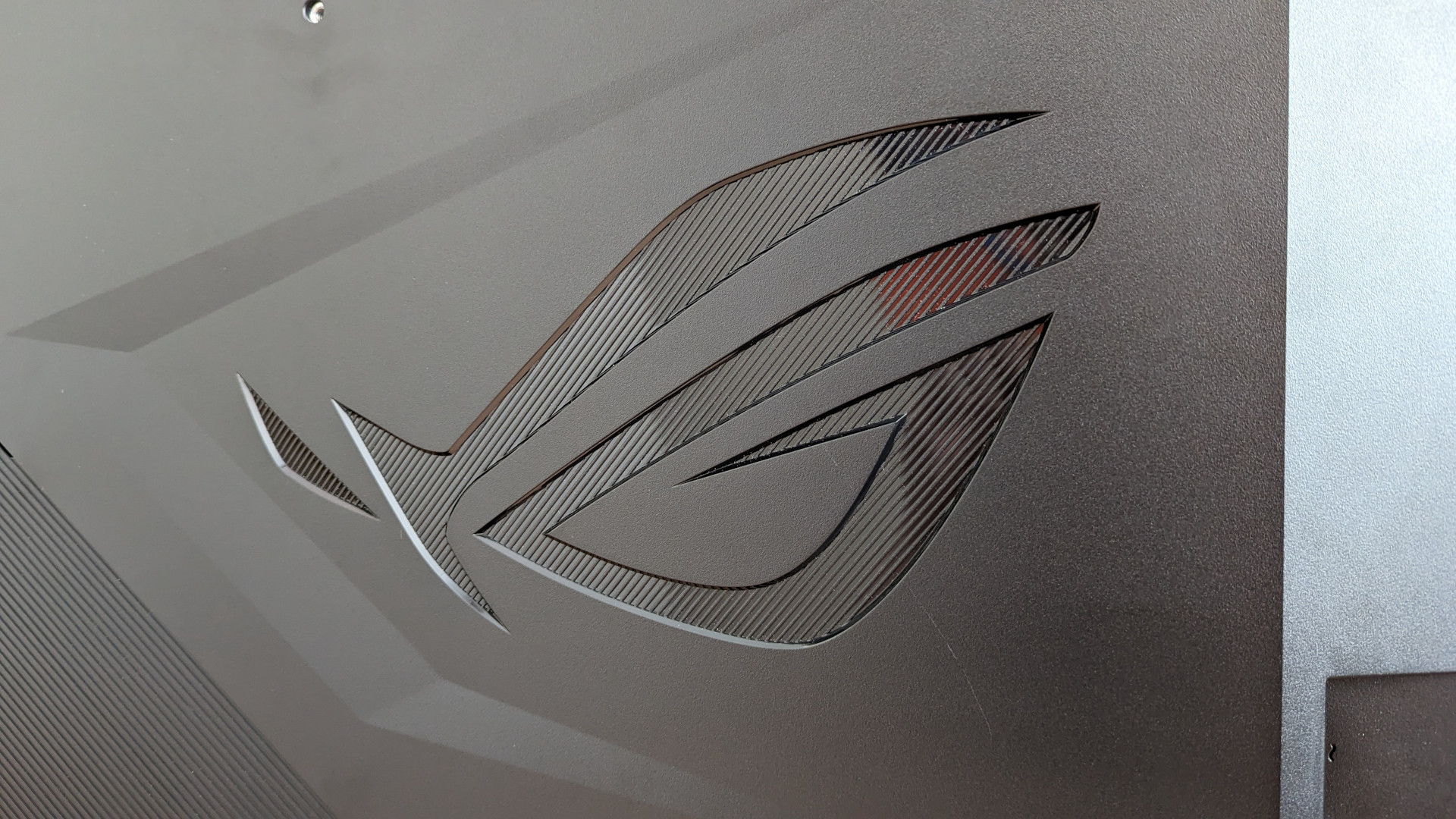Our Verdict
OLED technology helps this monitor soar above the competition with great gaming performance, but fitting in your budget or on your desk may prove a difficult task.
The Asus ROG Swift PG48UQ aims to bring the delights of big OLED panels to the gaming monitor market, which the console space has long enjoyed with smart TVs. It accomplishes this with flying colours and inky blacks, as you’d expect from a product at its price point.
I’ve been using the PG48UQ daily for the past several weeks, having previously sampled this mammoth-sized monitor at a preview event earlier this year. Spending more hands-on time with this unit has me greatly excited about the future of the gaming display market, as I believe OLED technology will soon reframe our expectations for mainstream screens.
I’m genuinely very impressed with the PG48UQ, but it falls just shy of an unabashed recommendation. It has the specs and performance to compete with even the best gaming monitor, but there are a few things you should know about it before picking one up.
Pros
- 4K resolution with 138Hz refresh rate
- Per pixel local dimming for great contrast
- 0.1ms response time with no ghosting
- Surprisingly decent speakers
Cons
- Risk of permanent burn-in
- Matte anti-glare coating
Design
The most immediately striking thing about the PG48UQ is its size. This 47.5-inch OLED panel is the largest display I’ve ever used at my desk, consuming all the space that my two 27-inch monitors once occupied. It takes some effort to shift though, as it weighs 22.7kg, so I’d recommend grabbing another pair of hands to set it up safely. Once it’s all put together, though, it’s definitely a sight to behold.
The PG48UQ’s metal stand has an almost equally large footprint, being nearly as wide as the screen itself. This approach is normally something I loathe, but its legs spread out at a wide enough angle that it doesn’t end up being too intrusive, and it does a good job at mitigating any wobble. All the same, I would’ve preferred a monolithic design like you’ll find on similarly specced smart TVs like the LG C2, but at least Asus has included support for VESA mounts.
There’s no trace of RGB LEDs on the PG48UQ, save for the ROG logo that serves as its power indicator, but this is unsurprisingly somethng you can’t customise. This same symbol is found loud and proud on the back of the monitor, as a tasteful exhaust vent for the heatsink, but I’d hazard a guess that this is less functional than it is an aesthetic choice.
It’s easy to manage cables with the PG48UQ, thanks to the routing channels near its display inputs and the hole in the base of its stand for your gaming keyboard and mouse. Though, I wish that the power connector was much closer to the rest of the monitor’s ports for the sake of convenience. The included plug is nice and long, so there’s no issue there, it’s just a bit of a faff to deal with during setup with how wide the display is.
The design of the PG48UQ is of a befittingly high quality for the cutting edge screen it houses. Despite my preference for more subtle, professional looking displays, I give credit to Asus for not going too far with its sharp and angular aesthetic, and not pushing the price up further through unnecessary additions like RGB LEDs.
Features
I normally describe speakers on a gaming monitor as a largely pointless feature, but the ones on the PG48UQ are a cut above the tinny trash found on other models. This display’s audio ensemble is made up of two 10-watt speakers and a 15-watt woofer, and together they deliver a surprisingly punchy sound signature. To be clear, they don’t compete with the best gaming headset when it comes to sound quality despite being manufactured by reputable brand Harmon Kadon, but they’re by no means a pointless addition.
The PG48UQ boasts plenty of ports, including a built-in USB hub with four connections and five display inputs. While four HDMI ports and a single DisplayPort connection is quite the flex, most people will want to opt for the latter to maintain maximum image quality. However, if you have one of the best graphics card models from the Nvidia GeForce RTX 3000 or AMD Radeon RX 6000, you’ll be good to go with HDMI too. Just be sure to take note of which HDMI you’re plugging into, as the two 2.0 ports top out at 4K/60Hz.
Regardless of which port you connect your gaming PC too, you’ll be able to make use of the PG48UQ’s support for Variable Refresh Rate. The monitor is Nvidia G-Sync compatible, but the display delivers a tear-free experience on every brand and class of GPU.
You have multiple options when it comes to controlling the OSD, either via the joystick below the PG48UQ’s power LED or with the included remote control, which takes two AAA batteries. I personally much prefer using the latter, as it’s much more intuitive and speedy to navigate menus with, and it feels pretty good in the hand too.
In order to activate the PG48UQ’s 138Hz refresh rate, you’ll need to enter the OSD and activate it manually, otherwise you’ll be locked to 120Hz. It’s in these menus that you’ll also find picture presets and image controls for things like brightness and contrast, in addition to the usual smorgasbord of stuff I’m sure no one actually uses like built-in crosshairs.
Asus ROG has also included some screen protection controls to mitigate the risk of screen burn-in, an inescapable disadvantage of OLED panels. I strongly advise against tinkering with any of these, as they don’t noticeably negatively affect picture quality and will only serve to prolong the lifespan of the monitor.
Performance
To put it simply, the performance of the PG48UQ leaves the majority of the gaming monitor market in the dust. It absolutely delivers in every category where it counts, whether we’re talking about its lightning fast response times or exemplary SDR and HDR capabilities.
The best PC games simply play fantastically well on the PG48UQ thanks to its OLED panel, which delivers class-leading response times that approach 0.1ms. Better still, it achieves this level of responsiveness without any noticeable ghosting whatsoever, whether you’re gaming at its full 138Hz refresh rate or lower, something even the very best IPS and VA panels struggle to do.
Image quality is fantastic too, thanks to the PG48UQ’s 4K resolution and per pixel local dimming, which allows for a practically infinite level of contrast and perfect black levels. While this helps enhance the look of SDR content and games, it takes HDR gaming to the next level, retaining high levels of detail in bright highlights and dark shadows with no blooming.
Sticklers for colour accuracy like myself will be pleased to know that Asus ROG respects creative intent, and pre-calibrates and each every PG48UQ. The company includes a colour calibration test report inside the small pouch that comes packed with all the monitor’s cables, and my testing indicates that the data on them is accurate.
It isn’t pin-point accurate, but it’s close enough that further professional calibration would only result in minor improvements. For the best picture quality, I’d recommend sticking to the ‘Racing Mode’ picture preset for gaming and ‘sRGB’ for everything else.
My only complaint regarding the PG48UQ’s otherwise stellar levels of performance is Asus ROG’s decision to implement a matte anti-glare coating on this display. While this is typical on many gaming monitors, OLED smart televisions generally opt for a glossy solution that enhances the trademark inky blacks the panel technology is known for.
Like all OLEDs, the PG48UQ performs best in dark environments and it’s hard to make out any differences between it and LG CX smart TV. However, in dim or bright environments I much prefer the glossy look of my television, as blacks appear deeper and colours more saturated at the expense of less muted reflections.
Verdict
The Asus ROG Swift PG48UQ is a fantastic gaming monitor in just about every way, providing you can find into your setup and, of course, afford it. Coming in at $1,499 USD / £1,499 GBP, it’s by no means cheap, and comes at quite the premium compared to the 48-inch LG C2, which can be commonly found for a lower price.
A 42-inch model is also available for Asus ROG, the PG42UQ, which will set you back a slightly more agreeable $1,399 USD / £1,399 GBP and is probably the one I’d go for if I had the choice. Otherwise, the Alienware AW3423DW may be a compelling alternative.