Our Verdict
The AVerMedia Live Gamer Ultra 2.1 capture card is both powerful and easy to use. Capable of capturing footage across a range of powerful devices, it's an ideal choice for PC gaming if you can afford it.
- Phenomenal performance and flexibility
- Plug-and-play simplicity
- Small form factor
- Pricey
- Port position could be better
AVerMedia’s Live Gamer Ultra 2.1 is a hotly anticipated review subject. As the first device to capture 4K footage at 60fps with 4K144 pass-through over HDMI 2.1, this is as cutting-edge a capture tool as currently exists. On that basis, this is the watershed moment many console and PC gamers (including myself) have been waiting for.
Renowned among gamers for the video prowess of its products, AVerMedia is no newcomer to the video capture game, with a legacy dating back to the early 90s, it has a reassuring product history, so when it says it’s going to make a simple-to-use 4K HDMI 2.1 capture device, you can be pretty confident it’ll be a solid product.
The question is, does it make capturing footage from next-gen consoles and PCs a plug-and-play breeze? I’m hoping this 4K capture card is the start of a new breed of high-spec, easy-to-use products set to shake up the streaming market over the next 12 months and compete with the best capture cards.
Of course, It’s not a capture card as such; it’s an external USB-C-powered video capture box that draws its juice from a PC (or Mac running Windows) via a USB-C 3.2 Gen 2 port. To be clear, that’s a setup essential rather than a nice-to-have, so make sure your system supports those specs before shelling out for it.
Which brings me neatly to my next question. The Live Gamer Ultra 2.1 isn’t cheap. So, has AVerMedia hit the spot with its new capture device, or is that ambitious spec a bridge too far? Read my full AVerMedia Live Gamer Ultra 2.1 review to find out.
Why you can trust our advice ✔ At PCGamesN, our experts spend hours testing hardware and reviewing games and VPNs. We share honest, unbiased opinions to help you buy the best. Find out how we test.

Specs
AVerMedia Live Gamer Ultra 2.1 specs:

Design
Clad in matt gray and black, the Live Gamer Ultra 2.1 isn’t the most adventurous-looking device you’ll ever see. There’s a subtle curve to the plastic cover, and the chamfered corners are a neat design touch, but it won’t win any design awards. Thankfully, it doesn’t need to. That’s partly because once it’s switched on, there’s a psychedelic RGB light bar on the front of the unit which glows in a pleasing, pulsating pattern but also serves a practical function.

Connect the capture box to a machine that’s not running the requisite USB-C 3.2 gen 2 and the light bar will flash yellow to let you know your computer isn’t up to scratch. You’ll also see it glowing blue during the firmware update that accompanies your first use. If you’re not a fan of RGB, you could argue this is a missed opportunity to put the twin 3.5mm inputs on the front of the device for accessibility. If you are a fan of RGB, however, you’ll be thrilled to discover that you can customize it by syncing with existing RGB ecosystems from ASRock and MSI (with more in the pipeline) or by downloading the AVerMedia Gaming Utility and tweaking from there.
Points in its favor from a design perspective are its compact size. If you do have it on display on your desk, for example, it doesn’t take up acres of space. That’s a real bonus if you take pride in your setup’s aesthetic and don’t want to compromise for a clunky capture card.

Performance & features
Skimping on cables at a premium price point is never a good look, so it’s refreshing to see AVerMedia has included everything you’ll need in the box; a short HDMI cable, a 3.5mm to 3.5mm jack cable, and a USB-C 3.2 Gen 2 cable to power the unit from your PC or Mac.
As capture devices go, this is about as plug-and-play as it gets. Connect the USB-C cable to your PC and the AssistCentral software guides you through the process. That’s a case of a brisk, two-minute firmware upgrade and installation of the AVerMedia Gaming Utility. Once that’s done, you’re home-free. Currently, there’s no support via AVerMedia’s RECentral software for the Live Gamer Ultra 2.1, so you’ll need a third-party alternative. The excellent OBS Studio comes to the rescue for free here.
The Live Gamer Ultra 2.1 offers 4K60 capture with 4K144 pass-through, so you can enjoy your gaming experience on your TV or monitor and view captured footage in real-time on your PC or Mac. As you’d expect, the output is superb, with zero glitching or tearing. We grabbed footage from a variety of devices, including a PC, PS5, and the comparatively underpowered Nintendo Switch, and each time, the captured footage was pristine. There was no visible or audible difference between the pass-through and the capture feed, which is quite an achievement.
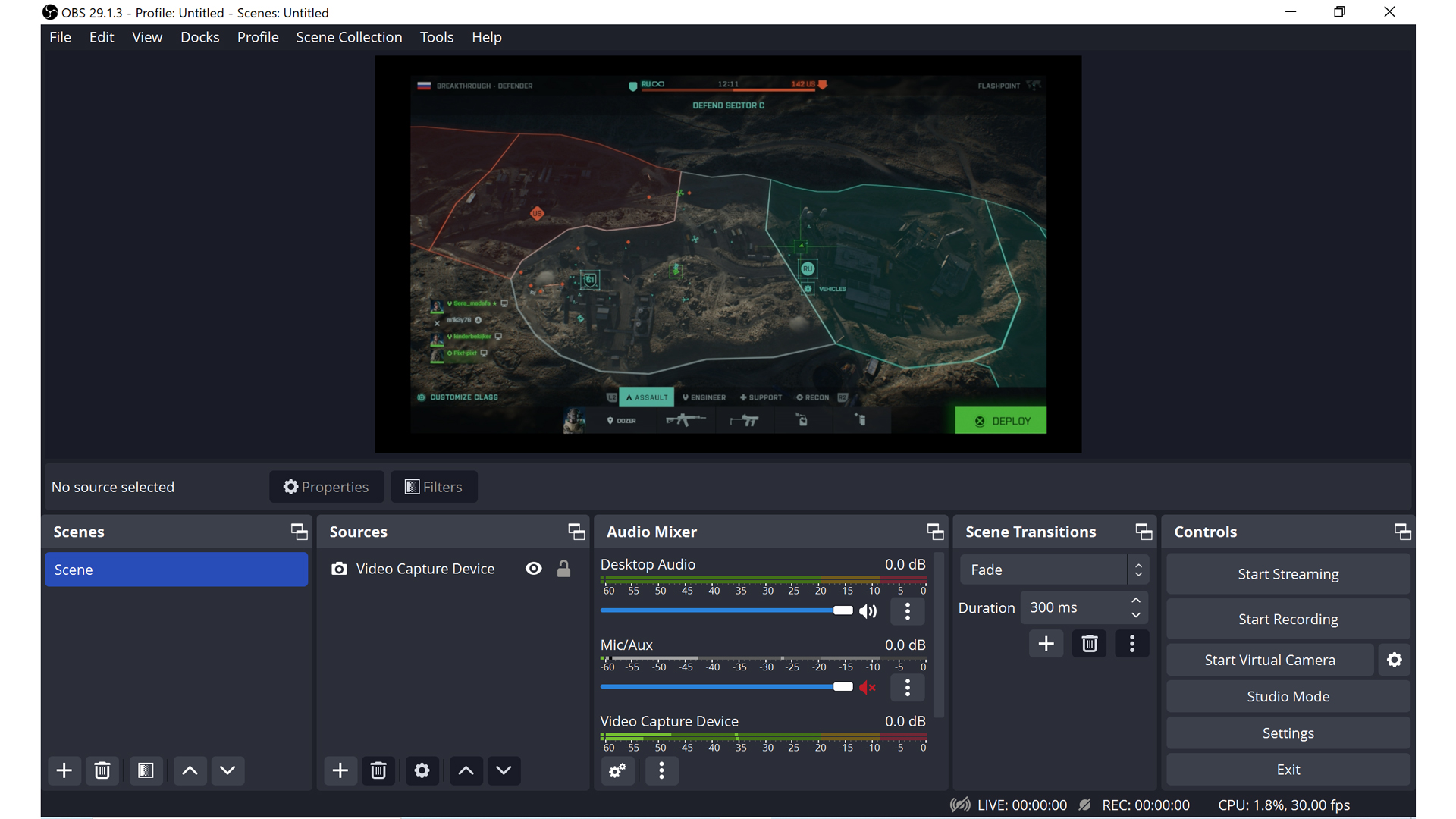
Software
Software is arguably the Live Gamer Ultra 2.1’s Achilles’ heel. Without RECentral support until 2024, OBS Studio is the natural stop-gap and, to be fair, may remain the software of choice for most users of the Ultra 2.1 given its popularity.
The first attempt at recording saw the in-game audio way too high in the mix, but that was ironed out with a little bit of monitoring and a couple of test recordings. Once you’ve got the initial mix setup, the Gaming Utility software defaults to your last setting, so you don’t need to tweak levels constantly. In OBS, the Live Gamer Ultra 2.1 appeared as a single channel, so the Gaming Utility is a decent solution for mixing the audio output between a mic or headset and the in-game audio.

Should you buy it?
- Yes: If you want a powerful, cutting-edge 4K video capture tool
- Yes: If you don’t value simplicity and flexibility
- No: If you’re on a limited budget
One addition I’d like to have seen is a USB-C input for an external mic in addition to the 3.5mm headset option for high-quality vocal recording. It’s not a deal-breaker by any stretch for pre-recorded video, but for live streaming, it would be ideal to keep all the audio inputs going through one device. To be fair, many headsets are leaving 3.5mm behind for USB connections, so an extra USB-C for audio would have been handy.
One other thing to be wary of is file size. These hefty 4K capture files will eat hard drive space rapidly, so you may want to consider an external SSD drive or upgrading or adding a desktop drive.
Alternatives
If the AVerMedia Live Gamer Ultra 2.1 isn’t for you:
Want to become a pro streamer? Check out our list of the best gaming microphones for audio quality.
