Our Verdict
The Corsair M75 is a brilliant wired gaming mouse, and the new standard-bearer for those not yet ready to cut the cord. Bringing all the power and performance from its M75 brethren, this mouse is gaming-ready right out of the box, but it’s priced a little too high, especially when there are excellent wireless alternatives that cost less money.
- Light and agile despite being wired
- Performance punches above weight
- Ambidextrous design
- Priced fractionally too high
- Hidden DPI switch
It must be hard to launch a wired gaming mouse in 2024, given that the market trend is light and wireless. Corsair knows this because it also just released the M75 Air and M75 Wireless. Still, the standard Corsair M75 gaming mouse exists not just as a wired alternative, but as a damn good gaming mouse that is also more accessible than its wireless counterparts.
Easily one of the best gaming mice still to be bound by a traditional wire, the Corsair M75 is technically the budget option of the M75 range. The reality is that its only sacrifice is the lack of wireless connection, with most aspects of its performance and design being on par with, or beating, the M75 Wireless, which isn’t bad for a mouse that costs $50 less.
Why you can trust our advice ✔ At PCGamesN, our experts spend hours testing hardware and reviewing games and VPNs. We share honest, unbiased opinions to help you buy the best. Find out how we test.

Corsair M75 features
Much like its wireless siblings, the M75 is a gaming mouse built around the Corsair Marksman 26K optical sensor. It has a max IPS tracking figure of 650 and a max acceleration of 50g, meaning it’s going to take some incredibly swift movements to cause tracking issues on this mouse.
The left and right clicks are also Corsair Quickstrike switches, meaning your click is registered with zero latency, so any missing headshots are unequivocally a skill issue. Debounce is also factored into the design, meaning multiple clicks over a short period of time are all registered without the need for the switch to fully reset, much like rapid trigger in keyboards. When it comes to latency, the M75 offers a polling rate of up to 8kHz, which is far more in line with the specs of the latest mice in comparison to the M75 Wireless and M75 Air.
Despite this, the 8,000Hz polling rate is still a draw on your CPU, so be careful when using it in a competitive online game where performance is key, as you may end up causing some wholly avoidable performance issues such as bottlenecking that will lead to frame rate drops. It’s not a case of turning on 8,000Hz polling has an immediate impact on resources, but as you play and become more active, your CPU is pulled in to support the heavy load of reporting. If you have one of the best gaming CPUs, this is less of a concern, but right now high polling rates haven’t been proven to be worth the offset.

Corsair M75 design
Corsair put a lot of thought into the design of the M75. It is an ambidextrous gaming mouse and features replaceable side buttons that can be configured based on the way you are holding it. If you choose, you can also activate all four side buttons to open up the bindings available to you in games.
It is only available in black, and its matte coating has the slightest grip to it without needing an obnoxious pattern emblazoned across certain hotspots where your fingers are commonly placed. This also means that both a claw and palm grip are viable. The downside to the black matte coating is that streaks and shine can be caused over time with use, taking away the clean look.
A braided cable has been chosen for the wire, which at this point should be a minimum standard for all gaming mice, but some brands are still yet to yield to the braided superiority. As I’ll touch on later, this leads to less interference while gaming, but there is also a longevity side to braided cables as they’re not prone to discoloration or, more importantly, splits that lead to exposed wires and loose connections.
Like the entire M75 range, this wired mouse also commits a major offense in my opinion. The DPI switch is once again placed underneath the mouse, not allowing for quick changing despite the fact that iCue allows you to create five custom settings that you can switch between with ease.
The M75 is fully integrated within Corsair’s iCue software, allowing you to adjust your polling rate, DPI levels, RGB settings for the two adjustable zones, and most importantly, key your mouse up to date with the latest firmware updates. Compared to other software, namely Razer’s Synapse, iCue is simple to use and takes you through your device options step by step when you first connect it, and you can return to these tutorials at any time if you forget something.
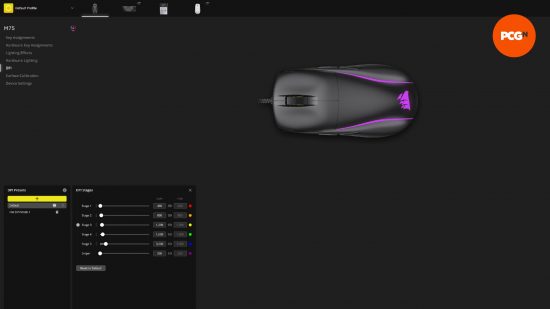
Corsair M75 performance
There’s not a lot more I can add to the performance of the Corsair M75 that I haven’t already covered in the M75 Wireless and M75 Air reviews. Despite being wired, we are still talking about the same Corsair Marksman 26K sensor with a max IPS tracking of 650 and max acceleration of 50g.
This means that when testing a range of games, from twitch shooters like Counter-Strike 2 to faster-paced MOBAs like DOTA 2, the M75 never felt sluggish or like it was falling behind my physical reactions.
There’s no difference in the build quality between the Corsair M75 mice, and this wired option still feels incredibly sturdy in your hand. The braided wire ensures that no matter how fast or far you move, provided you have the physical space, the M75 will flow smoothly.
If anything, I would give an edge to the M75 over the Wireless due to its lighter weight – it’s far easier to adjust to using this mouse than the wireless model if you’re used to using an ultra-lightweight option. As I’ve already mentioned, 74g is closer to being actually lightweight than the M75 Wireless, but ultimately it still falls short of where it could have been, especially as a wired option with no requirement for a built-in battery unit.
The M75 also has up to 8,000Hz polling, and while the differences between polling rates are often imperceptible, the performance impact of higher polling rates on older gaming CPUs creates a complex, making you decide between unhampered gaming performance and improved mouse responsiveness. Running the M75 through an aim lab at its various polling rates, it was hard to make out any real difference between 4,000Hz and 8,000Hz, but there was noticeably a feeling of my hand and the mouse moving in unison at 2,000Hz. At 1,000Hz, the M75 feels like it’s fractionally behind and playing catchup with my movements, whereas, with 2,000Hz, it feels as though the mouse is predicting my next move and staying with my hand perfectly.
I understand that the higher number is more appealing to put on the packaging, but right now polling rates in mice are topped out at 2kHz for most players. Unless you have one of the best gaming PCs, capable of running games at 300+fps, the appeal of 4,000 and 8,000Hz isn’t yet justified.
Corsair M75 conclusion
Corsair has nailed the design and performance of the M75 gaming mouse. Is it good enough to convert me back to being permanently wired? No, but I can confidently recommend it as a fantastic wired option if you prefer not having to worry about battery life, or if you just want to save a bit of money. For $79.99 (£79.99), I do believe there are better mice out there including the Razer Viper V3 Hyperspeed, but ultimately these mice appeal to different gamers based on their needs.
The Viper V3 Hyperspeed may have a 30K optical sensor while being wireless with over 200 hours of run time, but it doesn’t have the ambidextrous design, and is gloss rather than matte, meaning it can get dirty far easier.
If you’re committed to wired use, want a simple software solution for customizing your settings, love a bit of RGB, and want more choice regarding the programmable buttons at your disposal, the M75 is the gaming mouse that will serve your needs.
Corsair M75 alternatives
If you absolutely have to be wireless or want a cheaper wired option with similar levels of performance but a different design, here are some alternative gaming mice for you to check out.
Razer Viper V3 Hyperspeed
The Razer Viper V3 Hyperspeed earned a 10/10 from us for a reason. It may be a little heavier than the M75, but the performance is leagues ahead thanks to Razer’s 30K optical sensor and 230 hours of battery life. Oh, and the MSRP starts at $10 below the M75, despite being a wireless mouse. It isn’t, however, ambidextrous, and comes in at heavier than the M75 by 8 grams.
Logitech G502 Hero Wired
This wired gaming mouse is on par with the M75 for the price, but Logitech favors a claw-friendly design with sharper edges and a larger overall feel.
You completely lose the ambidextrous feature, but the G-series mice have a great pedigree, and the wired model is still a great mouse despite needing a refresh soon.
