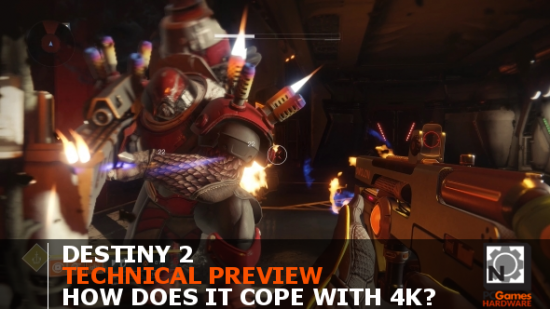We’ve played Destiny 2 natively on the PC, at 4K, and the good news is it runs beautifully… well, if you’re rocking an Nvidia GTX 1080 Ti like we were, it runs beautifully. But having delved a little into the settings, it ought to be super-scalable across the breadth of the gaming PC world, so long as Bungie are telling the truth.
Here’s everything we know about Destiny 2 PC’s release date, changes and more.
Our test machine for the short 4K playthrough consisted of an Intel Core i7 7700K, 16GB DDR4 memory, a 500GB SSD and the all-important Nvidia GTX 1080 Ti. Now, if you can’t get a game like Destiny 2 running well at 4K with that lot, then the rest of us would be in trouble.
Thankfully, the test rig happily held firm at the G-Sync-enabled 60fps lock without any hiccups. We weren’t able to see how far we could take it without the G-Sync limitations because the preview build we were using (build 57053.RoadShow.317) was running with a limited version of the GeForce Experience that disabled the FPS counter and kept us locked down.
Likewise, the graphics settings had been locked down too, and meant we couldn’t delve into how exactly the different options might affect the aesthetics and fluidity of Destiny 2. What we did see, though, was a healthy amount of customisable settings which will be accessible in the final release build, which ought to make getting decent gaming performance out of any reasonably specced PC a doddle.

You get your pick of:
- Overall Graphics Quality
- Texture Anisotropy
- Ambient Oclusion
- Motion Blur
- Anti-Aliasing
- Texture Quality
- Foliage Detail
- Environment Detail
- Character Detail
- Shadow Quality
- Depth of Field
- Foliage Shadows
- Lighting Shading Detail
- Local Light Shadows
- Wind Impulse
That’s all pretty standard PC settings fare, but highlights just how much attention Bungie is paying to the intricacies of PC gaming. That said, I don’t really know what Wind Impulse is, but it sounds pretty cool. I’m guessing it’s all about the cosmetic weather effects. There#s also a whole load of shadow settings too; these would be my first recommended options to target if you’re trying to nail down a few extra frames per second out of your rig, and the fact there are several settings dedicated to shadow creation and fidelity is a positive thing from that regard.

The one weird thing in our playthrough, however, was that the settings seemed stuck at an overall Medium setting. That initially had me concerned Bungie and Nvidia had knocked down the settings to enable smooth gaming at 4K on a GTX 1080 Ti. If they were unable to hit the Highest settings with a $700 graphics card, any normal folk with a ~$250 card would be in for a torrid time.
I collared a representative from Bungie at the show who did say they had locked down the settings to stop people messing with them.
“We did that so you guys could see all the settings we’re going to allow people to change,” the Bungie representative told me, “but we made it so that none of the buttons would work so nobody could accidentally drop it really low and ruin somebody else’s experience.”
He also assured me the settings really were maxed out and we were playing at the highest settings at 4K and were getting a solid 60fps. “We’re not having to tone it down to run on the hardware,” they explained. “That is the way it’s supposed to look at 4K and 60 frames per second.”
So while the system settings screen did suggest the game was running at medium settings, Bungie promise that what we were seeing was the full, de facto, high-end 4K version.

Bungie have already said you won’t need the latest and greatest hardware to run Destiny 2 on the PC, though it’s not actually Bungie themselves who are doing the PC grunt work. Activision have got a separate dev team, Vicarious Visions, looking after the creation of the PC version so as to “make sure it feels like a PC game, it plays like a PC game,”Bungie’s David Shaw told PC Gamer.
“We’re not outsourcing it,” he explained. “Instead, we’ve developed this true partnership with Vicarious Visions in Albany, New York. We look at them as an extended part of the dev team.”
But as it’s not a hyper-realistic-looking game anyways, with Bungie’s familiar, relatively simple aesthetic and sci-fi style, Destiny 2 is still unlikely to really put too great a demand on your rig’s graphical horsepower. While at first glance it may look detailed, the environments are relatively static and pretty standard sci-fi semi-cartoon stuff. It doesn’t have to look realistic, because it’s not trying to render a real environment we might recognise.
Now, take a look at the gameplay trailer for Metro Exodus, on the other hand, and you’ll see a lush, detailed environment that will make your graphics card weep silicon tears. Though that is still my bet for downgrade of the year for 2018.

I will admit, however, I was a little concerned for the performance of the PC version when I heard the Xbox One X version was being capped at 30fps for the 4K experience. That rang alarm bells which have thankfully been silenced from our playthrough of the Homecoming segment of Destiny 2’s campaign.
So, we’re pretty confident that when Destiny 2 does reach the PC, some six weeks or so later than the standard consoles, it’ll be able to stand the rigours of our Matt’s tough port review process. You may not be able to play it at 4K without a heroic graphics card, but it doesn’t look like it’ll take much to hit a solid 60fps at 1080p with the lesser lights of the GPU world.