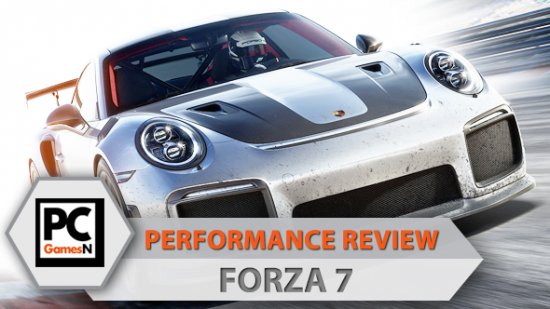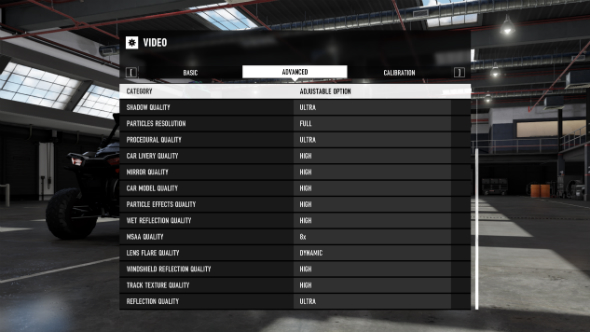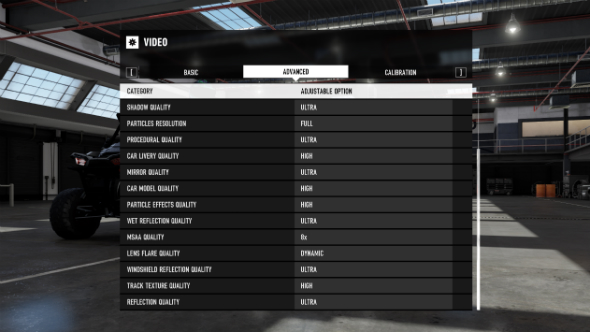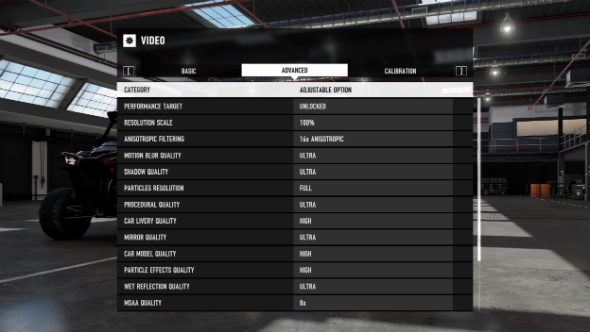Forza Motorsport 7 arrives on PC with its excellent sim-cade driving model, hundreds of pristinely modelled cars, and, well… loot boxes. Developers Turn 10 Studios have thrown their hat into the ring of gorgeous, polished, triple-A racing games out this year. Unsurprisingly, it is great, but does its PC performance match that of its top-tier hypercars? Join us as we strive to answer that question in our PCGamesN Forza 7 Motorsport performance review.
Related: read our Forza Motorsport 7 PC review.
If this is your first time reading one of our hardware deep dives then here is a quick rundown of how they work. Our performance reviews are written to offer you the broadest picture possible, focusing on hardware similar to what the majority of players have installed in their rigs. We test the game on a wide range of graphical settings using an i5 powered rig with 16GB of RAM, and try to hit 60fps with four of the most popular graphics cards. Even if your PC is not identical to our test setups, you should still be able to estimate the performance levels you can expect from your own machine. Can you run it? Check the Forza Motorsport 7 system requirements.
Forza Motorsport 7 graphics options
A full spectrum of graphics options are present in Forza Motorsport 7’s video settings, offering everything you need to tweak the game’s performance to suit your machine. Shadows, textures, anti-aliasing, and anisotropic filtering can all be changed in the Advanced video settings section, covering the core menu options. But there are also hosts of other meters you can tweak, for everything from lens flare quality to the detail of each car’s livery. In total, there are 17 options in the Advanced graphics options section, most of which offer four settings to choose from.
Interestingly, nearly every graphics option in Forza Motorsport 7 can be set to dynamic, meaning the game will adjust performance on the fly. This is particularly useful if you do not want to spend the first hour with the game tweaking presets. If you want to hit a specific frame count, though, then the Performance Target section in the Advanced tab will let you pick between 30 and 60fps with VSync options for both, as well an unlocked choice.
In the Basic section, you can set your overall render quality, resolution, switch between windowed and fullscreen, and choose whether or not you want Forza Motorsport 7 to dynamically optimise itself while you play. There is also a Calibration tab for adjusting your brightness, although annoyingly you will have to change the display settings on your monitor manually – the Calibration tab just gives you two logos to contrast so that you can compare and contrast the changes.
Forza Motorsport 7 PC peripheral support
Rejoice, racing game aficionados: Forza Motorsport 7 officially supports 31 wheels and six controllers – even Sony’s DualShock 4 pad has made the list. That breaks down to six wheels from Fanatec, seven from Logitech, a whopping 17 Thrustmaster wheels, and even the Mad Catz Pro, despite the company going bankrupt earlier this year. You can find the full list here.
Forza Motorsport 7 graphics presets analysis
Tested on an Intel i5 @3.2GHz, 16GB of RAM, Nvidia GTX 1060, Windows 10
For our presets analysis we compare Forza Motorsport 7 on four different settings – ultra, high, medium, and low – and see how the different presets affect graphical and performance quality.
Ultra
Forza Motorsport 7 is an exceptionally pretty racing game on ultra settings. Of course, it is quite difficult to stand out in the realm of triple-A racing games these days, but a wealth of visual details ensure Forza Motorsport looks as sumptuous when you are gunning it down a long stretch of track as it does when you are poring over your car collection. Car interiors, in particular, stand out on ultra, with reflections, detailed textures, and high-quality shadows present in rival cars. Shadow and texture quality outside the car are exceptional as well, and you can expect some beautiful weather effects, especially as the weather shifts between laps.
Running on a GTX 1060, Forza Motorsport 7 does not appear to struggle a smidge mid-race, averaging out at 54 frames per second. While it is always a little disappointing not to see 60fps, there are no noticeable drops, with a solid minimum of 32fps. Where things do start to bog down is when cycling through menus and loading races – Forza 7 Motorsport crashed to desktop as we tweaked the race setup, and a lot stuttering occurs when jumping between menu screens. It is also worth noting that after a couple of hours of continuous play on ultra settings – and only in busy sections of the track – very noticable framerate drops were encountered that did not occur during benchmarking.
High
There is a noticeable jump between Forza Motorsport 7’s graphical quality when running it on high, but by and large it is still a very handsome driving game. Textures take a bit of a hit – with much less detail on elements like the tyres of rival vehicles – and you can spy a few more jagged edges on advertising hoardings and distant cars. Reflections drop in quality too, with less detail visible in reflections on other cars, although the dip is so slight you would be hard-pushed to notice the difference while playing.
In terms of performance, running Forza Motorsport 7 on high with a GTX 1060 installed will net you that highly desirable 60fps average – 66.4, to be precise. Menus continue to misbehave, although we did not run into any crashes this time around.
Medium
Here is where the real game of spot the difference occurs as, running on medium, Forza Motorsport 7 still pleases the eye. Lighting takes the biggest hit, with colours noticeably washed out and shadows lacking much definition. You can also spot a few jagged edges appearing on every car model, and some low quality reflections on the glass building to the right.
That minor sacrifice in fidelity nets some hefty performance rewards, though, with an average of 72fps and an absolute minimum frame per second count of 52. Menus still chug along at times, but performance during races leaves nothing to be desired – unless you refuse to settle for anything less than 60fps.
Low
Low means low for Forza Motorsport 7’s graphics settings – this is a far cry from the polished fidelity of ultra. In the time it takes to switch between medium and low settings, those jagged edges are able to form partnerships, procreate, and now number in the millions. This does not just happen to your car either, every straight line from the rows of the grandstand to the road markings sport plenty of kinks when you make the leap to low. Reflections also suffer, so do not expect to see any detail in the sun-drenched panels of your immaculate racer – in sunny weather the effect is similar to snow blindness.
Of course, this all comes with another boost to performance, although not as sizeable an improvement as the jump from high to medium. For all those jagged edges, you can expect an average frames per second count of 76, which is hardly worth it given the substantial dip in visual quality when playing Forza Motorsport 7 on low settings.
Forza Motorsport 7 PC issues

In general, we have encountered very few technical issues during our time with Forza Motorsport 7 on PC. That is not to say we have not run into problems: menus are slow and stuttery, occasionally freezing for seconds at a time; there are hefty fps drops in busy track sections after a couple of hours of continuous play on ultra settings; and we experienced a crash to desktop while in the car selection screen.
What is more concerning are the number of complaints about PC performance from the Forza Motorsport 7 community. There are reports of the game crashing consistently, textures failing to load, and a lot of stuttering both in menus and mid-race after a few hours of continuous play. The team at Turn 10 Studios appear to be aware of the issues, but at the time of writing these issues continue to plague the game for a number of PC players.
Our reviewer, Phil Iwaniuk, encountered all three issues while playing Forza 7 on his i7 2600K and GTX 1070 setup. Here is what he had to say on the issues: “There is still plenty of noticeable stutter in menus and races, however, which seems to worsen over time. Puzzling.”
The same goes for all the crashes and graphics bugs I have experienced. At the time of writing I am in the process of sending crash reports and talking through these issues with Microsoft, so I cannot say for certain whether the frequent CTDs I am experiencing are specific to my system, or indicative of the game itself. What I can say about them, unreservedly, is that I find them very annoying. I have also raced around on thin air at the Rio and Nurburgring circuits while track textures flicker and ultimately disappear.”
Forza Motorsport 7 performance benchmarks
To see how Forza 7 Motorsport performs on various hardware setups, we test the game on four graphics cards: two from Nvidia, and two from AMD. We have sampled popular cards from the current and last generation of GPUs in order to offer the most useful information.
All four cards are tested at ultra settings, with every texture option set as high as they will go and every graphical effect turned on. The same section is repeated three times in order to find an average.
In the graph below you can see how all four cards perform.
Well, that is some exceptional bias towards AMD cards, but Forza Motorsport 7 is certainly playable whether your rig is running on green or red. That said, just look at the average fps you can get out of the humble R9 380, higher than the maximum frames per second achieved by the GTX 1060. Of course, this is only an issue if you absolutely will not settle for anything less than 60fps and ultra settings. Whichever of the four cards your setup is closest to, it looks like you will be able to get console-topping numbers out of it.
How to run Forza Motorsport 7 at 60 fps
In this section we comb through every graphics option on each of our four test GPUs in order to find out how to run Forza Motorsport 7 at an average of 60fps.
Nvidia GTX 970
It might be last-gen, but you can achieve an average of 60fps on a mix of ultra and high settings. However, the game is especially fussy about its lens flare quality – setting it to high will tank your performance. The solution? Switch lens flare quality to dynamic and lower all reflection quality and mirror quality settings to high and you should get a comfortable 62fps. Alternatively, you can turn lens flare quality off entirely and keep all other graphics settings at ultra for the same frames per second count.
Nvidia GTX 1060
Getting 60fps out of the higher-end Nvidia GTX 1060 is a bit simpler: switch lens flare quality to dynamic. If that fails to hit your frames per second target, then start tuning the myriad reflection qualities down to high – setting windshield reflection quality to dynamic should suffice.
AMD R9 380
Incredibly, you can run Forza 7 Motorsport on an R9 380 at 60 fps without having to switch a single graphics setting down to high. Our tests gave us an average 75 frames per second – you can not ask for much more than that from such an affordable component.
AMD RX 470
No need to tweak the settings at all if you have an RX 470 setup: it should produce well over 60fps on max settings.
Conclusion

So what does our Forza Motorsport 7 testing reveal? Well, on our rig, performance while racing is tough to fault – the game looks exceptional and the framerate never let me down, even on ultra. Out of the cockpit things are a little less impressive with crashes to desktop and menu screens that consistently freeze up.
While the story is better when running on AMD cards – with superb fps counts on ultra settings for both the R9 380 and RX 470 – the same issues with the menu persist: crashes to desktop, lengthy load times, and stuttering animations.
A wealth of graphics options, dynamic settings to help players get the most out of their hardware and official support for practically every racing game wheel on the market tell a different story about the quality of Forza Motorsport 7’s PC performance. However, it is a tale that is at odds with those filling up forums and threads from users experiencing far worse issues than I have encountered. The intention to do right by PC gamers is clearly there, but this is a port mired in inconsistencies.