The gaming industry is bigger than ever — worth hundreds of billions of dollars globally — and gamers have access to a whole host of devices to indulge their hobby. But there’s one debate that rages on regardless of how far the industry’s come: gaming PC versus console.
Of course, both have their advantages: a PC is customizable and upgradeable whereas a console provides great pound-for-pound value without the need for any technical knowhow. This oft-quoted strength of the humble console got me thinking: can you build a gaming PC to match the performance of a PS5 without exceeding the Sony console’s $500 asking price? Well, here’s your answer, and more besides.
Building a gaming PC to match the PS5’s specs
The PS5 is powered by a single chip that houses an AMD Radeon RDNA 2-based GPU and AMD Ryzen Zen 2 CPU that runs at 3.5GHz. This is accompanied by 16GB of RAM (rated to 5,500MB/s read speeds) and a custom 825GB SSD. The GPU is roughly equivalent to an Nvidia GeForce RTX 2070 or AMD Radeon RX 5700 XT, whereas the processor is around the output of an AMD Ryzen 7 3700X. The RAM and SSD speak for themselves.
My initial thoughts are along the lines of “oh dear, this is going to be a struggle.” Getting anywhere near that with under $500 will likely be nigh on impossible. Anyway, not to be disheartened, I started putting together my PS5-like gaming PC on good ol’ PC Part Picker.

Let’s start with the CPU. The Ryzen 7 3700X is way overpriced right now, so I settled on an Intel Core i3 10100F which reaches the desired 3.6GHz clock speed. It comes with a stock cooler which I consider sufficient for these purposes. If you were building this rig for real, you might want to add additional cooling.
GPU-wise, RTX 20-series cards are also ludicrously expensive, so I plumped for the AMD Radeon RX 5700XT which set me back $239. I must stress that this isn’t the wisest purchase — you’d likely be better off spending a little more to bag yourself a current-gen best graphics card option — but it matches the PS5 for the least price, so it’s good enough for this exercise.
The next key bit of kit is the SSD. For this one, I opted the 1TB Crucial P5 Plus NVMe, which reaches a sufficient 6,600MB/s read speed for $53.99. In terms of RAM, 16GB Corsair Vengeance LPX should do the trick. That’s another $41.99 down the drain, of course.
Then I added the Thermaltake Smart 600W PSU. Usually, I’d go for 800W or more to futureproof the rig, but all we need to do is power the listed components. PC Part Picker’s estimated wattage for this system is 374W, so a 600W PSU should be fine.
Next question: what will I use to house this monstrosity, this Frankenstein’s monster of a gaming PC? I was tempted to opt for the Rosewill FBM-X1 MicroATX case, which only costs $29.99. I’ve never used it, and it looks awful, but could it be the one?
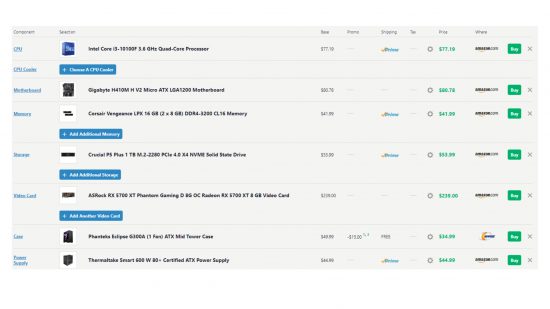
Not this time. I’m starting to become concerned with temperatures, space, and airflow by this point, so I opt instead for a Phanteks Eclipse G300A. It’s only $5 more and a mid-tower with one fan, which should hopefully be enough for today’s purposes. Finally, I round this bizarre, budget build off with a Gigabyte H410M H V2 MicroATX motherboard, for the simple reason that it was the cheapest available that could house these components.
Can you build a PC with the same specs and price of a PS5?
I think it’s fair to say that unless you’re planning to try your luck in the used market, the answer to this is a resounding no. These components all came to a total of $572.93, way over budget.
And that’s even before you take into account the caveats that even a PC with identical specs to the PS5 is unlikely to match its gaming performance. It’s much easier for devs to optimize games against the single set of hardware that consoles represent than the manifold components gaming PCs can have, so a PS5 will probably run better, all else being equal. That’s not to mention the insidious practice of games being designed for console and then lazily ported to PC with poor optimization.
Of course, there’s plenty to be said in favor of the gaming PC. As you can see from the above, there aren’t many corners you can cut when assembling a PC, so there’s a price floor. The good news is that once you’ve hit that floor, any extra money can be spent improving your system by huge margins.
I think adding a few hundred extra dollars to this budget build would result in big gains to blow the PS5 out of the water. Swapping the graphics card to an RTX 4060 and the processor to an i5 10400F only pushes the build to $651.72. Tweak the other ingredients a little and you’d be absolutely flying.
There are also substantial savings to be had gaming on a PC. Unlike PS5, which requires a $79.99 a year subscription to play online, you can do that for free on a PC. That’s not to mention that PC games aren’t system-locked. Once you own a game on Steam or another launcher, you can access it from any gaming PC you might own.
Outside of price, there are other advantages, of course. Once you buy a PC, you can often upgrade components gradually rather than having to upgrade the whole system like when a new console comes out.
In short, you’re going to find it nigh impossible to match the PS5’s price-to-performance ratio by building your own gaming PC. They’re highly efficient, purpose-built gaming machines, after all. And they’re often built at a loss, at least when first launched. But if you are willing to shell out a bit extra, you’ll be able to unlock levels of performance beyond your wildest Playstation dreams.
Of course, I couldn’t use the best graphics card or best gaming CPU in this build, but I’d recommend checking out our buyer’s guides for some better options if you’re not giving yourself weird restrictions as I have been in this article.
