The Gigabyte Aero 15 is the gaming laptop I’ve been desperate to get in the office since I first got my hands on one in the heart of Taipei at this year’s Computex tech show. That’s because it’s a 15-inch laptop with the same footprint as a 14-inch machine. What voodoo is this?
As good as a trackpad can be, they’ll never match a proper mouse for precision. So, check out our pick of the best gaming mice for your PC.
Gigabyte have pulled off some serious chassis magic by squeezing the $1,900(£1,929) Aero 15’s titular 15.6-inch display into practically the same case they used for the Aero 14 laptop and its 14-inch panel. How have they done this? Well, as it turns out, there’s a surprising amount of space freed up when you can almost entirely remove the bezel around the screen.
Click on the quick links below to jump to a particular section.
Gigabyte Aero 15 specs

The increased screen size over the Aero 14 is the thing which really dominates the spec sheet for the Aero 15; it’s the defining characteristic of this excellent gaming laptop and sets it apart from the competition. The 15.6-inch screen is squeezed into an almost bezel-less frame – there’s only 5mm of framing around the display itself – and that really makes the panel pop out. That also means the entire Aero 15 chassis is only another 21.4mm wider than the Aero 14, despite having a panel that’s 1.6-inches larger across the diagonal. If you’re not into mixing the ol’ imperial and metric systems, that’s an extra 40.64mm…
The MVA screen has been factory calibrated to provide Pantone X-Rite colour standards, helping ease any concerns you might have over Gigabyte using an MVA panel instead of a more accurate IPS display. While the original Aero 14 sports a QHD native resolution of 2560 x 1440, the updated Aero 15 reverts to a more traditional 1920 x 1080 native res.
There is a 4K version touted to appear later on this year, taking the resolution all the way up to 3840 x 2160, but I feel that’s a step too far – especially for the GTX 1060 graphics silicon humming away inside the Aero 15. I am, though, still a little torn over whether I’d rather the 1440p or 1080p resolution; one delivers greater screen real estate and the other pairs better with the GPU in terms of gaming frame rates at native resolutions.
Along with the 6GB GTX 1060 GPU, the Aero 15 is also sporting the latest Kaby Lake i7 mobile chip, the Core i7 7700HQ. That’s a top-end quad-core CPU, spread out over eight threads thanks to Intel’s HyperThreading technology. It is nominally capable of operating at 3.8GHz at full Turbo, but in real terms I never saw it reach such heights. The still impressive Gigabyte cooling does allow it to hover around 3.5GHz for most of the time it’s thrashing that CPU silicon. We’ve seen other implementations of the laptop processor stuck at lower frequencies because of their cooling, so the Aero 15’s is doing a pretty fine job.
Partnered up with the processor is 16GB of DDR4 memory, arrayed across a pair of SO-DIMMs to deliver the full dual-channel bandwidth. That said, I believe the US version might actually ship with a single memory module, which will limit its memory bandwidth. The fetching lime green version I’ve been testing comes with a single 512GB PCIe SSD mounted in one of the two M.2 sockets inside the Aero 15, giving you plenty of speedy storage from the outset.
Gigabyte Aero 15 benchmarks

Gigabyte Aero 15 performance
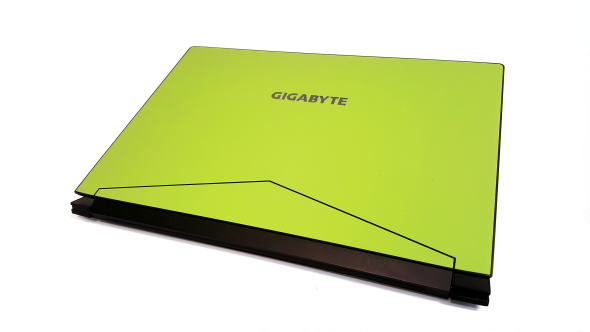
The gaming performance of the Gigabyte Aero 15 is pretty much on par with what you would expect from a machine rocking the now-classic Core i7 and GTX 1060 combination. By which I mean it can absolutely nail 1080p gaming at generally greater than 60fps levels. The outlier in our testing is the classically awkward Total War: Attila benchmark, which sits at around half that desired frame rate.
That puts it at around the same sort of gaming performance level as both the Razer Blade and the Chillblast Samurai we checked out a couple weeks back. And, because of its diminutive scale, the Aero 15’s performance against the far more expensive Razer gaming ultrabook is arguably more important.
In CPU terms, however, the Gigabyte machine is able to outpace them both. That’s due to the superior cooling they’ve squeezed into the Aero 15 and its slightly thicker chassis. With both the Cinebench rendering, and X264 HD video encoding tests, the 7700HQ inside the Aero 15 is able to consistently perform at a higher level than either Razer or Chillblast notebooks. It is worth mentioning here that the Blade we originally tested used the previous generation of Core i7 6700HQ processor, which does make a slight difference in performance.
With the machine automatically invoking the ‘performance’ cooling setting, the Gigabyte Aero 15 is, however, a louder beast than the super-quiet Chillblast. When gaming at full chat, the lime green machine hits around 46-47dB, while the Samurai was consistently under 40dB. You can always switch to a less obtrusive fan setting if the noise is an issue for you.
One of the most impressive things about the Aero 15’s performance, however, comes from the battery Gigabyte have dropped into its small-scale chassis. They’ve used a 94Wh battery, which gives it a good deal more gaming life away from the plug than the 70Wh or 65Wh batteries used in the Blade and Samurai respectively.
Gigabyte claim ten hours of general productivity usage, which generally means low brightness and slightly restrictive operation. But even though the hour-and-a-half battery life we’ve measured in our testing makes that sound like some serious marketing bullshit, our numbers are based on the system running the power-hungry GPU at its peak to simulate how long you’ll get out of it during intense 3D gaming. Knock the brightness down a touch, turn off wi-fi and enact some of GeForce Experience’s battery saving settings and you might even get close to two hours. Which is pretty much unprecedented for such a powerful gaming machine.
Ten hours on a spreadsheet is tedious, but those two hours of gaming life could give you a couple of heart-pounding rounds of PlayerUnknown’s Battlegrounds.
Gigabyte Aero 15 verdict

The Aero 15 is a lovely, lovely laptop. And, even if you don’t dig the green aesthetic, there are alternative black and orange versions available. I still adore that Chillblast machine, but, having used it while travelling on many a train, plane, and automobile, the 15-inch screen is great, but the scale of the MSI chassis they’ve used doesn’t really lend itself to mobility. The 14-inch notebook footprint is far more effective in terms of gaming on the go, but there are precious few actual gaming laptops available at that size and the traditionally small screens will make you squint.
By being able to offer a 15-inch, 1080p screen, while essentially retaining the same svelte frame as their Aero 14, Gigabyte have managed to do some serious TARDISing with their latest laptop. It’s bigger on the inside than it might seem from the outside.
The screen is a little dim, and there is the slightest touch of bleed around the mercilessly thin 5mm bezel, but that doesn’t detract from the sheer spectacle of an almost edge-to-edge display. There is a casualty of this expanse of panel, however, and that’s the webcam placement. Anyone unlucky enough to be on the other end of a video call from you is going to be treated to an up-close shot of your nasal hair as the lens is built into the hinge and angled up. But it’s a small price to pay…
At $1,900 (£1,929), however, it’s not a small price to pay for the machine itself. You are paying a premium to get that size panel squeezed into this li’l chassis, especially when the equivalently performing Chillblast is much less. But gaming laptops are expensive – when price is a factor a desktop machine will always be a far more parsimonious purchase.
While it is most definitely rocking a small form factor, and delivers great gaming performance with the backing of a seriously capacious battery, it’s no featherweight. At around 2.1kg it’s weightier than both the Chillblast and Razer Blade notebooks, which you’ll notice if you’re wandering around with it slung over your shoulder for any length of time.
But the Gigabyte Aero 15 is still a mighty desirable gaming machine. It will chew through most modern games at their highest settings at 1080p, you can keep gaming away from a power source for longer than any other laptop I’ve ever used, and that bezel-less screen is just gorgeous. If it weren’t for the price I’d have two…
