Following a deluge of reports about game crashes on Intel Core i9 CPUs, motherboard makers are seemingly scrambling to offer solutions. The latest company to do so is MSI, which has just released official guidance for setting up its motherboards, and Asus has also just pushed out a new line of BIOS updates. However, all the solutions offered so far will reduce the performance of your CPU compared to its speed beforehand.
Intel itself has said little about this Unreal Engine instability issue so far, other than that it’s aware of the problem. However, the issue appears to stem from motherboards allowing sky-high power limits for Intel’s best gaming CPUs.
With as much power as possible at its disposal, a high-end CPU such as the Core i9 14900K then has plenty of headroom free to boost to high clock speeds on a regular basis, improving performance over the default power settings.
However, Intel’s default power limit for the Core i9 14900K is 253W, and the automatic settings on some motherboards have had limits enormously higher than this, with some settings even going as high as 4,096W.
Now, obviously your CPU isn’t actually going to draw 4,096W, that’s just the highest limit available, and setting it this high means that power isn’t going to be a barrier to clock speed boosting. That maximizes CPU performance, but in turn means the CPU can draw as much power as it likes, which creates a lot of extra heat.

If you have an MSI motherboard, the company has just posted a guide to improving stability on Core i9 13900K and Core i9 14900K CPUs. The first step is to enter your BIOS, by pressing Del when your machine starts up, and then navigate to the CPU Cooler Tuning section. If you then select the “Boxed Cooler” setting, the CPU will have the default 253W power limit again.
You can see in these settings that the “Water Cooler” option does indeed have a 4,096W power limit. MSI also advises you to set the CPU Lite Load Control to the “Intel Default” settings. MSI is frank about the impact that will be made by these changes, though, saying that “restoring the power and current limits to default may slightly decrease CPU performance.”

Meanwhile, if you have an Asus motherboard, the company is currently releasing new BIOS updates for LGA1700 motherboards, which contain an “Intel Baseline Profile” option. As with the MSI settings listed above, enabling this profile will revert the power limits to Intel’s factory default settings for the CPU. To access this option, you’ll need to update your motherboard’s firmware, so make sure you read our full guide on how to flash your BIOS first.
This move by Asus has been praised by Tim Sweeney, CEO of Epic Games, which makes Unreal Engine. “Thanks ASUS!” he says in a post on X (formerly Twitter). “Users need an easy way to reset settings to those that the hardware maker has validated as being stable. Without this, PC gaming was devolving into unfixable unreliability.”
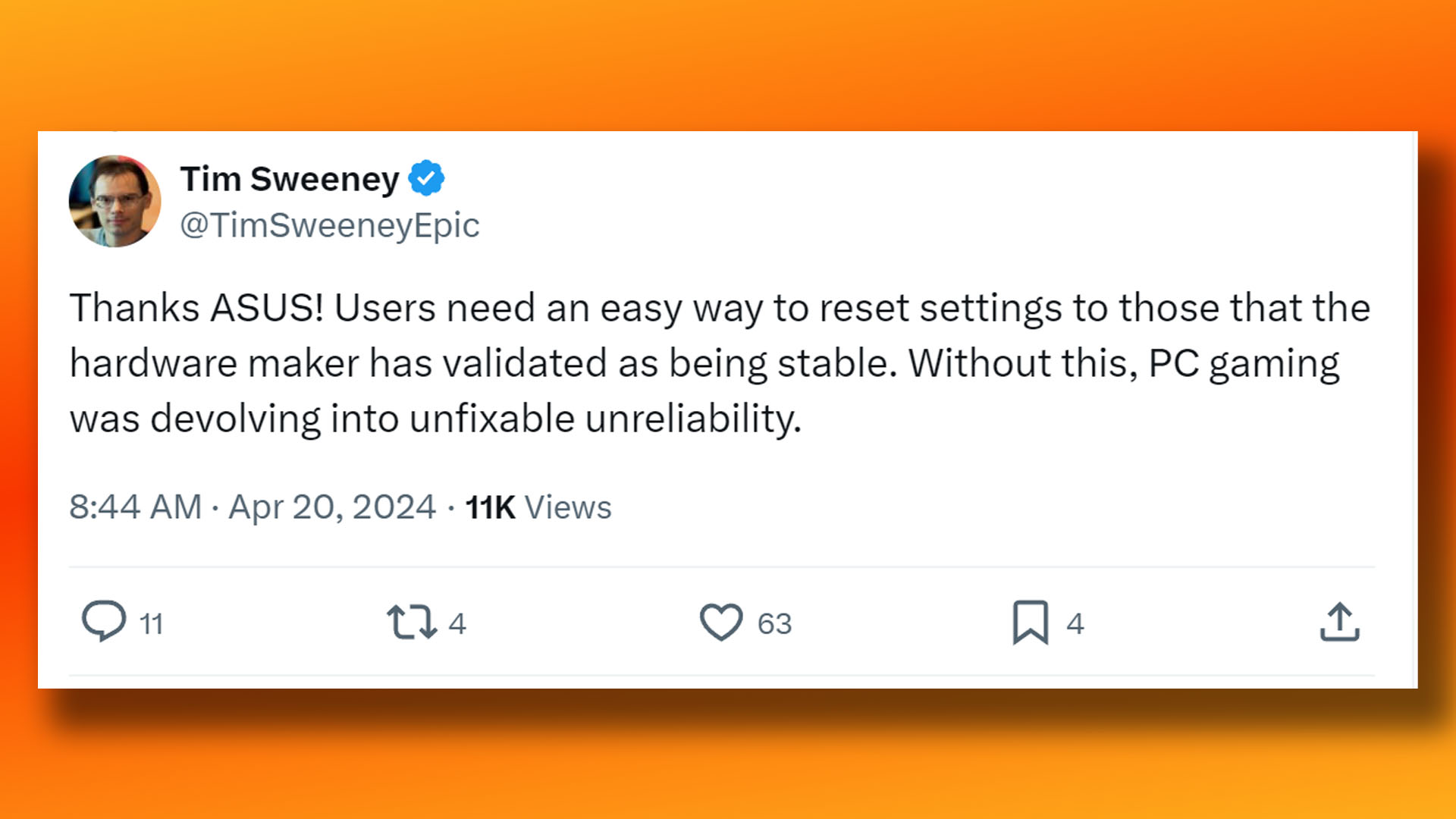
Instability in Unreal Engine games has seemingly been a big problem for a lot of gamers with Intel 13th gen and 14th gen Core i9 CPUs lately, with some game devs asking gamers to underclock their CPU. Nvidia has also chimed in on this problem, which often gives gamers an error message saying they don’t have enough graphics card memory, or results in crashes during shader compilation, and directed Nvidia customers back to Intel.
What’s interesting to me here is that the fixes for this issue have come from motherboard makers, rather than Intel. Running the CPUs at Intel’s default settings appears to solve the problem, which means the high power settings on these motherboards are technically at fault, rather than Intel’s CPUs. You might need to sacrifice a bit of performance by enforcing the default power limits, but a Core i9 14900K will still be plenty fast enough for gaming with a 253W power limit.
Of course, if you want to avoid this situation entirely, a much cheaper option is to simply use an AMD Ryzen 7 7800X3D for gaming. It’s even faster than the Core i9 14900K in some of our game tests, and it’s more power efficient than the top Intel chip as well.
