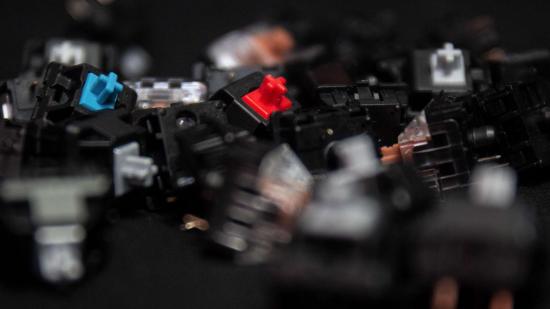At the heart of any mechanical keyboard are the items that give them their name: the mechanical keyswitches. They get that name because they offer an individually sprung switch for each key, rather than using a cheaper type of switch that uses squishy rubber domes to spring back up. They’re easier to press, more responsive, and far more durable than rubber domes switches, but they do come with the downside that there are dozens of options to choose from. Worry not, though, as our mechanical keyboard switch guide will explain all.
Once you’ve learned everything you need to know about mechanical keyboard switches below, head on over to our best gaming keyboard list to find our current recommendations for the best boards around.
Rubber dome vs mechanical switches
Most cheap keyboards use what are known as rubber dome switches. These use literally a dome of rubber to form the spring for the switch. When you press the key it squishes the dome then it returns the key to position when the dome pops back up. Generally, these switches also activate when the underside of the rubber dome that’s coated in a conductive material makes contact with the printed circuit board below.

These rubber domes can be formed individually (either inside a switch housing or arranged loosely over a circuit board) or made in one large sheet, with the the latter making them incredibly cheap to produce. Where mechanical keyboards can’t generally be found for less than $50, rubber dome keyboards can be well under $20.
Rubber dome switches have four big downsides, though. First, the buckling and spring back from the domes can by inconsistent compared to metal springs, making typing feel less uniform. Second, the force required to cause the the rubber domes to buckle can be much higher compared to mechanical switches so they’re more fatiguing. Third, the extra force required to fully press the conductive pad into the circuit board can further add to finger strain.
The fourth problem is the biggest of all which is that rubber dome switches – specifically the type with conductive pads – wear out quickly. The pads and the circuit board contacts simply can’t take the repeated bashing from millions of keypresses over the course of a few months or years. This not only causes the switches to ultimately fail but also quite quickly affects the responsiveness of the keys. As the pads wear, you need to press the keys harder and harder to register a key press.
Basically all these issues are fixed by mechanical switches. The individual metal springs and (generally) gold-plated metal contacts mean they last far longer and offer a far more consistent feel than rubber dome switches. The springs can also be far lighter and easier to press, and they don’t require the key to be fully pressed to activate (reducing fatigue further). The only problem is they cost a lot more to produce – plus they’re much more difficult to make in a low-profile design as used on laptops or low-profile keyboards.
Other advantages to mechanical switches are that they can be replaced individually. For some keyboards this requires dismantling the board and unsoldering the existing switch but many new boards have hot-swappable switches that can be pulled straight out from the keyboard.
You can also replace the keycaps on mechanical switches, opening up the possibility of changing the color and shape of your keys and even allowing for novelty keycaps such as these stunning Lord of the Rings keycaps.
There are several types of switches outside of just ‘rubber dome’ or ‘mechanical’. For instance, in laptops you can get what are known as scissor switches, but these still rely on a rubber dome-type system for the spring and contact. Likewise there are Topre switches which look like what many people consider a ‘normal’ mechanical switch but these actually house a rubber dome in them as well as a spring. They’re much loved for their feel, low noise and longevity but they’re not used in any gaming keyboards or many keyboards full stop.
Types of mechanical switch
There are many, many different types of mechanical switch, but when it comes to the most popular and commonly available gaming keyboards and custom keyboards, there are just two main types. These are the full-size and low-profile versions of the Cherry MX switch and the many copies of this type of switch.
Cherry pioneered the mechanical keyswitch as we know it today, producing a quality switch that lasts 50 million keystrokes and is generally available in three main variants (Cherry recently updated its switches to the Cherry MX2A, which has 100 million click life): linear, tactile, or clicky.
The linear version has the switch slide up and down smoothly. The tactile movement introduces a slight bump as it’s pressed letting you know when the trigger point has been reach. Meanwhile, clicky switches have not just a bump to let you feel when a key is pressed but produce a click or clack sound so you can hear as well as feel when the switch is activated. The latter a beloved by those that like the sound and feel of old typewriters but a less popular these days for gaming and general office use.
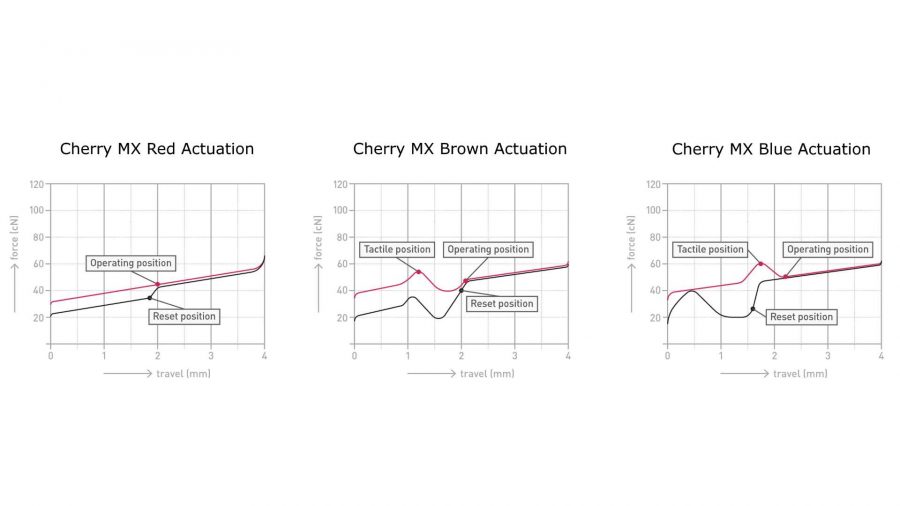
These main variants have existed for decades but recently we’ve seen several more types too. For a start, many different manufacturers have started making direct copies of the Cherry MX switches, such that the likes of Corsair, Logitech, and Razer all make the switches for some of their own keyboards while brands such as Gateron and Kailh make switches for other brands too.
Within these variants you’ll also find that you can get switches with stronger or light springs, slightly different actuation points, and variations in the type of lubrication (if any is included), all of which can affect the sound and feel of the switches.
Optical, magnetic, and analog switches
Recently we’ve seen three new types of switch gain ground in the gaming keyboard market. Instead of using metal contacts to trigger the switch these use light or magnets.
There are two types of optical switch. The more basic just has the key block or allow a beam of light to pass through the switch. These have two main advantages over normal metal-contact switches. First, they can last longer, as they don’t have metal contacts that can wear out from touching each other.
Second, they can react quicker. That’s because metal contact switches require a short delay, known as a debounce delay, between the switch initially making contact and the keyboard triggering a response. This is to allow the metal contacts to literally stop bouncing after they’ve bumped into each other.

The other type of optical switch measures the amount that the beam of light has been blocked, allowing the switch to provide an analog signal, where the amount the key has been pressed can affect the level of response in your games. This means you can use keys to accurately control acceleration or braking in racing games, for instance. It also allows you to assign two different keypresses depending on how far the key has been pressed – so one level could activate walk while the other could activate run.
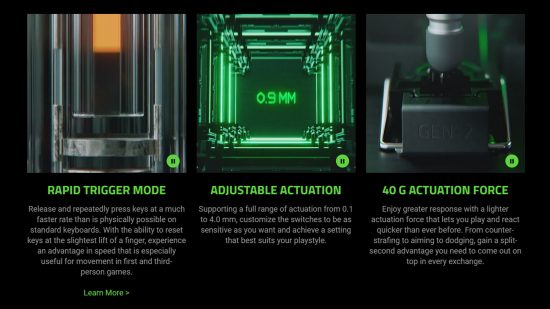
Furthermore, this analog trigger system means you can enable a rapid trigger mode whereby the key can be repressed (triggering a second activation of the key) before the key has returned to its normal starting point. As soon as the key detects that you’ve let go of it a little and the key has risen slightly you can repress it. This means you can fire off button presses far faster than conventional switches – though the applications for such quick presses are relatively niche.
The final advantage of these analog triggers – and the most useful for most gaming situations – is the ability to adjust the actuation point of the key. That’s the amount the key is pressed before it triggers the switch. For some keys, it can be useful to shorten this distance for a really feather-trigger response while for other keys it can be useful to lengthen this so you don’t accidentally trigger the key. Keyboards such as the Razer Huntsman V3 Pro use this analog optical tech.
As for magnetic switches, these essentially offer the same advantages as optical analog switches, but use magnets instead of light. They can detect the change in magnetic field strength (known as the Hall effect) as a magnet moves closer or further away from the sensor. Keyboards such as the Endgame Gear KB65HE use this tech.
Best keyboard switch for gaming
When it comes to choosing the right type of keyboard switch for your gaming needs, there are three main factors to consider. The first is whether you think you’ll care about the analog, rapid trigger, adjustable actuation, and dual actuation points that analog optical and magnetic switches can provide.
In our experience, these features are all genuinely impressive and quite useful but only in niche use cases. In most types of game, it’s only the adjustable actuation we’ve tended to find generally useful. For instance, in Apex Legends, lengthening the key press required to trigger a Tactical ability I’ve found helps ensure that accidentally knocking that key doesn’t suddenly have you firing off a Pathfinder grapple mid firefight.
If you do want any of those features, the rest of the considerations you may have for which switch to use slightly go out the window as they’re generally only available with a linear feel and a single spring force. You’ve just got to choose between optical or magnetic, and there isn’t really a meaningful difference.
If you decide not to go for these features, that’s when the world of mechanical switches really opens up. Now you get to choose between linear, tactile or clicky switches and from the dozens of different manufacturers, different spring strengths, types of lube, etc.
Broadly speaking, though, while all this choice is particularly nice for choosing a keyboard for its feel when typing, when it comes to gaming, linear keyswitches with a light spring tend to be the best option. The lack of a bump or click means these are the easiest switches to press very quickly. The only thing you might want to consider is using some switches (if your keyboard has hotswappable switches) with stronger springs or longer actuation points for certain keys (again, to help prevent you accidentally knocking certain keys).
Meanwhile, if you’re looking to put together or buy a keyboard that’s balanced as a great typing tool and gaming tool, we’d recommend tactile switches. They tend to be the quietest yet have the really precise feel of having that slight bump in the key feedback.
Clicky switches, meanwhile, are preferred by some users for providing a really old school typewriter-like clickity clack sound and even more of a tactile feedback from the keys. However, they’re very loud and are the least responsive in terms of very rapid key repressing, so we don’t really recommend them for gaming.
Of course, that’s the great advantage of so many mechanical keyboards is that you can easily hot swap switches to try all these for yourself. Plenty of online stores let you buy switches individually or even sell little switch tester boards with dozens of switches pre-mounted for you to try. Once you find the style you like, you can take the plunge on a new keyboard or a full set of switches for your existing board.
Found the perfect keyboard and keyswitch for your needs? Why not head over to our best gaming mouse guide to complete your gaming setup.