It’s over. Microsoft gave you fair warning, but as of now you ain’t getting no updates on Windows 7 or 8.1 if you’re rocking either a new AMD Ryzen or Intel Kaby Lake CPU.
Want to stop all those annoying OS updates? Pick up one of the best gaming CPUs around then!
It’s only frickin’ March. I find it hard to believe we haven’t even had three months of 2017 yet we’ve already seen entirely new CPU platforms from both AMD and Intel as well as a new ‘fastest graphics card ever.’ But as they announced over a year ago, Microsoft aren’t supporting the latest CPU platformson their last-gen operating systems, suggesting anyone who wants to keep their PCs all nice and OCD updated should immediately upgrade to Windows 10.
Now that wouldn’t be a massive issue, as older operating systems were obviously not built with the intricacies of whole new chipset and CPU platforms in mind and it’s arguably more important for Microsoft to focus on ensuring good support for them with their most current OS.
All well and good. Except for the fact that reportedly AMD’s Ryzen chips seem to actually perform better on Windows 7 compared with Windows 10.
*sharp intake of breath through gritted teeth*
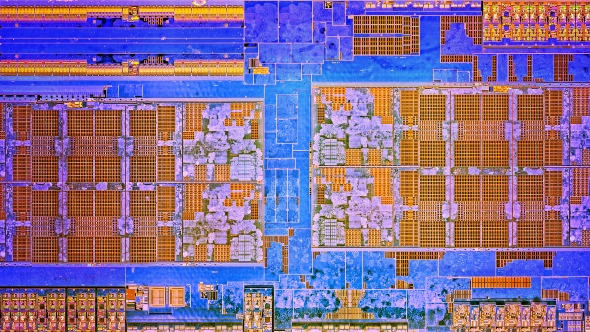
Yeah, that’s a mite awkward. But it’s okay ‘cos AMD says everything is fine, move along, nothing to see here. Windows 10 definitely isn’t having any scheduler issues with the Ryzen CCX architecture and any performance differences between the two operating systems “can be more likely attributed to software architecture differences between these OSes.”
Well, that’s okay then.
So if you’re sporting either a 7th Gen Intel chip or a shiny new Ryzen processor then you’ll just get a couple of different error messages when you scan for updates within Windows 7 or 8.1. Both of which essentially block you from seeing whether there are any new updates available at all for your operating system.
Microsoft have though published a handyblog post for anyone getting those errors with an effective workaround for the issue. Give them money and buy a new OS.
Via Tom’s Hardware. Good ol’ Tom.
