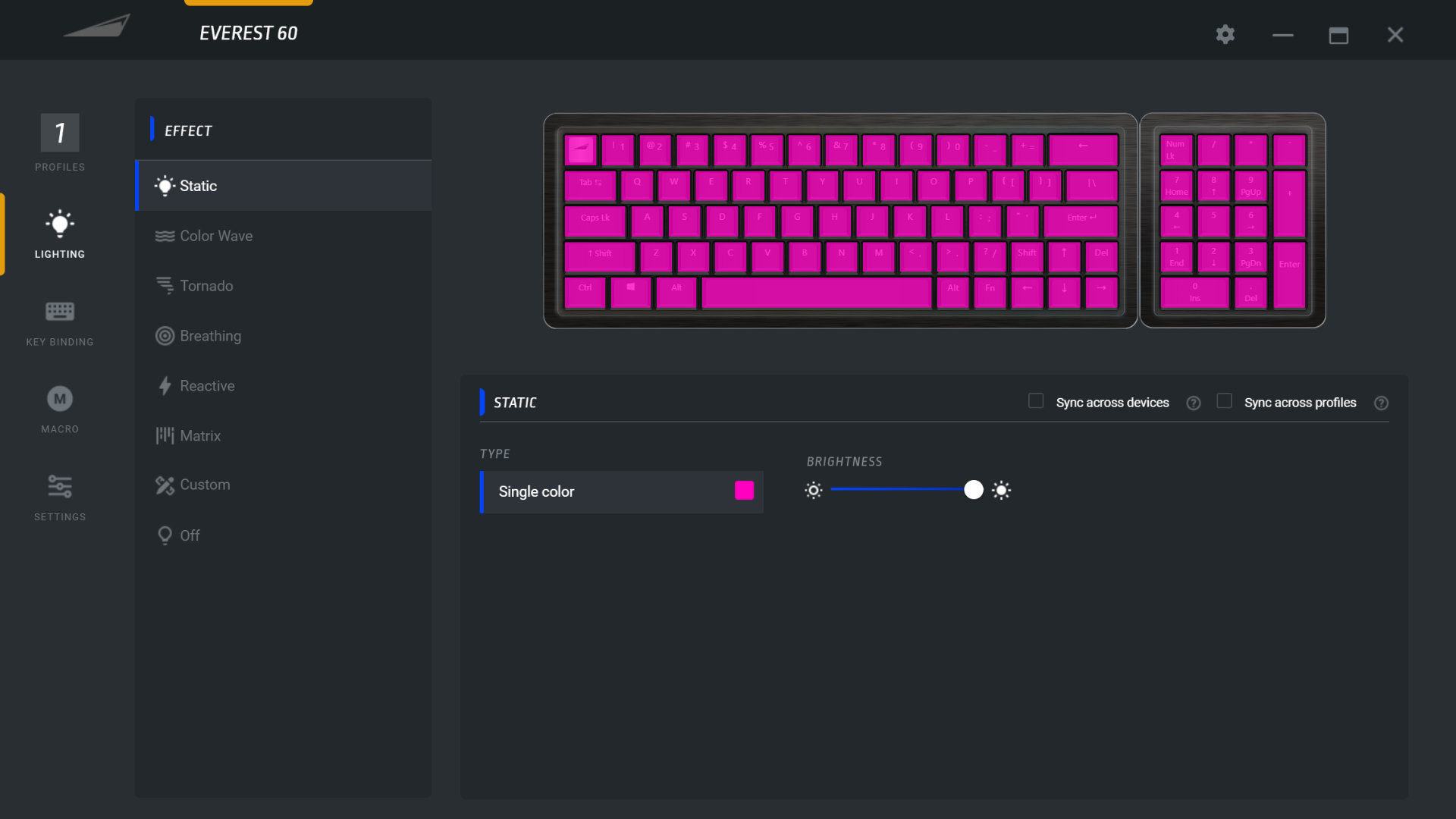Our Verdict
Redefining what it means to be 60%, it's more feature packed than any other compact keyboard on the market and you simply can't get more for your money.
- A 60 keyboard with arrow keys
- Pre-lubed, hot-swappable switches
- Modular numpad (sold separately)
- Three ports aren't passthrough
- Software sometimes freezes
The quest to create the smallest gaming keyboard often comes with difficult sacrifices, but the Mountain Everest 60 has found a balance unlike any other. Thanks to some wizardry under the hood, it redefines what to expect from a compact keyboard, showing that going 60% doesn’t have to be a nightmare to use outside of gaming. In fact, it’s my favourite mini gaming keyboard to date.
Why you can trust our advice ✔ At PCGamesN, our experts spend hours testing hardware and reviewing games and VPNs. We share honest, unbiased opinions to help you buy the best. Find out how we test.
The Everest 60 is far from your usual iterative model. It might look like a smaller version of the Mountain Everest Max that came before it, but the eggheads at Mountain.gg have thought of just about everything to make its first 60% keyboard feel unlike any other. You might even question whether this qualifies as a 60% keyboard at all, given changes to the layout put it in a league of its own.
It’s a best gaming keyboard contender with an MSRP of USD 139.99 / 139.99 Euros / 109.99 GBP, and I’ve no doubt big brands like Razer, Corsair, Logitech, SteelSeries, and Ducky are all paying attention. They might be a couple of years behind, though, given research and development don’t happen overnight.
From Mountain’s very first mechanical switches that are both hot-swappable and pre-lubed to the appearance of long-lost keys and a detachable numpad that’s sold separately, there’s an absolute ton of value to unpack here.
Design
It’s difficult to compare the Mountain Everest 60 with competitors like the Corsair K65, Razer Huntsman Mini, or the HyperX Alloy Origins 60. It’s about 1cm longer than your average, which is a small asking price considering it redefines what it means to be a 60% gaming keyboard. Going this compact usually comes with hefty sacrifices, such as offering up the delete and arrow keys as a tribute for more space to swing your gaming mouse, but that isn’t the case here.
Mountain has redesigned the PCB underneath to tuck the physical delete and arrow keys back in where they belong, and it has me wondering why we ever gave them up in the first place. Yes, there’s always the option to rebind them on a standard 60 percenter or go through the rigamarole of learning the shortcuts, but for someone who uses the delete and arrow keys daily, I welcome them back with open arms and without any unnecessary extra steps. In exchange, you do need to wave goodbye to the right control (CTRL) and list keys and get used to a smaller right shift key, which might not be for everyone.
The Mountain Everest 60 looks a lot like its bigger brother, with RGB lighting around its rim, a premium brushed aluminum finish, and several magnetic feet to adjust the angle. Since it’s a lot smaller, it doesn’t have room for a cable routing system, but it does give you three separate USB-C ports on the back to choose where you want to connect the wire. It’s a small consideration that goes a long way toward making this keyboard fit just about anywhere, however, it’s a little disappointing that these ports don’t act as a passthrough.
Everest Max owners looking to downsize the footprint on their gaming desk might be sad to hear that existing accessories won’t work with the Everest 60. The Media Dock’s housing is too big to fit in one of the three USB-C ports and the LCD-clad numpad has a different bracket. Mountain has released a numpad that fits the 60% keyboard, so you’re not out of options, but it’s sold separately and comes at a premium price.
Features
Compatibility issues aside, the Mountain Everest Numpad 60 fits either side of the keyboard, giving you more functionality than any other 60 percenter out there. You might not think shoving the numpad to the left makes much of a difference, but it’s an absolute game-changer in my eyes. It keeps your clicker free from thwacking the side of your keyboard, your arm spans comfortably at the same distance and doesn’t give up buttons in the process.
We only have the standard black set here, but Mountain has taken the colorful approach this time around, offering several different themed keycaps for an extra $20 in the US, 20 Euros in Europe, and strangely no extra cost in the UK. It’s quite reminiscent of Ducky, and they’re fantastic quality made of double-shot PBT. The special sauce lies underneath these plastic shells, though, as Mountain debuts its very first mechanical switches.
Much like most premium gaming keyboards out there, the switches are hot-swappable. Using the keycap and switch pullers, you can pop out Mountain’s own and chuck in tried-and-tested Cherry MX alternatives if you fancy. I can’t see myself deviating from the Mountain Tactile 55 set I’m currently using, especially since they’re pre-lubed (more on this later). If nothing else, though, it’s reassuring to know one broken switch can’t ruin an entire keyboard when you can simply replace it.
Performance
Typing on the Mountain Everest 60 is an absolute dream, to the point it might’ve even ruined other keyboards for me. It might take some time to adjust to the different layout, but it’s worth it for the amount of space you get in return. There’s very little rattle, and it’s the most comfortable I’ve ever felt with a smaller keyboard. I’m not constantly reminded of the sacrifices compact keyboards make and instead focus more on how fantastic each keypress feels.
The Tactile 55 switches are newcomers, but already put up a strong fight against stock clicky options from Cherry MX, Gateron, and Kailh. They’re more satisfying to click than Cherry MX Blues and don’t annoy everyone around you in the process. Alongside being naturally quieter, much of the wonderful audio profile comes from a thoughtful sound-dampening silicone layer and two bits of foam above and below the PCB, all without making the switches feel spongy.
The Mountain also makes a strong first impression with its debut switches because they’re factory-lubed. They feel so smooth and sound so good that you’d be mistaken for thinking these were instead hand-lubed, but without any of the hassle that comes with the mod. I might be exaggerating, but once you try them for the first time, it’s a lot like Morty experiencing true level in Rick and Morty, because you’ll then notice every scratch and spring in keyboards that aren’t lubricated.

Alongside Tactile 55, it also comes in Linear 45 and Linear 45 Speed options, and all three sit in a clear housing to emphasize the per-key RGB lighting. Once you crank it up from the default 50% to 100% brightness, it shines nicely against the plastic body, although the highlight is the RGB strip around the brushed aluminum edges. It might be different for the themed keycaps you can opt for, but imperfections in the molding of the standard PBT matte black set I received mean the shine-through in some keys is inconsistent. This is particularly evident in the row of numbers at the top.
It’s the same story on the detachable numpad, which is sold separately and will set you back an extra USD 50 / 49.99 Euros / GBP 34.99. We’re no stranger to the modular approach, starting with the Microsoft Sidewinder X6 and Mad Catz Strike 7 to the more recent Asus ROG Claymore and Mountain Everest Max, but even with a lengthy history, the Everest 60 is the first of its size to fit the optional accessory.
Mountain makes slotting the numpad into the left or the right side of the device as easy as possible, and although there’s a little sag when lifting the keyboard up, it’s nothing to worry about. I can pick up the Everest 60 with the numpad attached, and move it around my mouse pad without it disconnecting or putting too much stress on the bracket, and I still haven’t broken anything… yet.
There’s quite a bit of a learning curve when placing the numpad to the left, but it’s worth the effort with the amount of space it saves for your mouse. You can also use it as a macro pad for more button-intense games like MMOs. Or, you can keep it handy and simply attach it when you put your business hat on and need to crunch the numbers.
Software
The software behind the Mountain Everest 60 is called Base Camp, wrapping a bow on its mountaineering theme. It’s probably a strange hill to die on, but I wish the name had Mountain in it. Razer Synapse, Logitech G Hub, SteelSeries GG; you can easily identify most competitor software by the brand, but here, you have to remember an entirely different name to be able to find it in the Start Menu. Admittedly, iCUE also faces the same criticism as Corsair shortens the name of its software, and it’s not so much a problem for those that pin Base Camp to their desktop or taskbar, but not everyone navigates Windows in the same way.
At the time of writing, Base Camp isn’t the most stable app. You can set up your macros, customize and animate your RGB lights, disable the Windows key, and even fiddle with an ‘enable indicator LED’ option the Ducky One 3 could have done with, but it sometimes lags or freezes when you’re setting things up. Still, when it works, it’s quite stylish, easy to use, and stocked with most features you’d want. Admittedly, I used the software more than I usually would for testing and feel most people will rarely return once you’ve set your profiles up.
You can create up to five different profiles, which should cover both work and play, but it can be limiting if you play multiple games. Rival software has largely evolved to detect which game you’re playing and switch to your custom profile automatically, but that’s unfortunately not a thing here.
Verdict
Answering the question of whether the Mountain Everest 60 is worth it is, as always, quite subjective depending on what you’re looking for and what you’re willing to pay. At $139.99 USD / 139.99 Euros / 109.99 GBP, the Mountain Everest 60 is around the same MSRP as the Corsair K65 and around $10 more than the release price of the Razer Huntsman Mini and Ducky One 2 Mini. It’s also worth noting that you can find many of these competitors cheaper than their list price.
What I can say is that the Mountain Everest 60 packs so much value compared to anything else on the market, that it’s a relative bargain. Smooth, lubed mechanical switches that are hot-swappable and sitting atop a superbly designed sound-dampening layer is a mouthful on its own, but paired with the best 60% layout I’ve seen to date and an optional modular numpad means there’s nothing like this gaming keyboard on the market.