Our Verdict
A stunning monitor that is a surefire upgrade to most PC gaming setups, the MSI MAG 235CQRF QD not only sold me on curved displays, but went toe-to-toe with an IPS screen and held its own admirably.
- Universal Type-C power (up to 15W)
- Stunning color accuracy
- Variable Refresh Rate support for consoles
- I/O Placement
- Weight
The gaming monitor market is ultra-competitive right now, but that sometimes leads to multiple products blending together, and becoming indiscernible due to many listing similar features on the product box. I’ve certainly been guilty of being overwhelmed by the monitor options available, instead resorting to running my setup through a five-year-old 1080p, 120 fps display. The MAG MSI 325CQRF QD, however, is a curved gaming monitor that demands your attention, and it is well worth prioritizing when you make your next round of upgrades.
MSI isn’t letting its MAG sub-brand ship out just any old 1440p display, expecting it to be one of the best gaming monitors on the market. Years of expertise in the field have allowed MSI to craft a stunning curved VA display, that instantly makes everything you do look cleaner, crisper, and just outright prettier. However, there is one design overlook that stops the MAG 325CQRF QD short of perfection.
Why you can trust our advice ✔ At PCGamesN, our experts spend hours testing hardware and reviewing games and VPNs. We share honest, unbiased opinions to help you buy the best. Find out how we test.
Specs
| Screen Size | 31.5 inches |
| Native Resolution | 2560×1440 |
| Max Refresh Rate | 170Hz |
| Panel Type | Rapid VA |
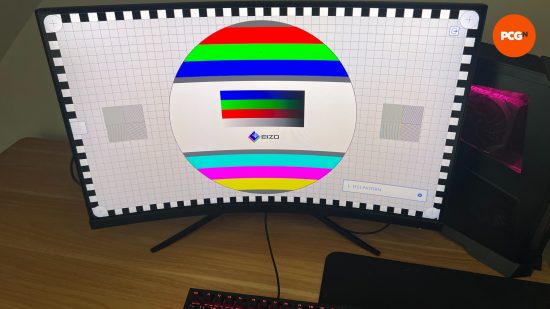
MSI MAG 325CQRF QD features
The box features for the MSI MAG 325CQRF QD are very impressive, as you might expect, but I’ll touch on how they relate to performance a little later on. I’ll start with the obvious ones, we have a 31.5-inch curved WQHD 2560×1440, 170Hz display on a Rapid VA (Vertical Alignment) panel.
Even with the advent of OLED monitors, the ongoing IPS vs VA discussion has evolved a lot over the years, but the generally accepted situation is that IPS (in-plane switching) still has an advantage when it comes to responsiveness and viewing angles – even if VA has closed the gap considerably on the former – and that VA typically packs superior contrast.
Rapid VA is advertised as a step above traditional VA, offering an ultra-fast 1ms GTG (gray-to-gray) response time, which should greatly mitigate ghosting.
Quantum Dot technology is present, which adds another layer to the display to enhance the color accuracy, increase the color saturation, and offer a wider contrast ratio. The display also conforms to the HDR Ready standard, which essentially means it can process HDR information but doesn’t meet any hardware HDR standards. Nonetheless, with a 96.8% DCI-P3 color range and native contrast ratio of 3,500:1, this monitor does actually produce far more eye-popping colors and deeper contrast than many monitors that do meet other HDR standards. The most you’d expect to get out of an IPS display is around 1,200:1 contrast.
The MSI MAG 325CQRF QD supports variable refresh rate, with support for FreeSync Premium. MSI doesn’t list any sort of verified Nvidia G-Sync support but our testing shows that it is compatible. Support only extends to the DisplayPorts, though, with the HDMI 2.0b ports not supporting variable refresh rate, so console users will miss out on this feature.
A feature called Night Vision is also present and comes with level presets or an AI mode to help detect when a game is too dark, tuning the darker colors to prevent details from disappearing into the shadows.

MSI MAG 325CQRF QD design
While the MSI MAG 325CQRF QD is amazing to look at, one practical element of its design falls massively short: the I/O placement. Residing on a protruding ridge on the rear of the monitor, it’s virtually impossible to blindly rearrange your connections, and even with the monitor fully extended and tilted, I still had to physically pick it up to change ports around.
Although this placement is typical, making awkward-plug-reaching a common problem with many monitors, it’s exacerbated here by the lack of ability to pivot the screen clockwise or counterclockwise to get better access. The sheer weight of this screen doesn’t help either, as you can’t easily manhandle the whole monitor into a better position to reach the connections like you can with smaller screens.
The I/O itself consists of two HDMI 2.0s, a DisplayPort 1.2, USB Type-C, a 3.5mm jack, a USB Type-B for passthrough, two USB 2.0 Type-A, and a DC power jack.
Building the MSI MAG 325CQRF QD takes a little more work than some monitors but is still easy enough. There are no quick-attach clips for the stand, but only three screws are needed in total. There’s also a thumbscrew to secure the base and the stand together, then two further screws to attach the monitor to the mounting plate.
When it sits on your desk, the MSI MAG 325CQRF QD is a very pretty monitor to look at, and the added RGB lighting on the rear, referred to as Mystic Lighting, creates a beautiful aura at night.
Adjusting the screen on the stand is also simple. The hinge isn’t too stiff to begin with, so minor angular adjustments are a formality, and rotating the screen left and right is simple too. With cheaper build quality, performing any of these tasks can sometimes feel like you’re about to snap something, but this was never the case with the MSI MAG 325CQRF QD.

MSI MAG 325CQRF QD performance
Having been stuck in the realm of 1080p, 120Hz monitors for some time now, the MSI MAG 325CQRF QD was always going to impress me with its out-of-the-box quality. Granted, I’ve had experience with plenty of high-resolution laptop displays, but a standalone monitor is always a different beast.
Before attempting any tests, I spent a few days just enjoying the monitor and occasionally swapping settings to see what differences I could make. The built-in presets will be fine for most people, but if you want to go into the finer details, you could spend hours refining the display to tailor it to your exact needs.
Both single and multi-monitor output with the MSI MAG 325CQRF QD works wonderfully, and there are no issues that I could find when using this monitor alongside another 4K display. Running the MSI MAG 325CQRF QD through some basic tests, I found zero issues with the color accuracy and scale nor its response times. The tests were run side by side against a 4K IPS screen, but running at 1440p and locked to 144Hz to ensure it was an even test. I certainly didn’t expect to find any issues with the display, but I was impressed by how indistinguishable the outputs were, considering the already alluded-to debate between IPS and VA.
All testing aside, gaming is where the MSI MAG 325CQRF QD shines, and It was a joy to boot up a range of games on this gaming monitor. I tried an eclectic range of games to really put the monitor through its paces and this mainly consisted of RocoCop: Rogue City, Resident Evil 2 Remake, Forza Horizon 5, Forza Motorsport, and CS2.
Every game was a clear improvement over its performance with my previous 1080p, 120Hz IPS LG UltraGear monitor. I already had the ideal performance settings for each game setup, so it was just a case of increasing the resolution or altering the DLSS output if necessary.
Both Forza Horizon 5 and Resident Evil 2 are on opposite ends of the color scale, with one relying on darkness, light rays, and finer details, while the other is a bright, colorful game with a much grander world to explore. Hopefully, it’s clear which is which from that description, but if not, Resident Evil 2 took on a whole new atmosphere when I did not have to drastically alter the brightness and gamma settings to actually see what I was doing.

Night Vision mode came into play here, and leaving it on the AI setting, I could see when minor adjustments were being made, which was a little jarring, but the result was always better clarity. The one potential issue here is that it destroys the impact of the black tones, but I personally never felt like I lost quality for the sake of having Night Vision enabled.
Forza Horizon 5 is where I realized the MSI MAG 325CQRF QD was the upgrade I had needed for a long time. The way this game just popped off the screen was incredible, and such an upgrade in comparison to the previous display I was used to. Side-by-side testing against the IPS panel again returned very little differences, and I have to assume that Quantum Dot is doing a lot of heavy lifting here to keep the quality level because Horizon 5 is a very vibrant game in certain areas and it was so hard to distinguish any real winner. Granted, when the IPS panel was upped to its native 4K, it won out easily.
Obviously, there is only so much a gaming monitor can do to improve the gaming experience, so it’s essential to remember that your in-game performance isn’t going to drastically improve just because you’re moving to a better-quality monitor, instead, performance can actually take a hit if you are rendering your settings at a higher resolution. So ensure you are comfortable with your gaming hardware and in-game settings before wondering whether the monitor is the problem.
Finally, the 1000R curve in the MSI MAG 325CQRF QD all but disappears when you are gaming. I wasn’t sold on curved screens with TVs, but here it’s a big advantage, especially in a setup where the screen is quite close to my face. A 31.5-inch display could easily wash out, but the curved screen ensures a crystal-clear output at all times. However, the matte panel does suffer from some minor distortion and glare if you move your head while using it. This is more likely an issue with the fact that it is VA rather than IPS, which tends not to suffer from such issues.
Should you buy the MSI MAG 325CQRF QD?
Yes, the MSI MAG 325CQRF QD is a stunning curved VA gaming monitor that knocks it out of the park on performance but is priced on the high side when compared to some competitors. Priced at $359.99 / £399.99, you don’t have to try too hard to find a 1440p / 144Hz, 31.5-inch display for a similar or cheaper price, but you will have to sacrifice on features or design.
It all comes down to whether or not the MSI MAG 325CQRF QD meets all of your needs, because if it does, then the value is actually very good. It’s easily one of the most versatile and best curved gaming monitors you can buy today.
Verdict
Good to go right out of the box, the MSI MAG 325CQRF QD is a brilliant gaming monitor that does everything it can to close the gap between IPS and VA panels. If you’re an avid PC gamer with a console on the side, there aren’t too many more display solutions that will give you everything you need at a very reasonable price.
You can tinker with settings to get the perfect view, and built-in features like night vision can really make a difference. A poorly placed I/O is a pain, especially if you have to switch cables around frequently, but the MSI MAG 325CQRF QD is still a stunning curved gaming monitor that is well worth your consideration.
