The PC Games News Overwolf app is the easiest way of keeping up-to-date with your favourite games. Our free app sits in the background while you play, and when a relevant story is published here on PCGamesN, you’ll get an in-game notification that, if clicked, will take you directly to the story. Of course, you can check out the latest headlines between matches, too, and our app is especially excellent if you’ve got a second screen connected to your computer. Now the news comes to you!
For the uninitiated, Overwolf is a veritable toolbox of possibility that can enhance your gaming experience in a number of novel ways. In our case, it’s a chance to deliver the latest news when it’s most relevant to you. And if you want to dig a bit deeper into the subject, or enjoy our coverage of countless other games, from Fortnite to League of Legends and everything in between, we’re now just a click away.
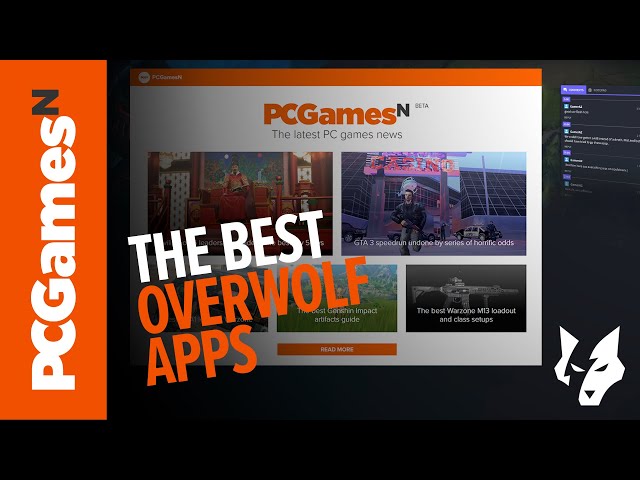
Other Overwolf apps let you track your own performance in competitive online games, cast an eye over the opposition ahead of the next match, capture and share your greatest hits (and no doubt the odd glitch), manage your mods, and keep track of in-game stats, often from the comfort of a second screen. There’s a carefully curated store filled with apps that integrate with a variety of titles, including some of the biggest games around (check out the full list to see if your favourite is supported).
We’ve assembled a more comprehensive overview of what Overwolf is and how it works, and we’ve highlighted a handful of apps to get you started. It’s all free and apps are easy to install – and remove if they’re not quite right for you. It’s all very hassle-free. To access the PCGamesN app you’ll need to download it along with the Overwolf client. If you’re already an Overwolf user, simply head over to the app store and get downloading.