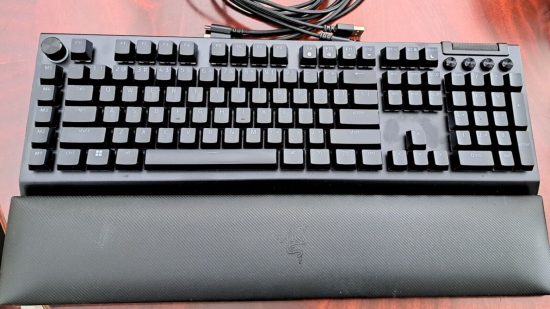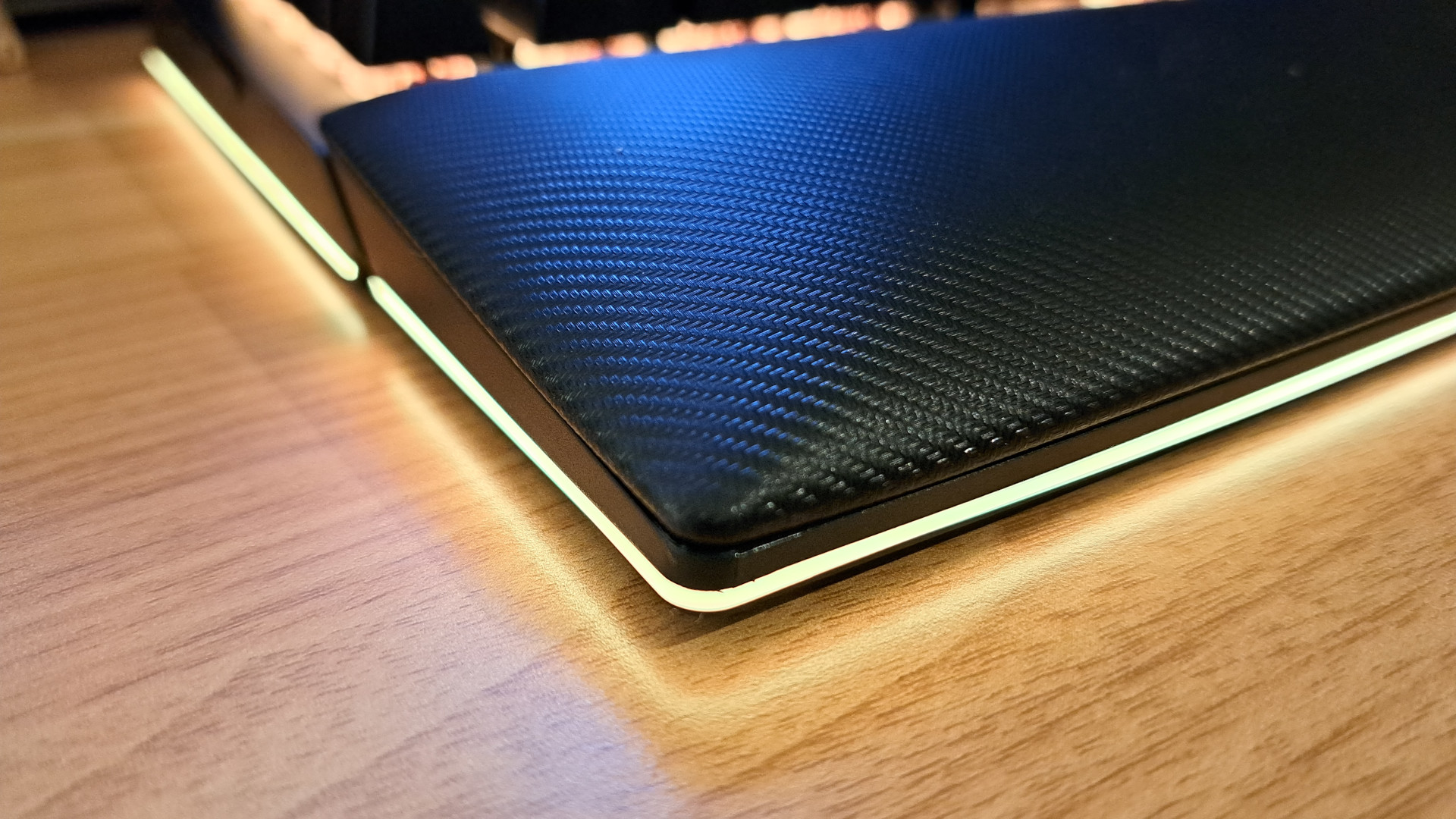Our Verdict
The Razer BlackWidow V4 Pro is a great gaming keyboard with great customizability and build quality, but its held back by high pricing and lack of wireless connectivity.
Writing this Razer BlackWidow V4 Pro review makes me wish more gaming keyboards were chock-full of customization options. Its macro keys, remappable functions, adjustable RGB lighting, and more make for a solid package, all backed up by a class-leading 8,000Hz polling rate. However, this powerful level of performance comes at the cost of ditching wireless connectivity.
The Razer BlackWidow V4 Pro easily ranks among the best gaming keyboards I’ve used. It has a lovely build quality, and colorful RGB lighting, and the quiet typing and fast response times go a long way for everyday use and gaming. Strong customization choice through its software and the mappable macro keys are also a big plus. At around $230 (£230), it’s a pricier proposition than other wired mechanical keyboards, but you still get plenty for your money. Read on to find out why.
This review will cover the following topics – click on one of these handy links if you’d like to go right to that section:
Razer BlackWidow V4 Pro design
The Razer BlackWidow V4 Pro is a full-sized keyboard, measuring 18.3 x 9.35 x 1.73 inches. Right now, there are no TKL or Mini models available, but this could change with time. Under the caps, the key comes with mechanical switches in green clicky or yellow linear flavors. Our unit uses the latter, which offers a quiet typing experience, which I prefer as it helps me focus on both games and work.
The build quality of the Razer BlackWidow V4 Pro reflects its premium price tag. Both its weighty aluminum alloy chassis and doubleshot ABS keycaps give the keyboard a sturdy aura, that feels and looks expensive. This clean and stylish vibe extends to the font too, with Razer opting for a clear typeface that helps the RGB effects shine brightly.
Underneath the wrist rest are seven rubber feet and eight for the keyboard. These prove helpful in preventing the V4 Pro from slipping across my gaming desk while typing and gaming away. You’ll also find two retractable stands on the underside, too, which increase the incline of the board, and it’s comfortable to use both lying flat and raised.
The BlackWidow V4 Pro connects to your system via a detachable USB Type-C connection, with an additional wire providing passthrough. Those who prefer to keep their desk uncluttered will need to look elsewhere as there’s no wireless connection, but this does come with a performance uplift in terms of polling rate. Personally, I much prefer having an easy-to-access USB port for my wireless headset dongle, and it’s perfect for other peripherals like gaming mice too.
I’m impressed by what’s on offer, but there are a few missed opportunities. The V4 Pro lacks the faster optical switches found on the Razer Huntsman V2, but their omission does help keep the price somewhat in check. I would’ve liked to have seen some alternative colorways too, particularly for those after something more colorful beyond RGB lighting.
Razer BlackWidow V4 Pro features
The Razer BlackWidow V4 Pro feature list packs just about everything you could want from a gaming keyboard. The cornerstone of the board is without a doubt the Razer Command Dial, which greatly enhances the versatility and intuitiveness of the board.
Out of the box, the Razer Command Dial is pre-programmed with eight behaviors, including RGB brightness control and application switching. This is useful enough by itself, but it can also be customized to adjust things like microphone volume for gamers and streamers or brush size for creators. Swapping between these function cases is as simple as pushing the dial.
Further bolstering its customizability are five macro keys that you’ll find on the left side of the V4 Pro, alongside another three keys on its edge, for a total of extra inputs. They’re disabled by default, but can be programmed via Razer Synapse to do more or less whatever you’d like. They can prove especially handy if you need to multitask while gaming, as I assigned the keys to quickly mute my microphone or open Discord.
Rounding off the extra keys that populate the Razer BlackWidow V4 Pro are a set of media keys and an infinite volume roll bar. While there’s nothing particularly remarkable about these keys, they’re solidly built and are always a welcome and convenient addition to any keyboard.
The magnetic leatherette wrist rest is also very comfortable, especially compared to my old Corsair K70 which uses a harder material. As someone who spends most of my working day at a keyboard, it provides ample cushioning and support with nary a sign of ache or fatigue in my hands. Just be careful when separating it from the V4 Pro, as I often managed to accidentally press the bottom macro key when doing so.
The Razer BlackWidow V4 Pro packs per-key and three-sided underglow RGB lighting, making for a dazzling display. While the feature is certainly more novel than revolutionary, the keyboard is undeniably aesthetically pleasing once configured to your preferences via Razer Synapse.
Razer BlackWidow V4 Pro performance
The upgrade to an 8,000Hz polling rate places Razer BlackWidow V4 Pro performance levels among the most responsive gaming keyboards out there. This is a massive improvement versus the V3 Pro’s 1,000Hz maximum, effectively communicating your inputs eight times faster so that none of your crucial inputs are missed.
This is most useful in fast-paced multiplayer games, like Overwatch 2 or Counter-Strike: Global Offensive. Admittedly, I can’t say that I noticed a massive difference versus 1,000Hz, but it’s reassuring to know that my keyboard won’t fail me in clutch moments and will definitely be appreciated by professional gamers.
Specifications aside, the Razer BlackWidow V4 Pro is undoubtedly a very responsive and enjoyable keyboard to use. It handily communicates my inputs with no noticeable delay or other issues, be it a competitive shooter or a cozy indie game. I also appreciate how little force is required to actuate the mechanical switches, making for effortless gaming and typing experiences.
Razer BlackWidow V4 Pro software
You don’t need to install Razer Synapse software to use the Razer BlackWidow V4 Pro, but I’d strongly recommend doing so to get the most out of the keyboard. It’ll allow you to further customize the V4 Pro by creating custom profiles and behaviors for the macro keys and Razer Command Dial.
Newcomers may need some time to get their head around the various options Synapse provides. However, for me, reconfiguring macro keys and setting up custom functions in the command dial feels easy and is definitely useful. Alongside some preset options which aren’t automatically turned on, adding new ones and swapping between them quickly feels natural.
As with other Razer keyboards, Synapse features the usual range of lighting controls for the keyboard itself, as well as the ability to synchronize with your gaming mouse for a lovely unified light show. Other useful bits in the suite include a gaming mode as well, which disables the Windows key, Alt+Tab, and Alt+F4 to avoid any nasty unintended inputs. I personally never find the need to switch it on, but it’s still a nice option to have in a pinch.
Razer BlackWidow V4 Pro price
At $229.99 (£229.99), the Razer BlackWidow V4 Pro price is no small chunk of change but it compares favorably to similarly specced options like the Corsair K100. The V4 Pro provides all the functionality of its competitor and offers an alternative option to those who’d prefer to save a buck and stick with mechanical switches versus optical.
However, keyboards like the Razer Huntsman V2 may better suit those looking for pure performance over robust functionality. Both models offer an 8,000Hz polling rate, but the BlackWidow is more expensive, and you can probably find the Huntsman at a discount given its age.
I still maintain that the Razer BlackWidow V4 Pro is worth the money, but it’s by no means the obvious choice.
Razer BlackWidow V4 Pro verdict
I’ve come away very impressed by the Razer BlackWidow V4 Pro, and I’d call it one of the best gaming keyboards I’ve used. It’s a big step up from the BlackWidow V3 Pro, even though it trades away wireless functionality. But when the end result feels easy to use, comfortable, responsive, and offers a great range of customization options, it’s hard to complain about this trade-off too much.
With an 8,000Hz polling rate, it’s a powerful gaming keyboard, boosted by a handy set of extra keys and a lovely design that looks great on your desk. The dedicated macro keys and Razer Command Dial make it a versatile option too for gamers and more. However, I still would like to see an optical switch option and alternative color designs. If you can justify that cost, this new keyboard comes heartily recommended.
Pros:
- Great levels of versatility and customization
- Sturdy build quality
- Robust feature set, including macro keys
- Comfortable wrist rest
Cons:
- No optical switches
- No longer has wireless connectivity
- Expensive
Where to buy the Razer BlackWidow V4 Pro
The Razer BlackWidow V4 Pro is available in the US and UK, from major retailers like Amazon and Best Buy as well as directly from Razer. Here are some of the best prices available right now:
Razer BlackWidow V4 Pro alternatives
If the Razer BlackWidow V4 Pro doesn’t sound right for you, check out our guide on the best gaming keyboards for alternatives, including cheap champions and fancy flagships.