Our Verdict
As its name suggests, the Seiren V3 Chroma goes big on RGB. Although it’s tempting to think Razer has prioritized form over function, this gaming microphone backs up its standout looks with solid performance that delivers clear, transparent audio, especially when used with a boom arm. Streamers will see a lot to love here, especially the stream-reactive lighting effects.
- Excellent stream and game-reactive RGB lighting
- Clear, transparent signal
- Supercardioid response limits noise coming from the side or rear
- Chroma Studio isn’t particularly user-friendly
- RGB effects may not interest everyone
- Boom arm is a must for streaming
The gaming microphone market is more crowded than ever, with heavy hitters like Logitech and HyperX providing high-quality products alongside smaller manufacturers like Antlion making their own excellent mics. Only an exceptional bit of kit can make itself stand out given the swathe of options available. The Razer Seiren V3 Chroma aims to be just such a candidate, and it’s sure to please fans of RGB lighting.
Razer’s no slouch when it comes to producing quality gaming microphones, with several of its models already occupying a spot on our best gaming microphone guide. From budget options like the Razer Seiren Mini to heavyweights like the Razer Seiren V2 Pro, it has products to cover all areas of the market.
The new Seiren V3 Chroma isn’t a case of RGB style over substance either. It has great build quality and tried-and-true audio tech that delivers excellent vocal clarity. It’s a great microphone, although it may leave some users questioning whether a mic needs sophisticated RGB effects.
Why you can trust our advice ✔ At PCGamesN, our experts spend hours testing hardware and reviewing games and VPNs. We share honest, unbiased opinions to help you buy the best. Find out how we test.
Razer Seiren V3 Chroma specs
| Type | Condenser (16mm single capsule) |
| Sample rate | 96 kHz (48KHz and 44.1KHz also available) |
| Bit rate | 96-bit |
| Polar pattern | Supercardioid |
| Connector | Type A to Type C USB |
| Frequency response | 20 Hz – 20 kHz |
| Sensitivity | -34 dB (1 V / Pa at 1 kHz) |
| Max SPL | 110 dB |
| Signal-to-noise ratio | 96 dB (A-weighted) |
Razer Seiren V3 Chroma features
When it comes to standalone desk mics, you won’t get a simpler setup than the Razer Seiren V3 Chroma. It really is plug-and-play: all you need is a spare USB-A port to plug this mic’s USB-C cable into and you’re ready to go. Bear in mind, though, that some features and customization options are only available through Razer’s Synapse software.
Razer has opted for a simple design, with just a single dial at the front of the microphone, for tweaking headphone or microphone levels, and a multifunction button on top. Pressing the top button once mutes or unmute the mic. Handy if you’re on a Discord call and need to have a quick conversation with your better half.
Tap it twice and it’ll switch between RGB lighting effects, whereas a triple tap will toggle RGB on and off. Both these functions are customizable in Synapse. The microphone is attached to a sturdy metal stand which should prevent this kit from taking a tumble across your desk.
The Razer Seiren V3 Chroma has a 20Hz-20kHz frequency response, which, at least on paper, covers the full range of human hearing and is much as we’d expect for a quality microphone. It’s a condenser mic with a supercardioid pickup pattern, which provides a tighter pickup angle and superior side rejection compared to a standard cardioid mic. This makes it ideal for streaming or chatting to your friends if your setup is prone to picking up background noise.

Alongside the usual 48kHz sampling rate for gaming mics, the Razer Seiren V3 Chroma offers 44.1kz and 96kHz rates too. 44.1kHz is the standard sampling rate for CD-quality audio, so is still excellent quality, while 96KHz offers an extra high fidelity that can be useful in some applications but has little practical application for a gaming mic. Meanwhile, the default 48kHz is the standard DVD sampling rate and is a good middle-ground option.
Audiophiles might consider making use of the 96kHz option’s lower processing latency and better ability to avoid high-frequency aliasing, but the higher rate means larger file sizes. At any rate, the inclusion of all three options is a rarity in gaming microphones and a welcome decision from Razer.
The Seiren V3 Chroma also offers a digital gain limiter and built-in shock absorber to prevent unwanted voice distortion and maintain constant vocal clarity whether you’re barking directions to friends in CS2 or recording an ASMR segment in your latest podcast.
Feature-wise, the star of the show is undoubtedly its Chroma RGB effects, including stream and game-reactive effects, something we’ll talk more about below.
Razer Seiren V3 Chroma design
Razer’s latest iteration on the Seiren line elevates gaming microphone design to new heights. When the RGB is off, it looks pleasant but unspectacular. It features the sleek, black design and smooth contours typical of gaming microphones, standing at 8.3 inches tall while the stand is 3.58 inches wide. The overall footprint is fairly small, meaning it won’t be too obtrusive amongst the other PC and gaming peripherals on your desk.
The microphone itself has a cylindrical, ovoid shape reminiscent of the HyperX QuadCast S but more rounded on the top and bottom. It looks sleek and classy, but not unlike a thousand mics you’ve already seen. The bulk of the mic’s body is taken up by a plastic grill, under which the RGB lights are seated.
And when those lights illuminate… wow. It’s undoubtedly the brightest, most dynamic microphone RGB I’ve ever seen. We’re used to seeing keyboards arrive with a wide range of lighting effects, but it’s rare to see on a microphone. And it’s all the more impressive when those effects are displayed to such a devastating effect as on the Razer Seiren V3 Chroma, with Razer Chroma’s 16.8 million color lightshows displayed like never before on a gaming microphone.
As you’d expect from a Razer product, the microphone’s flashiness is underpinned by excellent build quality. The Razer Seiren V3 Chroma enjoys an unmistakable premium feel and look. The bottom half of the microphone and stand is metal, giving the product a low center of gravity that plants it firmly on your desk, although it’s not too heavy at 474g.

The metal stand allows the microphone to swivel through a fairly large range, and I’d recommend having it tilt backwards so the front of the microphone points up at you, if you choose not to use a mic arm. This mic’s supercardioid pickup pattern is narrower than cardioid mics, which is great when it comes to avoiding side ambient noise but gives you a smaller effective area for picking up your audio.
Even so, my desk is quite low, meaning the mic sits far away from my mouth. Even when it’s pointing right at me, I find it hard to reach a balance between having the mic sensitive enough to pick up my voice sufficiently while avoiding background noise like clicking and using the keyboard.
While this is fine for chatting on Discord or recording podcasts or music, this is an issue for streaming, with any clacking of keys and mice being picked up by the mic likely to discourage viewers. Luckily, the Razer Seiren V3 Chroma is compatible with boom arms, but it’s a shame that using a boom arm – purchased separately – feels like a necessity with a premium mic like this. Of course, most streamers will probably be using a boom arm anyway, but it’s another cost in an already-expensive hobby/vocation.

Razer Seiren V3 Chroma performance and software
Making the most of the Razer Seiren V3 Chroma’s full palette of RGB fun means downloading Razer Synapse. Thankfully, Synapse has a pleasant, streamlined interface that provides a range of customization options, as you’d hope and expect.
Lighting effects enjoy their own tab, with a paralyzing swathe of choices at your fingertips. Synapse lets you customize RGB brightness, tweak the levels of the microphone and headphone volume adjustment indicators (which basically show you how high or low you’ve adjusted them via the dial on the front of the mic), and toggle the peaking indicator, which makes the mic shine a certain color when the input exceeds the analog limiter.
Naturally, the most fun to be had is found in the ‘effects’ section, which offers ‘quick effects’ like the cozy ‘fire’ and arresting ‘wave’ effects. Clicking on ‘advanced effects’ opens up a whole new world of customization via the Chroma Studio. This takes you to a separate tab where you can tweak the individual effects in minute detail. The Razer Seiren V3 Chroma has an unprecedented (to my knowledge) nine zones that are individually programmable.
I found the Chroma Studio interface decidedly not user-friendly, and doubt I would have persevered with it were I not duty-bound to as a reviewer. It was rarely clear what effect your changes would have on the RGB, leading to a lengthy process of trial and error to see what each area of the studio could do. It becomes easier to use the more time you put into it, but that investment simply won’t be worth it unless you’re the most die-hard RGB fanatic.
Razer Synapse also lets you swap the function of the front dial between tweaking headphone volume (and for this to have any effect, you’ll naturally need to have headphones connected via the available 3.5mm headphone jack) and microphone volume, fiddle with the microphone, headphone, and sidetone (the amount of microphone input that comes through your headphones) levels.
You can also tweak the High Pass Filter which, when enabled, effectively weeds out any noise below a certain frequency, although the software doesn’t indicate what the cutoff point is. I noticed a very slight improvement with this filter on, reducing general background noise, but it’ll really show its worth if you’re trying to use the microphone with an air conditioning unit or other low-frequency sound in the vicinity. Unless you particularly need to pick up low-frequency sounds when using your mic, I’d recommend having this filter enabled at all times, at least for streaming and chat purposes (home music recording would be a different matter).
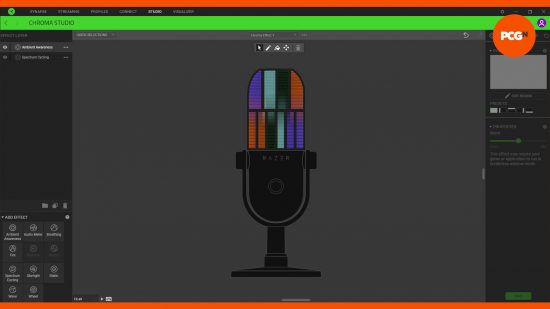
Similarly, toggling the Digital Gain Limiter also also stops clipping, peaking, and other, unwanted voice distortions. The alternative is Auto Gain Control, which increases gain when you’re speaking quietly and decreases it when it’s loud. I didn’t see a great amount of utility in the latter, so generally left the Digital Gain Limiter enabled, which helped provide audio clarity at all times.
One standout feature of the Razer Seiren V3 Chroma is that its RGB lighting can be set to react to what you’re doing on your PC. While this isn’t as groundbreaking as it might have been a few years ago, the ease of setup is impressive. One click of a button and your mic is flashing various colors according to what you’re listening to. Your mileage may vary, though, as I’ve found that certain types of music, especially where you’re listening to a single instrument (i.e. Bach’s Cello Suites), don’t work well with this setting.
There are also over 300 compatible games that this mic’s RGB syncs up with. The effects are often subtle, but it’s just straight up good fun when you’re traipsing the grime-smeared corridors of a dungeon in Baldur’s Gate 3 or Diablo 4 and your mic flashes according to what you encounter.
The stream-reactive functionality requires another download, which will be unpopular amongst anyone whose PC is as peripheral software-bloated as mine. Downloading Razer’s Streamer Companion App, though, will unlock the ability to link particular light effects when an emote or alert happens on-stream. It also features a stream mixer which allows you to fine-tune your various input levels, and much more. Definitely worth it if you’re streaming.
In terms of the audio quality itself, this microphone very much delivers the goods. The Razer Seiren V3 Chroma offers vocal quality that’s as good as any I’ve used in a streaming microphone. My only complaint is that, as mentioned above, it’s hard to strike a balance between picking up your audio clearly enough while minimizing ambient noise. A boom arm, naturally, will sort this problem out.
Of course, many microphones suffer from this exact issue, and the Razer Seiren V3 Chroma’s supercardioid response does a better job than most at minimizing irritating background audio anyway.
Conclusion
At $129.99, the Razer Seiren V3 Chroma gaming microphone isn’t an automatic recommendation. Don’t get me wrong: it’s a fantastic mic. But there’s a range of cheaper options that could provide better bang for your buck if money is tight. If you only care about performance, you might want to look elsewhere. After all, the Razer Seiren V3 Chroma’s main attraction is definitely its cutting-edge RGB.
However, if you’re a streamer or gamer who loves RGB, there’s likely no better mic out there than this. It brings standout looks and stellar vocal performance worthy of being the centerpiece in anyone’s streaming setup.
Alternatives
Maono DM30 RGB
If you want flashy RGB but don’t want to fork out $129.99, check out the Maono DM30 RGB. At just $49.99, it’s a fraction of the Razer Seiren V3 Chroma’s cost. Its RGB effects are much more limited, but you can’t complain too much at that price
HyperX QuadCast S
If you’re less worried about the price, the HyperX QuadCast S looks similar to the Razer Seiren V3 Chroma but is perhaps more robust. While this microphone may lack the sheer range of RGB effects of its Razer counterpart, it provides incredible build quality and a built-in shock mount. Both this and the Razer mic have their pros and cons, so this one comes down to personal preference.

