Our Verdict
Thanks to its rapid 240Hz refresh rate, 0.03ms response time, dazzling colors, and deep contrast, this colossal 49-inch gaming monitor is impressive in just about every way. There are still some reasons to not go for OLED if you need a display for long working days as well as gaming, and the size of this monitor isn't ideal for competitive gaming and video, but it otherwise delivers everything you could want without having a hideous price.
- Dazzling overall image quality
- Superb gaming performance
- Decent built-in speakers
- Convenient remote control
- In-built Wi-Fi and smart TV features
- OLED burn-in still a concern
- HDR a touch underwhelming
- Smart TV features can get in the way
2024 is set to be the year when the OLED gaming monitor really takes off, with dozens of new models having been announced compared to just a handful of options last year. This Samsung Odyssey G9 G95SC is one of last year’s models, but it’s still an astonishingly capable display.
This 49-inch Samsung OLED panel drops straight onto our best gaming monitor list as the best super wide gaming monitor we’ve yet tested. It’s not just a pretty 5,120 x 1,440-pixel face either, as this panel can trot along at 240Hz and delivers the sort of super-fast response time we’ve come to expect from an OLED display, making it very capable for competitive gaming, although there are a few caveats to consider.
Note: this monitor is known by a few different model names in different regions, with the specific model reviewed being called the S49CG95S, but the generic name is the G95SC.
Why you can trust our advice ✔ At PCGamesN, our experts spend hours testing hardware and reviewing games and VPNs. We share honest, unbiased opinions to help you buy the best. Find out how we test.

Samsung Odyssey G9 G95SC specs
The Samsung Odyssey G9 G95SC’s specs are, believe it or not, a common sight these days, at least in terms of the 49-inch screen size matched with a 5,120 x 1,440 resolution. It’s the same panel that would be used to make two 27-inch displays with a 2,560 x 1,440 resolution, but it hasn’t been cut down the middle.
| Size | 49-inch |
| Resolution | 5,120 x 1,440 |
| Refresh rate | 240Hz |
| Panel type | OLED (Samsung QD-OLED) |
| Variable refresh rate |
Yes (FreeSync Premium) |
| HDR | Yes |
| Curve | Yes |
| Ports | DisplayPort 1.4 2 x HDMI 2.1 Headphone out USB 3.0 hub (B upstream, 2 x A downstream) |
Moreover, it’s not just the screen size and resolution that’s becoming more commonplace, with Samsung in particular bringing out several screens of this size and resolution that can tick along at 240Hz. It’s the OLED aspect that’s currently really rare, though a host of new similar-spec displays were announced at CES 2024 and are set to arrive in the next few months.
Samsung Odyssey G9 G95SC design
In case it wasn’t already clear from our pictures, and the 49-inch screen size figure we’ve already mentioned a few times, this is a really big monitor. It stretches to a ridiculous 47 inches wide (the 49-inch measurement is from corner to corner), basically spanning the whole width of a typical 4ft/120cm desk.
The display also has a slight curve to it – with an 1800-inch radius (1800R) – which means the display projects forward slightly and you need a lot of airspace above your desk to accommodate this screen. Thankfully it’s not as bad as the Samsung Odyssey Ark with its far deeper, wraparound display.

While the screen is fairly large, Samsung has done a great job of keeping the rest of this monitor as compact as possible. The stand is only 9 inches/23cm deep and the foot of the stand is flat and thin, so it doesn’t completely take up desk space and make it unusable – there’s plenty of room to fit stuff underneath the panel.
This sense of slimness applies to the panel too. While it isn’t as consistently thin as large portions of the LG 27GR95QE, it does still retain the ability of OLED screens to be made impressively thin at the very edges, broadening gently to still be only a modestly chunky boy where the center of the panel meets the stand.

As for the overall styling, Samsung has largely nailed the balance of clean sophistication without being boring. The silver stand and rear of the panel look a little different from the usual plain black finishes of many gaming monitors, but the overall look doesn’t tip over into being too outlandish. Meanwhile, there is a ring of RGB lighting on the rear, but it’s a fairly smart addition if you do choose to keep it on, and it disappears into the translucent plastic when it’s off (indeed it’s off by default).
There’s also a fan in the back of the display to keep the panel and electronics cool. It is very quiet – you have to put your ear to the panel to hear it – but it’s a potential point of failure and a passive cooling system would have been preferable.

Samsung Odyssey G9 G95SC features
Like the aforementioned LG 27GR95QE, this Samsung OLED gaming monitor has an interesting mix of rare extra features, while also omitting some slightly more common gaming monitor staples.
The most prominent feature is one shared with that LG panel, which is the addition of an infrared remote control for tweaking the menus and speaker/headphone volume, as well as using the TV’s smart features. Unlike that of the LG screen, this remote isn’t mostly just useful for reviewers like us who need to constantly fiddle with all the screen’s settings, but it has some longer-term use too. That’s because of the smart TV features, and also because the volume control feels much more useful when paired with actual speakers rather than just a headphone jack.

As for those smart TV-like features, well, this is a contentious issue. The S49CG95S includes built-in Wi-Fi that allows you to load up the display with a range of video streaming services and other apps via a Samsung account. This is an interesting addition that has two major downsides.
The first is the intrusiveness of the smart TV features. Hit the home button on the remote and it doesn’t take you to the main settings menu but brings up the smart TV menu that completely blanks out the screen other than showing the menu options. If you aren’t interested in using any of these features, it feels very obtrusive.

What’s more, Samsung doesn’t seem to have really thought through the fact that, if you have a PC and other such computer-like devices attached to a monitor, likely, you’ll already have access to Netflix and Disney+ via your PC. Sure, the built-in apps and remote control make these services more convenient, but we strongly suspect a significant number of people won’t be interested in signing into them via a Samsung account. Moreover, if you have your main PC speakers or gaming headset hooked up to your PC, not via your monitor, audio output from these services won’t be routed to those audio outputs.
Still, the speakers are a great addition as they have much more power and range than most monitor speakers. They’re good for watching your favorite reality shows or catching up with your YouTube subs, and offer a pleasant listen for playing any music that’s not too bass-heavy and at modest desktop-listening volumes.
It’s a shame Samsung couldn’t have fitted a subwoofer or some speakers with even more bass range to make these a complete replacement for entry-level gaming speakers, but they’re still a welcome step up over the efforts of most competitors.

As for where this display is lacking in features, you don’t get a pop-out headphone stand or carry handle, there’s no onscreen crosshair, and there are no more elaborate RGB features either. We don’t lament most of those commissions, but some of these additions can be useful for some gamers.
Connection options are also fairly basic for a display of this size and price, with just one DisplayPort 1.4 input and two HDMI 2.1 video ports, along with a three-port USB 3.0 hub. Moreover, accessing the ports is a pain, as they’re tucked around the back of the display and face inwards towards the stand. The USBs are also USB-C, which is future-facing but ultimately still not that practical when it comes to common mouse/keyboard/headset/webcam connections.

Also, our first test sample of this monitor had image glitches that seemed to be down to a dodgy main board, and we’ve read some user reviews talking about similar issues with this display. This could well be due to the way the ports are oriented, with the weight of the cable pulling down on the port, but we can’t say for certain. It’s also just possible that a big, heavy, delicate panel such as this one will be more prone to shipping damage than a smaller display, but either way, any good retailer will honor a return for such an issue.
Samsung Odyssey G9 G95SC image quality
The S49CG95S impresses on almost every front when it comes to image quality. For a start, the huge panel and 5,120 x 1,440 resolution combine to make for an amazing desktop space that, unlike the LG 27GR95QE, produces reasonably sharp text, making the screen suitable for work as well as gaming and other multimedia.
The panel tech used here is Samsung’s QD-OLED, which uses quantum dots to enhance the panel’s brightness and color range output without putting extra strain on the OLED part of the panel – cranking up brightness/saturation on OLEDs can otherwise lead to accelerated onset of burn-in. While this panel tech has these benefits, most crucially it also doesn’t suffer from the same text fuzziness as LG’s WOLED panel tech.
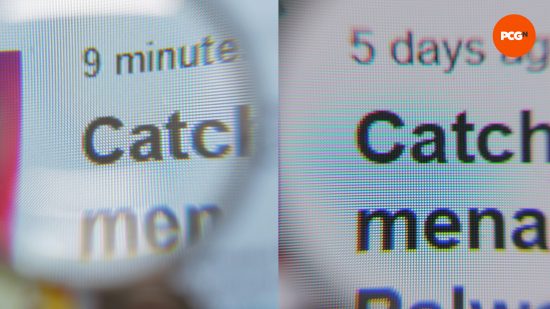
Here, while LCD panel types such as IPS still have slightly better text crispness, you can genuinely get away with web browsing, working on long documents, and going about all your usual daily humdrum computer activities without inducing extra eye strain. That’s a description we couldn’t use for the LG 27GR95QE. In the above image, both the LG (left) and Samsung (right) have some colored fringing but the Samsung on the right has sharper and more consistent-color edges to black-on-white text.
What’s more, Samsung doesn’t employ as aggressive brightness-adjusting algorithms as on that LG screen. OLED panels need to ensure they don’t show the same bright color for too long to prevent burn-in, so will dim large areas of white background, for instance. On the 27GR95QE this produced very noticeable rapid changes in brightness, whereas I’ve hardly noticed any such changes when using this Samsung panel. That may mean this panel does succumb to burn-in more quickly, but there are many manual methods you can use to reduce the likelihood of this occurring (using dark modes, auto-hiding the taskbar, etc).
Another win for this display is its semi-gloss coating means the pure black that the OLED panel can produce isn’t made to look somewhat gray by any ambient light. Add this to the panel’s slightly higher 250nits average brightness compared to the LG, and you get stunning high-contrast and high-color-saturation images. This display pops in such an effortlessly compelling way.
What’s more, while colors can stretch to 120% DCI-P3 coverage, allowing for the extra saturation of HDR, this panel doesn’t exaggerate colors in normal non-HDR use. Everything looks punchy but natural. You don’t even need to tinker with the color balance to get the picture looking right, either. Out of the box, color balance and gamma are decent, and just switching from Eco Mode to Original Mode gets you perfect image quality, according to our tests.

The one slight letdown is that HDR didn’t seem to stretch the display much beyond its default capabilities. We didn’t notice a marked increase in spot brightness or color saturation. The display still looks lovely – and is better than 99% of gaming monitors – but it can’t rival the latest miniLED displays for their dazzling 1000nits+ HDR.
One factor to note, though, is that while the 32:9 superwide aspect ratio of this panel is great for desktop workspace and can suit some super widescreen movies, it’s not the most practical for most video content. You’re essentially wasting the entire two outer quarters of the screen by watching a 16:9 video in fullscreen on this panel – it’s not a rival for a big OLED TV in this respect.
Samsung Odyssey G9 G95SC gaming performance
As you’d hope and expect of a 240Hz OLED screen with a claimed response time of 0.03ms, the S49CG95S is very accomplished when it comes to gaming. While our measurements put the average response time at closer to 1.2ms – and there was a surprising amount of response time variance across tests and different screen modes (as low as 0.7ms and as high as 2.5ms) – the overall feel of the display is still that it’s lightning-quick to respond.
Jump into the likes of Apex Legends, and this display is buttery smooth and an utter joy to use. However, just as the screen shape has an impact on video viewing, it affects games too. Plenty of games support the aspect ratio but the way the view is stretched at the edges in some games can make for a strange feeling, particularly for FPS games where you’re moving quickly – the sides of the screen just feel like they’re moving so quickly, which can be distracting.

Jump into a racing or flight sim, or play slower-paced visually stunning games, though, and the superwide view is pretty awe-inspiring. However, you’ll need a powerful GPU to run games at the display’s native res. My Nvidia GeForce RTX 4070 was struggling to hit double-figure frame rates in Cyberpunk 2077 with the game’s details reasonably cranked up.
Thankfully, there’s an easy-to-access 16:9 mode for quickly dropping the screen to a normal gaming-friendly aspect ratio. You lose the benefit of half the screen, but at least competitive games feel more normal and this 2,560 x 1,440 resolution puts less strain on your GPU.
Samsung Odyssey G9 G95SC price
The Samsung Odyssey G9 G95SC price is $1,299, which is obviously very high, but actually offers relatively good value for what you get. There are very few OLED gaming monitors of any size available for under $750, so it’s not bad at all to get a display that’s this big, and with these specs, along with the smart TV features, speakers, and remote control. However, we do expect to see a wave of more affordable OLED gaming monitors arrive in the next couple of months that could change the sense of value of this panel.
Should you buy the Samsung Odyssey G9 G95SC?
If you’re after the ultimate gaming monitor you can buy right now, there’s a strong argument for the S49CG95S being the one to get. It delivers on features, image quality, and gaming performance, all while not being massively overpriced when you consider the size of the screen.
There are two main reasons why you might want to look elsewhere. The first is that buying an OLED still comes with risks of burn-in. They’re getting better but it’s still possible that, particularly with regular daytime use for work, a display like this will suffer in years to come.
The second reason is that the size/aspect ratio of this screen means it doesn’t always show its value. For a lot of competitive gaming, you’ll want to avoid using the full width of the screen, while for a lot of video that screen real estate is wasted too.
It’s actually mainly desktop work and some types of games that really benefit from that wraparound view. You could save money and get more from your screen when it comes to gaming and video by opting for a 34-inch ultrawide OLED instead, for instance. Meanwhile, for watching videos, a large conventional-shape OLED TV would be a better bet.
Samsung Odyssey G9 G95SC alternatives
There are two main gaming monitor alternatives to the G95SC; other similar OLED panels that aren’t quite as wide, or 49-inch superwide monitors using different screen tech. We’ve listed an example of each type below.
Meanwhile, for even more options, check out our best gaming monitor guide for our current top choices, and this display has leaped straight onto it.
