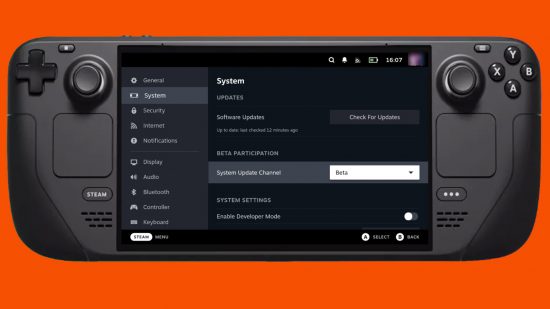The Steam Deck has received another beta channel update, this time bringing with it a niche new feature that can help streamline the performance of your favorite games on the go, as well as help keep that infamous draining battery at bay. The latest update is available for all beta channel users, and provides the Valve handheld with a Game Refresh slider, providing new frame rate limiting options.
Even the best Steam Deck games sometimes require at least some tinkering with the settings to run on the handheld, especially more graphically-intensive PC games. As surprisingly-capable as the Steam Deck is, all hardware has its limits, and that’s where the device’s performance settings come in handy.
Currently, non-Steam Deck beta members have access to an array of performance settings within the handheld itself, including that of a frame rate limit slider, which as you can surmise, allows users to set the frame rate of their game to limit excess processing and thus power usage when playing on the go. There’s also an appropriately named refresh rate slider that can be used to toggle the refresh rate of the Steam Deck anywhere between 40Hz and 60Hz. However, a brand-new beta client update from November 6th, sets to combine the two into one ‘Game Refresh Rate’ option.
The Game Refresh Rate option gives users a new way to limit the frame rates of your games. As stated before, the stable version of the Steam Deck update channel, currently allows for a games frame rate to be limited from 15fps, 30fps and 60fps, or leave it uncapped entirely. This new feature provides two new options, that of 10fps and 20fps. While there may be little reason to cap games as low as 10fps, having the 20fps limit available can be a great way to find a slightly better balance of smooth performance and extended battery life, as compared to either 15fps or 30fps modes.
If you prefer the old way of life, and access to the separate sliders, they can still be found by disabling the new unified refresh rate management option with the handheld’s device settings. Alternatively, if you want to get access to the new game refresh rate slider, and other features of the update, you can do so by switching to the beta channel instead. It’s worth noting, that this can cause some performance issues, but will give you new features and general updates before they’re made available to the wider Deck-owning public.
Meanwhile, picking up one of the best microSD cards for Steam Deck is a surefire way to give your handheld the space it needs to download the latest updates, along with a ton of the best Steam Deck games. Plus, grabbing one of the best Steam Deck docks can further unlock the full potential of your favorite PC gaming handheld.