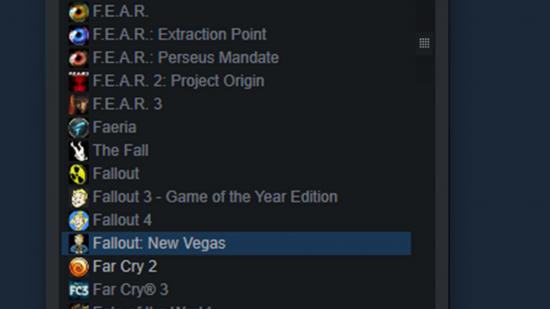Steam’s long-awaited library update landed last week, and it’s a shiny new look that offers plenty of fresh, nifty ways to look at and manage your digital game collection. Still, the new look can be a bit of a resource hog, and Steam’s more conservative view options have also disappeared along with the old UI. But it looks like one of those features is coming back soon.
Small Mode has returned in the latest Steam beta branch. This view shrinks Steam down to a simple list of games – basically just the same as the list view on the old library, if you haven’t made use of small mode before. It should hit the live client soon, but in the meantime, you can opt-in to the beta on the account screen of the settings menu. Once Steam has updated, you’ll be able to access Small Mode from the view menu.
The beta client update also adds a library setting that will hide game icons in the list view, and offers some more general stability improvements – including fixes for crashes when uninstalling games and problems with icons for desktop shortcuts.
You can see the patch notes on the official site.
The new Steam library has definitely had a performance impact for many players, so hopefully more options of this sort will help keep the fps up in those FPS games – or whatever else you’re running through the launcher.