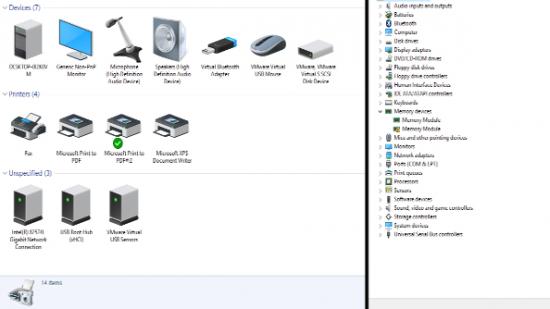Windows 10‘s Threshold 2 update is on its way and, if you’ve upgraded to Microsoft’s latest OS, then you’re in for a treat. And by treat I mean some minor UI tweaks and new icons, which might blow your socks off if you really hate the old icons and white backgrounds.
The UI changes have been spotted in the latest internal build, featuring window animations for Store-specific apps, new icons throughout the OS, and new, slightly grey menus that replace the stark white menus of the current version.
Despite Microsoft pestering me every day to upgrade to Windows 10, I’m still running 7 on my desktop and 8 on my laptop. It’s unlikely I’ll make the change until I absolutely have to, particularly on my desktop since I’m extremely fond of Windows 7 and I’m terrified by the prospect of radical change.
Have you made the plunge? If so, are you looking forward to the UI changes, or are they just making you shrug?
Cheers, WinBeta.