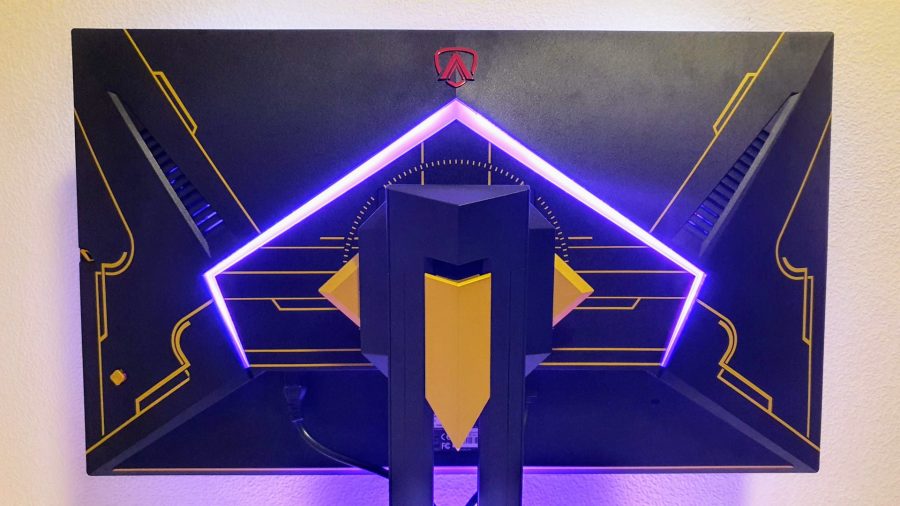Our Verdict
While the dynamic lighting features create an undeniably unique selling point for this solid gaming monitor, it's hard to ignore other higher spec options available for a similar price
When I first saw the AOC Agon Pro AG275QXL League of Legends Edition gaming monitor in its reveal trailer, I felt compelled to try it out. This is something different that could at the very least spice up the market. I’ve spent the past month or so with it, and it’s certainly one of the more unique panels that’s made its way to my gaming desk.
On the surface, it’s pretty usual stuff in terms of specs: 1440p resolution, 170Hz refresh rate, IPS panel, 1ms GtG response time, G-Sync compatible. Where the AG275QXL differentiates itself from its brethren is its ability to dynamically adjust game-integrated RGB LEDs and respond to your in-game actions while playing League of Legends.
As someone who’s played League of Legends since 2012, this certainly piqued my interest. Could this be the best gaming monitor for fans of LoL, or would it ultimately feel as gimmicky as a game of URF? The answer is a bit more complicated.
Assembling the AG275QXL was easy, with the panel slotting and locking onto the stand via several sturdy metal pegs. While I didn’t test this myself, AOC says the monitor is compatible with a standard 100×100 VESA wall mount, should you want to use one. However, in doing so, you’d limit the display’s ability to respond to your in-game League of Legends inputs and thus remove a lot of its unique appeal. Still, it’s nice to have in a pinch.
 Check Prices
Check Prices
| AOC Agon Pro AG275QXL | LG 27GP850-B | Gigabyte M27Q-X | MSI Optix MAG274QRF-QD | |
|---|---|---|---|---|
| Panel | IPS (27″) | Nano IPS (27″) | IPS (27″) | IPS (27″) |
| Resolution | 2560×1440 | 2560×1440 | 2560×1440 | 2560×1440 |
| Refresh rate | 170Hz | 180Hz | 240Hz | 165Hz |
| Response time | 1ms | 1ms | 1ms | 1ms |
| HDR | VESA DisplayHDR 400 | VESA DisplayHDR 400 | VESA DisplayHDR 400 | N/A |
| Price | $480 | $500 | $500 | $400 |
Having swapped my old monitor with the AG275QXL, it certainly conjured the desire to hit Summoner’s Rift and play a game or two of League of Legends. I find the Hextech-inspired gold coloured lines on the black chin of the panel to be a nice subtle nod to the game, and enjoy taking in the slightly more intricate designs on the rear chassis before largely forgetting about them as they face the wall.
The base design, however, doesn’t win me over as much. While I think the black and gold colour scheme and Hextech line work nicely evoke the MOBA’s aesthetics, the large ‘League of Legends’ logo smack bang in the centre somewhat spoil the effect. I understand that AOC and Riot Games no doubt wish to flaunt the brand, but something like the ‘L’ icon you’ll find in the game’s client and on the monitor’s quick switch keypad would’ve made a less distracting, more tasteful middleground.
Plugging in and routing cables is straightforward, and I can quickly swap out anything I need by rotating the panel up to 90-degrees. Getting the AG275QXL into the right position for my gaming PC setup is grip-free too, with plenty of height and tilt adjustment. However, there’s sadly no swivel to speak of.
The AG275QXL boasts a well-rounded I/O, with four USB 3.2 ports as well as 3.5mm stereo and microphone inputs, with video connectivity taken care of by two DisplayPort 1.4 and two HDMI 2.0 ports. It’s a shame that HDMI 2.1 is absent here as this means you’ll need to use DisplayPort if you want to make full use of the monitor’s 170Hz refresh rate, with HDMI 2.0 topping out at 144Hz.
When powering it on, the AG275QXL comes to life with a ‘League of Legends x AGON by AOC’ splash screen and an unexpectedly loud LoL-themed boot up sound that took me by surprise. Word to the wise: don’t set it up late at night. While this feature may appeal to some, I opted to promptly turn it off via the monitor’s OSD, but not before falling prey to an equally loud shutdown sound that ignores whatever volume you’ve set the speakers to.
The LEDs in both the translucent base and on the back of the AG275QXL also erupt in a glow of orange-gold light, but my attention was unfortunately quickly diverted from my eyes to a grating high-pitched noise in my ears. I quickly remedied this by turning down the intensity of the LEDs down from ‘Strong’ to ‘Low’, and later found that the intensity of this problem can vary depending on the colour the lights are set to.
I’m particularly sensitive to things like coil whine, but this noise may not prove as bothersome to others. With this in mind, while I found the noise to be particularly irritating during general use, I was able to block it out while using the monitor’s speakers or while wearing the best gaming headset.
Having addressed that issue, I took a deep dive into the AG275QXL’s OSD which is made conveniently accessible via the nipple button on the rear-right of the chassis or the included quick switch keypad. It’s here that you’ll find various audio and visual settings, with a variety of presets in addition to finer controls to tune the monitor more precisely.
Should you pick up the AG275QXL, my advice is to leave most settings set to their default values save for the ‘Boot Sound’ that I mentioned earlier. You can customise the display’s lighting effects via this menu, but I’d sooner recommend doing this via the GMenu software that you’ll need to install anyway to make use of its League of Legends integration.
The reason that I recommend leaving these settings alone is because the AG275QXL is a great out-of-the-box performer, with strong colour accuracy and gamut. In my testing, I found that the monitor exhibited an average Delta-E of 0.67, topping out at 1.03, both of which are imperceptible to the human eye. I was also impressed with how closely it adhered to an accurate Gamma 2.2 curve, with minimal deviation. And it boasts 128% coverage of the sRGB colour space, all of which amounts to a great viewing experience for SDR content.
However, the AG275QXL also supports HDR and comes with a DisplayHDR 400 certification. VESA describes DisplayHDR 400 as the “first genuine entry point for HDR” but I’d argue that this really isn’t the case. All you’re getting when you buy any display with this badge is one that’s capable of pushing a higher peak luminance than SDR panels, which is what enables specular highlight details such as the sun, torches, or the light from a gun barrel. You’re still limited to the 16.7 million colours of an 8-bit panel versus more than 1 billion found on a 10-bit panel, and the lack of local dimming zones means the monitor simply can’t provide localised points of strong contrast.
While I certainly enjoyed playing most of my test suite of games such as Doom Eternal and Elden Ring with HDR enabled, I can’t recommend anyone buy the AG275QXL for its high dynamic range capabilities whether for gaming or content consumption. Its specs simply don’t offer a proper HDR experience, and those looking for one will either need to increase their budget or wait for better implementations of the technology to make their way to the lower-end of the market. That said, I’d give the same advice for basically every gaming monitor at this price point, and given that the AG275QXL’s SDR performance is so strong, this amounts to a small but important blemish.
Now, let’s talk about how it feels to play League of Legends on the AG275QXL. For the most part, it’s a pretty cool experience but it’s not entirely without room for improvement. You’ll need to download AOC’s GMenu software in order for the monitor to activate its responsive lighting features. Activating the mode is as simple as selecting LoL from the ‘Game’ tab, which can be done prior to or during a match.
For the majority of the match as you’re farming creeps, placing wards, or muting (strikethrough) communicating with your teammates, the AG275QXL’s LEDs will enter a ‘breathing’ mode, quickly shifting from an off-state to a full bright orange-gold. However, as you pick up kills, push towers, and complete objectives, the monitor will respond to your in-game actions with various colours and effects.
I found the flash of white light, with a black trail encircling the base particularly heightened my hype during team fights where I picked up several kills. This was also true whenever my team and I claimed a couple of objectives in quick succession, with the LEDs briefly changing to the colour of the team whose tower had been pushed for example. The display also acknowledges whenever you hit level six, 11, or 18, which players will know are the moments in which you’d typically increase the power of your strongest ability.
Despite enjoying these dynamic interactions, I really do wish AOC offered some control over these effects via its GMenu software. For instance, I would love to change the default breathing mode to static or just off altogether, as I found it could be very distracting at times (particularly in a dark room). I would also appreciate the ability to change colours based on the champion I use, swapping out the gold-orange for a violet worthy of The Void, a Bilgewater blue, or a shade of sickly green evoking The Shadow Isles.
While I appreciate customisation of game integrations in competing software like Razer Synapse or Corsair iCue isn’t really a thing, the AG275QXL really made me wish it was. Furthermore, I was disappointed to see that it wasn’t possible to sync up AOC peripherals such as a gaming keyboard or mouse with the monitor while it was in LoL mode. All in all, I thought the feature was good but I’m ultimately left wondering why Riot Games and AOC haven’t implemented this on a peripheral-level.
At $480 USD, the AOC Agon Pro AG275QXL League of Legends Edition gaming monitor comes at a small premium, and its appeal will ultimately depend on how much you play the titular MOBA and whether its lighting features appeal to you more than higher specs. For me, I’d probably pay another $20 and opt for something like the LG 27GP850-B with its Nano IPS panel or the Gigabyte M27Q-X for a 240Hz refresh rate. Alternatively, you could forgo HDR altogether and save $80 by picking up the MSI Optix MAG274QRF-QD.

The dynamic lighting features create an undeniably unique selling point for the AOC Agon Pro AG275QXL League of Legends Edition gaming monitor, but I don’t believe they’re strong enough to recommend the display over its competitors. To be clear, I think anyone who picks it up will be happy with their purchase but it’s hard to ignore the higher value options available in this highly competitive portion of the gaming monitor market.