For years the handheld gaming PC dream was but a twinkle in our eyes. Noble attempts were made by GPD and AYA to name a few, but it wasn’t until Valve introduced its now venerable Steam Deck in early 2022 that we finally had a performant and affordable option to bring our gaming with us on the go.
The Asus ROG Ally may be the Steam Deck’s first truly worthy opponent, with more powerful hardware and a competitive price to boot. However, these two factors alone aren’t enough to figure out which device comes out on top. We’re here to help you figure out which handheld PC is best for you with in-depth comparisons between the two.
While the Asus ROG Ally and Steam Deck may share some similarities, each handheld gaming PC is quite dissimilar from the other. For instance, both devices enable you to take your library of games on the go but use varying software and silicon that each add up to totally different experiences – which we’ll cover below. For a more detailed dive into each device, check out our full Asus ROG Ally review and Steam Deck review.
Asus ROG Ally vs Steam Deck specs
Given the spec sheet, it would appear Asus engineers were asked how much better they could make the ROG Ally than the Steam Deck, and they responded “Yes”. It really seems designed as a next-gen Deck (or Steam Deck 2).
Here are the ROG Ally vs Steam Deck specs:
| Asus ROG Ally | Steam Deck | |
| APU | AMD Ryzen Z1 Extreme | AMD Van Gogh |
| Cores / Threads | 8 / 16 | 4 / 8 |
| GPU | 12 RDNA 3 CUs | 8 RDNA 2 CUs |
| RAM | 16GB (2x8GB) 6,400MHz LPDDR5 | 16GB (4x4GB) 5,500MHz LPDDR5 |
| Display | 7-inch IPS 1080p 120Hz (VRR) | 7-inch IPS 800p 40-60Hz |
| Storage | 512GB NVMe (PCIe 4.0 x4) SSD microSD |
64GB eMMC (PCIe 2.0 x1) 256GB NVMe (PCIe 3.0 x4) SSD 512GB NVMe (PCIe 3.0 x4) SSD microSD |
| Weight | 608g | 669g |
| OS | Windows 11 | SteamOS |
| Price | $699 / £699 | $399 / £349 (64GB) $529 / £459 (256GB) $649 / £569 (512GB) |
On paper, the Asus ROG Ally runs rings around the Steam Deck, with more capable graphics and processing hardware. However, this does come at a higher price and the software experience isn’t quite as seamless as Valve’s handheld, which we’ll touch on later.
Asus ROG Ally vs Steam Deck features
Alongside the extra grunt offered by the Z1 Extreme, one of the standout features of the ROG Ally is its 1080p 120Hz display with VRR (variable refresh rate), allowing for crisp and buttery smooth visuals without a trace of stuttering or screen tearing. The screen’s 500 nits of brightness really allows your games to pop too, but this is at the expense of battery life.
The Steam Deck may be dimmer and lack VRR capabilities, but its refresh rate can be manually adjusted between 40-60Hz. It does have some advantages over its competition too, with its taller 16:10 screen of the Deck that still impresses and makes it feel comparatively much bigger and more immersive despite its lower resolution.
If you need an easy mouse input for your favorite games, the Steam Deck’s trackpads are here to save your day. While initially a little odd to get the hang of, they quickly open up a wealth of strategy-oriented games and even the best FPS games when used in conjunction with the gyro controls.
Asus’ Armoury Crate is its own solution to match SteamOS for controller navigation of Windows to access games and launchers from one place. It is admittedly a little funky at the moment, but this will likely improve going forward. Also included is the XMG port, Asus’ proprietary connector that you can hook up to an eGPU with full PCIe 4.0 throughput, enabling the ROG Ally to act as a desktop replacement (provided you’re willing to buy into the ecosystem).

Asus ROG Ally vs Steam Deck design
Both the Steam Deck and the ROG Ally are made from plastic, and their weight and size are pretty similar, too. The ROG Ally shares the ‘gamer’ design language of the rest of its products, with its white chassis and all the RGB flair and angular fonts you could ask for.
The Steam Deck comparatively is a muted affair, opting for sensible blacks and dark greys which also goes some way to minimize the effect the thick bezels have. The Deck does have the benefit of time on its side and since its launch, it has seen innumerable Steam Deck accessories, Steam Deck Dock, cases, backplates, and skins that mean it can be fully customized for a more personable look.
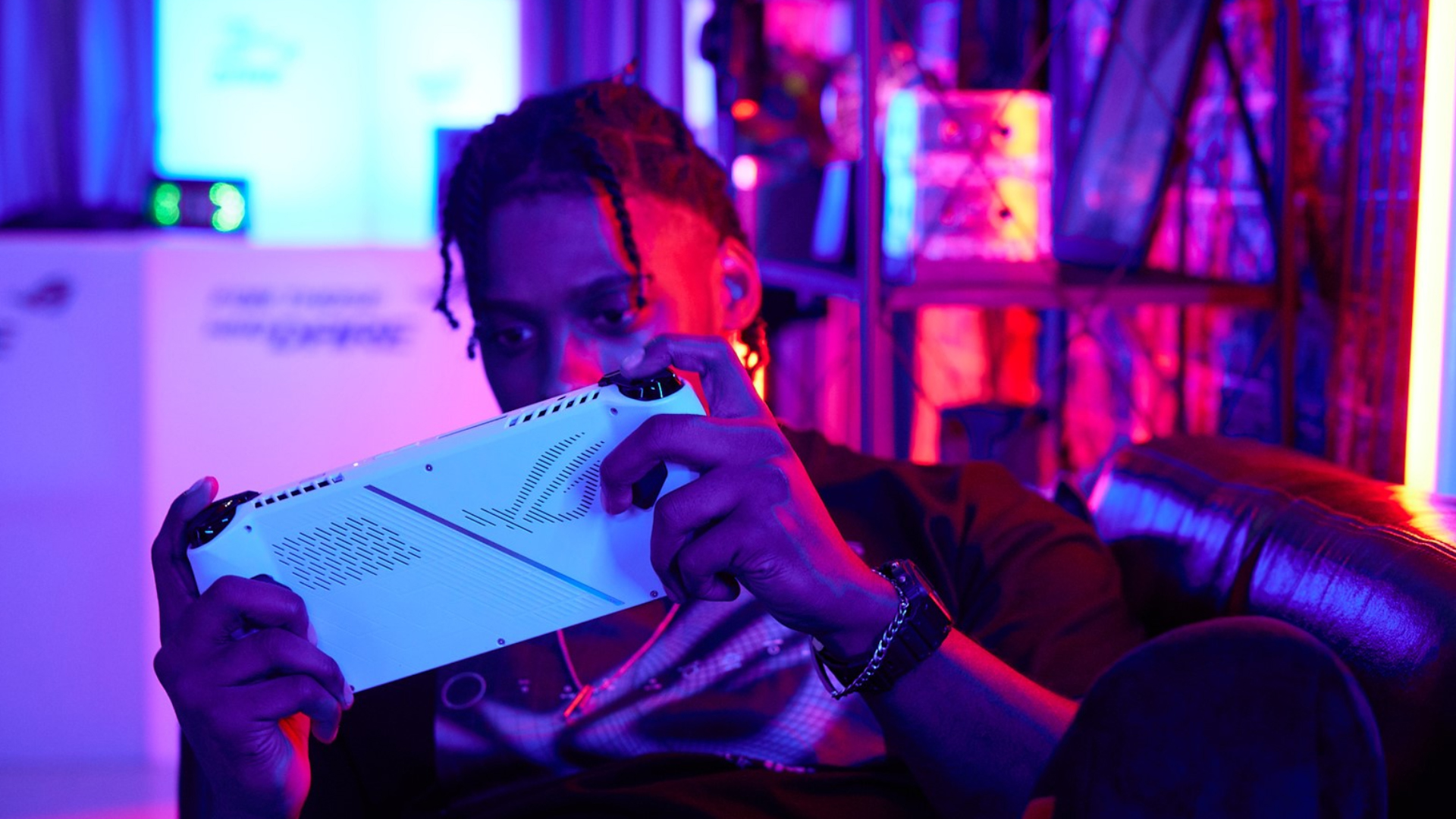
Asus ROG Ally vs Steam Deck handling
While the Steam Deck may look unwieldy, given its wide body, it’s actually extremely comfortable to handle, even for extended periods of time. It is, however, noticeably louder than the Asus ROG Ally, meaning you could very well annoy those around you when playing demanding games like Cyberpunk 2077.
The ROG Ally on the other hand is whisper quiet but has slightly stubbier grips, meaning that despite its lighter weight, it’s not quite so comfortable. This will be amplified if you have larger hands, leaving you with less to grip onto. It’s still very pleasant in the hand, however, and you may prefer the asymmetric layout of the joysticks if you are partial to Xbox-style and PC controllers.

Asus ROG Ally vs Steam Deck games
Out of the box, the ROG Ally is running Windows 11 meaning you won’t have any operating system compatibility issues with any of your favorite games. You’ll also be able to access Xbox Games Pass, and won’t require any special launchers for Epic Games Store or GOG Galaxy, streamlining the operation of playing a game from a service other than Steam.
By virtue of Linux, the Steam Deck (unless you install Windows on it) will categorically not be able to play as many games. An ace up Valve’s sleeve, though, is its ability to tailor games to its platform. A great example of this is being able to circumvent Elden Ring’s Steam Deck Stutter entirely, making the Deck one of the best ways to get a smooth experience.
Asus ROG Ally vs Steam Deck price
The Asus ROG Ally retails for $699 (£699) and is available for pre-order in the US via Best Buy. In the UK, you can pre-order it from Asus directly. The Asus ROG Ally will be released on June 13 with shipping expected to take 2 to 3 days.
The Steam Deck is available in three SKUs, 64GB, 256GB, and 512GB for $399 (£349), $529 (£459), or $649 (£569) respectively from Valve itself. In the US you can expect your Deck within 1 to 2 weeks time, while in the UK Steam currently lists the 64GB and 256GB models as out of stock with the 512GB model taking the same one to two weeks to reach your door.

Should you buy the Asus ROG Ally?
- Yes: The ROG Ally is more powerful
- Yes: The ROG Ally has a next-gen design
- No: The ROG Ally costs more
If you are after pure performance, then you really can’t do better than the Asus ROG Ally for the price. Windows 11 affords better compatibility, but its quirks can get in the way of simply enjoying your games, with UI that is not intuitive to use via a controller or through touch.
With better game compatibility overall and specs that outmatch the Deck on paper, it does make sense to grab the ROG Ally over the top-end Deck if your favorite games don’t work with the Linux-based SteamOS.
Is the Steam Deck better for you?
- Yes: The Steam Deck is cheaper
- Yes: The Steam Deck has trackpads
- No: Could be outdated more quickly
The open-ended nature of Linux and user mods for the Deck really allow it to shine too, as well as the huge market for accessories, not to mention the Deck’s innate repairability, ensuring a long lifespan.
Similarly, Linux can get in the way too. If games such as Fortnite and Roblox are on your most-played list, then perhaps the Steam Deck isn’t the best portable gaming PC for you. Then you should ask yourself whether you want to invest money into an older system, especially if a Steam Deck 2 is on the horizon.
Overall, if you are after a cheaper but still very capable handheld gaming PC machine, don’t play games with compatibility issues, or want to play games requiring mouse controls, the Steam Deck is a great choice, especially if you opt for a lower-end model and upgrade the storage yourself with the best microSD card for Steam Deck.
