Perhaps the single most striking laptop to be unveiled at the CES 2024 tech trade show is this, the Asus Zenbook Duo. This laptop has two full-size 14-inch screens on either side of its main hinge, plus a super thin detachable keyboard and trackpad that can either sit on top of the second screen, or be used separately while you use both the laptop’s screens.
While most of the laptops we examined during CES were gaming laptops, we couldn’t not have a play with this amazing Asus machine. And sure enough, it is amazing. Everything from the thinness and quality of the keyboard to the quality of the screens and the ease of using the device in all its various, modes was impressive. Read on to find out more.
Asus Zenbook Duo (2024) specs
| Asus Zenbook Duo (2024) specs | |
| CPU | Intel Core Ultra 9 |
| GPU | Integrated Intel Arc graphics |
| Screen | 2 x 14-inch, 2,880 x 1,800 resolution, 120Hz, OLED touchscreens |
| Max GPU power | Not stated |
| Keyboard | Detachable Bluetooth keyboard and trackpad |
| Extras | Single screen with keyboard and dual-screen with separate keyboard modes, touchscreen keyboard and trackpad |
| I/O | Left: 2 x USB-C, 1 x USB. Right: 1 x HDMI, 1 x headphone jack |
| Weight | 1.35kg |
Asus Zenbook Duo (2024) dual screens
If you were to read about the concept of the Zenbook Duo, there’s a good chance you’d dismiss it is a silly idea. We’ve seen somewhat similar laptop/tablet hybrids before – not least the previous Asus Zenbook Pro Duo – and they’ve seldom really stood the test of time. However, in practice the Zenbook Duo is a surprisingly complete and compelling device.
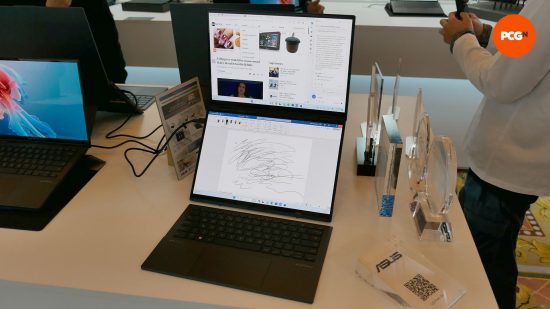
The first win with the Zenbook Duo is that, rather than having the compromised odd-shaped screen of the Zenbook Pro Duo, or even the awkwardly creased and vulnerable-to-scratches screens of foldable phones, the new Duo has two full-size, completely practical-to-use screens that are covered in toughened glass and have a normal hinge. Whether sat one above the other or on their side like an open book, the screens are big enough and normal-shaped/sized enough to be treated as a genuinely useful multi-screen setup.

What’s more, Asus has implemented a crucial, simple, and effective means of propping up the screens by having a flip-down stand on the underside of the lower screen. The flip-down mechanism is off-puttingly stiff, and inevitably adds a bit of bulk while interrupting the otherwise smooth lines you might have on the underside of a laptop, but these are minor inconveniences for the utility it provides.

All this and the screens are stunning quality, with the OLED panels producing dazzling colors, true blacks, and amazing contrast. They also have a high enough resolution to look pin-sharp on this panel size.
Asus Zenbook Duo (2024) keyboard
Looking more closely at the detachable keyboard, it’s incredibly thin yet still offers up a great typing experience and responsive trackpad. It’s held securely in place over the second screen by magnets and a small charging connector, but it’s easy to pull away and use via Bluetooth. We can’t yet comment on the comfort of typing for longer periods on the keyboard when it’s flat on a desk, but generally lower profile keyboards put less strain on your wrists, so if anything this keyboard should be better than many normal laptop keyboards.

If you want to use the Duo completely without its keyboard then you can also bring up an onscreen keyboard just by swiping up with three fingers on each hand. Swipe up again and the entire lower screen is filled with an onscreen keyboard and trackpad.

Both work amazingly well, and I was able to type at a decent speed on the keyboard and use the trackpad without issue. It even managed to keep up with movement such as double-tapping and holding down to move objects – a feature that’s often a struggle for my Dell XPS 15’s normal trackpad.
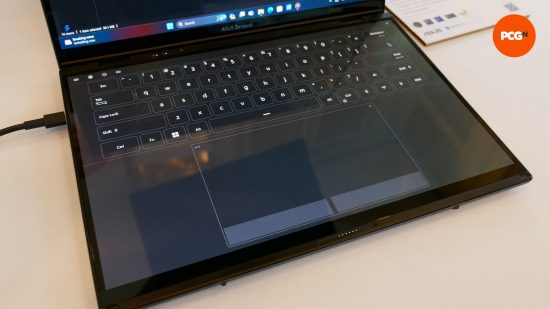
The keyboard can be charged with a USB-C port, or via gold contacts on its front, which dock with similar contacts on the laptop. Asus reckons you’ll get several days of use between charges.
Asus Zenbook Duo (2024) software
Asus has kept extra software relatively light on the Zenbook Duo, with the company only showcasing one main addition to make full use of the screens. Tap a little onscreen icon and you get a bar of options for adjusting several key settings of the device.

You can change the brightness of both screens independently, turn the onscreen keyboard and trackpad off or on, turn off the second display entirely, mirror the two displays (such that you could present a document to someone sat opposite you), turn on rotation lock, and mute the mic.
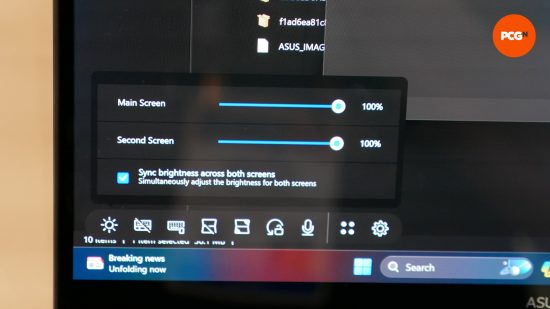
It’s enough to add some genuinely useful functionality without bloating the device or getting in the way too much.

Asus Zenbook Duo (2024) price
The Asus Zenbook Duo (2024) price is set to be $1,499 for a lower spec version with dual full HD screens rather than the 3K resolution ones show here. Meanwhile, UK buyers will only get the latter version with prices starting at £1,999.
Asus Zenbook Duo (2024) initial thoughts
The Asus Zenbook Duo is astonishingly well done for a first attempt at a laptop of this type. The screens look amazing, the detachable keyboard/trackpad works a treat, and the practical benefits are immediately obvious. It’s not the absolute slimmest 14-inch laptop going, and performance is basic – at least in terms of gaming – but it’s still an impressively portable unit that’s not all that expensive, considering what it offers. Suffice to say, we can’t wait to get one in for a full review. In the meantime, our current choice for the finest gaming laptops can be found in our best gaming laptop guide.
