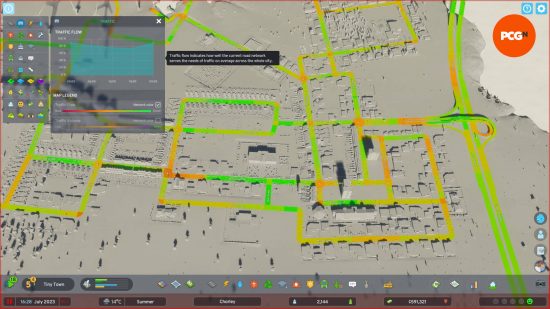How do you manage Cities Skylines 2 traffic? No matter where you live, someone is in charge of maintaining all the roads. In Cities Skylines 2, this role falls squarely on you,. If you’re not careful, you’ll have to contend with angry motorists furiously chirping about it, or worse, clearing up preventable road traffic accidents.
We did warn you in our Cities Skylines 2 review that for every success comes a harsh bump back to reality, and one of the more stressful bumps is a backup of traffic during the morning and evening commutes. Cities Skylines 2 gives you plenty of ways to manage the roads and ease potential bottlenecking. You just need to spend some much-needed money to construct new ring roads or increase the Cities Skylines 2 map size by purchasing Cities Skylines 2 tiles to expand your borders.
How to detect Cities Skylines 2 traffic jams
When a city gets too big, it can be difficult to figure out where your traffic issues are. To help you work out where your problem areas lie, click the Info Views icon on the top left of the screen.
This displays various options to see how your city is faring in different areas, with your traffic view viewable by clicking the car. As the map legend shows, your traffic flow ranges from good, shown in green, to a middling status in orange, and bad in red.
How to fix Cities Skylines 2 traffic jams
Before we go onto the methods, there’s one fundamental rule whenever you implement a change to fix Cities Skylines 2 traffic problems: wait a few minutes to see if it worked. You won’t receive immediate feedback on your changes as cars have their routes planned out. Give it a few minutes, and you should start seeing a difference.
The most obvious way to fix traffic jams is by having a network of roads that features alternative routes to your destination. Roads should have multiple entrances where possible, particularly if they’re residential zones. However, try to limit the number of intersections as well, as vehicles slow down at every intersection, even if there’s no traffic coming from the other direction.
Early on, you should consider putting in roundabouts at any intersection. This ensures traffic flows better than if you just had an intersection with no traffic control measures. Later on, you can use development points to unlock traffic lights, larger roads, and other bits of infrastructure to upgrade your city.
This won’t solve everything in the management game, but as soon as you unlock the transportation tab, you can create bus routes with dedicated public transport lanes to help eliminate the problem of street parking. Providing an affordable and well-run bus service is good initially, but you’ll soon need to consider constructing Metro routes for city-wide public transportation.
Building designated parking areas limits the amount of street parking in your town, confirming that all lanes of traffic are for active road users rather than those stopping to go to work or shopping. If you still find there are some highly congested routes in your city centers, converting some roads to one-way routes can reduce the level of traffic in these densely populated areas.
Speaking of your population, the demand for high-density housing should only be met if your infrastructure can take it. By moving more people into an area that isn’t ready for it, you create more road users, which in turn increases the risk of starting traffic jams.
Finally, if you’re finding that the cause of your traffic problems is the sheer amount of lorries driving around your city, consider putting in separate routes for them to follow, linked together by cargo hubs. You can connect these to railroad tracks or shipping lanes for more efficient transportation of industrial goods.
Those are just some of the ways you can help fix any Cities Skylines 2 traffic issues you may find while building your dream metropolis. As soon as you fix the Cities Skylines 2 roads, it’s time to turn your attention to other infrastructure projects such as highways or accumulating Cities Skylines 2 money through the efficient running of taxes.