Our Verdict
Your venture into Control's surrealist, paranormal world is only heartened by its RTX implementation, and Remedy's is the best so far. However, ray tracing still comes with a cost, and you will have to take a hit on overall performance to experience Control at its finest first-hand.
The paranormal world of Control is astonishingly vibrant and stylised considering its bureaucratic setting, with developers Remedy Entertainment creating “an entrancing Lynchian fever dream,” so says Phil Iwaniuk in our Control review. That unsettling, otherworldly nature of the game is achieved with stunning use of visual direction, and undoubtedly helped along in some cases by Nvidia’s RTX ray tracing suite.
No doubt a visually rich videogame regardless, if you’ve got one of Nvidia’s RTX 20-series graphics cards to hand, Turing architecture and RT Cores in tow, then there’s a little extra depth you can enjoy in this title’s eerily clean-cut halls, adorned with unsettling reminders of the looming extraterrestrial invasion, and across its recently evacuated office spaces.
Control offers the full RTX suite, and is one of the most all-inclusive and resonating uses of ray tracing rendering to-date. Available in-game are options for ray traced reflections, transparent reflections, indirect diffused lighting, contact shadows, and even ray traced debris. And there’s a lot of debris, especially once you start flinging filofaxes and pneumatic capsules packed with redacted papers covering myth, legend, and enchanted household utensils.
There are three Nvidia RTX settings available: high, medium, and off. High will enable all of the above features, which can tack on a rather considerable heft to frame times. Medium, on the other hand, enables only ray traced reflections and transparent reflections. The latter eases the load somewhat on the GPU, and still looks rather lovely.
The game also supports Nvidia’s proprietary AI upscaling technology, DLSS. This allows a game to be rendered at a lower resolution, say 1440p, and upscaled to 4K with only minor loss in clarity, and reduces the load on your GPU considerably over native rendering.
Nvidia RTX ray tracing in Control
Ray tracing is easily activated in Control. All you need is a capable graphics card (an Nvidia RTX 20-series is recommended yet even a Pascal card is technically compatible), DX12 enabled in-game, and Windows 10 post-October 2018 update. With all these bits, you can head into the game’s display settings and select between high or medium RTX settings.
We’ve tested both the RTX 2060 and RTX 2080 in a custom benchmark run in the first area of the game, including an office area packed with reflective surfaces bouncing between, to find out the impact ray tracing has on overall system performance. For the record, all benchmarks below are tested on the high preset, which is the maximum fidelity available in-game.
At 1080p with all ray tracing features enabled, both the RTX 2080 and RTX 2060 struggle to maintain a constant 60fps minimum. The beefier card will mostly hit the gold standard on average, however, making for a perfectly playable experience. Overall this RTX implementation will leave you some 33% worse for wear compared to disabling RTX altogether.
With only reflections activated (RTX medium setting) both cards perform far better. The RTX 2080 manages to stay above 60fps, even in worst-case scenarios, and the RTX 2060 will hit that magic number on average. In our experience, reflections are the most discernible ray traced effect in-game, so there’s something to be said for this slightly cut-back implementation if you’re after a blend of visual quality and fast-paced action.
It’s worth noting, however, that high refresh rate panels may be wasted on Control with mainstream graphics cards. Even the RTX 2060, a moderately powerful GPU by today’s standards, struggles to hit above 50fps minimum even with RTX completely disabled at 1080p.
With that in mind, 1440p seems a stretch for the mainstream GPU, leaving the much more powerful RTX 2080 to rule at this resolution. DLSS can come in handy here, however, and, while some clarity may be lost along the way, this upscaling feature unlocks playable 60+ fps on average with even the cut-down Turing card.
The RTX 2060 is held back from greater resolutions with DLSS by more than just GPU grunt, however, and that’s due to its 6GB of GDDR6 video memory. This limited memory pool prevents high-res world textures from loading into the world for quite some time, most of all when entering a new area, and much of the texture clarity expected with the increased resolution is lost along the way. This is one case for the increased 8GB GDDR6 VRAM present with the recently released RTX 2060 Super.
Native 4K alludes even the RTX 2080, although with a helping hand from DLSS reasonable and playable framerates can be achieved of over 75fps on average and 58fps minimum.
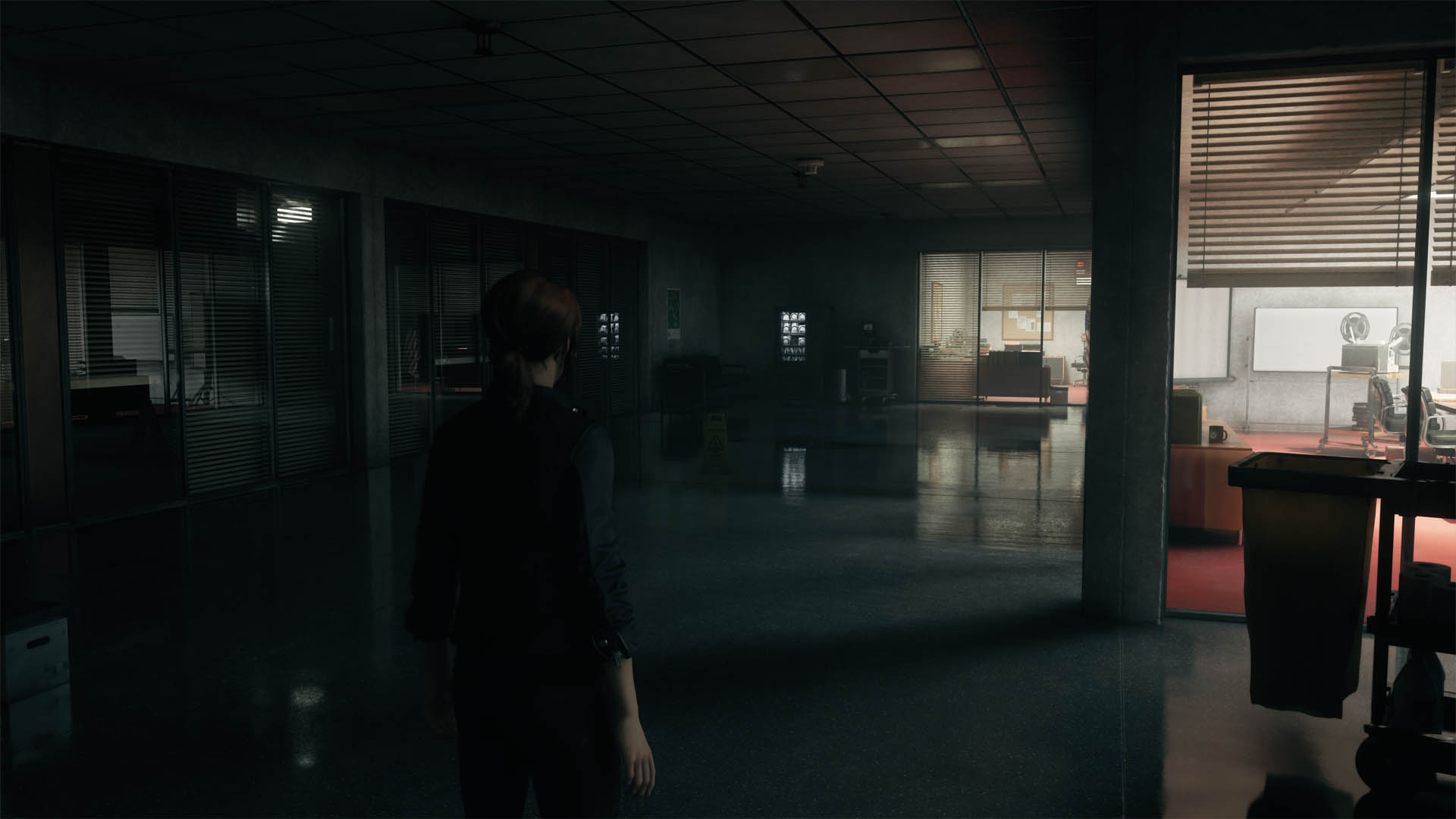
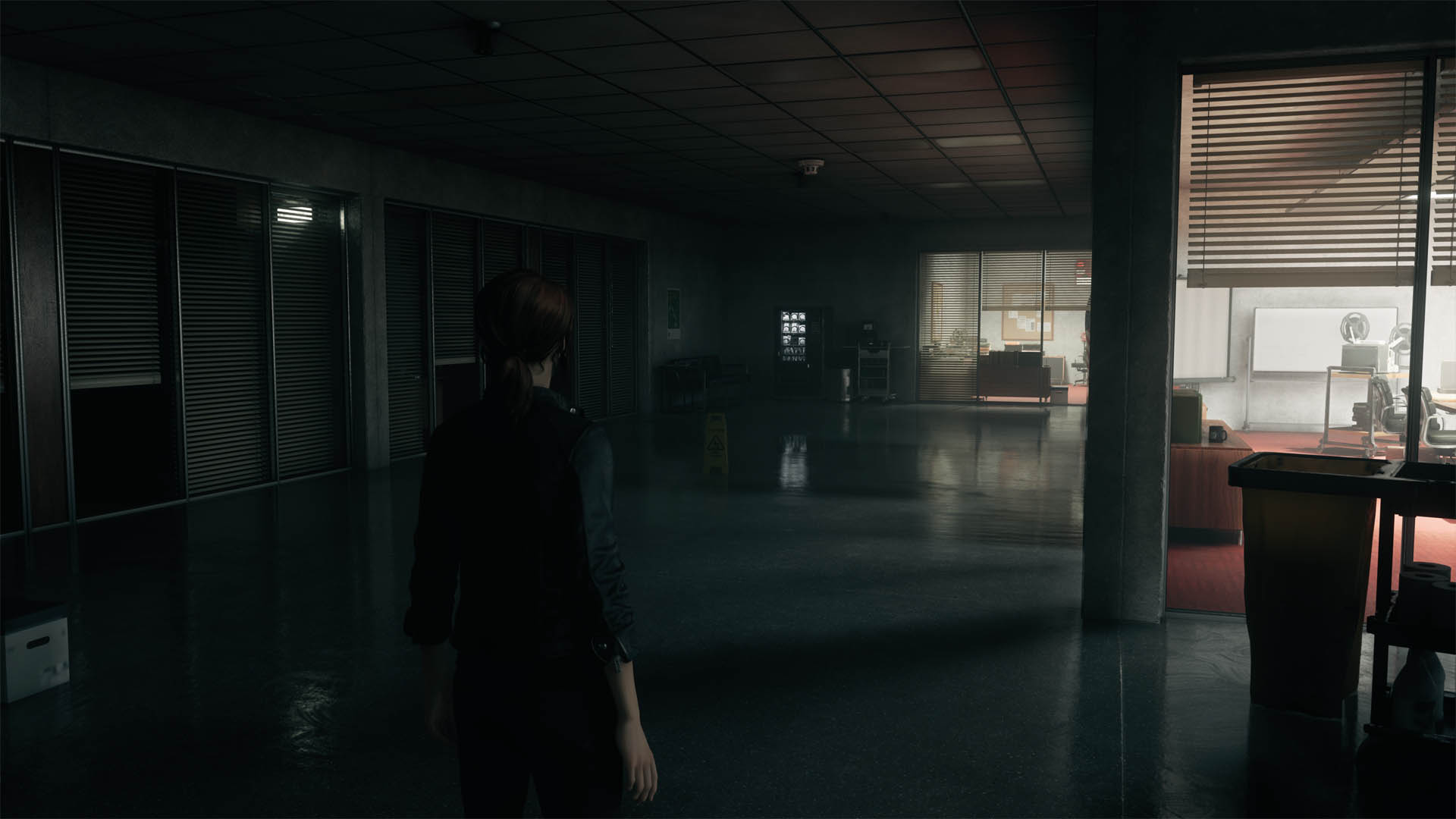
In our experience the smoothest Control experience, and the prettiest, is at 1440p with DLSS enabled and RTX set to medium. The DLSS implementation in this game is not quite as noticeable as in some prior RTX-enabled titles, many of which could do with a slight long-sighted glasses prescription, and this setting offers both a solid blend of speed, ray traced reflections, and clarity.
And we’re recommending RTX on this time because we also truly believe that Control is one of the most rousing RTX implementations, if not the finest we’ve seen out of any studio to date. The game’s hallucinatory blend of fact and fiction offers heaps of opportunities for reflections, contrasting scenes, and bold colours throughout, all accentuating the scene in a convincing fashion and reigniting the imagination of what’s possible with ray tracing in the right hands.

