Our Verdict
The Corsair K65 Plus Wireless is an incredibly versatile keyboard that manages to succeed in its aim to offer something for everyone. Its out-of-the-box configuration is a great starting point, but its true potential is unlocked once you start tinkering with keycaps and switches. In an age where some people are happy to run multiple keyboards for their typing and gaming needs, the K65 Plus is a genuinely impressive keyboard that can do both. Add simple multi-channel wireless connectivity with low latency and long battery life to the list of features, and it’s hard to find a reason not to buy the Corsair K65 Plus Wireless.
- Great design for multi-platform use
- Easy to customize
- Suits gaming and typing needs out-of-the-box
- Priced fairly against the market
- Can be expensive to customize if the default config isn’t suitable for you
- Lack of hardcore gaming features
The Corsair K65 Plus Wireless is one of the best all-around gaming keyboards I’ve used. It doesn’t sell itself on extravagant features or a list of obnoxious jargon that no one understands. Instead, what it lacks in extravagant features, it more than makes up for in its gaming performance and typing feel, even if it does fall just short of perfection.
Out of the box, the Corsair K65 Plus Wireless is one of the best wireless mechanical keyboards on the market and is priced just right. It brings a brilliant balance of gaming, customization, power, and performance, that’s sure to leave you satisfied with the money you spend.
Why you can trust our advice ✔ At PCGamesN, our experts spend hours testing hardware and reviewing games and VPNs. We share honest, unbiased opinions to help you buy the best. Find out how we test.
Specs
Corsair kK65 Plus Wireless specs:

Features
Corsair hasn’t packed the K65 Plus Wireless with a ton of bloated features. Instead, reading just the box alone will give you a pretty good indication of what to expect, without feeling overwhelmed or as if you’re being oversold.
The K65 Plus Wireless, as the name suggests, is a wireless keyboard with both 2.4GHz and Bluetooth connectivity. Its battery life is claimed to be 266 hours with RGB disabled, but with lighting enabled, it sat at around 30 hours. Wired connectivity is also possible via a USB-C socket, with a USB-C to USB-A cable included in the box.
Thanks to its multiple connection methods, you can use the Corsair K65 Plus Wireless with PC, Mac, Xbox Series X/S, Playstation 5, and mobile devices. On mobile, you can only connect via Bluetooth, which inherently reduces the polling rate to 125Hz rather than the standard 1000Hz. We also experienced occasional lag, as is sometimes the way with Bluetooth keyboard and mouse connections, but nothing overly disruptive. On consoles, you can only connect via the 2.4GHz adaptor. All connectivity methods work on PC and Mac, along with iCue, Corsair’s software for customizing and updating its peripherals.
The Corsair K65 Plus Wireless also has hot-swappable switches, a trend that is becoming more popular in the gaming keyboard space. It includes pre-lubed Corsair Red MLX linear switches but these can be swapped out for most three or five-pin alternatives. Corsair kindly sent us some of the Drop Holy Panda X switches to try out which we cover in the performance section below. A dual keycap and switch removal tool is included with the keyboard.

Design
The Corsair K65 Plus Wireless is a 75% keyboard, meaning no number pad and the loss of dedicated conventional function buttons for actions like print screen and screen lock. Thankfully, these functions, in fact, all functions of a traditional full layout keyboard, are present but sit as secondary actions attached to other keys.
Despite the smaller frame, Corsair has also found space for a multi-function dial. It adjusts volume by default but can be changed in iCue to adjust the LED brightness, become a vertical or horizontal scroller, or be used to control zoom distance. I can’t say I’ve ever taken to using my keyboard to scroll a webpage or zoom but being able to dim the LEDs and control volume is handy, especially if you’re using a headset that doesn’t have built-in controls.
Three additional buttons/switches are featured on the K65 Plus Wireless. First, there is a button located on the top right-hand side of the keyboard, used to turn the LEDs on and off. It has an indicator light attached to it that can also be used to show the current battery level using a traffic light color system which is the mode I found most useful. It can also indicate when macro recording is underway and can be used to indicate which dial function you’re currently using. Those are nice features for sure, but the battery level function is by far and away the most practical of the three, and like me, you may rarely stray from it.
Two switches feature on the top of the keyboard, one to change the OS compatibility between Windows and Mac, while the other is a mode switch, allowing you to choose between 2.4GHz wireless, Bluetooth, or wired connections. On Bluetooth, you can connect to three devices and store the connections as profiles, switching between them by selecting Fn and one of the assigned keys. Next to the OS switch is a storage slot for the 2.4GHz receiver, a very nice touch that allows you to keep track of the receiver when moving between devices.
The per-key LEDs are muted compared to the likes of the Razer Huntsman V3 Pro, and I much prefer this warmer overall tone that’s a little less obnoxious. I get it, RGB is still a big thing for a lot of gamers who like to incorporate it into their setup, but Corsair played it right here with the muted tone because it suits the K65 Plus far better.
On the keycaps specifically, they are a standard MX profile PBT and dye sublimated rather than double-shot. This means they are potentially prone to potentially wear after excessive use despite being tougher overall, but it’s not a guarantee that wear will occur. Double-shot keycaps are typically preferred for backlit keyboards, but the muted lighting within the K65 Plus Wireless works well with the design. Dye-sub keycaps are cheaper to process, but the quality here is comparable with double-shots found on other keyboards we’ve tested recently, so don’t take the adoption of PBT dye-sub as a cut corner.
There is a geometric pattern emblazoned across the bottom of the keyboard, which has a nice textured feel to it, but ultimately is inconsequential in the grand scheme of things. More important are the pop-out feet on the underside of the keyboard that allow the K65 Plus Wireless to be set at three different angles. There’s the default flat setup then two further steeper angles available by flipping down the feet. Rubber pads are in place to prevent unwanted movement, but they aren’t enough to keep the K65 Plus Wireless from sliding around occasionally, not that it was frequent enough to be a major disruption.

Performance
I was surprised by the initial performance of the Corsair K65 Plus Wireless. That’s not to say I expected it to be below par, but I also wasn’t expecting it to nail the balance of gaming and typing the way it does.
As a gaming keyboard, the pre-lubed Corsair Red linear switches get the job done but don’t offer adjustable actuation. However, the 45g actuation force and 1.9mm activation gate mean they offer a nicely balanced default setup that should be familiar to anyone who has used a linear key switch keyboard before.
Having tested a lot of keyboards that offer adjustable actuation, it’s a nice-to-have feature but not essential for most games. Moreover, it often comes at a price premium, so it’s an understandable omission on a board of this price. Plus, of course, this keyboard has hot-swappable switches so, as long as you can find a switch that has your preferred combination of actuation point and actuation force, you can always achieve the same equivalent result of a programmable actuation point by simply swapping the switches.
Likewise, if sensitivity is an issue, you can swap in lighter actuation force switches and lighter keycaps, depending on your preference. The hot-swap nature of modern gaming keyboards allows for the K65 Plus to sit in that category of peripherals that you can constantly tinker with and refresh, ultimately meaning you never need to buy a new barebones board again, at least not until you start to wear through the switch contact points on the PCB – something that should require many, many switch changes to achieve.
Further customization comes via the ability to switch profiles on the fly. You can create unlimited keyboard profiles on iCue, but store up to four on the 1MB storage within the board itself, which is more than enough.
On typing performance, the Corsair Red linear switches shipped with the board are very good, although the low actuation force did lead to a couple of mistakes during testing. The default configuration of the board turned in a Typing Test result of 71WPM (words per minute) with an accuracy of 98%.
I prefer to warm up by running the test five times before making a recorded run, this allows me to effectively warm up to benchmark and give it a fair run rather than going in cold and being more prone to mistakes.
We were also kindly shipped some Drop Holy Panda X switches to test with the K65 Plus Wireless. They have a 60g actuation force, which means a noticeably firmer press is needed to get the switch moving, and led to an error-free benchmark result of 71WPM and 100% accuracy.
This typing accuracy isn’t, of course, a reflection of the physical capabilities of the board – all keyboards are effectively 100% accurate – but rather of my interactions with it, and a key ingredient seemed to be the included keycaps and switches.
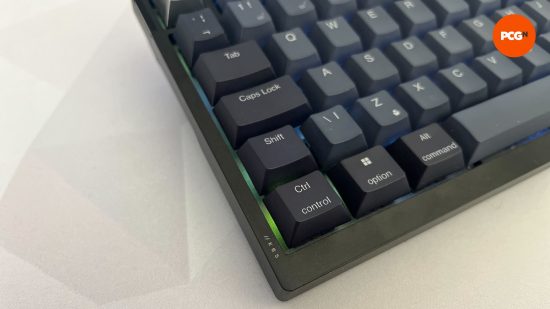
Should you buy the Corsair K65 Plus Wireless?
The Corsair K65 Plus Wireless is easy to recommend for its well-rounded appeal. Performance, customization, longevity, and connectivity choice all factor into making it easier to part with $159.99 (£149.99).
The MSRP is somewhere between $20-$50 below its most direct competitors, such as the Razer Huntsman V3 TKL and SteelSeries Apex Pro Mini. It does, however, sit on par with keyboards like the Akko MOD 007B. That board has a lot of the same features and usability but includes adjustable actuation and rapid trigger for $10 less at MSRP. However, as with most boards that include adjustable actuation, the keys aren’t hot-swappable, so it depends on which aspect of customization you prefer.
For most gamers, I’d give the K65 Plus Wireless the edge, as adjustable actuation is only useful for certain things whereas switch-swapping both opens up more options and allows for easy fixes if any switches fail over time.
Alternatives
SteelSeries Apex Pro Mini
If you’re chasing high-end gaming performance, then our choice would be the SteelSeries Apex Pro Mini. Its adjustable actuation between 0.1mm and 4mm along with rapid trigger reactivation make for incredible responsiveness, and it’s possible to get a wireless model too, should that be your preference.
Akko MOD007B
As mentioned above, the Akko MOD007B is a real contender on price and performance, offering some features typically reserved for far more expensive keyboards. Its typing performance leaves little to be desired in direct comparison to the K65 Plus Wireless, and the customizability is limited by the pre-configured designs.
