What do I need to do before playing The Final Shape? If you’re yet to get your hands on the The Final Shape Destiny 2 DLC, or you want to make sure you’ve done everything in the lead up to the story’s conclusion, here’s everything you need to know.
We’ve got the tips for getting your Guardian to be seen in their full glory in Destiny 2 The Final Shape cutscenes, as well as other great tips for getting up to scratch before you unravel the story. So here’s your full list of things to do before diving into the space game‘s latest and final expansion.
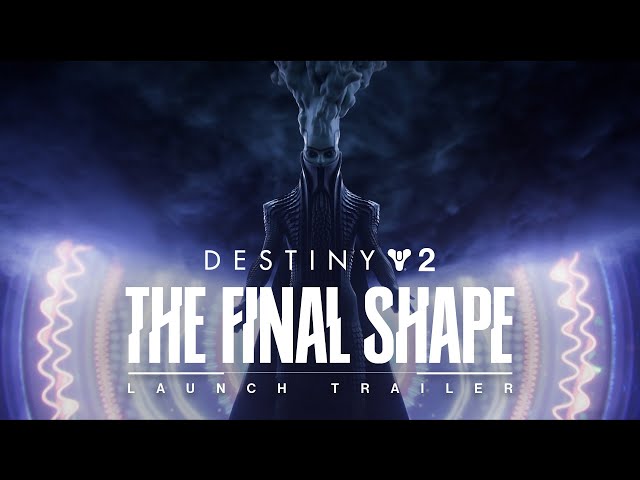
Destiny 2 pre-DLC checklist
We’ve all been there. It gets to day one of the new Destiny expansion and you’re suddenly remembering you forgot to complete your seasonal content, or the API is down and you can’t use third-party tools to transfer your gear over. Here’s our checklist of important things to do before playing The Final Shape.
Verify your audio settings
Very often when a new expansion launches for Destiny 2, the first thing you’ll see before you can interact with any of the game’s features is a brand-new cutscene. Make sure your audio settings are correct so that you can hear all of the important information that will kickstart the new expansion. There’s a known bug currently, so you’ll need to turn off your spatial audio or you won’t hear a word. With this being the final installment in the Light and Dark saga, you don’t want to miss anything.
Gear up your character
Make sure your character has the gear equipped that you’re going to be using throughout The Final Shape. Remember though, you can now access the Vault from orbit, so you won’t need to fly back and forth from the Tower if you do find yourself caught short.
Cash in your Bungie rewards
Playing through the last year of content might have earned you some goodies. Head to Bungie’s rewards page and see what you’re eligible for. I’ve just purchased my adorable little glow-in-the-dark Archie plush, after completing the Where is Archie? questline.
Have a Guardian glow-up
Change the appearance of your Guardian with the new(ish) Destiny 2 customizable character feature. Even better, if you select the ‘helmet off’ option in your settings, your character’s face will be animated for most of The Final Shape’s cutscenes, so you can see them in their full glory for any interactions they’re involved in.
With this The Final Shape checklist complete, you’re ready to dive into the DLC. We’ve compiled a list of all the new The Final Shape exotics so you know what to look out for and where to find them. If you find yourself struggling with the endgame when you get there, our guide to the Iconoclasm boss fight can help you through.

