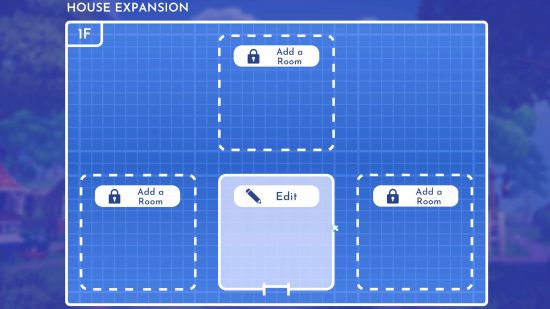You need to upgrade your Disney Dreamlight Valley house to increase your room sizes and storage capacity, something that is not as straightforward as you’d expect in a life sim. No, there’s no Tom Nook pressuring you into taking more debt, but there is another money-obsessed character you’ll need to speak to in order to add to your humble abode – Scrooge McDuck.
One of the great things about this Disney game is that you are not restricted to a specific route of progression – you can choose to unlock character realms in any order, and you can befriend and carry out challenges for the many Dreamlight Valley characters as quickly or slowly as you’d like. But be careful not to neglect ol’ Scrooge, or you may find yourself walking around the valley with pockets full of rocks. If that sounds like you, keep reading to find out how to unlock your Dreamlight Valley home upgrade options.
How to upgrade your house with Scrooge McDuck
Meeting Scrooge McDuck is a necessary part of upgrading your Disney Dreamlight Valley house and the storage capacity within it. And you need this home improvement, as early game storage space is low, and you gather resources quickly. So, make friends with Scrooge, but he won’t help you upgrade your house right away, you’ll need to help with his business and learn a bit about valley economics first.
Scrooge’s quests:
- Making Cents of Things
- Scrooge McDuck’s Grand Reopening
- Dreamlight Valley Economy 101
Making Cents of Things
Find Scrooge by his own rundown shop and he’ll kindly tell you to get Goofy back in business first. Goofy has a stand in the Peaceful Meadow, and – despite what you think you know about the duck – Scrooge will rebuild it for free. It will cost you to upgrade it further, but you don’t have to just yet.
Don’t get taken in too easily though, maybe you were right about him all along. Scrooge wants Goofy back up and running so you can exchange precious items with Goofy for Star Coins to spend with him. Earn 1,000 Star Coins and return to Scrooge with them to build his store.
Scrooge McDuck’s Grand Reopening
You’re not done there. Next, Scrooge wants you to promote his shop. There’s no economy without customers, after all. Don the t-shirt Scrooge gives you then walk around the valley wearing it, while also placing some signs about town. As if you’ve not done enough labour for him already, you must also craft and place some delightfully inviting plant pots outside the store. Now he’s ready to reopen!
Dreamlight Valley Economy 101
Unlock the Dreamlight Valley Economy 101 questline and you’re nearly ready to improve your home. First, though, you’ll need to sell seven gemstones to Goofy to earn enough Star Coins. This is the hardest bit so far, especially if you’ve already used three in the Dreamlight Valley Mystical Cave. Gems generate in rocks around the area – not the ones on the ground, but those along the edges of Dreamlight Valley. As soon as you’ve sold the precious stones to Goofy, return to Scrooge and he’ll finally give you what you need to upgrade your home.
Upgrade your Dreamlight Valley house
Return to your house once Scrooge has told you he’s installed an elevator and you’ll now have two ways to improve your home. Increase the size and number of rooms, and increase your storage capacity.
To increase the size of your building, head inside. Just inside the door on the left is a new floor. Stand on this to open the interface to increase the size of your front room and eventually add more. This doesn’t automatically add storage space though. For that, head outside to where Scrooge’s face is now beaming from a new sign on your property. Interact with the sign and pay a fee to upgrade your storage space.
 Game Pass for PC Game Pass for PC $9.99 $1 (first month) Subscribe Network N earns commission from qualifying purchases via Microsoft and other programs.
Game Pass for PC Game Pass for PC $9.99 $1 (first month) Subscribe Network N earns commission from qualifying purchases via Microsoft and other programs.
So run along to Scrooge’s shop and get chatting to the rich duck – he really is valuable to improving the Valley and your home. It’s not just the well-known characters you’ll want to make friends with in the valley, but the Dreamlight Valley animals, too. Feed them, and be rewarded with Dream Shards and other useful items. While Dreamlight Valley might be considered among them, why not check out some of the other best PC games right now.