Our Verdict
This compact USB capsule mic gives top quality audio, with the added benefit of extra audio control via the free Wave Link app.
- Clean and clear audio quality
- Mix mic sound with other audio sources
- Plug-and-play usability
- Plastic body feels cheap
- Slight latency when monitoring audio via PC
You may already be streaming HD-quality video using a webcam for streaming, but your stream’s sound could be letting you down when it comes to quality, especially if you’re using your PC’s built-in mic. That mic will be broadcasting your voice, but it might also include unwanted background sound echoing from the walls of your room, making your YouTube video or Twitch stream sound amateur rather than pro.
By using a plug-and-play USB condenser capsule mic such as the Elgato Wave:3 you can ‘up your game’ when it comes to sound quality and get your voice heard more clearly amongst the cacophony of other streamers’ voices. The Elgato Wave:3 has been around since June 2020, and it’s still one of the best gaming microphones around. It enables you to get the mic closer to your mouth than you can with the PC’s built-in mic, immediately improving audio quality.
It also comes with a supporting app that enables you to reduce unwanted noises (such as hum caused by a PC’s fan or spinning drives) while broadcasting professionally clear and full-bodied sound. Having used the Elgato:Wave 3 microphone for several weeks – we received a sample for this review – I’m going to share what it does and doesn’t do well when it comes to streaming, and compare it to similar mics on the market to see what you get for your money.
Why you can trust our advice ✔ At PCGamesN, our experts spend hours testing hardware and reviewing games and VPNs. We share honest, unbiased opinions to help you buy the best. Find out how we test.
Elgato Wave:3 Specs
These are the Elgato Wave:3 specifications:

Elgato Wave:3 Features
After unboxing the Wave:3 it’s a simple matter to pop the USB-C to USB cable into the mic and plug the other end into your PC. The USB cable is generously long (around a meter) so you could get further away from your screen if you needed to. We could immediately see the Wave:3 appear in our PC’s sound settings menu and as we spoke the sound level display flickered into life – so it truly is a plug-and-play mic.
You could start using the Wave:3 as the source of your stream’s audio straight away, however, the info card that ships with the Wave:3 recommends downloading supporting software – Elgato Wave Link – to get the most out of the mic. The download link printed on the card takes you to Elgato’s site, but you get a 404 Something Went Wrong message. Fortunately, there’s a download link at the top right of the page which takes you to a page full of apps. Scroll down and you’ll find a link to download Elgato Wave Link for PC or Mac.
The Wave Link app is actually essential to get the most from the Wave:3. Before installing the app we could see the sound level indicator in our settings menu, but we couldn’t hear our voice in our headphones. The Wave Link app has a Monitor Mix drop-down. Once we chose Built-in Output then the sound from the Wave:3 mic appeared in our headphones. The Wave Link app lets you control the input level of your Wave:3 for a strong clear sound for your stream. There’s also a separate Stream Mix slider that lets you control the levels of your stream output. To hear the output from the Wave:3 mic via the Wave Link app all you need to do is go to your favorite streaming software and choose Wave Link (Stream) as your audio source.
Another nice feature of the Wave Link app is the option to turn on audio enhancements such as Clip Guard. This option stops your sound levels from peaking into the red and becoming distorted (which could happen during an intense bit of gameplay!). The Wave Link app is also compatible with Stream Deck so you can set it up to perform operations such as muting the mic with a tap of a Stream Deck key.

Elgato Wave:3 Design
The Wave:3 has the classic shape of a typical condenser capsule mic. It ships with a little metal mic stand that has a rubber base. This base helps reduce hum caused by vibrations from devices such as external hard drives on your desktop. The stand is adjustable so you can tilt the mic to face your mouth more effectively. It also has a cardioid polar pattern so that it’ll listen to your voice from the front of the mic while ignoring unwanted sounds (such as fan noise) from the sides and the rear. The stand is very short but still picked up my voice loudly and clearly.
A button on the front of the capsule can be pressed to perform various jobs. By rotating it you can increase the mic input level to make your voice sound louder. Seven LEDs indicate the strength of the sound level (though you’d be wiser to use the sound level input slider in the Wave Link app for a clearer guide to your voice’s input level strength.) After a press, you can use the button to adjust the volume of the headphones if they are plugged into the back of the mic. Another press enables you to control the balance between the output from your PC (such as audio from a game that you’re streaming) and the levels of your voice. You can also control this mix using the Steam Mix slider in the Wave Link app.
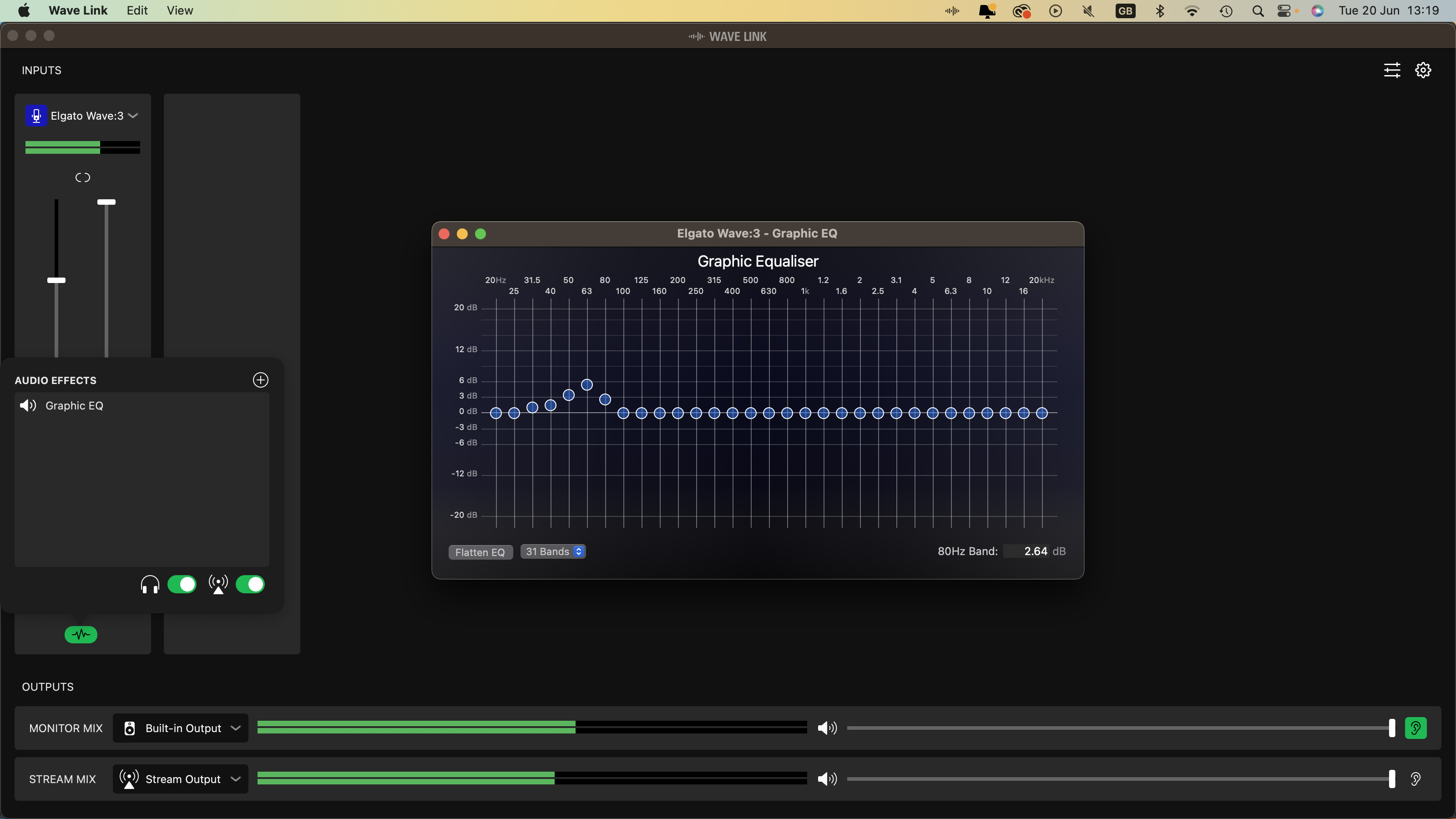
One design feature we love is how easy it is to mute your voice. If your livestream is interrupted by an annoying relative popping their head around your door simply tap the top of the mic and your voice (and theirs) will be muted. The white ring light around the control knob will turn red. Tap the top again and you’re back on the air!

Elgato Wave:3 Performance
The packaging of the Wave:3 mic boasts ‘Zero Latency Monitoring.’ Latency is the term for the delay between the subject speaking and their voice being heard. The microphone body has a mini-jack headphone socket at the back so that you can plug headphones into the mic and hear your voice as you speak.
There may be zero latency when you listen to your voice directly from the mic, but it’s more important to check the latency once the sound has traveled from the mic into your PC, as your audience will hear your sound as it streams from your computer. I’d say that there’s a tiny delay of a fraction of a second (or perhaps two frames of video) between what you say and what you hear.
This gives the effect of a slight echo when you hear your own voice in your headphones, but I’d say that this latency is negligible when it comes to streaming. If you stream sound and video via a webcam then people are unlikely to notice this small delay between your lips moving and the sound streaming. If you only stream audio to accompany your gameplay then latency isn’t an issue.
Elgato Wave:3 boom accessories
Elgato sells accessories for the Wave:3 such as a boom arm (Wave Mic Arm LP) to get the mic closer to your mouth, a Shock Mount to reduce handling noise, and a Pop Filter which is designed to reduce harsh ‘plosives’ (though from a foot away from the mic there was no danger of plosives, even if we said ‘Peter Piper picked a peck of pickled peppers!’).
You can buy these accessories in a money-saving bundle, which we’ve linked below. These accessories will bump up the price but if you want to show off your tech then the boom arm will enable the Wave:3 to feature more clearly in your stream’s video feed. If you don’t want to be a ‘show off’ then the sound quality from them mounted on the supplied desktop stand is still great.
Elgato also makes some of the best streaming lights, which we’d recommend pairing if you decide that this is the right mic for your needs.
Where to buy the Elgato Wave:3
The Elgato Wave:3, and its attachments, are available to buy directly from Elgato and major retailers like Amazon and Best Buy.
Should you buy the Elgato Wave:3?
- Yes: The Elgato Wave:3 enables you to stream high-quality audio
- Yes: You can control the mix between your stream’s audio sources from the mic (or via the app)
- No: It’s comparatively expensive to similar mics (such as the Joby Wavo Pod)
At $149.99 (£159.99) the Elgato Wave:3 may cost more than similar capsule mics (such as the Joby Wavo Pod), but it does produce a strong clear broadcast sound that will take your Twitch stream’s audio or YouTube narration’s production values to the next level (especially when compared to the sound captured by your PC’s built-in mic).
The tap the mic to mute option is a nice touch (literally), and the app and control knob (or the Wave Link app’s slider) also enables you to get your voice at the right level in the stream’s mix so you aren’t drowned out by other audio sources.
Alternatives
If the Elgato Wave:3 isn’t for you
Read our lists on the best gaming headsets and the best wireless headsets for more ways to communicate clearly with other players and your viewers.
