Our Verdict
Whether for streaming, recording, or daily meetings, the Elgato Facecam MK 2 is a great camera that slots brilliantly into the Elgato ecosystem, and it’s a fine standalone product as well. Optimizations made over the previous model, and borrowed from the Facecam Pro, result in crystal clear 1080p, 60fps performance, and with the right settings, it can even counter poor lighting conditions without the need for additional gear.
- 1080p 60fps native quality is crystal clear
- Improved privacy shutter
- Overall design is a big improvement over MK.1
- Camera Hub is great for customizing image quality
- Quality comes at a high cost
- Feels like a Facecam Pro ‘lite’ rather than a new innovation
- Only 1080p resolution
The Elgato ecosystem is always expanding and improving, and the Elgato Facecam MK.2 is one of the finest examples of a company learning from previous products to improve its future offerings. Whether you’re looking at performance or design, the MK.2 is a step up from its predecessor, as long as you’re happy sitting at a max 1080p capture resolution.
It should come as no surprise that, given its marked improvement over the original Elgato Facecam, the MK.2 is among the best webcams on the market. Despite adopting some of the Facecam Pro design features, the MK.2 isn’t targeting the same hardcore market, but this leaves its high MSRP feeling a little inflated, even though it sits at half the price.
Why you can trust our advice ✔ At PCGamesN, our experts spend hours testing hardware and reviewing games and VPNs. We share honest, unbiased opinions to help you buy the best. Find out how we test.
Elgato Facecam MK.2 Specs
| Resolutions | 1080p/60fps, 1080p/30fps, 720p/60fps, 720p/30fps, 540p/60fps, 540p/30fps |
| Focus range | 30-120cm |
| Lens | Elgato Prime Lens, f2.4 aperture |
| Focal length | 24mm |
| Field of view | 84 degrees (diagonal) |
| Sensor | Sony Starvis CMOS |
| Connection | USB 3.0, USB 2.0, Type-C |
| Dimensions | 38 x 84 x 61mm (H x W x D without mount) |
| Weight | 90g (without mount) |

Elgato Facecam MK.2 features
Why change what works? That is very much the approach that Elgato has taken to many of the Facecam MK.2’s features. The same Elgato Prime Lens returns, with the same f2.4 aperture and 24mm focal length. This extends through to the Sony Starvis CMOS sensor, which is used to achieve many of the tracking effects possible with the MK.2.
The Facecam MK.2 offers a brilliant middle ground between the aging MK.1 and the hardcore Facecam Pro model. One advantage of the MK.2 is that, even if you use USB 2.0 rather than the recommended USB 3.0 connection, you can still get uncompromising 1080p/60fps video quality.
Elgato is also keen to point out that the onboard memory helps you save your settings between uses, but in truth, the MK.1 and Pro both have this same memory feature. Camera Hub integration is back as well, and you get an overwhelming amount of control over how your image can look. You can trust the automatic settings to adjust the image quality if you’re not sure what to do, but it’s best practice to dive in and play around with the sliders to see how they impact your image in the preview window. After a few hours of tinkering, you’ll be surprised at what you can accomplish and how much cleaner your final image may look.

Elgato Facecam MK.2 design
In our Elgato Facecam MK.1 review, we call the plastic body “cheap”, but no such concerns exist with the MK.2, as it leans towards the Facecam Pro when it comes to design. The body is still largely made of plastic, but instead of having a cheap feel, it’s soft to the touch and creates a lightweight product that sits very easily atop a gaming monitor.
Speaking of how it sits, the Facecam MK.2 comes with a ¼ mount, meaning you can attach it to any system that uses the same thread, such as the Elgato Mini Mount or Solid Arm. The single thumbscrew that attaches the included monitor mount is also super simple to remove when you’re ready to make a change.
A privacy shutter is included, once again taking inspiration from the Facecam Pro as opposed to the MK.1’s shutter cap, but it’s manual and can’t be activated via software or from a switch on the camera itself. Ventilation is also included on the rear of the Facecam MK.2 and surrounding the USB-C port, ensuring you can put the MK.2 through long sessions with no worries about quality drops. Meanwhile, a small blue LED indicates when the camera is in use, which is great for being able to identify if you’re accidentally streaming when you don’t want to.
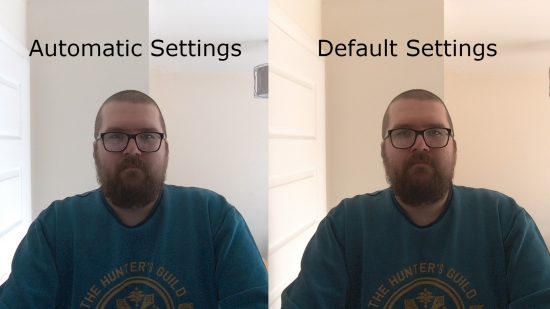
Elgato Facecam MK.2 performance
The Elgato Facecam MK.2 is a great launching pad for wannabe streamers and content creators. Its 1080p/60fps native capture is crystal clear, and playing around with settings in the Camera Hub can take a poor, low-light environment and really make it pop.
The same goes for streaming with the Facecam MK.2, provided you’re using a software package and broadband connection with the bandwidth to carry the high-quality image – otherwise, you’re going to be prone to compression issues. Speaking of compression, it appears that, despite the great image quality, when using meeting software like Teams or Google Meet, I noticed a lot of image ghosting, and my colleagues pointed out that the image being displayed was clearly compressed, and a long way from the image the Facecam MK.2 is capable of producing.
One positive, however, is that this appears to be a case of programs like Meet and Teams trying to alter your image before you head into a meeting. A way around this is simply rejecting any image alterations that are offered, and sticking with the native settings you have selected in the Elgato Camera Hub.
Thankfully, you’re not locked into 1080p/60fps and can reduce it to 720p/60fps or down to 540p/30fps with a few other options in between. While a 120fps mode is advertised, this isn’t a native 120fps capture and is instead used as a way to create effects like slow motion.
Meanwhile, the automatic settings built into the Elgato Camera Hub are surprisingly effective and will save you hours of tinkering trying to get the perfect shot, but it’s entirely dependent on the light in your environment. If you have an office space and full control over the lighting situation, you’re better off finding the perfect settings and committing them to the onboard memory.
If you work in an open space, or with unreliable lighting, allowing the MK.2’s automatic settings to constantly adjust your image is the way to go. The automatic settings will always aim to give you the most natural-looking image, balancing out the brightness and warm tones to prevent natural light giving everything a warm orange tint or glow.
Another setting you can use to circumvent such issues is the high dynamic range. This setting takes an overexposed and underexposed image and interlaces them to create a happy middle ground where all the detail is retained and improved vs a standard snapshot.
Pair this with four levels of noise reduction, and you can really improve your final image quality to remarkable levels, again cementing the Facecam MK.2 as a great camera for streamers who aren’t chasing 4K resolutions.
Finally, face tracking is possible but requires the Nvidia AR SDK to be downloaded, and you’ll need at least an Nvidia GeForce RTX 20-series GPU. Once installed, you’ll benefit from not only the face tracking but also the pan and tilt features that can allow you to be more dynamic with the footage you capture or broadcast. Tie this feature with preset scenes and settings that you can assign to an Elgato Stream Deck, and you’re immediately upgrading your video production over a less exhilarating static view.
Conclusion
The Elgato Facecam MK.2 makes the right marginal improvements over its predecessor to make it worth an upgrade, but for serious streamers and content creators, the Facecam Pro is still a better option.
Its high MSRP of $149.99 (£149.99) can be justified by the quality on display, but it pushes the Facecam MK.2 far out of reach for what many casual streamers will be willing to pay for a product that doesn’t reach 4K. Despite a max resolution of 1080p, however, there are enough features packed into the Facecam MK.2 for it to stand its ground, especially when it comes to Elgato’s supporting software and ecosystem.
Alternatives
Razer Kiyo Pro
Razer has Elgato matched on most fronts with 1080p/60fps capture, the same Sony CMOS sensor, and HDR integration. Where the Razer Kiyo Pro excels, however, is with its built-in microphone, a wider field of view, and the fact that it can be found for up to half the price.
Elgato Facecam Pro
If you can look past the price, the Elgato Facecam Pro is the ultimate 4K camera for streamers. However, if you’re not chasing 4K, the Facecam MK.2 has adopted so many features and design points from the Pro, that it’s wiser to save your cash and stick to the 1080p model until higher resolutions become the norm.
