The Gigabyte Aorus x5 v7 is a gaming laptop that holds nothing back. With an Intel i7 7820HK, Nvidia GTX 1070 and G-Sync enabled 4K screen, it’s got an abundance of computational and graphical dynamism to offer the avid gamer – although it often struggles to keep all that power in check.
We’ve all tried it, but you really can’t game on a trackpad. Here are the best gaming mice around.
The x5 v7 is an exceptionally capable laptop. It comes at no surprise that a GTX 1070 is a 1440p killer, but this laptop also offers plenty of flexibility for aptitude in other computation-intensive tasks thanks to the Intel Kaby Lake i7 7820HK overclocked to a burly 4.3GHz.
The 4K screen looks stunning, and G-Sync goes hand in hand with that GTX 1070 to create a spectacular 1440p gaming experience. Unfortunately, the 4K resolution seems a little… unnecessary. Apart from the occasional 4K movie, which you’ll likely need to tether in with ethernet to make the most of, it’s unlikely you’ll be making the full potential from all of those pixels crammed into that 15.6” screen. Windows will also try and scale the screen by 300%, leaving your pixel real estate not much greater than a run-of-the-mill 1080p panel. Microsoft’s scaling implementation is also far from perfect, so you will often find yourself squinting and leaning in to read text in those pesky applications that refuse to zoom.
While it’s not a huge issue having a screen that is simply too good, you get what you pay for, and a 4K screen definitely comes at a premium. Despite other GTX 1070 laptops starting around £1600, the x5 v7 is around £2500. The WQHD version of this laptop seems to make much more fiscal sense, a GTX 1070 and 1440p panel go together like cheese and fine wine, or Jensen Huang and leather jackets – and you won’t be missing much by ditching 4K with only a 15” screen.
The pre-installed software on the laptop is fine. There is still a heap of Gigabyte’s proprietary software, but at least in my experience, these weren’t popping up and interrupting the user uninvited. I’ll be reserved on my thoughts of Killer Ethernet for the most part, but it did cause issues at first. The wifi consistently dropped out or wouldn’t connect entirely, although these problems subsided once Killer’s app was uninstalled altogether. Problem solved.
The Aorus x5 v7 performs surprisingly well in battery life tests, considering the demanding components stuffed into its slender frame. However, these components are limited extensively once the power cable is unplugged, with both CPU and GPU clockspeeds stifled in favour of saving precious battery ions.

Gigabyte’s cooling solution, however, leaves a lot to be desired. While the slim laptop manages to deal with the heat, it does so by eking it out through the keyboard, base, and surrounding areas – which are often too hot to touch. All the while, the laptop is cranking the fan speed up with a considerably jarring fan whine that seeps from the many airflow vents. This laptop certainly isn’t lap-friendly thanks to the sweltering heat radiating from the aluminum shell. It’s moreso a laptop made for a desk – let’s call it a… desktop. Genius.
Benchmarking this untethered beast garnered a fair bit of attention due to the unwanted noise, and I doubt I would be particularly welcome on the quiet carriage of a commuter train lumbering this laptop along. Most mobile gamers will likely be utilising a set of gaming headphones, (I’d recommend some with great noise isolation properties – here are the best gaming headsets around) these should block most of the noise, but likely not all.
The x5 v7 performed exceptionally well across our benchmarking suite, often outperforming its bigger sibling, the GTX 1080, in Max-Q fare. Cinebench scores were especially high thanks to the beefy CPU, and this also gives the x5 v7 an edge in 3DMark Firestrike. The GTX 1070 manages to perform well despite the Aorus’ rather thin design, and while that heat doesn’t leave the laptop’s chassis all too well, it does seem to shift heat off the GPU quickly so it can keep pushing pixels at peak efficiency.
The GPU keeps to pretty admirable temperatures, considering it’s a real-deal untamed GPU stuffed in this slender laptop, and not one of Nvidia’s purpose-built Max-Q designs. The CPU, however, fares considerably worse. It maxes out around 95C, although dropping the 4.3GHz overclock that comes preinstalled down to the stock 3.9GHz gives the laptop a little more room to breathe. That extra CPU grunt, however, does give this laptop the edge over most gaming notebooks we’ve seen this year.
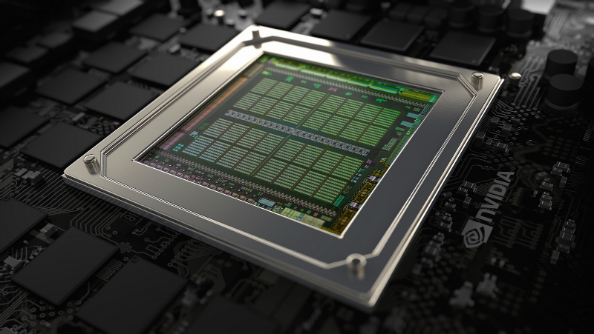
The GTX 1070 is capable of 4K gaming, despite it’s rep as a 1440p card, but you’ll likely have to drop the graphical fidelity to keep framerates up – the G-Sync screen does help to keep those drops in fps and frametimes from ruining your gaming experience, however. Despite the GTX 1070’s particular aptitude for 1440p gaming, the panel on the Aorus x5 v7 doesn’t come with 1440p as an available resolution. You have to create a custom resolution in Nvidia’s control panel if you don’t want to sacrifice your gaming frame rate at 4K and don’t want to step all the way down to 1080p, which is… odd.
The Gigabyte Aorus x5 v7 is a laptop that offers incredible gaming efficacy on-the-go and it crushes even Asus’ Max-Q Zephyrus GTX 1080 laptop in our benchmarking, but it is evident that the Aorus team have had no issue pushing performance above and beyond at the expense of user experience. If you want the maximum performance possible in a notably slim package – no matter the expense – and can stomach the price tag, look no further. However, don’t be surprised if you are getting stares at your local library – it may be your new hat is a little extravagant, but it’s most likely just your laptop whirring into overdrive.
