Intel XeSS is often an afterthought when it comes to upscaling tech, with Nvidia DLSS and AMD FSR leading the way, but Intel is clearly still working on its resolution upscaling tech. The company has just released XeSS update 1.3, which on the surface looks like it boosts performance by up to 20fps over the previous version, but there’s a big catch.
In benchmarks provided by Intel, the company has tested the new XeSS 1.3 update on the Core Ultra 7 155H and Arc A750. This is notable, because the Intel Core Ultra 7 155H powers the MSI Claw, which is currently facing major criticism for its poor gaming performance.
While update 1.3 is unlikely to revolutionize performance on the handheld, it’s a positive move that could see key games run much smoother. In Cyberpunk 2077 on medium settings at 1080p, the 1.3 update offers an additional 2fps over the previous XeSS version, and an 11fps improvement over performance with no upscaling at all. The biggest increase offered by XeSS 1.3 is seen in Ghostrunner 2, which runs at 74fps with XeSS but increases to 84fps with XeSS 1.3.
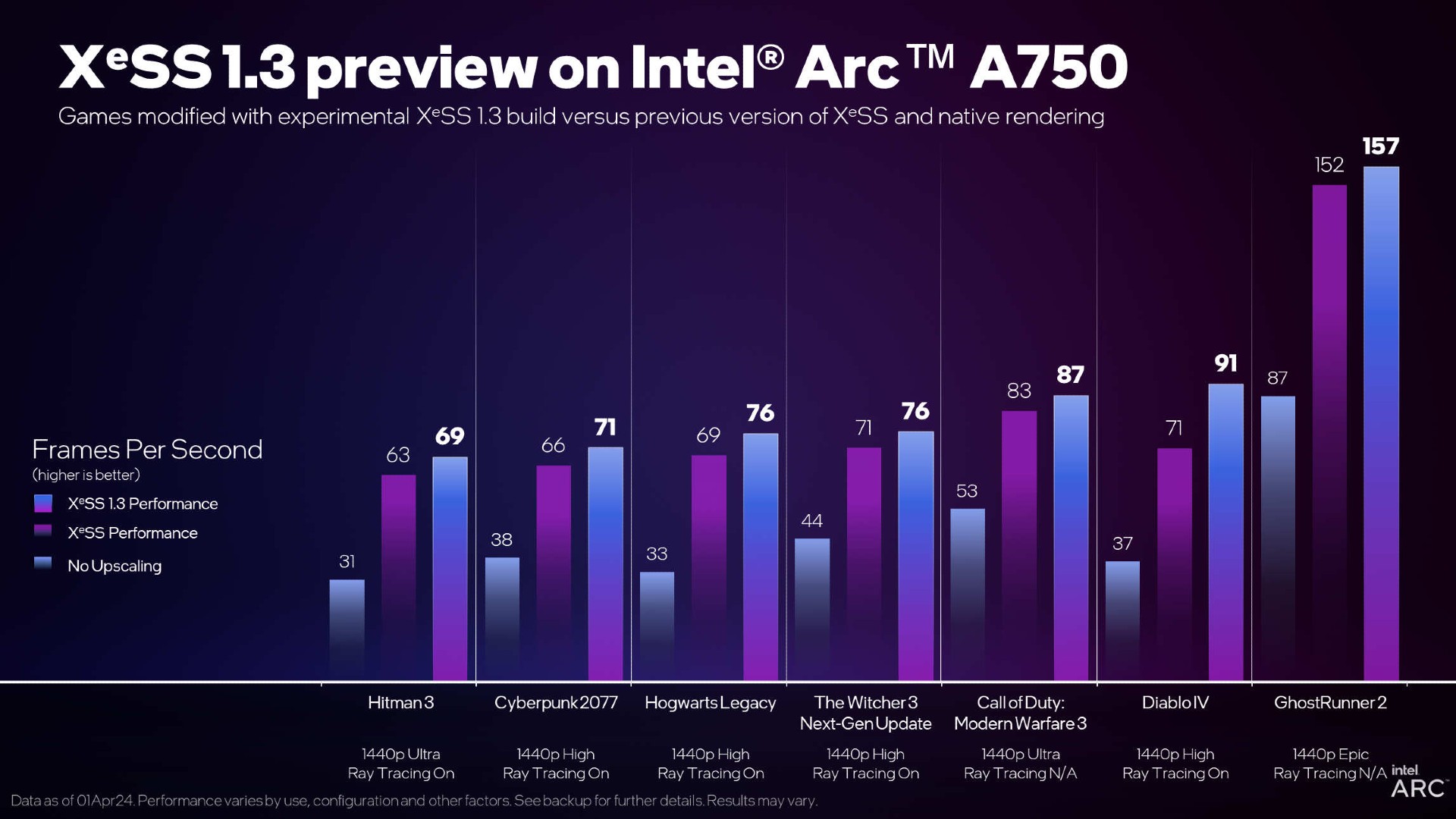
The new tech also makes a big difference to performance in Diablo 4 with ray tracing on Intel’s Arc A750 GPU. With no upscaling at 2,560 x 1,440, the GPU averages a choppy 37fps, but this improves to a massive 91fps when using XeSS 1.3 – that’s a good 20fps in front of the 70fps achieved with the previous version of XeSS.
As with the recent announcement of AMD FSR 3.1, Intel XeSS 1.3 also addresses some of the artefacts created by upscaling tech, including temporal stability and ghosting.
So what’s the catch we mentioned earlier? Well, this increase in performance doesn’t come for free, as Intel has moved the goalposts for its quality settings. Intel is expanding from its current setup; Ultra Quality, Quality, Balanced, and Performance by adding two new profiles; Ultra Performance and Ultra Quality Plus. XeSS 1.3 also adds a Native Anti-Aliasing profile which mimicks Nvidia’s DLAA.
The scaling within each profile is also being adjusted and you can see all the changes in the table below:
| Profile | Intel XeSS resolution scaling | Intel XeSS 1.3 resolution scaling |
| Native Anti-Aliasing | N/A | 1x |
| Ultra Quality Plus | N/A | 1.3x |
| Ultra Quality | 1.3x | 1.5x |
| Quality | 1.5x | 1.7x |
| Balanced | 1.7x | 2x |
| Performance | 2x | 2.3x |
| Ultra Performance | N/A | 3x |
In simple terms, each of the original upscaling profiles has seen its scaling increase, meaning it’s rendering at a lower resolution than before. This means if you typically find that the Quality profile provides the best image quality, you will need to switch to Ultra Quality instead. Intel may well have improved its upscaling tech as well, but there’s no doubt that the largest part of this performance boost will have come from lowering the rendering resolution.
If you’re in the market for a new rig to play the latest and greatest games, check out our guide on how to build a gaming PC and we’ll take you step-by-step through the process.
