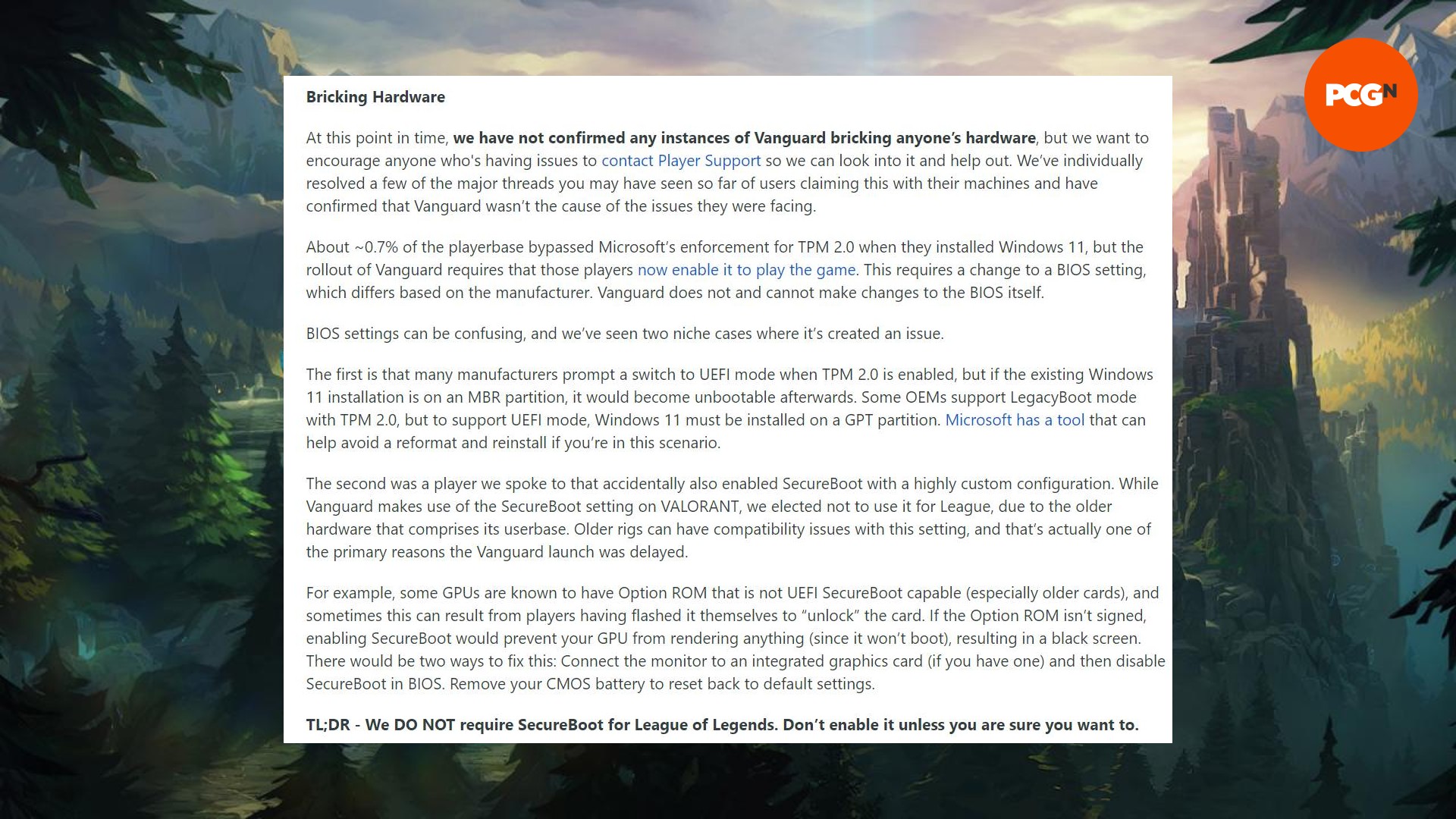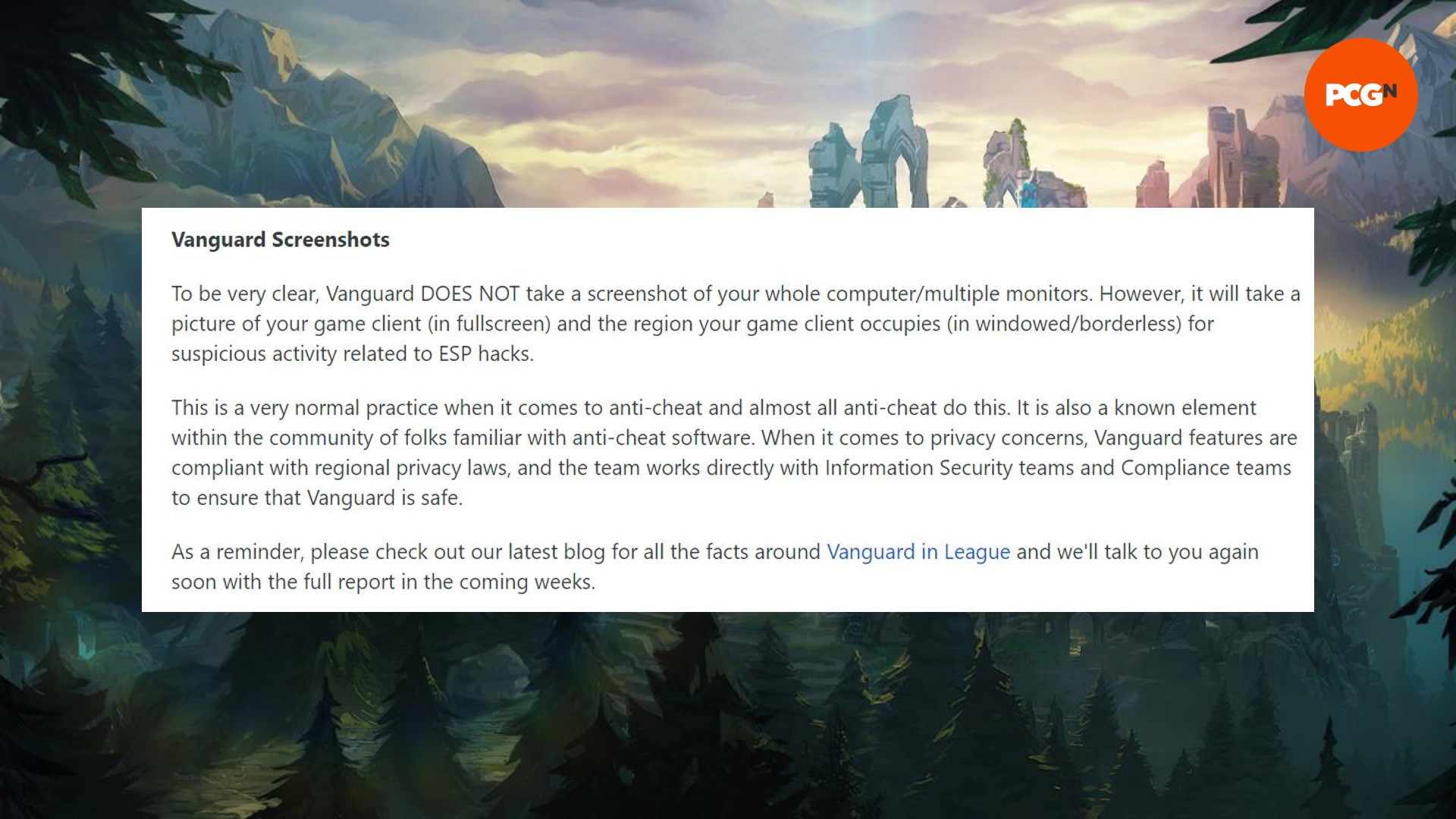It’s no secret that the League of Legends Vanguard hasn’t exactly gone as planned. With players claiming it’s bricking PCs, asking you to delete core Windows systems, and locking HDMI drivers, things keep going from bad to worse. Following a series of claims that the new anti-cheat isn’t causing these issues, Riot has doubled down, stating that it has “not confirmed any instances of Vanguard bricking anyone’s hardware.”
Vanguard dropped with League of Legends patch 14.9, and has been wreaking havoc since its full deployment on Tuesday April 30. Riot was quick to respond to claims that the system was bricking players’ PCs, encouraging them to consider other hardware issues instead. The response, as you can imagine, was relatively lukewarm.
The MOBA‘s senior anti-cheat analyst Matt ‘K30’ Paoletti, however, has dropped a follow-up Reddit post on Thursday May 2, doubling down that the team hasn’t confirmed that Vanguard is causing issues with Windows, and that only 0.03% of players have reported issues.

“Overall, the rollout has gone well and we’re already seeing Vanguard functioning as intended. We’ve already seen a hard drop off of bot accounts in the usual places, and we will continue to monitor this,” he writes.
“Since 14.9 went live, fewer than 0.03% of players have reported issues with Vanguard. In most cases, these are common error codes such as VAN codes 128, 152, 1067, -81, 9001, or 68 that are easily solved through player support or troubleshooting, and account for the vast majority of issues we are seeing.
“At this point in time, we have not confirmed any instances of Vanguard bricking anyone’s hardware,” he continues, urging players to contact support if their system is reacting negatively. “About ~0.7% of the playerbase bypassed Microsoft’s enforcement for TPM 2.0 when they installed Windows 11, but the rollout of Vanguard requires that those players now enable it to play the game. This requires a change to a BIOS setting, which differs based on the manufacturer. Vanguard does not and cannot make changes to the BIOS itself.”
While hardware bricking has been the central thrust of players’ discontent, some have also claimed that Vanguard was taking screenshots on their machine. K3o responds, noting that while Vanguard “DOES NOT take a screenshot of your whole computer/multiple monitors,” it can “take a picture of your game client (in fullscreen) and the region your game client occupies (in windowed/borderless) for suspicious activity related to ESP hacks.
“This is a very normal practice when it comes to anti-cheat and almost all anti-cheat do this. It is also a known element within the community of folks familiar with anti-cheat software. When it comes to privacy concerns, Vanguard features are compliant with regional privacy laws, and the team works directly with Information Security teams and Compliance teams to ensure that Vanguard is safe.”
If you are experiencing any issues, we have a rundown of all the League of Legends error codes and how to fix them, so I’d suggest having those open as you’re installing.
Alternatively, if you’re already back on the Rift and causing chaos, we have a LoL tier list to help you lock in the best champs for the job. Or, if you’re a skin collector like me, here are all of the Prestige cosmetics that you can pick up in the current iteration of the League of Legends Mythic shop – I’m hording my purple essence for Prestige True Damage Senna.
You can also follow us on Google News for daily PC games news, reviews, and guides, or grab our PCGN deals tracker to net yourself some bargains.