Our Verdict
While it certainly has its limitations, the Logitech C920 HD Pro is still one of the best webcams on the market, despite its age. If you’re looking for an affordable camera that you can use for everyday activities or as a starter streaming camera, you can’t go wrong with the C920 HD Pro.
- Affordable
- Decent HD video quality
- Reliable autofocus
- Tinny microphone
- Low framerate
- Outpaced by newer models
If you’re in the market for a new webcam, you’ve probably been bamboozled by the number of products on offer – with 4K resolutions, integrated mics, and USPs designed to change the game. Mixed in among those offerings, though, is a ten-year-old camera that’s still going toe to toe with the latest technology.
The Logitech C920 HD Pro is an affordable HD camera that deserves its claim as one of the best webcams available right now. Although it came out in 2013, Logitech’s ability to blend performance with price has meant it’s become a staple purchase for anyone looking to improve their video conference and streaming experience.
Why you can trust our advice ✔ At PCGamesN, our experts spend hours testing hardware and reviewing games and VPNs. We share honest, unbiased opinions to help you buy the best. Find out how we test.
Specs
The Logitech C920 Pro specs aren’t exactly something you’d shout from the rooftop these days, but they are worth talking about. The camera is capable of recording full HD video, albeit at 30fps. It is also capable of recording in 720p at 30fps, but let’s be honest – most of us will opt for the full HD version given the choice.
It also comes with a 78° field of view, which is wide enough to fit everything into frame, and for video conferencing and the occasional stream, it’s more than enough. Where I’ve had the occasional problem is with the autofocus – if I’m not centered in frame when the video begins, the autofocus can sometimes struggle for a few seconds. It’s only a minor thing though, and, for the most part, the autofocus works well.
Here are the Logitech C920 Pro HD specs:
| Max resolution | 1080p/30 fps – 720p/30fps |
| Focus | Autofocus |
| Lens type | Glass |
| Built-in mic | Stereo (up to 1m in range) |
| Field of view | 78° |
| Connection type | USB-A |
| Dimensions | 43 x 94 x 71 mm (H x W x D) |
The other thing to mention in the specs list is the built-in omnidirectional microphone. It’s quite tinny but better than most in-built stereo microphones in laptops. While it records speech clearly, it can’t beat the best gaming microphone for quality.

Design
Compared to some of its major competitors, the C920 isn’t exactly the most striking of webcams. It’s simple, with the camera being housed inside a rectangular frame that’s attached to a claw-style grip.
The grip can either be hooked onto the back of your monitor or laptop screen and adjusted or attached to a tripod of your choice. I’ve had mine attached to various things over the years and the claw has been able to adapt to pretty much everything I’ve thrown at it. Currently, it’s sitting on a mounted monitor, with the claw hooked over a rather chunky VESA mount at the back.

Its sleek, all-black design means that it doesn’t look too out of place in my office and the long 1.5m wire means that I’m able to continue using the camera with my standing desk without much adjustment. That being said, my standing setup stretches the cable to its absolute limit, so I’d measure out your setup if your computer is on the floor.
One of my favorite features of the C920 HD Pro is the blue LED light, which turns when the camera is recording video or audio. Given this particular model doesn’t come with a privacy screen, it’s a nice way to make sure you’re not going to say, see, or hear something you’ll regret.

Performance
One of the best things about this Logitech camera is that it’s plug-and-play – you don’t need to spend hours installing programs and desperately trying to tweak settings before its first use. If you leave the default settings, you’ll find that the image will look a little dull, but for an out-of-the-box performance, you can’t complain.
Of course, to get the best out of this little camera, you’ll need to play around with the settings a little bit. Logitech has a couple of programs you can install to do this, but my favorite is personally the Logitech G Hub simply because it allows me to tinker with my other Logitech products at the same time.
Since my computer faces a window, I had to tinker with the C920 to work with the light in my office. While it took me a little while to find the sweet spot, I was able to save my settings as a new filter, allowing me to switch it on and off whenever I needed it.
You can see the difference in the pictures below, but for the most part, the only thing I needed to tweak was the brightness as in the default mode, the picture looked a little overexposed for my liking.
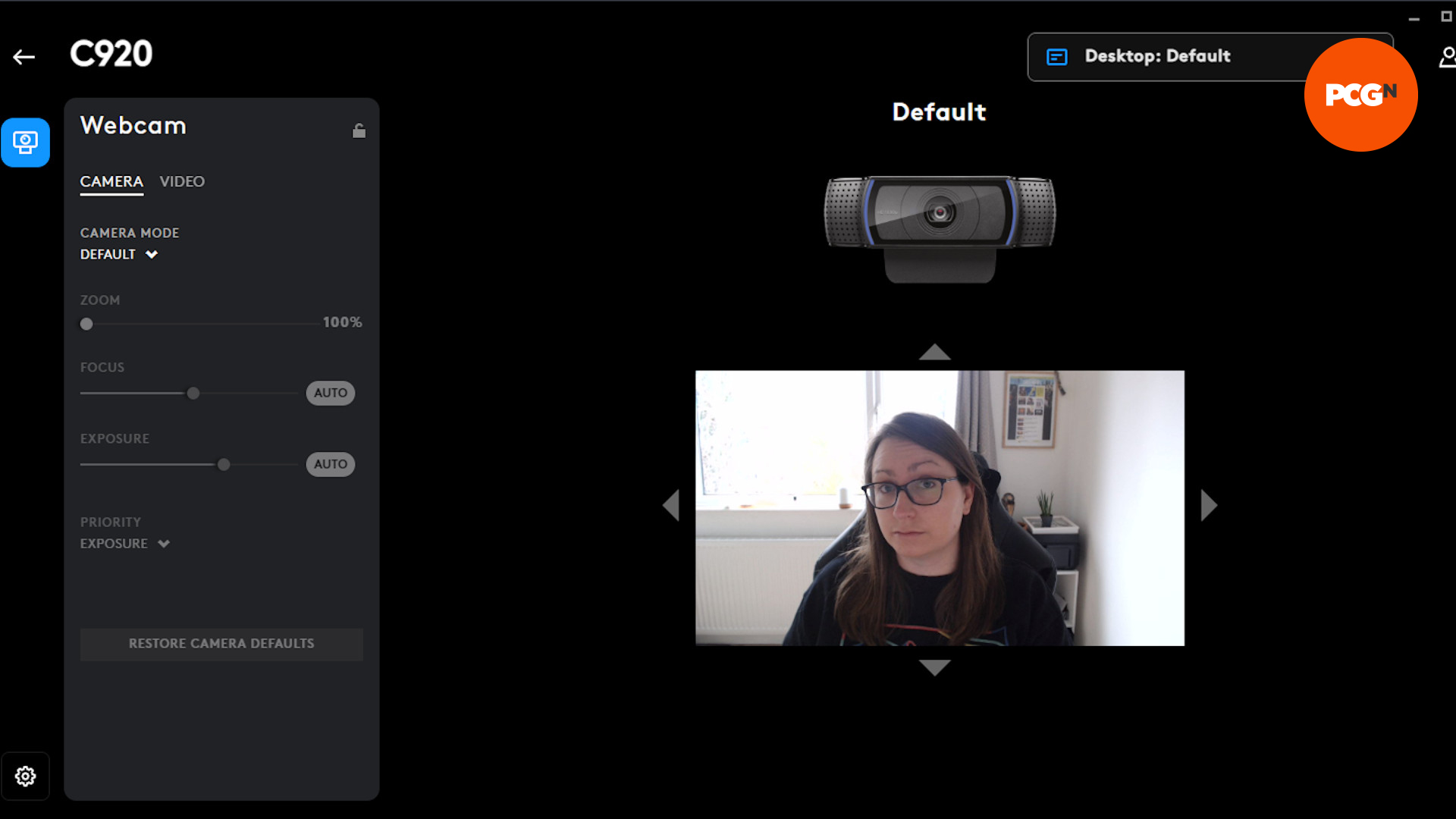
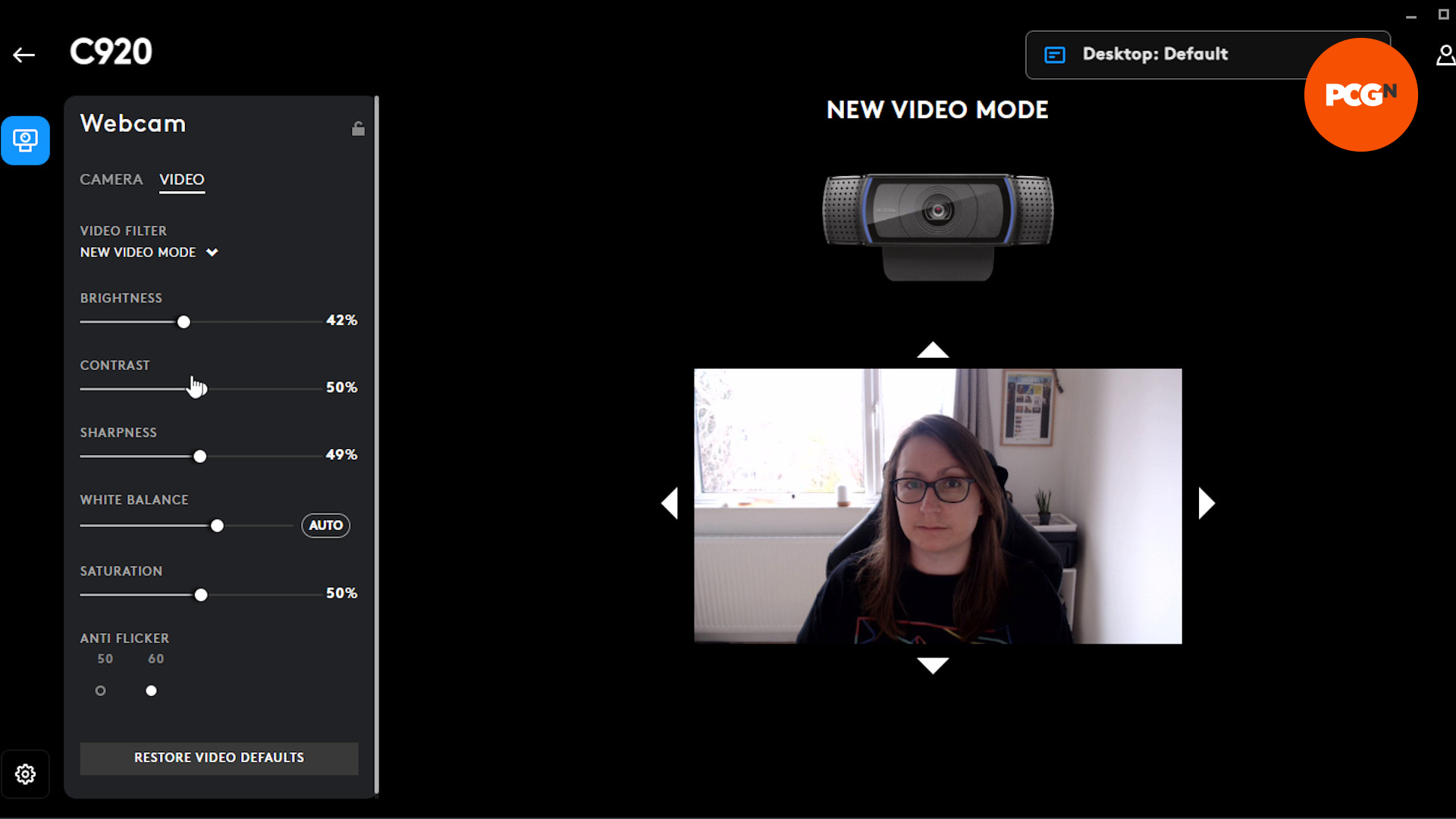
It’s a different picture altogether though in low light. With my curtains closed and my main office lights on, the C920 dulled pretty much everything. However, with a few tweaks in the G Hub – particularly to the white balance, which is set to auto by default – I was able to bring more natural color into the shot.
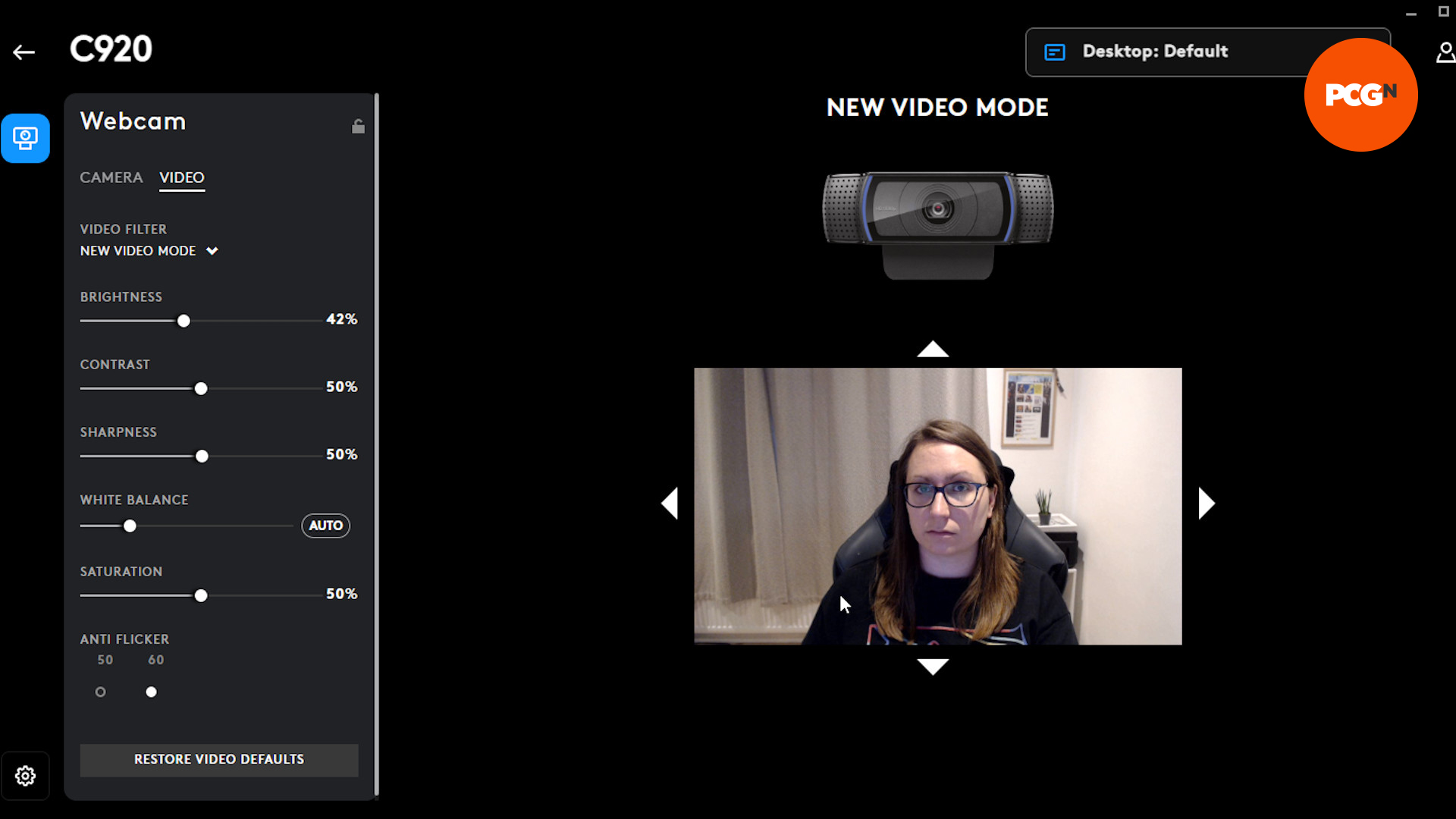
These settings translate naturally into whatever video conferencing platform I use too. Google Meet, Zoom, and Microsoft Teams cater to full HD resolution these days, so I’m always confident that I’ll look my best heading into meetings. During testing, I’ve found that the camera can sometimes flicker or the frame rate dips in Google Meet and Teams, but it tends to only happen in low light settings. As already mentioned, the same could be said for the camera’s autofocus, but it is, on the whole, a consistent performer.
For a 5-megapixel camera, I’ve been genuinely impressed by what it can do. I’ve owned the C920 for over five years and while I’ve largely only used it for video conferencing purposes, I have also used it to stream. Sure, it’s not the most impressive bit of kit – especially since it’s capped at 30fps – but if you’re looking to get started on platforms like Twitch or YouTube, you can’t go wrong with the C920.
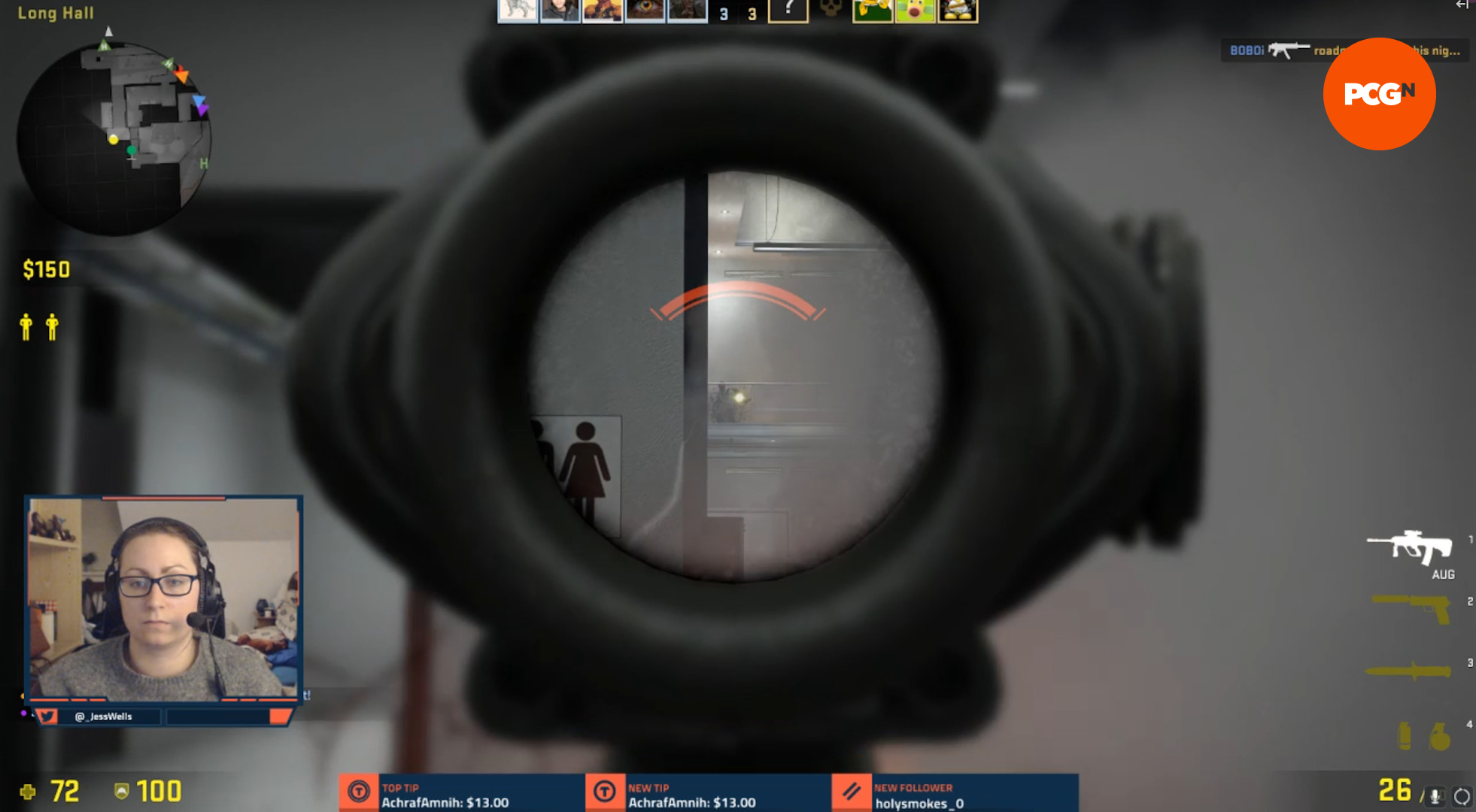
The camera’s field of view is quite wide, and while that’s fine for video conferencing purposes, I ended up cropping the view in OBS for my Twitch stream. I find the wider view a little distracting in live streams, but it has value for video conferencing.
Where the C920 does fall flat, though, is with its in-built microphone. In my tests, I was able to record audio clearly without any distortion, but the overall quality wasn’t great. My voice sounds quite tinny and flat when played back and doesn’t do justice to my dulcet tones.
While it’s rare to find an in-built microphone that doesn’t distort your voice, I would recommend pairing the C920 with one of the best USB microphones or one of the best gaming headsets instead. The microphone quality on any of these products will far outweigh anything the C920 is capable of. I run the Rode NT USB Mic, which has served me well for over two years.

Should you buy the Logitech C920 HD Pro?
Yes: If you’re looking for an affordable webcam that’ll be sure to improve your video conferencing offerings, I’d recommend the Logitech C920 HD Pro. It’s an affordable camera that’s done more than enough to earn its plaudits over the years. It’s also a brilliant camera for those looking to dip their toes into the world of streaming.
No: If you need the highest resolution possible and a decent integrated microphone, then the C920 isn’t for you.
Alternatives
Instead, you might want to consider the following webcams:
