Our Verdict
The Logitech G Pro X 60 Lightspeed doesn't set the world of wireless gaming keyboards alight with never before seen utility. However, it does enough to set itself apart from other 60% gaming keyboards by having side-mounted controls for volume and game mode, bringing a few extra features to hand while keeping the incredibly small 60% form factor. It won't convince all sceptics of these ultra-small keyboards but it makes a surprising difference. However, its price is very high for the features it offers.
- Extra side buttons/features very useful
- Software programmability helps get round 60% limitation
- Extra versatility thanks to Bluetooth
- Carry case is great
- Expensive
- 60% format tricky outside of gaming
- Boring design
Logitech is no stranger to stripped-down, performance-oriented gaming keyboards, with its existing G Pro X being well-liked as a small, simple TKL-style keyboard. However, the Logitech X Pro 60 Lightspeed takes this idea to the next level by paring back the number of keys to just 62, arranged in a compact so-called 60% form factor. Despite this small size, though, Logitech has packed in quite a lot of utility to set this keyboard apart from the competition.
With its wireless connections – including Bluetooth support – and side-mounted controls for volume and gaming modes, along with easy software programmability, this keyboard makes getting to grips with the ultra compact 60% form factor easier than most. That’s enough to certainly make Logitech‘s latest design competitive with other 60% options on our best gaming keyboard list.
Why you can trust our advice ✔ At PCGamesN, our experts spend hours testing hardware and reviewing games and VPNs. We share honest, unbiased opinions to help you buy the best. Find out how we test.
Logitech G Pro X 60 Lightspeed specs and features
| Dimensions (mm) | 290 x 103 x 39 (W x D x H) |
| Weight | 620g keyboard only (1,094g with case and accessories) |
| Format | 60% |
| Connection | Wired (USB-C socket), 2.4GHz Lightspeed wireless, Bluetooth |
| Switch type | Logitech GX Optical linear or tactile |
| Switch life | Not stated |
| Backlighting | Logitech Lightsync RGB |
| Extras | Carry case, USB-A to USB-C cable, USB-C to USB-A adapter, USB-C wireless dongle |
| Price | $179 / £189 / €229 |
The G Pro X 60 Lightspeed comes with an expansive feature set and spec list. Alongside the main keyboard, it includes a host of extras, the most prominent of which is a genuinely decent carry case. It’s made of a fabric-covered semi-hard material that feels really sturdy, and like it will protect the keyboard from meaningful drops and knocks, while also keeping the weather out. It has room for the keyboard, the 6ft long cable, the dongle (which conveniently can connect multiple Logitech gaming peripherals at once), and a couple of extra keycaps, if you’re into that sort of thing.

Logitech provides a replacement Esc keycap that matches the white color and transparent writing of the rest of the keyboard, as the default one is a black one with a silver Logitech logo. It doesn’t provide a keycap removal tool, though, which is a surprising oversight.

As for the keyboard itself, externally you get quite a few features too, with the left side housing a volume wheel, which frustratingly doesn’t mute your system when pressed in, unlike so many other volume wheels. The right side, meanwhile, has a game mode switch that turns off the Windows keys. You can also program this switch to change the lighting and functions of other keys using Logitech’s G Hub software.

Round the back of the board there are also buttons for syncing the 2.4GHz wireless and connecting to Bluetooth, along with a power switch and the USB-C port.
As for the keyboard itself, it’s a fairly simple affair. There are 62 keys arranged in tight rows, with no larger gaps between them, like you get with large form factor keyboards.

For keyswitches, you only get the choice of Logitech’s GX Optical switches. These aren’t the analog optical switches of the Razer Huntsman V3 Pro but just regular digital on/off switches. The optical bit just means they’re slightly faster at responding than regular mechanical switches, and they should last a long time too, though Logitech doesn’t say how long.
This lack of analog sensing means you miss out on some of the features found on analog optical or magnetic keyboards, though, such as dual actuation functions, rapid keypress, and the ability to adjust the actuation point. The likes of the Endgame Gear KB65HE and above mentioned Huntsman have these features, which can be genuinely useful in some games.

While you don’t get a wide choice of switches, and you can’t hot-swap these switches either, you can choose between a linear or a tactile feel, though. RGB lighting is of course present, with each key getting its own programmable light. The keycaps, meanwhile, are made from hard-wearing PBT plastic (as compared to ABS plastic) and use a doubleshot production method for the shine-through key legends.
Logitech G Pro X 60 Lightspeed design
Let’s face it, this is a slightly boring looking keyboard. Logitech’s seldom been known for having alluring designs, and the G Pro X 60 Lightspeed is no different. You can get it in black or white but neither version particularly stands out. The black version lacks the cool stealthy qualities that Razer always seems to manage, while the white version is ok but out of the box is let down by the black Esc key. Swapping that for the included white version tidies up the appearance, though.

Not helping on the style front is a problem that affects a lot of non-custom-made 60% keyboards, which is that you need to put loads of extra secondary function labels on the sides of the keys. On our white review sample these are just screen printed onto the sides in grey, so they don’t even match your RGB lighting theme. Swapping these all out for custom keycaps would solve this issue, and greatly enliven the keyboard, but that’s an extra cost of course – any standard Cherry MX caps will fit.
Otherwise, the G Pro X 60 Lightspeed is as clean-looking and compact as you’d hope for a 60% board. What’s more, its tiny dimensions of 290 x 103 x 39mm are even more compact than some other 60% boards, such as the Endgame Gear KB65HE. This leaves loads of room for your manic mouse movements when gaming, even if you have a small desk.
Logitech G Pro X 60 Lightspeed G Hub software
Logitech’s long-running G Hub software is the place to set up the G Pro X 60 Lightspeed, alongside other Logitech G products like the Litra Beam LX. Once you’ve installed the software – no sign-in is required – and clicked on the keyboard, you get three main options.

The first of these is the lighting. The board is compatible with Windows Dynamic Lighting, which can take over controlling all of your system’s lighting. Or, you can turn this off and use Logitech’s Lightsync. This lets you assign various presets (a fixed color or various animations), create a custom ‘freestyles’ effect, or assign an animation.
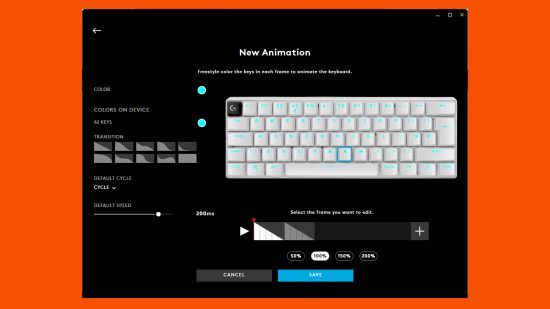
Animations can be created by selecting different keys, then assigning colors and transition patterns to each one, and dropping them onto a timeline. It’s a lot of work to create an intricate animation, but it’s powerful enough for some clever stuff. Freestyle modes are a simpler option that let you assign individual colors to keys but there’s no animation.
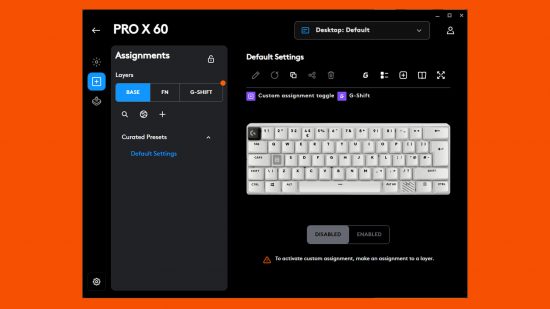
The next major feature is Assignments. It’s here that you set up the keyboard’s various key ‘layers’ that allow you to perform multiple functions using the limited set of keys of a 60% board. However, it’s not a fully custom layer system where you can have as many layers as you like.
Instead, there’s the default Base layer. then the layer that’s activated when you press the Fn key. then there’s a third layer that’s activated by a custom key (not assigned by default) of your choosing. When combined, this lot gives you access to hundreds of key functions, plus you can program multi-key macros too. It’s not as powerful as some software but slightly more accessible while still being powerful enough.
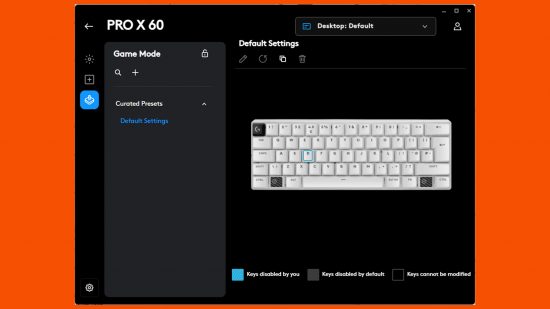
The final section is Game Mode. This simply lets you select which keys are disabled when the Game Mode switch is engaged. By default, it’s just the Windows and Menu keys but you can disable others too.
Logitech G Pro X 60 Lightspeed performance
Much of the performance of this keyboard will largely come down to whether you get on with 60% size keyboards or not. Some people can get used to the lack of direct access to F keys, cursor keys, and the numpad keys. Others, though, just find the whole arrangement too limiting.
For my part, I tend to sit somewhere in the middle. I’ve tried many 60% keyboards and got used to using each one, but never quite settled into it feeling second nature to have to rely on hitting the Fn key, along with another key, just to access basic functions. In particular, I find the lack of direct access to cursor keys irritating. It always feels like a relief to return to a larger form factor, particularly for anything outside of gaming.
However, it took me a surprisingly short amount of time for me to get used to this board. The main annoyances were the cursor keys being secondary functions of the ‘M’, ‘K’, ‘,’, and ‘.’ keys – it simply never felt natural to hit the Fn key with my right little finger while also hitting those keys. But, with time I’m sure you’d learn the manoeuvre. Needing to hit two keys at once to activate Del was annoying for my daily job of editing too.

What’s more, most of these annoyances only apply when it comes to typing and other desktop tasks. For gaming, I never felt limited, though those who prefer dedicated extra gaming keys aren’t well served here.
As for the performance of the keys, I tested the tactile switches and they feel incredibly smooth. There’s a softness to their action that almost makes them feel like linear keys but with just a hint of a tactile bump. They feel far smoother than my Mountain Everest TKL daily driver, for instance.
The switches and the board are generally quiet too, though the noise depends on your typing style. With just a slight softening of my typing, the noise hit just 53dB (measured from 20cm above the board), but with a more aggressive typing style, this figure rose to 63dB, which is in the middle of the pack when it comes to mechanical keyboard noise.
Meanwhile, the backlighting and legends on the keys are ok. Doubleshot PBT keycaps aren’t always the clearest, and there are a few keys here where the shine through is quite uneven – the Alrt GR key in particular – but they’re far from the worst.
In typing, gaming, and any other use, I couldn’t discern any difference in performance between connecting via wireless or the cable, with the keyboard being instantly responsive. Technically, you don’t get the same level of response over Bluetooth, though, so we wouldn’t recommend using this connection for competitive gaming.
The Logitech G Pro X 60 Lightspeed battery life is 65 hours according to Logitech, but it doesn’t specify how this varies with the backlight brightness. When not plugged in, the keyboard will auto-dim the backlight when it detects you’ve not been using it for a while. In practice, you’ll be plugging it in once a week for a top-up.

Logitech G Pro X 60 Lightspeed price
The Logitech G Pro X 60 Lightspeed price is high. At $179 for a keyboard with only 62 keys, none of which are hot swappable or have adjustable actuation points, there’s not a lot here in terms of raw physical features over boards half the price. This is balanced somewhat by the slick integration of Logitech software, the excellent build quality, and the few extra features round the sides, but it’s still hard to fully justify the cost.
Logitech G Pro X 60 Lightspeed review conclusion
The Logitech G Pro X 60 Lightspeed is a top tier gaming keyboard in terms of raw performance, build quality, and the addition of some genuinely useful extra features. If you can get on with 60% keyboards in general use, or if you just care about having as small a keyboard as possible that still has those WASD keys, the X 60 Lightspeed delivers in spades.
Key to the appeal here is the slick Logitech software integration that makes it easy to program the keys to function as you need – a crucial feature for such a compact keyboard. If you own several Logitech peripherals, it’s also easy to get all your RGB lighting working together and automate your peripherals depending on the game you’re playing.
For LAN-goers, the carry case is a really great addition too. It’s a quality item that makes it easy to cart your gear around, though you’ll have to work out where to store your mouse, headset, and any other bits yourself.
However, the keys aren’t hot swappable, you don’t get the flexibility of analog functions, the design is a little boring, and the price is high. It’s a great little gaming keyboard but not one that’s blown us away.
Logitech G Pro X 60 Lightspeed alternatives
Logitech G Pro X TKL Lightspeed
The bigger brother to the X 60 Lightspeed, the Logitech G Pro X TKL Lightspeed adds back in your F keys, cursor keys, and Home/End cluster. It also has several more dedicated multimedia keys. If you want everything the X 60 offers, but without having to learn strange key combinations, it’s a great choice, though it isn’t cheap either.
Endgame Gear KB65HE
Offering a very slightly larger form factor than the X 60 Lightspeed, the 65% Endgame Gear KB65HE is $30 cheaper but includes magnetic/hall effect keys, which mean you can get analog input, dual actuation, and more from your keys. It is only a wired keyboard, though.
Mountain Everest 60
The Mountain Everest 60 overcomes the biggest limitation of 60% keyboards by offering a removable numpad section. This means you get the ultra compact form factor for gaming, but can bring quick number input to hand. You can even attach the numpad to either side of the main keyboard. It’s great value too.
