What is Meta Quest+? It seems like there is no end of gaming subscription services in 2023, and now we can add another to the list. Meta Quest+ is a VR subscription that works a lot like PlayStation Plus. However, is it worth the cost, and how exactly do you sign up?
The Meta Quest 3 is shaping up to be one of the best VR headsets in 2023 thanks to an increase in the power and performance of the headset. With this refined model also comes Meta Quest+, a game subscription service that offers up not only big VR titles, but ones you may have overlooked, too.

Meta Quest+ prices
A subscription to Meta Quest+ will cost $7.99 / £7.99 per month, or you can subscribe for one year for an upfront cost of $59.99 / £59.99. A one-month free trial is also available until January 31, 2024.
If you pre-order the 512GB model of the Meta Quest 3, you will be entitled to a six-month subscription to Meta Quest+. After this free period ends, the standard pricing will apply. You will need a payment method attached to your Oculus account to start a subscription, even if it’s a free trial.
How do free games work on Meta Quest+
Each month, two carefully selected VR games will be available on Meta Quest+ and can be downloaded at no additional cost. These are your games to play as long as you have an active subscription.
Following the PS Plus model, once a game from Meta Quest+ has been added to your account, you are free to play it as long as you have an active subscription.
If your Meta Quest+ subscription lapses for any reason, you will lose access to any titles from the service. Luckily, to regain access, all you need to do is restart a subscription.
No DLC is ever included with games on Meta Quest+, as stated in the terms and conditions, only base games will be included.
How to subscribe to Meta Quest+
You can subscribe to Meta Quest+ either directly through your Meta Quest 3, 2, or Pro headset or via the Oculus mobile or tablet app.
Head to the menu section of the app and the option to subscribe to Meta Quest + sits in the top left corner. As for how you subscribe through the headset, the option is only available in the Explore tab. This redirects you to a store page but you cannot currently search directly for the subscription. We expect this will be updated in the future.
Finally, you can also subscribe from the Meta website if you find this more convenient.
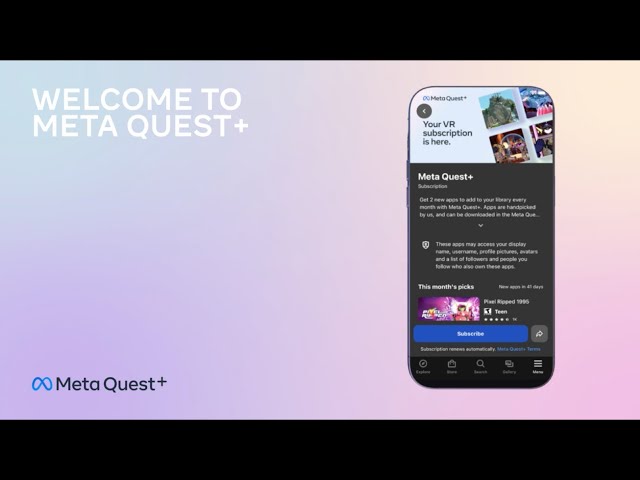
Excited to get started in the world of VR? You can check out our picks for the best VR games of 2023 to give you some inspiration.
