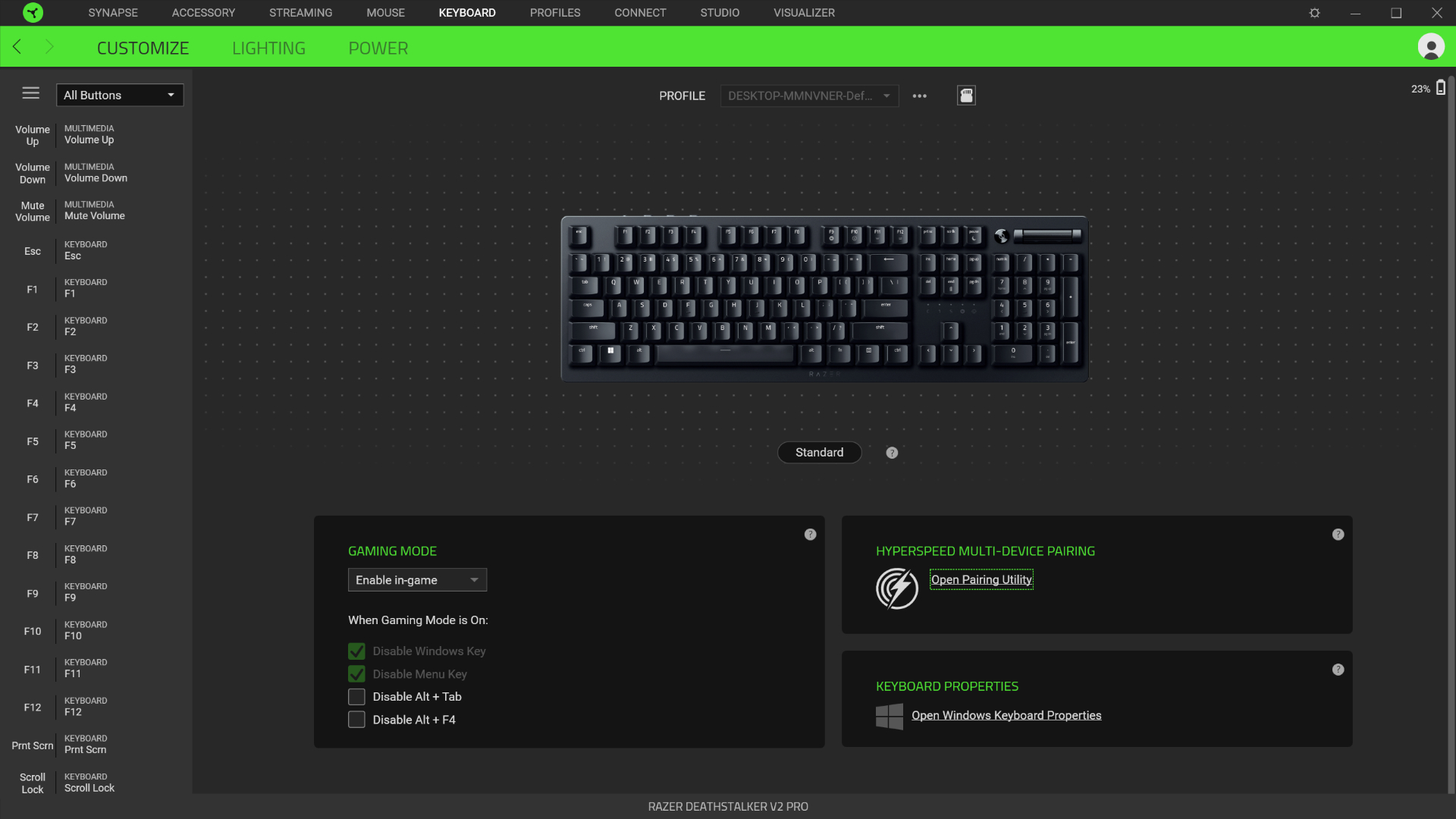Our Verdict
A low-profile wireless gaming keyboard for those that care about features upon features, but not how much it's going to cost them.
- Low-profile
- Great RGB
- Wireless
- Very expensive
- Keys may feel slightly rattly
The Razer Deathstalker V2 Pro carries the legacy of a series that hasn’t been seen for a decade, revitalising the lineup as the company’s first-ever wireless mechanical keyboard with optical switches. It packs so many features in an effort to cement itself as a cordless market leader, however, that it might’ve accidentally priced itself out.
Ten years is a long time, so it’s no surprise that the V2 Pro has little in common with the original Deathstalker. It’s shaken the angular gamer aesthetic for something more professional, ditched the membrane switches, and swapped the chiclet keycaps for raised ABS alternatives. They’re not raised all that far, though, as the low-profile gaming keyboard gets as close to your desk as possible.
It’s a bit of a melting pot that just about manages to craft its own identity by mixing elements from other products in the Razer portfolio: optical switches from the Huntsman series, multi-connectivity wireless from the BlackWidow V3 Pro, and an ultra-thin case that borrows from the Razer Blade line-up of gaming laptops. This isn’t to say it’s necessarily lacking in new ideas, as high-calibre, low-profile mechanical gaming keyboards are pretty difficult to come by, but it’s targeting a very specific customer at $249 USD / £249 GBP.
| Pros | Cons |
| Gorgeous low-profile design | High price tag |
| Great battery life | Slight key rattle |
| Vibrant RGB lighting |
Design
Whether it’s a gaming keyboard you’re after, lighting up the sky with vibrant Chroma RGB, or a sleek, professional companion, the Deathstalker V2 Pro does both. It might sound like sacrilege to the PC gamer, but there’s an almost Apple Mac-like quality to the thin 19.1mm aluminium chassis that surprisingly has no noticeable flex.
The two-step stand gives you medium and aggressive incline options if you don’t like your keyboard to lie flat. I gravitate towards the steepest incline possible on most models, but find it’s quite a difficult adjustment with low-profile switches. Razer doesn’t include a wrist rest to help, either, although I’m not sure it’s even possible to make one thin enough to fit with the Deathstalker V2 Pro, yet thick enough to add comfort.
Despite being a full wireless keyboard that houses a chonky battery, the Deathstalker V2 Pro is deceivingly light next to the Mountain Everest 60, which is nearly half its size. It’s not quite petite enough to be my main travel keyboard, but it certainly takes centre stage at my media centre.
 There’s a multi-functional macro key and a clickable roller in the top-right corner of the keyboard. With a single, double, and triple tap, this gives you six different functions that default to playing, pausing, skipping, and muting media. If you’re rocking a Razer Mixer for your volume controls, however, you can change these macros to deal with cursor scrolling, brightness, switching apps, or an easier method of zooming in.
There’s a multi-functional macro key and a clickable roller in the top-right corner of the keyboard. With a single, double, and triple tap, this gives you six different functions that default to playing, pausing, skipping, and muting media. If you’re rocking a Razer Mixer for your volume controls, however, you can change these macros to deal with cursor scrolling, brightness, switching apps, or an easier method of zooming in.
Razer’s spent a lot of time thinking about the small details, such as treating its ABS keycaps to a new coating that the company says strengthens their resistance to wear and tear. I don’t think I’ve quite used the keyboard for long enough to put this claim to the test, but I am a fan of the texture it adds. It’s not quite PBT-levels of grip, but they’re definitely high quality.
Another change Razer has made to its keycaps is etching the symbols out of the number row to let the Chroma RGB shine through. It’s intended to make typing easier at nighttime, but with the numpad and function keys still featuring old fashioned printed symbols, it’ll only take you so far. I’m not knocking it, though, considering more vibrant lighting is rarely a bad thing.
It’s a tiny change most won’t notice, but the Deathstalker V2 is the first to feature a USB Type-C port without the traditional indent or proprietary moulding, conforming to new EU standards. I’ve often been burned when trying to use wires from other brands only to find that they won’t fit inside the snug housing, but this change means you can use pretty much any USB-C cable you have to hand – fantastic for repairability and for the custom cable enthusiast.
Features
To cut the cord (not literally), you’ll first need to choose which wireless mode suits you: 2.4GHz or Bluetooth.
2.4GHz requires you to use the included HyperSpeed dongle, which is nestled safely in its own compartment under the keyboard. While this takes up a USB slot in your gaming PC, it can actually save the amount of ports you use if you own a compatible Razer wireless gaming mouse, as both devices can connect using the same dongle. Statistically, Razer says that 2.4GHz is the best option for competitive gaming with the lowest latency, but it might not be so clear cut.
Since the Deathstalker V2 Pro packs Bluetooth 5.0, it’s actually pretty difficult to notice the difference in latency between the two wireless modes – provided you pair it with an equally modern Bluetooth receiver, as older standards will introduce a slower connection. Pairing through Bluetooth means you won’t be able to set up more complex RGB lighting in Razer Synapse software, but it consumes less power so your keyboard lasts longer between charges and the keyboard remembers up to three Bluetooth devices so you can switch between them at the click of a button.
Razer claims you can get up to 40 hours out of the Deathstalker V2 Pro before the battery runs out, so long as you keep the backlighting low and use Bluetooth. It’s difficult to tell how accurate these claims are with the default 15 minute idle power saving feature doing a good job of making sure I don’t waste power when inactive. Cranking the RGB up to the brightest it’ll go and using 2.4GHz, I get around two-and-a-half days of intense working and gaming before feeling the need to plug it in, and it only takes just over an hour to hit a full charge.
Under the hood is Razer’s first low-profile optical switches, which means your inputs are registered instantly using a light sensor rather than relying on a physical domino effect. Much like the Razer Huntsman family, these come in two mechanical flavours: Red linear with a 1.2mm actuation distance and 45g actuation force, and Purple clicky with a 1.5mm actuation distance and 50g actuation force to account for the feedback of the spring underneath. To put those reels of numbers into perspective, that’s between 33-40% shorter actuation distance than your average Cherry MX Red switch.
Performance
Our test model uses Red switches, which Razer says are fine-tuned to balance typing feedback against noise. Key presses are relatively satisfying, as they avoid the spongy feeling that comes with excessive sound dampening while making it so you won’t have an army of colleagues raging at you for disrupting the office. It’s not the most pleasing sound profile on a keyboard – especially with a little rattle on the larger keys like space bar – but it’s also not insulting, either.
Although I mentioned earlier that there’s a learning curve with low-profile switches when it comes to comfort, I find it surprisingly easy to type quickly and accurately. My largest adjustment was moving back to a full-sized keyboard from 60%, given it requires a larger arm span and leaves less space on the mouse pad. That said, low-profile builds are a different breed to your usual and feel fundamentally different from a standard height keyboard, so your mileage may vary.
I’d be hard pressed to tell the difference between an optical switch and their mechanical alternatives from a competitive standpoint, but I’ve nothing bad to say about Razer low-profile Reds. They’re snappy, light, and have remained reliable throughout my time spent with the Deathstalker V2 Pro.
 The Razer Reds have a regular Cherry MX-style housing, but keycap enthusiasts shouldn’t rejoice too soon. While you can pop any old keycap on the stem, I still wouldn’t consider standard keycaps compatible given it chucks ergonomics out the window. If you stumble upon a lovely set of low-profile alternatives, then have at it, but you might simply be stuck with the ABS set Razer provides.
The Razer Reds have a regular Cherry MX-style housing, but keycap enthusiasts shouldn’t rejoice too soon. While you can pop any old keycap on the stem, I still wouldn’t consider standard keycaps compatible given it chucks ergonomics out the window. If you stumble upon a lovely set of low-profile alternatives, then have at it, but you might simply be stuck with the ABS set Razer provides.
It’s pretty easy to pair the Deathstalker V2 Pro with devices, with 2.4GHz being plug and play and Bluetooth available with a long press. Don’t let the name confuse you, though, as it’ll show up as ‘DSV2 Pro’ when searching for Bluetooth devices.
When the keyboard’s active, in use, and charged, wireless runs like a dream. It turns on and off instantly, meaning you can pick it up and put it down without any faff. It’s not so quick when waking up from idle, however, which staggers and stumbles much like me getting out of bed on a Monday morning. It’s not an issue, per se, as it simply requires a little bit more patience, but it can cause issues with the Razer Synapse software.
Software
As usual, peripherals that brandish the triple snakehead logo are powered by Razer Synapse software. It’s an optional bit of kit you can download that lets you check your battery life and customise your keyboard. This goes for lighting, macros, and power settings – I particularly recommend switching on the ‘dim lighting’ option if you want to eke as much battery life out as possible.
While you can customise almost anything through Bluetooth, Razer notes that full Chroma RGB support is only available on 2.4GHz or wired connections. The Deathstalker V2 Pro will remember anything you do customise, though, whether it’s using the many online profiles stored in the cloud or one of the three on-board profiles you can with you anywhere you go.
I’m a big fan of the way Synapse has switched to a ‘module’ approach in recent years. This separates your devices and lets you download the elements of the software you’re actually going to use, rather than bloating it with unnecessary features you’re never going to use.
Unfortunately, it’s still not the most stable app. There are several instances where I struggle to get the Deathstalker V2 Pro to appear. After waking the device up, the module often crashes and hangs on a loading screen. The keyboard itself works perfectly fine despite Synapse woes, it simply makes it difficult to customise or keep an eye on the battery life when it happens. So far, the only solution I can see is turning the keyboard off and on until it registers properly again, which isn’t ideal at this price point.
Verdict
The Razer Deathstalker V2 Pro is one of the more stylish, professional keyboards I’ve used and I personally find it a joy to type on after a little adjusting. It’s no small ask to sink $249 USD / £249 GBP on any peripheral, though, and I’m not entirely sure it should be your first choice.
I’d consider the Logitech G915 its closest competitor, which has since dropped from an identical $250 MSRP in recent years and meets most of the same specifications with the exception of optical switches. You can also find the Razer BlackWidow V3 Pro at nearly half the price if you’re not wedded to the low-profile design or optical switches. And finally, if you’re flexible on wireless itself, then there are optical alternatives like the Corsair K100 and customisable options like the Mountain Everest Max.
Still, there’s no arguing that there isn’t another gaming keyboard out there with the same assortment of features. If you’re specifically in the market for a wireless mechanical keyboard with optical switches, a low profile, and a great battery life, then look no further than the Razer Deathstalker V2 Pro. Just be sure you’re sold on a low-profile design before you buy, because they’re an entirely different beast.