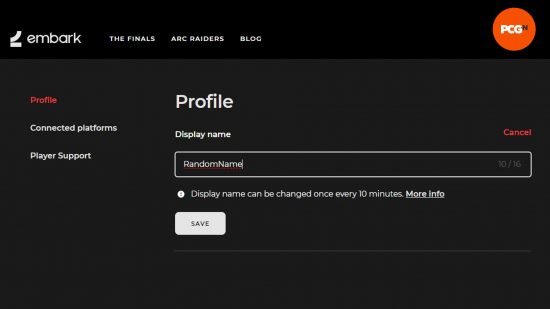How do you change your name in The Finals? You might be competing in The Finals for the first time or getting sick of seeing your given username every match, but either way we really can’t blame you for wanting to change your automatically assigned username.
When you first log in to The Finals, you must create an Embark account, or login to an existing account with the developer. Upon creating your account, you’re automatically given a random nickname – we got ‘VirtualPerson’ – so you might find you’re given something you desperately want to change. You can customize a lot in the free PC game, from weapon skins and charms to Contestant outfits, some of which you can claim with The Finals Twitch drops. Here’s what you need to do to change your name in The Finals.
How to change your name in The Finals
You can change your name in The Finals, but it cannot be done in-game. To change your The Finals username, log into your Embark account online, and change your display name there. While you can change your name, you won’t be able to alter the series of numbers after it.
To log into your Embark account, or create a new one, you must choose your preferred platform: Steam, PlayStation, or Xbox. While you’d expect the account to pull your name from your platform, you’re instead given a random name exclusive to your Embark account. If you like what you’re given, go ahead and keep it! But at least it’s easy to change it to anything you wish.
With that, you can change your The Finals name to whatever you think will carry you to first place. A stand-out name isn’t all you need for success though, so take a look at the best The Finals weapons, as well as which of the The Finals classes you should use.