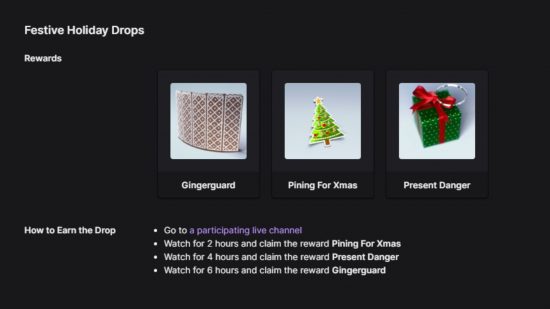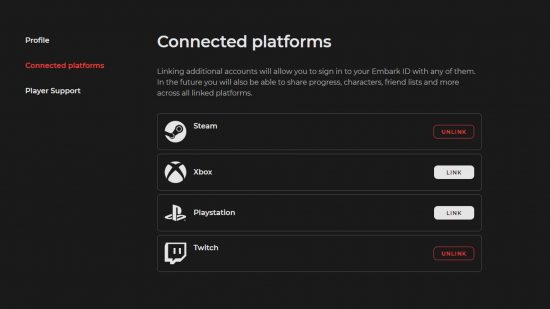What are The Finals Twitch drops? Twitch drops are without a doubt the easiest way to earn some sweet loot to show off in your favorite games, and now The Finals is here in the form of its open beta, the first Twitch drops are available for the upcoming FPS game.
The first The Finals Twitch drops were available during the FPS game‘s open beta, giving players the chance to watch the action, even if they weren’t to participate. Now The Finals release date has come and gone, it seems developer Embark is in the festive spirit, as new holiday-themed Twitch drops are available now.
All The Finals festive Twitch drop rewards
Here are all The Finals festive Twitch drop rewards:
- Pining for Xmas – Watch a qualifying stream for 2 hours
- Present Danger – Watch a qualifying stream for 4 hours
- Gingerguard – Watch a qualifying stream for 6 hours
The rewards run cumulatively, so your two hours of watching to obtain Pining for Xmas will also progress your time towards Present Danger and Gingerguard.
While it hasn’t been stipulated exactly what each item is, it looks like Pining for Xmas is a sticker or emote, Present Danger is a weapons charm, and Gingerguard is a skin for the deployable guard in-game.
How to get The Finals festive Twitch drops
To earn The Finals Twitch drops, watch a drop-enabled stream for six hours between December 20, 2023 and January 3, 2024 to earn festival holiday rewards.
Make sure to link your Embark ID to your Twitch account before you start watching, or your progress may not be counted.
To find streamers with The Finals Twitch drops enabled, they’ll usually have “drops” in their stream title, or they may have tagged their stream with ‘DropsEnabled’. There’s a link on Twitch for The Finals Twitch drop-enabled streamers You can also check the Twitch rewards page to see how close you are to earning a reward.
In the meantime, check out all the The Finals battle pass rewards for your hit of free in-game items, including outfits and weapon skins. If you participated in previous The Finals Twitch drops, check out our guide to The Finals cross progression to see if your cosmetics are available on every platform.
How to link your The Finals account
To link your Twitch account the The Finals, you must create or log into the Embark account on which you play The Finals. Go to the connected platforms tab on the left-hand side and link your Twitch account.
Note that this step includes an email verification, if you haven’t done so already, and that this is quite temperamental. If your first verification email doesn’t work, you might need to send a few repeat ones through, until you get the successful verification message.
Now you know how to get your hands on The Finals Twitch drops, you can start showing off in-game. However, cool gear isn’t all you need to be the best. Check out all The Finals classes and the best The Finals weapons, and make sure you meet The Finals system requirements so you’re not dealing with any lag.