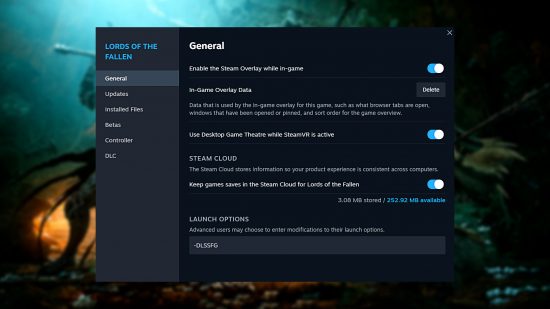A Lords of the Fallen update lets you once again enable Nvidia DLSS, helping you optimize your performance and frame rate in the soulslike game. The tool had previously been disabled due to concerns it was responsible for crashes, and developer Hexworks emphasizes that the issue has not yet been fully resolved – but says you can now use it again should you prefer, at your own risk.
Our Lords of the Fallen review finds plenty to love in Hexworks’ soulslike adventure, although notes that it struggles to escape the shadow of being a game like Dark Souls. Unfortunately, many players have run into performance issues on their setups, leading to a ‘mixed’ rating for the game on Steam. Fortunately, with several Lords of the Fallen updates already rolling out since launch, the team is hard at work on improving the in-game experience for players.
If you’re one of the rather impressive number of Lords of the Fallen players who have picked up the game already, you might have noticed that one of the most popular performance options offered by Lords of the Fallen had been turned off. Nvidia DLSS, a frame generation tool that boosts your in-game performance by rendering games at a lower resolution and then upscaling it using AI technology, is one of the most powerful ways to squeeze a higher frame rate out of even the most graphically taxing games.

Unfortunately, Hexworks reports that DLSS “was one of the main causes of crashes on 40 series GPUs for the vast majority of owners.” As Nvidia’s latest line, this means players on some of the best graphics cards were running into issues, so the developer decided to turn it off across the board.
As an Unreal Engine 5 game, however, the Lords of the Fallen system requirements can really stretch older setups, and Hexworks explains, “Some community members requested that we reactivate [DLSS] because they were not experiencing issues and preferred the higher frame rate it offers.” As such, it adds, “While we won’t be activating it by default until the issue is fully resolved, we’ve added a way for you to manually activate it if you wish by adding in the launch option ‘-DLSSFG’.”
To do this, simply right-click on the game in your Steam library, and click ‘Properties.’ There you’ll see the option at the bottom of the general tab. If you weren’t having issues before with DLSS enabled, and found its frame rate boosting abilities to be especially worthwhile, then you can turn it on for yourself – and if you do run into crashes, simply remove it from the launch options once again.
The full Lords of the Fallen patch notes 1.1.193 include several more technical solutions, as well as setting the default display to ‘windowed fullscreen with VSync’ and resolving a bug that could cause backstabs to not correctly apply bonus damage.
Pick up one of the best Lords of the Fallen weapons and have a look at the best Lords of the Fallen builds and you’ll already be well on your way to success. If you’re still having trouble, we’ve got you covered on all Lords of the Fallen bosses and how to beat them.