If you’re looking for a new monitor, you might be wondering which one to buy and who wins when it comes to the VA vs IPS vs TN fight. In this feature, we’ll take you through all the differences between the main three monitor panel types to equip you with the knowledge you need. Before we get started, though let’s put today’s monitor panels in context.
Not so long ago, your PC monitor choice was simple. If you wanted a fast gaming screen you got a TN liquid crystal display (LCD) with a fast refresh rate and low response time, which invariably meant compromising on image quality. Meanwhile, if image quality was a key concern, you could stick to slower screens that used higher-quality IPS or VA LCD panels.
However, LCD monitors have now improved across the board. You can now find a wide range of displays that provide both good image quality and speedy gaming performance, as you’ll find in our best gaming monitor guide.
This variety is great, but it does make picking a monitor much more complicated. So, to help you make sense of it all, we’re going to explain how an LCD works, and take you through the differences between the various panel types and their key benefits and downsides.
Why you can trust our advice ✔ At PCGamesN, our experts spend hours testing hardware and reviewing games and VPNs. We share honest, unbiased opinions to help you buy the best. Find out how we test.

How LCD monitors work
The principles of how an LCD works are the same regardless of what type of LCD technology a panel uses. At its most basic level, you have a source of light (the backlight) then a layer of liquid crystal and various other filters that manipulate the light, blocking it off or altering its color, to produce the final image.
More specifically, the key principle that allows LCD monitors to work is the ability to polarize light. That’s where the randomly oscillating waves produced by a light source are filtered, so only those waves oscillating in line with the gaps in a polarizing filter (polarizer) are allowed to pass through it.
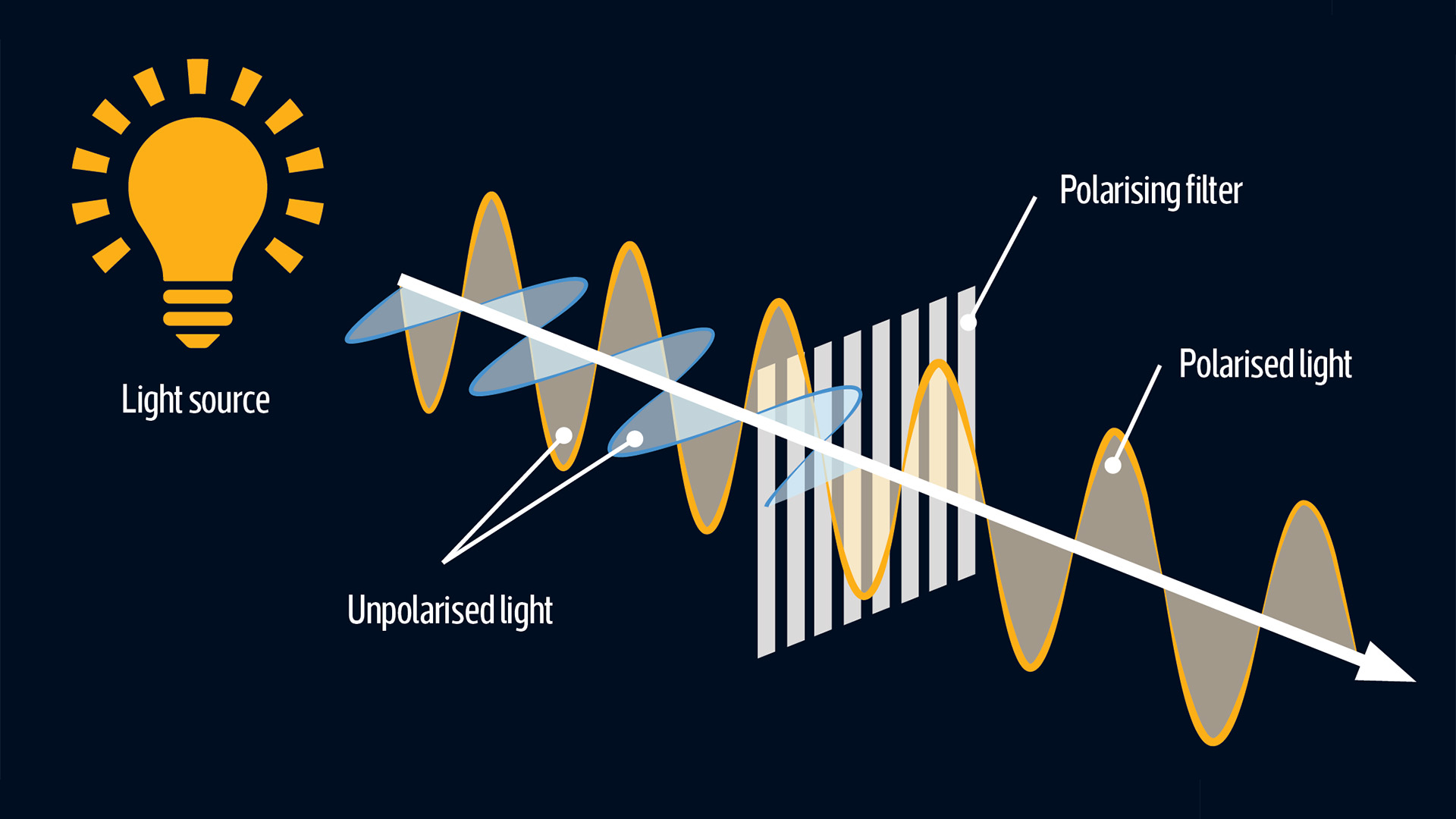
Put another polarizer in the way of the light and the light will continue to pass through it, so long as the orientation of the second polarizer is the same as the first. However, rotate the second polarizer and it blocks the light. Only if the waves from the first filter are twisted round to be in line with the second polarizer, can the light pass through, which is where those liquid crystals come into play.
Liquid crystals
Liquid crystals are exactly what their name suggests. They’re a liquid but they also have some of the ordered structural properties of a crystal. More specifically, the molecules of a liquid crystal can be in one of several states or phases somewhere between the two extremes of being a crystal and a liquid.
One such state is known as smetic, where the molecules form complete layers but each layer can move easily over another one. However, the state that’s of interest here is known as nematic. That’s where the molecules can move freely but will tend to want to stay pointed in the same direction – a bit like how the matches in a box can move around each other but still all face the same direction.
Crucially, liquid crystals can also diffract light, just like many conventional crystals. As an unordered pool, liquid crystals will form into semi-structured patterns, which create pretty diffraction patterns when polarized light is passed through them. However, arrange them into a grid of pixels, while carefully controlling them, and they can be used to twist the light in order to get it through that second polarizer.
Do the twist
A TN LCD is the most basic form of LCD panel. In it, two polarizing filters are arranged at 90 degrees from each other, and a thin layer of liquid crystal sits between them. By having a surface that seeds the crystals to form in a certain direction in line with the polarizers, the liquid crystal naturally forms a twisted pattern between the two polarizers, giving the technology its name: twisted nematic (TN).
In this state, light can pass through the overall setup. However, by applying a voltage to the crystals, they can be forced to point straight towards the light source, so they no longer twist the light, causing it to be blocked. Alter the amount of de-twisting and you can alter the brightness of the pixel.
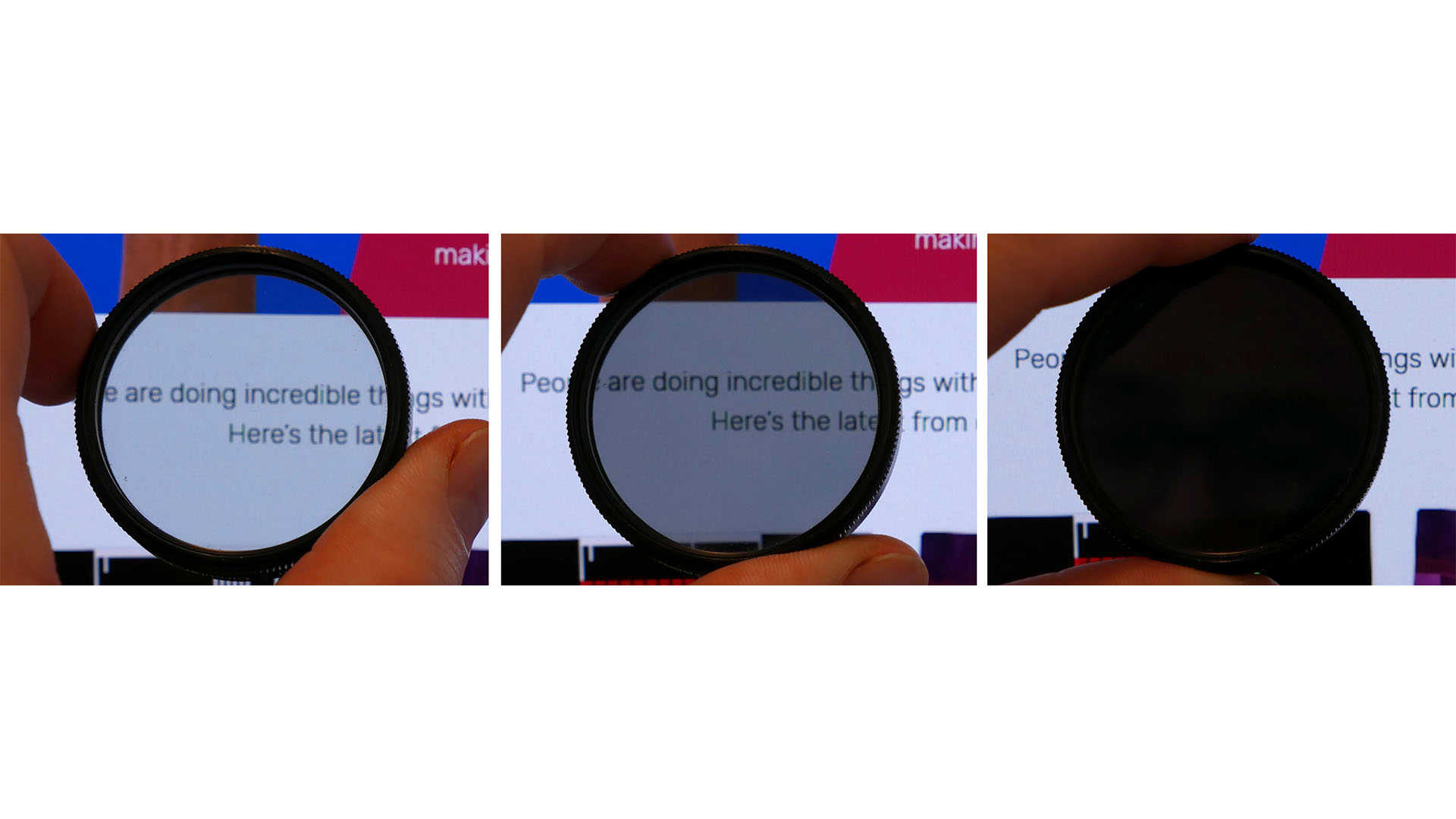
From left to right: A polarizer in front of an LCD at 0 degrees, 45 degrees, and 90 degrees
The principle of twisting liquid crystals is used to power all LCDs, with different types of panel employing different crystal and polarizer arrangements to improve some of the shortcomings of TN LCDs. Before we delve into those differences, though, it’s worth establishing some of the finer details of how the whole picture is formed.
Sub-pixels and RGB filters
We’ve now established the basics of how an LCD pixel can be formed, but there’s a little more to making a full-color monitor. For a start, there’s the idea that all color images on computers are formed from the combination of red, green, and blue light.
So, to create a colored pixel, you need three smaller sub-pixels that combine to create the 16.7 million colors produced by a typical 8-bit color depth display. There are also displays that use 6-bits of color but use techniques akin to anti-aliasing (dithering and FRC) to provide the appearance of 8-bit color while 10-bit displays can produce even finer differences in color – up to 1.07 billion colors.
How an LCD actually works (in general), then, is by having a single source of white light that’s polarized and then separated into a grid of tiny sub-pixels. The brightness of the light is then manipulated by the liquid crystals (as controlled by a thin-film transistor layer, hence the term TFT) and passed through one of three red, green, or blue filters before being fired out through the final polarizer.
Color gamuts and backlights
Where monitor tech starts to get more complex is when you consider the different types of backlights that can be employed. Most LCDs now use a single row of white LEDs (they used to use cold cathode fluorescent bulbs), which sit along the bottom of the screen. Through a series of reflective and diffusive surfaces, the light is evenly spread out over the whole back surface of the screen, where it’s then reflected through the LCD.
However, there are a few other variations on LCD backlights. For one, you can get screens that use three different colors of LED to create a wider range of colors than a single white LED. This approach was traditionally how professional wide color gamut displays were created. There are also displays where LEDs are placed directly behind the LCD, rather than just along one edge below it. Such a setup can potentially allow for a more uniformly backlit display, which is again particularly desired for professional users.
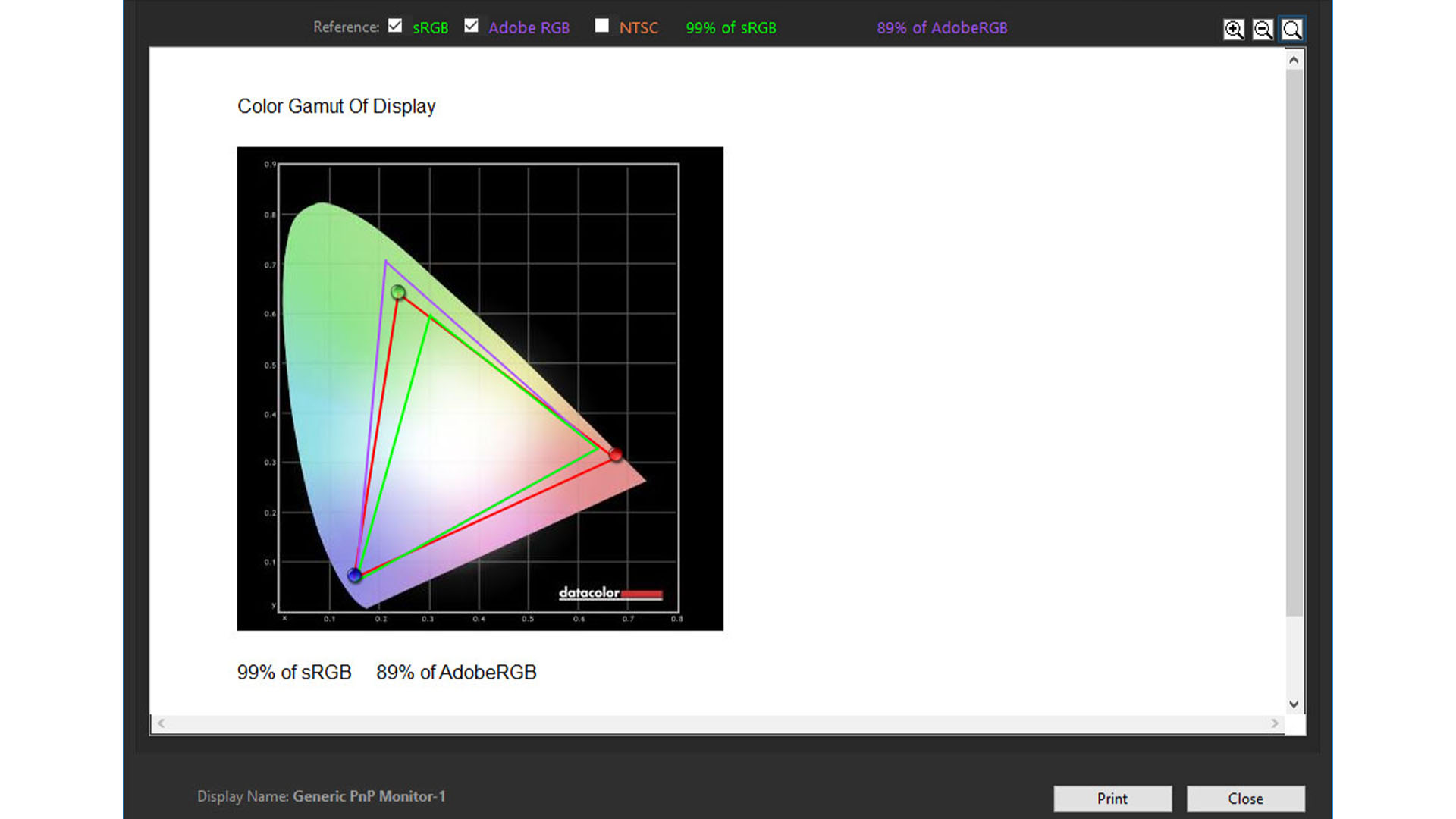
What’s more, directly backlit displays can allow you to individually control the brightness of different areas of the backlight. That ability is beneficial because all LCD panels fail to completely block all the light from getting through them, even when a pixel is off. By having the backlight itself turn off, you can create true darkness, for a higher contrast display.
Monitors that use a grid of many backlights in this way are known as full array local dimming (FALD) displays, such as the Asus ROG Swift PG27UQ. Such monitors currently offer the pinnacle of image quality for LCDs.
Monitor panel types
TN LCDs
Having established the role a liquid crystal panel plays in an LCD, we can now explore the different types of LCD, starting with the original and most basic variant, TN. This technology has remained largely unchanged since its inception. It still uses those two polarizers oriented 90 degrees from each other and a twisted crystal structure that’s de-twisted when the pixel is activated.
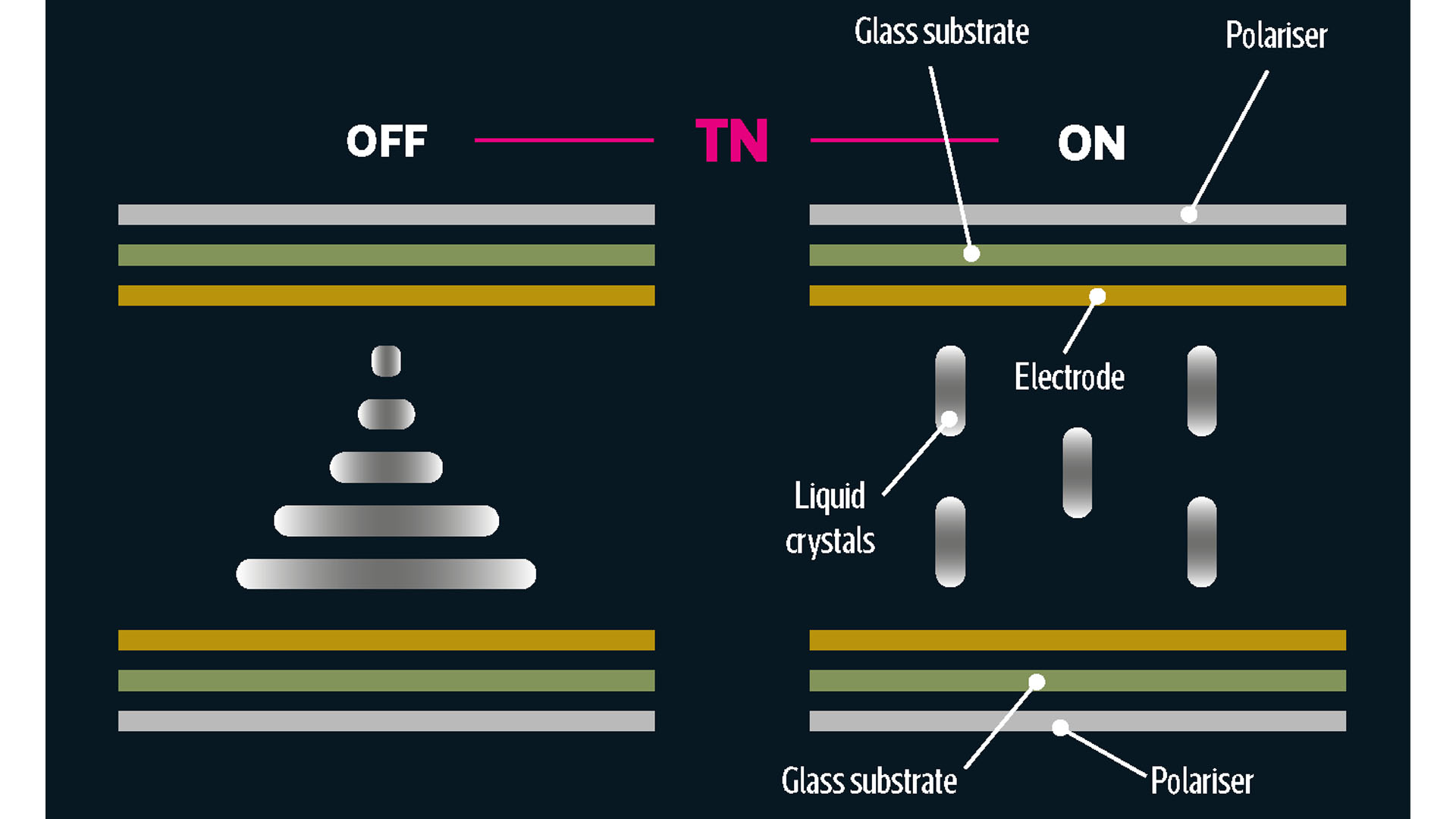
The main area where we have seen improvements, other than screen size and resolution, is the refresh rate. TN LCDs are inherently very quick at changing from an on to an off state, with pixel response times as small as 0.5ms.
This speed led to them being the first LCD types to be used at higher refresh rates, with 144Hz screens debuting over a decade ago. More recently we’ve seen 240Hz, 360Hz and even faster screens. This fast response is the key upside of TN LCDs, but they also have several downsides.
The first one is viewing angles. Because the twisted liquid crystal molecules are inherently positioned at a variety of different angles to the plane of the screen, there’s more variation in the polarization angle of the light, and the path it takes before it hits the second polarizing filter. As a result, the image you see varies considerably as you move around the area in front of the screen.
There’s also a knock-on effect when it comes to color accuracy and contrast, with the more variably scattered light reducing the ability to accurately isolate both the brightness and color of a pixel. Modern TN panels have improved all these factors somewhat, and the higher-quality 8-bit color (rather than 6-bit) panels are adequate for most uses.
IPS LCDs
The first alternative LCD technology to be developed was IPS, made by LG. It takes a radically different approach to TN by mounting the electrodes that control the crystal orientation on the same surface, rather than across opposing sides of the liquid crystal layer. As such, when a voltage is applied across the electrodes, the crystals turn from their resting vertical position to a horizontal position, like a clock dial going from 12 o’clock to 3 o’clock.
Because the crystals are always parallel to the plane of the screen, rather than turning perpendicular to it (as with TN LCDs), they’re named in-plane switching (IPS) LCDs. This greater control over the orientation of the crystals (and the subsequent light paths) leads to IPS LCDs having much better viewing angles than TN LCDs, along with better color accuracy.
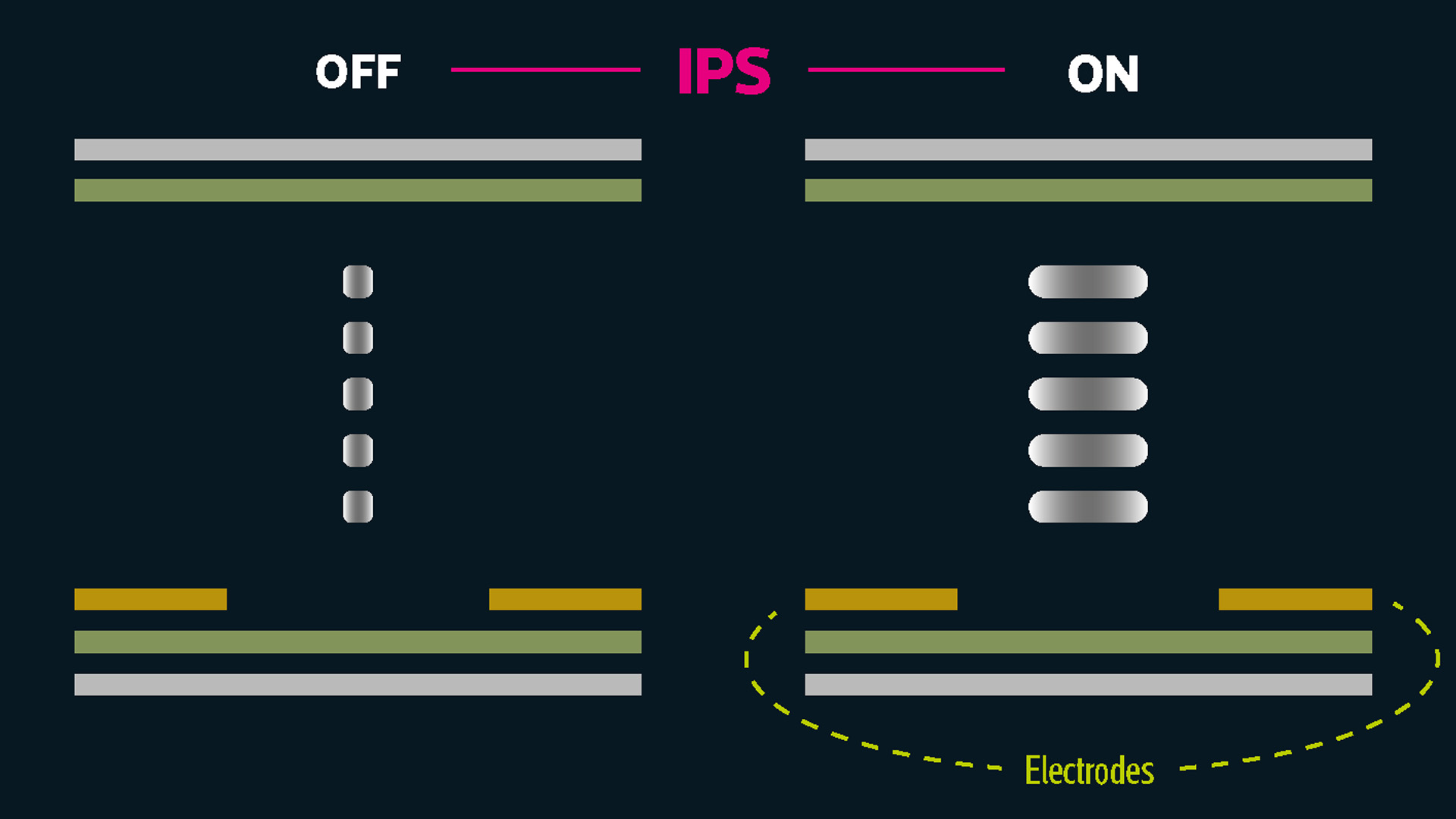
The main downside to IPS LCDs is their response time, with early models having response times as slow as 60ms. These days, this figure has dropped to as low as 1ms on some variants and for some isolated color transitions (response time varies depending on which color the pixel is changing to and from), making for good enough performance that you can get 360Hz IPS gaming monitors such as the Alienware AW2523HF. However, average response time is still behind TN, making that panel type still the best choice if extreme performance is required.
The second problem with IPS screens is what’s known as ‘IPS glow’, where light leaks from behind the LCD to form a lighter patch on the screen when viewed at an angle. You’ll seldom notice it in normal use on good-quality screens, but it can be more obvious on poorer-quality screens and can be distracting when the screen is showing a dark image.
It’s the latter problem that means IPS isn’t necessarily the best choice for watching video. Notably, though, if IPS is combined with FALD technology, IPS glow is all but eliminated, making it the best choice for video.

IPS screen from front and side showing IPS is only really noticeable on dark images viewed from the side (effect exaggerated)
As well as the original IPS specification, there have been many refinements and alternative takes on the basic idea of IPS screens over the years. One of the most common variations is LG’s own Advanced High-performance IPS (AH-IPS), which includes a transparent electrode for higher light transmittance and improved power consumption. Another common variation is e-IPS, which is generally considered a budget variation with slightly worse viewing angles than IPS – it tends to be used in 6-bit color panels.
There’s also Samsung’s Plane to Line Switching (PLS) technology, which is functionally identical to IPS, and Advanced Hyper-Viewing Angle (AHVA), which is made by AU Optronics. As with PLS, its characteristics are essentially identical to IPS.
Meanwhile, the latest iteration of IPS is LG’s new IPS Black technology. This fundamentally changes the way IPS panels work sufficiently to provide a big boost in contrast – from typically 1,000:1 to 2,000:1 – but also makes for a slower response time, so it’s currently only available for 60Hz non-gaming displays (though would still work fine for slower-paced games that don’t need high refresh rates).
VA LCDs
The final main variant you’ll find for LCD monitors is VA or vertical alignment, so named because the liquid crystals normally sit vertically (perpendicular) with respect to the screen’s surface, and then twist round when a voltage is applied.
Like TN-type LCDs, the two electrodes that apply voltage to the liquid crystal sit either side of the crystal layer. However, unlike with TN, the electrodes are offset in such a way that the crystals don’t point directly forward but tilt to the side. As such, the pixels are off by default, and it’s only when a voltage is applied that the crystals align in a way that allows light to twist and pass through the second polarizer.
It’s this ‘off by default’ state and crystal pattern that allows for the main advantage of VA displays, which is their exceptional contrast. While IPS and TN displays typically deliver contrast ratios of around 1,000:1, VA displays regularly have a contrast ratio of 3,000:1 and can even hit 5,000:1. This high contrast ratio is fantastic for watching video, as it adds realism and depth to the image, bringing scenes such as night skies or space battles to life.
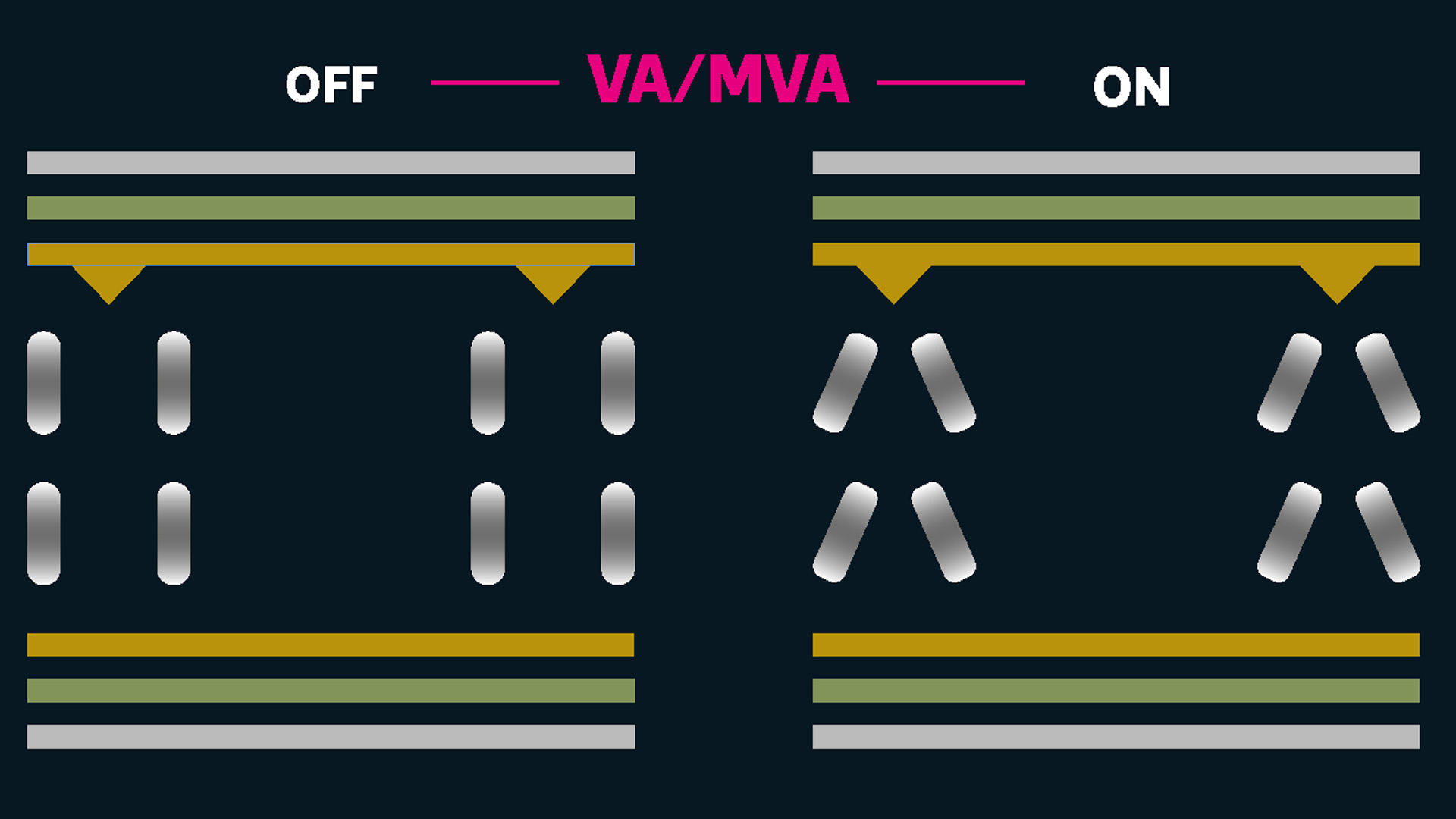
High contrast is generally desirable elsewhere as well, such as when gaming, although technically PCs are designed to work with a 1,000:1 contrast ratio, as that’s the standard for the sRGB color space they use. High contrast is also less desirable for reading text and other desktop work as the strong difference in brightness can be fatiguing for the eyes. Also, while high contrast is desirable for games where you want to immerse yourself in the visuals of the world, for competitive gaming it can make it more challenging to see objects in darker parts of an image.
There are other downsides to VA LCD technology too. The first is an oddity in its viewing angles. Because the technology tips over the liquid crystals sideways, you would normally have to view such a panel from a 45-degree angle to make it usable. To get around this issue, VA LCDs have multiple domains within each sub-pixel, each of which directs its liquid crystals in alternating directions. It’s the net combination of the two directions that results in the good overall viewing angles.
However, while the combined image is good, it’s not perfect. If you look at the screen, and move your head from a perfectly perpendicular angle to slightly off-axis, you’ll see a change in the image, with contrast actually improving.
This subtle alteration of the image as you move in and out of perpendicular means that, in practical terms, VA displays can’t really compete with IPS displays for viewing angles, especially when it comes to color-critical work. They do, however, have fantastic contrast, which is ideal for watching movies. One of our favorite VA monitors is the Samsung Odyssey Neo G8.
The other key problem is that VA technology has a slow response time. While the latest versions claim response times as low as 1ms (and you can get 200Hz+ displays), the real-world experience is generally noticeably worse than IPS, which itself is worse than TN. The slow pixel response manifests as a smearing, ghosting effect when the on-screen image is moving. You can see it best using BlurBusters’ UFO motion test.
As with IPS screens, there are a number of different variants of VA LCDs, many of which have come and gone. However, the two main variants that are readily available are MVA, developed by Fujitsu, and PVA, developed by Samsung. While they’re different in some areas, they both essentially deliver the same performance characteristics and use the same core principles, and as such they can be considered equivalent.
VA vs IPS vs TN – viewing angles
The excellent viewing angles of IPS screens result in almost no image distortion when viewed off-axis, although they do suffer from IPS glow. VA screens show a little more color variance, while TN screens suffer from significant changes from all angles.
VA vs IPS vs TN – response time
The slow pixel response time of VA screens results in a long trail of ghost images on moving objects. The trailing images have more color variation too, making the ghosting more distracting. IPS has shorter trails and no color distortion, while TN panels are much quicker to respond, resulting in a far clearer image.
VA vs IPS vs TN – contrast
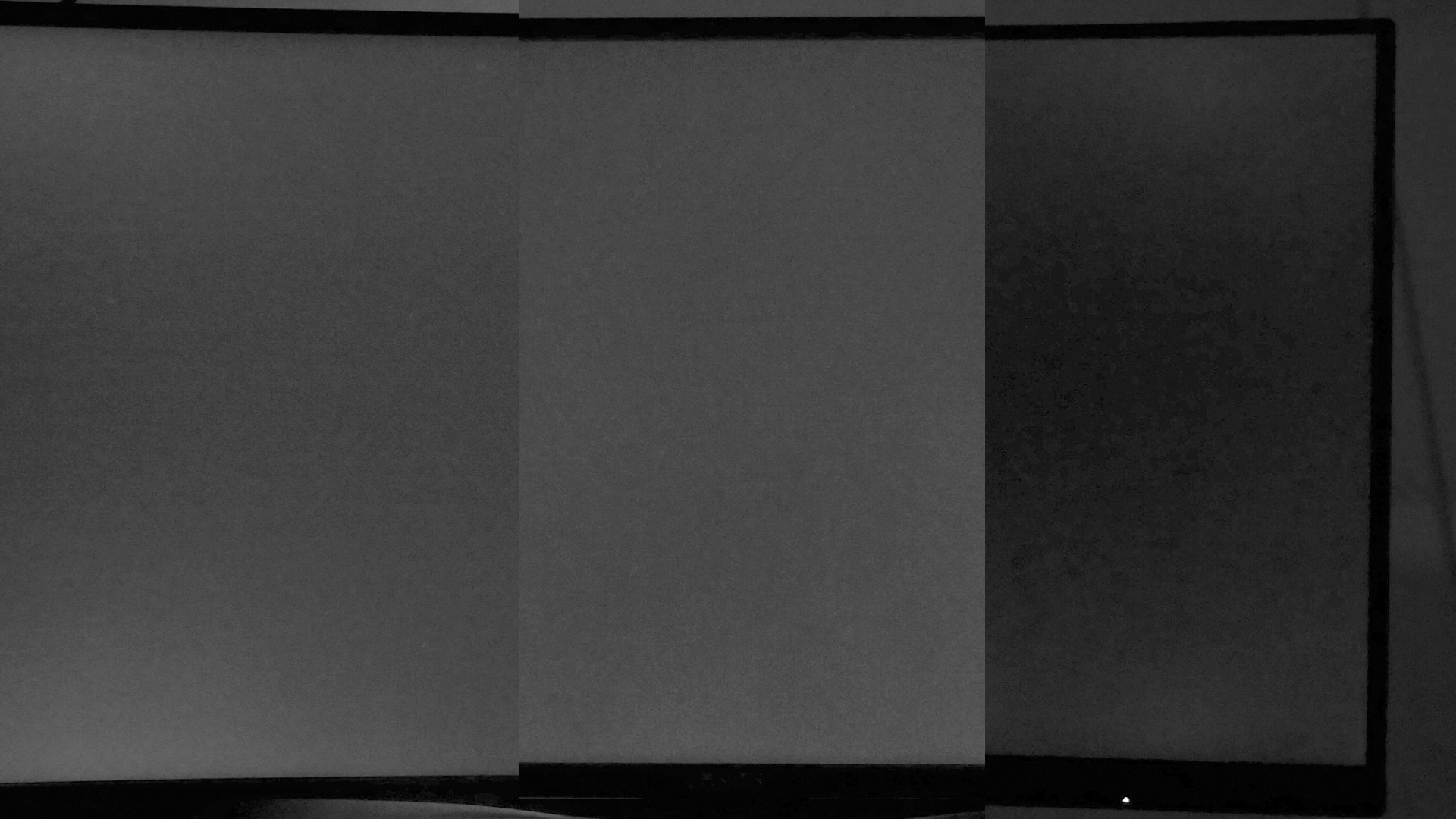
The lower black level of VA screens allows them to provide a higher-contrast image (~3,000:1), which makes them particularly good for watching movies. IPS and TN screens have a brighter black level for a given backlight brightness, resulting in a lower contrast (~1,000:1).
The image above shows the black level on IPS, TN, and VA panels – in that order – with the VA panel being obviously much darker. Note, image brightness is falsely high in these photos to demonstrate the effect.
Which LCD panel type is best for you?
The upshot of having three different types of LCD panel in regular use today is that buyers now have a meaningful choice to make, and while we’ve highlighted some of the general differences between these panel types, what you no doubt really want to know is just which is best for what and which should you buy.
Best LCD panel type for gaming
The single biggest factor in improving your gaming experience is getting a higher frame rate, and that applies to the refresh rate of monitors too. However, the importance of this factor varies depending on the types of games you play.
While 60Hz is fine for slow-paced games, any game where there’s a lot of movement on screen – such as racing games or first-person shooters – benefits from a faster frame rate. Even a bump up to 75Hz is worthwhile and 100Hz gives you a noticeable boost. As such, even if you don’t consider yourself a hardcore competitive gamer, opting for a screen with a refresh rate higher than 60Hz is worthwhile.
The key factor is that, in this instance, you don’t need to compromise so much on image quality by going for a TN panel with a fast response time. There are many IPS and VA-based screens with a fast refresh rate, providing a great compromise between smooth gaming and great image quality.
If, however, you’re really into competitive FPS gaming or other fast-paced games, a fast response time is a must-have feature. Not long ago we would categorically steer people away from any VA-based monitor for this use, though VA panels have got much better in recent years, with the Samsung display linked below being among the fastest-responding panels you can buy, by some measures. Still, in general, we find IPS or TN displays to have a more consistently smear-free, sharper-imaged gaming experience.
[widget for VA screen]
As for IPS-based screens, they fare much better with there being plenty of excellent displays that hit as high as 360Hz. Indeed, as a general go-to gaming display option, we’d recommend most users start with a fast-refresh IPS screen and go from there. A panel such as the LG UltraGear 27GP850-B gets you a great balance of resolution, screen size, refresh rate and response time all for under $400.
[widget for IPS screen]
Otherwise, if you really must have the absolute fastest-responding panel for the utmost in gaming performance, TN is still the way to go, although there are fewer and fewer top-end gaming displays that actually opt for this panel type – too many people want the better image quality of IPS and VA.
[widget for TN screen]
Moreover, with the arrival of OLED gaming monitors, the response time advantage of TN is blown away by how much faster OLED displays respond. TN displays can average a 1-4ms response time whereas OLED displays are just 0.1ms. Considering how much better OLED looks than any LCD for most applications, it makes sense that TN is a dying breed.
Best LCD panel type for desktop work and image editing
When it comes to the more mundane computing tasks, the main factor is having a comfortable, sharp, stable image that is easy to view for many hours at a time. It’s for this reason that TN displays are generally best avoided. The relatively poor viewing angles and often lower-quality color reproduction of TN screens means they can be harder on the eyes when trying to focus on text and other fine details.
They’re also not ideal for any work that requires particularly accurate color reproduction, such as image and video editing. Again, the poor viewing angles can affect how colors are perceived by the viewer, plus TN screens often have a lower color depth and hence poor color accuracy. It can result in you missing some fine details in your image, or seeing colors differently to how they should appear.
It’s a similar situation with VA panels. The slight difference in image performance when viewed on and off-axis means the image isn’t quite as stable as on IPS displays. Plus, the slight compression of colors, particularly in the darker end of the spectrum, can make it a little harder to spot fine differences in color.
As such, our go-to recommendation for general desktop work and tasks where color accuracy is paramount is an IPS screen. Cheaper screens that use a 6-bit e-IPS panel still have good viewing angles but aren’t quite so good on color accuracy, but otherwise (calibration aside) almost any good quality IPS display is the way to go here.
Again, OLED is the new kid on the block that in theory beats all LCDs for gaming and watching video but they’re still rare and expensive. What’s more, for general desktop use they have a couple of downsides.
The first is their tendency to suffer from screen burn-in, which means using them for hours on end with Windows taskbars on show could mean those elements get permanently burnt onto the screen. Also, their high contrast isn’t ideal for reading text, though this can be overcome with software or monitor settings to reduce contrast for reading.
Best LCD panel type for video
If you regularly like to sit back and watch video on your PC’s monitor, then we’d recommend a VA display. Contrast is king when it comes to movies, and VA is the clear leader here – FALD displays and OLED aside – giving you the best black levels and most engaging image of any LCD technology. IPS Black looks set to give VA a run for its money but we’ve yet to test the technology ourselves.
The generally good viewing angles of VA also make it far superior to TN for sitting back and watching video, especially if you sit back on a bed or coach to watch video. The lack of IPS glow further enhances its credentials as this can again be worse when viewed from an angle and it most distracting when viewing darker images as you might expect in some movies.
Ultimately, in an ideal world, a monitor should excel at all the above tasks, and in theory the likes of OLED and micro-LED displays can hit that goal. However, for the time being, LCD remains the standard, so you’ll have to be honest with yourself when thinking about your next monitor purchase: there may not yet be the perfect monitor for everyone, but there’s probably one that suits your most important needs.
To find out more about our top choice of monitor for different needs, check out our best gaming monitor guide.
