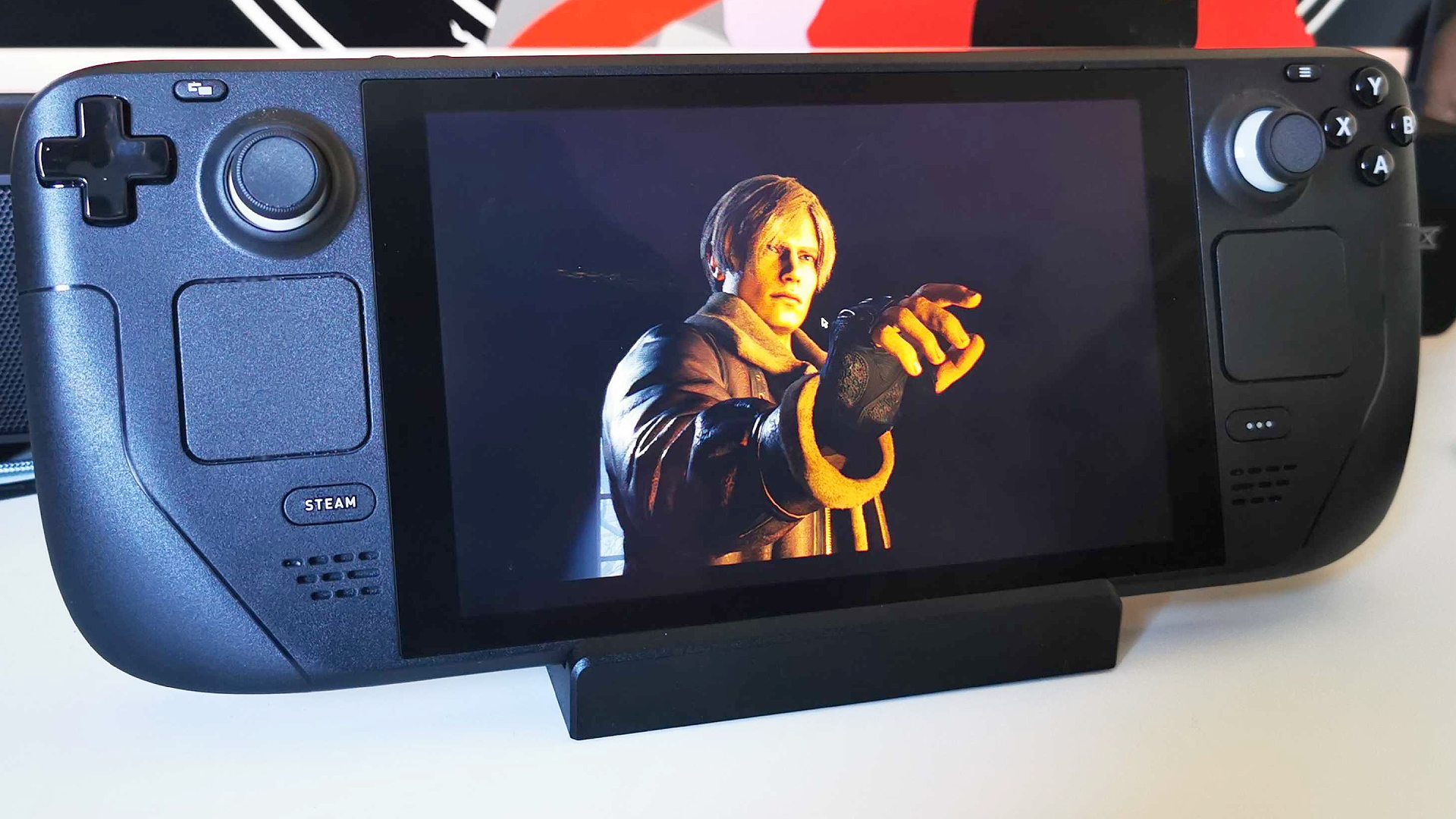Our Verdict
A pricey, but almost perfect pairing for Valve's handheld gaming PC that outperforms other docking stations when it comes to specs and firmware updates.
- Better specs than alternatives
- Great build quality
- Easy firmware updates
- Expensive
After finally getting my hands on the Valve Steam Deck Docking Station, I’m surprised by how much I like it. The official dock doesn’t seem all that appealing at first, costing more than the many cheaper alternatives out there that offer similar functionality. Yet, this costly real McCoy features subtle design and quality differences that just feel right, and that alone almost justifies its higher price.
Why you can trust our advice ✔ At PCGamesN, our experts spend hours testing hardware and reviewing games and VPNs. We share honest, unbiased opinions to help you buy the best. Find out how we test.
Coming in at $89.00 USD / £79.00 GBP, the Steam Deck Docking Station is up against fierce third-party competitors gunning for the best Steam Deck dock crown. That said, while these accessory solutions are impressive, the official docking station fully embodies Valve’s design philosophy in a way that can’t be easily replicated. It also comes with an additional power adapter – a huge boon that’ll save you constantly fiddling with chargers every time you want to embrace desktop mode.
Steam Deck Docking Station specs
Armed with HDMI and DisplayPort inputs, three USB-A ports, and gigabit Ethernet, the Steam Deck Docking Station handily transforms your handheld into a makeshift desktop PC.
Here are the Steam Deck Docking Station specs:
| Steam Deck Docking Station specs | |
| USB | USB-A 3.1 Gen 1 (x3) |
| HDMI | HDMI 2.0 (x1) |
| DisplayPort | DisplayPort 1.4 (x1) |
| Ethernet | Gigabit (x1) |
| Price | $89.00 USD / £79.00 GBP |
The Steam Deck Docking Station isn’t alone in this space, however, as the Jsaux Docking Station for Steam Deck HB0702 offers a similar setup for $20 less, but there are a few differences between the two. For example, Valve’s official accessory is equipped with USB 3.1 Gen 1 ports, whereas the third-party alternative sticks with 3.0. While this does mean the official dock supports faster 10 Gbps transfer speeds, you’d be hard-pressed to notice any difference between the two when using the inputs for your gaming keyboard and mouse.
Valve’s dock also uses Display Port 1.4 rather than 1.2,a feat that technically allows the Steam Deck to output a 4K/120Hz or 1440p/240hz signal to your gaming monitor. I say “technically” since the portable PC generally isn’t up to actually meeting those standards, save for exceptional circumstances like playing retro games.
You’ll also be able to take advantage of MST (Multi-Stream Transport), which enables you to connect to two monitors using a single Display Port. I’ll admit, connecting more than one screen to the Deck feels a bit overkill, but I’m not going to grumble about extra functionality that could come in useful to someone out there.
Steam Deck Docking Station design
At this stage, it feels like every Steam Deck dock follows the same cradle with a tail design philosophy. That’s not necessarily a bad thing, as being able to plonk the Deck down, connect a single built-in USB-C cable, and instantly connect to your display is wonderfully convenient. Sure, it’s not as a slick as the Nintendo Switch, but that’s par for the course when it comes to PC versus console comparisons.
In theory, the Steam Deck Docking Station achieves its goal using the same means as every other dock. That’s by and large because the company actually established the blueprint by sharing early images of the accessory, but there are tiny design differences that perhaps didn’t translate as well visually.
For starters, the lip of the Valve cradle is angled so that it sits perfectly flush with the handheld’s display. You won’t have to worry about screen scratches, though, as rubber pads guide the portable into position without much fumbling. The dock’s built-in USB-C cable also feels more flexible, meaning it won’t put up a fight while you try to pop it into the top socket.
I’ve said this already in our various Jsuax dock reviews, but I find the side placement of Ethernet ports irritating. Thankfully, the Steam Deck Docking Station avoids this cardinal sin, as it sits happily among other ports at the back. Trying to manage cables is hard enough when you’ve got a PC, Steam Deck, and other electronic gubbins hooked up, and being able to channel every connection together ultimately helps deter stressful spaghetti monsters.
The Steam Deck Docking Station is made of the same matte black hardy plastic as the handheld, and other Valve products (RIP Steam Link and Steam controller). This may seem like a downgrade compared to the aluminium finish on Jsaux alternatives, but I actually prefer Valve’s approach here. The materials used for the official dock manage to maintain a greater sense of quality, and serves as a testament to the company’s dedication to hardware substance.
Steam Deck Docking Station firmware
Unlike the Jsaux model, you can download firmware updates using SteamOS. Patches and tweaks will flag up in the settings menu in the same place as general software updates, keeping everything streamlined.
That’s not to say you can’t fetch Jsaux Steam Deck dock firmware updates, but you’ll need to hook the accessory up to a Windows PC. This gives the Steam Deck Docking Station a massive advantage, in my eyes.
As someone who struggles with neurospicy brain blips, being able to just update the official dock’s firmware within its natural habitat effectively safeguards me from potential issues in the future, as there’s zero chance of me actually remembering to keep third-part solutions updated if it involves a whole other rigmarole.
Steam Deck Docking Station price
Priced at $89.00 USD / £79.00 GBP, the Steam Deck Docking Station is one of the most expensive options on the market. For that reason, it’s easy to see why you’d be tempted to pick up a cheaper alternative, but it’s still worth considering what you actually get for your money.
Unlike most alternatives, the Valve Steam Deck Docking Station comes with a 45W charger in the box. As such, it’s more appropriate to pit it against the Jsaux bundle with similar dock specs. Doing so leaves a narrower price gap between the real deal and the third-party alternative, and while I don’t think that’s too egregious given the subtle improvements, it’s still a saving.
Steam Deck Docking Station verdict
Prior to actually using the Valve Steam Deck Dock, I assumed it’d merely be an overpriced version of what’s actually available to portable PC players. It’s safe to say I was wrong for the most part, as it’s clear that the official docking station has something to offer those who prefer premium accessories.
I’m not that usually advocates for paying for a logo, nor am I saying that the Steam Deck Docking Station is outright better than solutions by Jsaux or other manufacturers. However, those looking for a dock that undeniably feels like it belongs to the handheld need look no further. Price ultimately keeps this peripheral from achieving product perfection, but that won’t matter to those of you willing to splash the cash.