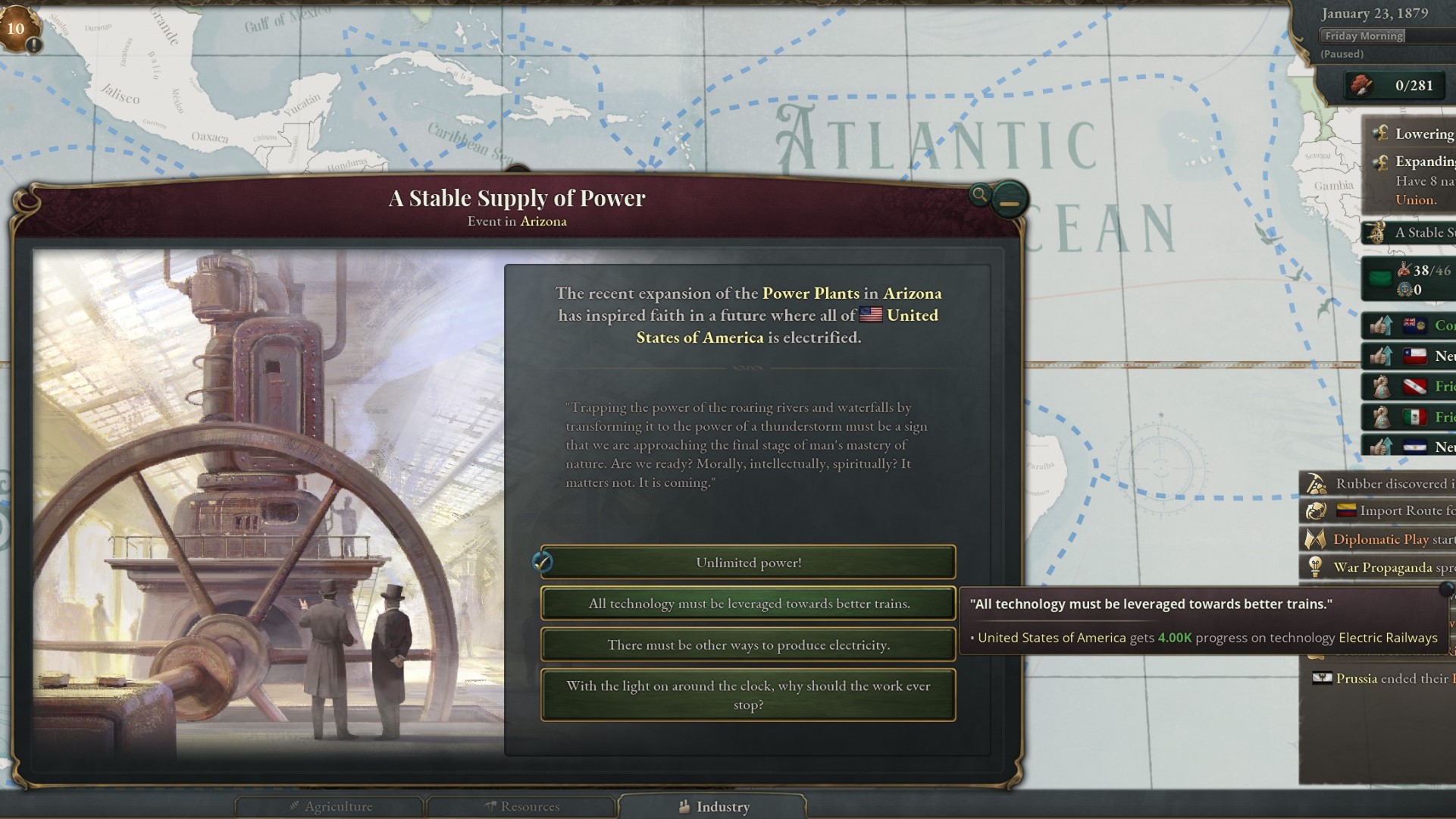The Victoria 3 construction and building system is at the core of Paradox’s latest grand strategy game. With its heavy focus on industrialisation and expansion, any Victoria 3 campaign is going to involve a lot of building. First though, you need to know the basics on how to use that system to get your soon-to-be thriving economy off on the right foot. Understanding how the Victoria 3 trade mechanics work is also imperative.
Unlike many other strategy games, in Victoria 3, it’s best to think of things in terms of throughput rather than paying X amount for Y structure. The most important budget figure is your weekly surplus or deficit, and any building you queue up will have a cost over time that impacts that number. Throughput determines how your production buildings run, and it’s also the way your construction capacity is worked out.
Victoria 3 construction sector
Construction sector represents the building industry present in each of your states. It’s a building you can find in the development section of the buildings tab in each state menu. It represents the amount of physical construction offices, motor pools, and equipment present in that area. Having more of these increases your construction throughput – you’ll build faster and be able to build more buildings in parallel the more you expand your construction sectors.
You’ll want to start each game by looking at your states and identifying good places to build new construction sector buildings. Take a few minutes to work out where your major cities are likely to be, which states have valuable sealines for ports and shipyards, and which states are marked with the ‘discoverable resources’ icon that indicates the presence of gold, oil, or rubber sources to be exploited later. You’ll want to prioritise building up your construction sectors in these states where industrial and urban development are going to be the most intense.
Don’t expand too quickly, though. Your construction sectors will always be consuming some resources, even when they’re not actively involved in building things. Victoria 3 will warn you when you have unused construction capacity, and that’s why – having them sitting around just burns money. So try to anticipate your upcoming construction needs and expand to fit that.
You’ll be able to unlock new construction methods in the Victoria 3 technology tree. From basic wood-beam construction, you’ll eventually be able to move to iron frames, then steel, and finally arc-welded buildings. Each of these methods will increase your construction capacity and efficiency, but they’ll demand new resources that may be expensive in your local market. Upgrade carefully, and be sure to use the trade system to search for new import routes if your construction materials are too expensive.
Victoria 3 buildings
Buildings serve several key purposes in Victoria 3: they’re where resources and products are generated, and they’re where your pops go to work to earn their income. Buildings for each of your states can be found by clicking on the state on the world map, and then selecting the buildings tab in the menu that pops up.
Here, you’ll see the urban, rural, and development buildings present in the state. Clicking the round plus icon found on the picture for each building type will add another level of development to the building queue. Hover over the button to see the projected budget impact of expanding that industry in the state: red figures mean it’ll cost you money to run, whilst a green number means you’ll be making a profit as soon as it’s up and running.
To see your whole building queue, click on the rectangular button with the brick and mortar icon near the top right corner of the screen. This will give you a list of everything you’re building across all your states and colonies, sorted in descending order of priority, as well as the time left to complete each one. You can reorder this list by clicking the arrows to move job orders up and down in the queue.
Keep a careful eye on your weekly budget figure up in the top left as you add new jobs to the building queue. Even if a job won’t start for many weeks, having your whole construction sector working at capacity will cost you money every week, and it’s common for a big surplus to turn into a massive deficit in the blink of an eye.
Using Victoria 3’s lens system for construction
Along the bottom of your screen, you’ll find a series of round buttons. These pull up Victoria 3’s map ‘lenses,’ which provide an alternate way to approach many of the game’s tasks. For construction, it’s particularly useful when you have a lot of states and want to expand industries across all of them.
Click the button with the hammer and gears icon to pull up the production lens. Here you’ll find tabs for agriculture, resources, and industry. You can click any of the building types under each tab, and then quickly select states where you want to build them. You’ll also be able to tell at a glance where these industries are going to be most profitable by looking for the areas highlighted in the brightest shade of green.
Victoria 3 building upgrades
To upgrade buildings or change the methods they use for construction, you can either select the individual states and click on each industry inside, or click the buildings tab on the left side of the screen to make changes to all buildings of the same type at once. The buildings tab will also allow you to make individual adjustments – just click the arrow found beside each type for a drop-down list of all the states with that type of building present.
Either way, you’ll see a row of icons representing various options for each building type here. Once you’ve researched the right technology, you’ll be able to direct your farms, factories, and other production facilities to use the updated method by clicking on the appropriate icon here. For example, by researching new farming techniques, you’ll gain the option to use enriched fertilisers in your farms.
Be sure to evaluate the projected impact these upgrades will have on your weekly budget, as well as the new demands they’ll create for input goods and skilled workers. Helpfully, all this information is displayed in a pop-up tooltip that appears when you hover over a new production method.
That should be enough to get you going with building in Victoria 3. Be sure to check out our guide to Victoria 3 diplomatic plays when you’re ready to start making stern phone calls to other nations.