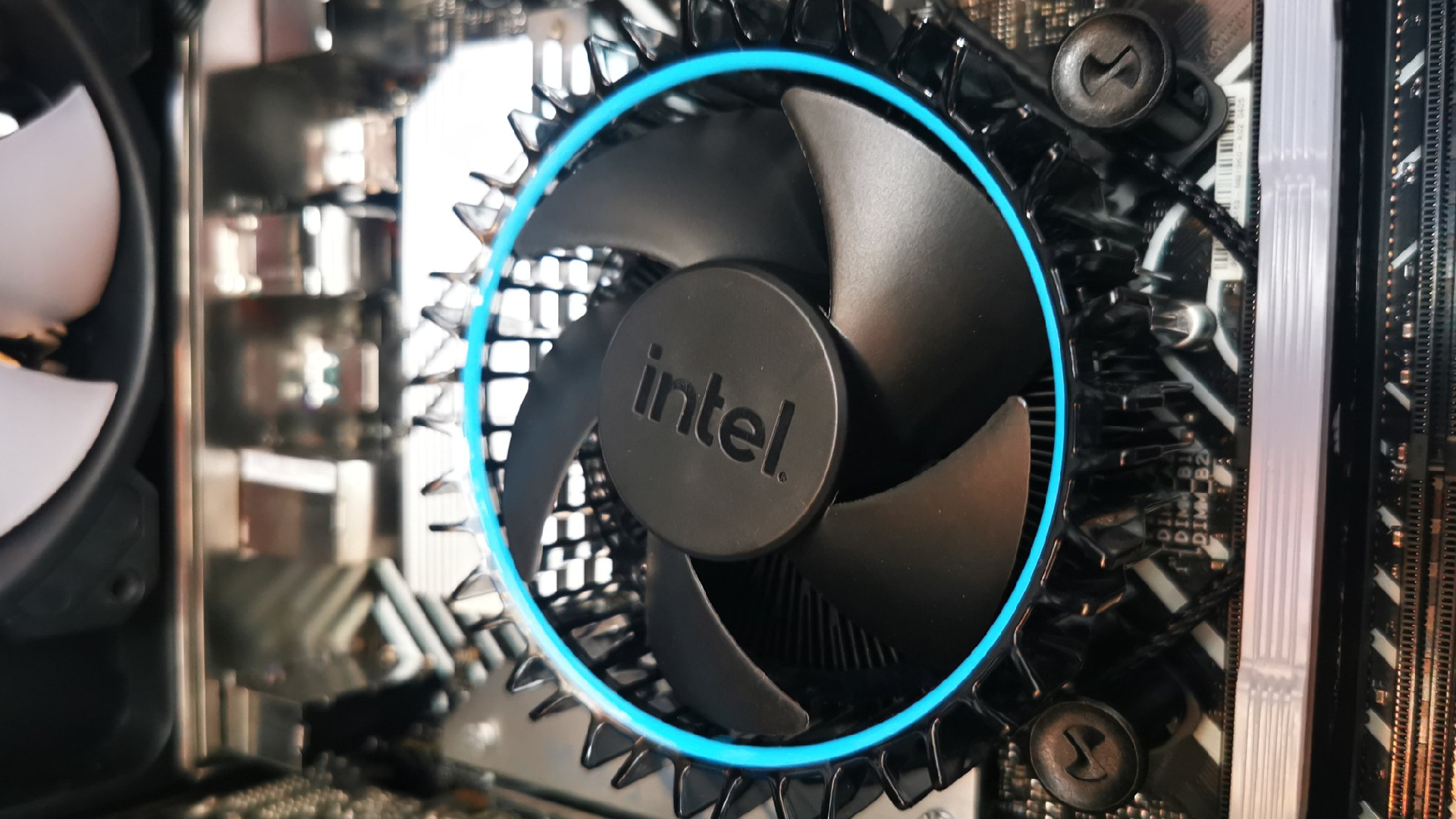When it comes to choosing the best CPU cooler, there’s a diverse range of options that cater to both casual users and PC gaming enthusiasts. For most home users, the key criteria of a good CPU cooler are that it should keep your CPU cool while remaining quiet, though some users may want all-out cooling performance over noise suppression or need a super low-profile cooler to fit in a tiny PC. Whatever your needs, we’ve got a CPU cooler for you.
The world of gaming PC CPU coolers may seem daunting, but fear not! We’ve assembled a list of the best CPU coolers from reliable brands like Noctua, Cooler Master, Be quiet!, MSI, and NZXT. We’ve crafted a dedicated guide just for the best AIO cooler options, and if you’re wondering how to overclock your CPU, we can help with that too.
When picking a CPU cooler, ask yourself what your budget is, what space your case has, whether you care about making a fancy-looking interior to your case, and how much you care about noise. In general, quality air coolers are the best bet for most systems, as they can be quite cheap while being quiet. However, they can be big, bulky, and difficult to install. Instead, for a cleaner-looking build and an easier installation, all-in-one (AIO) water coolers are your best bet, but they can be a touch noisier and more costly too.
Why you can trust our advice ✔ At PCGamesN, our experts spend hours testing hardware and reviewing games and VPNs. We share honest, unbiased opinions to help you buy the best. Find out how we test.
Best CPU coolers in 2024:
Noctua NH-D15 specifications:
| Size |
16.5 x 15 x 13.5cm |
| Weight |
1.3kg |
| Number of fans |
2 |
| Noise level |
19.2dBA |
Reasons to buy
- Rivals water cooling
- Quiet
- Two 140mm fans
Reasons to avoid
- Restricts memory setups
- Might be too big for some setups
The Noctua NH-D15 is a huge air cooler consisting of two 140mm fans and two heatsinks with compatibility for both AMD and Intel sockets. Despite its drab brown and beige color scheme, it’s the best air cooler in the business, with whisper-quiet operation and temperatures almost identical to some custom water cooling solutions under full loads.
The two main caveats with this cooler are that it’s expensive for an air cooler – though still a lot cheaper than top-tier AIO liquid coolers – and, again, it’s huge! Make sure to check the CPU cooler height clearance of your case, your memory height, and be aware that it won’t make for a clean, airy, RGB-filled interior to your PC – it’ll fill the thing with beige and brown.
Nonetheless, if you’ve got the room and you’re a fan of beige, this is a really top-quality piece of hardware that stands on the shoulders of countless previous generations of Noctua coolers. Its cable splitter helps you to avoid clutter, and it’s really simple to install and set up. Even on high-end Intel CPUs, it can handle extended multi-threaded workloads so it more than deserves its spot on the top of this list.
Read our full Noctua NH-D15 review.
Cooler Master Hyper 212 Halo White specifications:
| Size |
12.4 x 7.3 x 15.4cm |
| Weight |
839g |
| Number of fans |
1 |
| Noise level |
27dBA |
Reasons to buy
- Simple to install
- Stylish RGB lights
- Compact
Reasons to avoid
- Not strong enough for high-end CPUs
- RGB inflates the price
Sure, the Cooler Master Hyper 212 Halo White might struggle if you’ve got a really powerful, high-end CPU that you need it for, but for the majority of readers we reckon that this is the perfect choice. It’s really easy to get it installed and is compatible with all current AMD and Intel systems, plus a broad selection of older models.
You’ll often find that it reaches 2,000rpm during gaming sessions, but the good news is that it manages to stay pretty quiet, even when it’s pushed to its limits. Meanwhile, its single 4-pin PWM cable will power the lighting and the fan at the same time, so you don’t need to worry about factoring additional cables in if you like a bit of RGB. However, if you don’t enjoy RGB lighting, then you may be disappointed that its inclusion on this cooler does hike up the cost (though there are cheaper, RGB-less alternatives available).
Anyway, all things considered, if you’re after a cooler that’s small, cheap, quiet, and gets the job done on all but the most powerful CPU cooler, this is the one for you.
Read our full Cooler Master Hyper 212 Halo White review.
Cooler Master Hyper H412R
Best budget air cooler
Cooler Master Hyper H412R specifications:
| Size |
10.2 x 8.45 x 13.6cm |
| Weight |
499g |
| Number of fans |
1 92mm PWM fan |
| Noise level |
29.38dBA |
Reasons to buy
- Affordable choice from a respected brand
- Compact
Reasons to avoid
- Not good for overclocking
- Pretty basic
This is the option to go for if your PC’s built-in fan has broken and you just want to get it replaced. It’s one of the cheapest products that Cooler Master has to offer and while you could probably find something even cheaper from random and obscure brands on Amazon, it’s always going to be safer to go for something like this.
However, while you can count on this as a reliable product, you can only rely on it to do so much. This is not something that has been designed for use with a powerful gaming PC, or any other high-end rigs that are on the cutting edge of what PCs can do. It’s a well-made product, but a basic one, and while it’ll be fine for regular use, and maybe for a few things like simple browser games and other less taxing things, don’t expect any miracles from it.
For it’s low price, we don’t want to be too harsh. You don’t go to McDonald’s and complain that they don’t have the finest foods in all the land. It’s cheap, cheerful, and small enough to fit into most setups inoffensively.
Corsair iCue H60x RGB Elite
Best RGB CPU cooler
Corsair iCue H60x RGB Elite specifications:
| Size |
22.86 x 18.67 x 13.1cm |
| Weight |
1.3KG |
| Number of fans |
1 |
| Noise level |
28dBA |
Reasons to buy
- Stylish RGB lights
- Easy to install, modular mounting bracket
- Quiet performance
Reasons to avoid
- No physical manual
- There are more powerful options out there
Do you have a beautifully synchronized RGB lighting setup in your gaming space? If so, you’ll no doubt want to obtain a CPU cooler that fits in among it all. If that’s your top priority, then we recommend the Corsair iCue H60x RGB Elite. It’s reasonably, flashy, and it will do the job.
Admittedly, there are more powerful fans out there, but this one is by no means bad. What helps make it an especially convenient choice is the fact that it has a modular mounting bracket, making it easy for you to fit it into any setup. Annoyingly though, you will need your smartphone handy so you can scan the QR code and access the manual online, as it doesn’t come with any instructions. Bad news if you’ve got connection troubles at the time.
That’s about all we can say against it though. It’s a mid-tier CPU cooler that does a great job with AMD and Intel processors and is pretty quiet while it does it too. The RGB lights make for a lovely cherry on the cake for anyone who appreciates them.
Noctua NH-L9 series
Best low-profile CPU cooler
Noctua NH-L9 series specifications:
| Size |
11.4 x 9.2 x 2.3cm |
| Weight |
465g |
| Number of fans |
1 65mm |
| Noise level |
23.6dBA |
Reasons to buy
- Perfect for the smaller setups
- Quiet operation
- An improvement over stock coolers
Reasons to avoid
- Can’t add extra fans
- Not suitable for overclocking
First, we need to explain why we haven’t chosen a specific model here, like with the other listings. It’s because the NH-L9i will fit Intel sockets and the NH-L9a will fit AMD sockets, but both are the same heatsink and fan design. We believe this to be the best low-profile CPU cooler you can purchase.
You won’t have to worry about any size issues, with Noctua claiming 100% compatibility with all RAM sticks and the best graphics cards on Mini-ITX boards, and a total height of just 37mm. The built-in 92mm PWM-controlled Noctua fan stays nice and quiet, too.
Its main limitation, which Noctua is very transparent about, is that it is not suitable for overclocking. For that, you’re going to need a more powerful cooler, but this is still going to be an absolutely fantastic choice for the majority of gamers – especially those after a discrete cooler.
MSI MEG CoreLiquid P360
Best AIO cooler
MSI MEG CoreLiquid P360 specifications:
| Size |
45 x 25 x 20cm |
| Weight |
1kg |
| Number of fans |
3 |
| Noise level |
14.3dBA |
Reasons to buy
- The best IPS screen
- Supports the latest sockets
- As quiet as a mouse
Reasons to avoid
- Installation can be tricky
Water cooling your processor is great for overclocking and getting uncompromised performance without the added noise tax, and what better way than to avoid the hassle of a custom loop and go for a plug-and-play AIO cooler instead? None are better than the MSI MEG CoreLiquid S360, which packs three Silent Gale P12 fans onto one of the coolest and quietest solutions available and even goes a step further with a 60mm fan on the pump to keep your motherboard’s VRMs from overheating.
It’s a little trickier to install than certain other models (especially when compared to non-water-based coolers), but certainly not to the extent that it should put you off buying it. It might also be a bit of a tight fit, considering its size, but really, when it comes to discrete performance like this, there’s very little to complain about.
While there’s no RGB in the mix here, there is a fancy 2.4-inch IPS screen that manages to top other display-infused AIO solutions. Simply dive into the MSI Center, and you can showcase your system temperature, personalize your gaming PC with your favorite GIF, and you won’t be able to hear them but you can even play .mp4 videos. And better yet, you won’t struggle with Intel’s latest 12th-generation CPUs as all modern CPUs are seamlessly supported straight out of the box.
NZXT Kraken 240mm
Best cheap AIO cooler
NZXT Kraken 240mm specifications:
| Size |
12.3 x 27.5 x 3cm |
| Weight |
1.3kg |
| Number of fans |
2 |
| Noise level |
30.6dBA |
Reasons to buy
- Great thermal performance
- Affordable
- Near silent fans
Reasons to avoid
- LCD display could be brighter
- No RGB lighting
If you’re taking a serious look at overclocking your CPU then an AIO water cooler is one of the best options. This 240mm liquid cooler from NZXT is our pick. The virtually silent fans on the radiator have fluid-dynamic bearings, giving them a longer lifespan and quieter operation than any other fan technology. Naturally, there’s RGB lighting on the pump cover so people know you’re not running any old stock solution.
With this, you’ll see idle and load temps in another league to air coolers. If you are overclocking, make sure you’re picking up one of the best gaming motherboards to match, and make sure you pick up the best PC case that has space for that 240mm radiator.
In terms of aesthetics, it may not have any RGB lighting, but then, you’d be hard-pressed to find a cheaper option offering that kind of feature. If RGB is essential to you, read on to our next listing…
Cooler Master MasterLiquid 360L
Best RGB AIO cooler
Cooler Master MasterLiquid 360L specifications:
| Size |
44 x 23.6 x 14.71cm |
| Weight |
2.38kg |
| Number of fans |
3 |
| Noise level |
27.2dBA |
Reasons to buy
- Colorful RGB
- Choice of size
- Affordable
Reasons to avoid
- Cable management can be awkward
- Mounting may be difficult
There’s no reason you can’t be serious about your cooling and want to add a splash of color to your gaming PC in the process – after all, the best gaming keyboards and best gaming headsets all have RGB nowadays, so why shouldn’t your CPU cooler match?
Cooler Master’s MasterLiquid series does this beautifully with its bright CPU block, and it comes in a handful of different sizes to make your next CPU upgrade a bit easier. The MasterLiquid ML360R has plenty of surface area and three 120mm fans to dissipate heat across its large radiator, but if you don’t have space for that in your case, then the MasterLiquid ML240R with dual 120mm fans might be more your pace.
While everything it does is top-notch, you might face some difficulty with the initial setup. It comes with loads of cables which can be difficult to smoothly integrate into your setup, and if you want to mount it, you’re going to have a bit of trouble because of its size. These things aside, it looks and performs admirably.
NZXT Kraken 120 RGB
Best 120mm AIO cooler
NZXT Kraken 120 RGB specifications:
| Size |
12 x 12 x 2.6cm |
| Weight |
880g |
| Number of fans |
1 |
| Noise level |
33dBA |
Reasons to buy
- Compact
- Wide range of compatibility
- Quiet fans
Reasons to avoid
- Noisy
- Slightly more expensive
It’s true that the bigger the radiator, the better the job an AIO cooler can do, but sometimes you just don’t have the space for one. This doesn’t mean you should sacrifice the chilling effects a liquid cooler offers, however, as there are smaller options to choose from that might be easier to shimmy into your case.
The NZXT Kraken 12o is the little brother to our favorite AIO cooler and comes with many of the same perks. It keeps things quiet, goes easy on your wallet, and keeps your CPU at the right temperature for gaming, and on top of all that, it looks absolutely fantastic too, with its RGB lighting options.
The two main drawbacks of this model are the fact that it is slightly more expensive than some of the other options, and it can reach some pretty high noise levels. Both are relatively minor complaints in the grand scheme of things and if you’re after a 120mm AIO cooler, then this is going to be your best option.
Corsair iCUE H150i Elite
Best LCD AIO cooler
Corsair iCUE H150i Elite specifications:
| Size |
39.7 x 12 x 2.7cm |
| Weight |
1.17kg |
| Number of fans |
3 |
| Noise level |
10dBA |
Reasons to buy
- LCD display
- Impressive RGB lighting
- Quiet pump
Reasons to avoid
- Expensive
- Large and heavy
What’s cooler than being cool? Well, we think the Corsair iCUE H150i Elite’s built-in LCD screen is ice cold. This frosty AIO cooler’s dinky display will transform the inside of your PC case into more than just a light show, enabling you to show off anything from animated gifs to vital CPU stats.
Novelties aside, the iCUE H150i Elite is also one of the best AIO coolers on the market, complete with a low-noise pump that should keep your CPU in check. Naturally, it’s also clad in Corsair’s impressive RGB lighting, and it even comes with an iCUE Commander Core controller that can help you wield control over all your PC’s lights and fans.
There’s not really anything we can say against this one, except for the fact that if you want a small, lightweight solution, this obviously isn’t going to be it. If you want a cooler that looks fantastic and is capable of keeping your device cool even when pushing it to its limits, this is the one for you.
How to picked the best CPU cooler
When choosing which CPU cooler is right for you, keep the following points in mind.
- Pricing: Low-tier coolers might cost around $50 (£40), while high-end options are as high as $250 (£200). Keep this range in mind as you buy – anything less than that is likely to be an inferior product, and anything more than it is likely to be overkill for personal use.
- Noise level: We’ve noted the dBA of each cooler on this list, which gives you an idea of how noisy each one is. As a point of reference, a standard PC has a dBA somewhere between 30 and 50 when operating normally. Your cooler is not likely to be noisier than your PC itself, but keep in mind that it will be making the whole setup louder, and if you’re sensitive to sound, the lower the better.
- AIO options: AIO coolers use a water-cooling system to keep your PC from overheating, while other coolers use air. If you’re in the process of overclocking your gaming PC, then an AIO cooler is going to be essential as air coolers can’t keep things cool to quite the same extent.
- RGB: RGB lighting will make or break a set-up depending on your tastes. If you despise RGB lights, keep in mind that that they’re not exactly optional on some CPU coolers, and if you adore them, make sure you avoid the coolers that don’t have any
With CPU coolers in particular, it’s important to test when pushing your device to its limits, as well as when using it for everyday purposes. Maybe it’s really loud, but only during understandable circumstances where you’re getting the most out of your PC that you can. If it’s still that loud when doing relatively sedentary tasks, this is going to make it a less appealing option. Meanwhile, you’ll need to check measurements and compare them against what your gaming desk can manage, and what space you have. If you’ve got any other questions, check out the FAQs below:
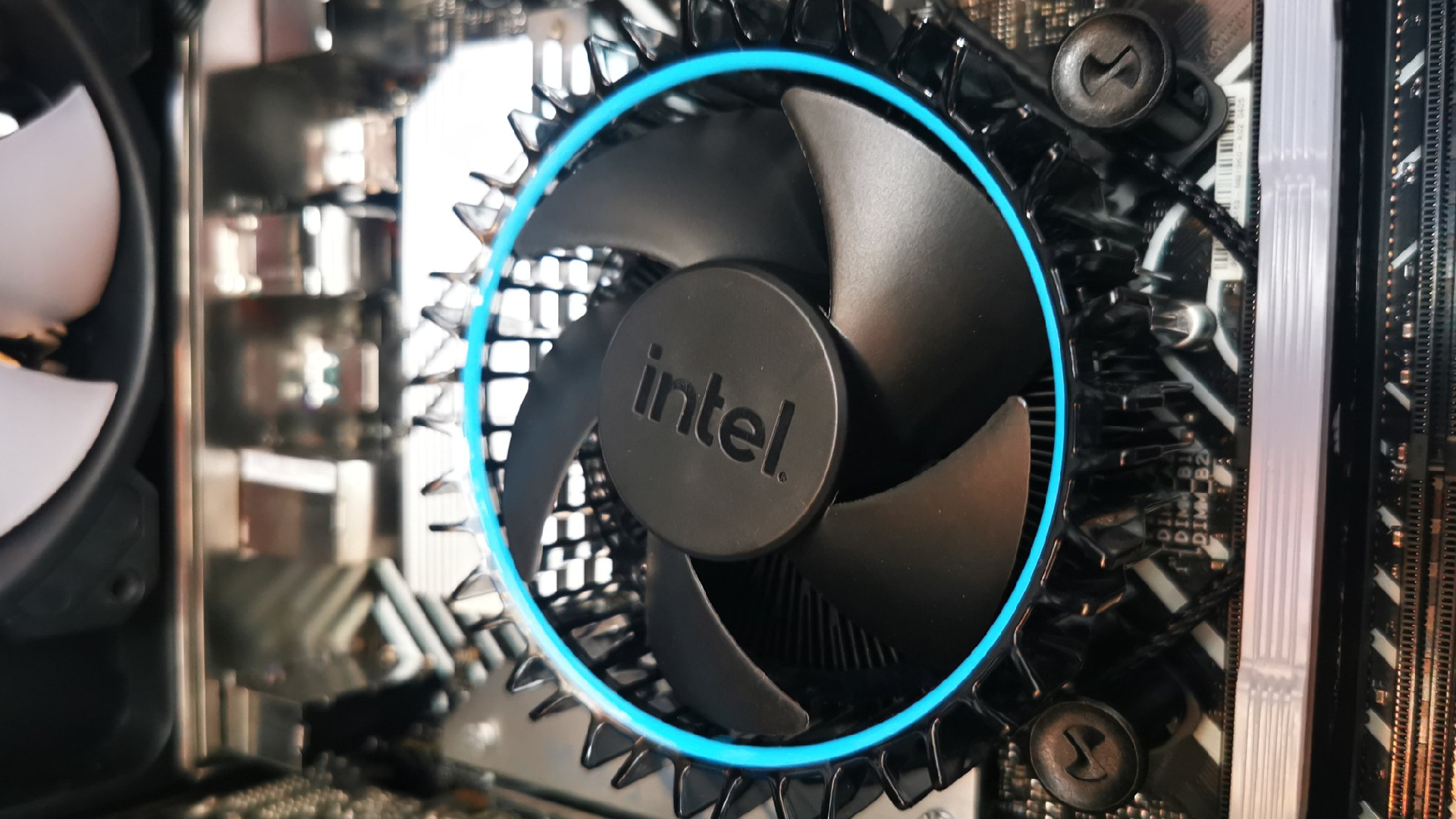
Do I need a CPU cooler?
Most Intel and AMD CPUs come with a cooler (known as the ‘stock’ cooler), and they’re not necessarily that bad. If you’re planning on using your gaming PC for no-thrills gaming or non-intensive tasks, you can probably just go ahead and use the fan that came with your processor. Of course, if you want to squeeze every drop of performance from your gaming PC, whether through overclocking or just playing games at 4K, you’ll want to opt for a cooler that can bring temperatures down as low as they go.
Do I need a liquid cooler?
AIO coolers, on the other hand, do wonders for those that plan to overclock their chip. Even if you don’t want to tinker with your gaming PC but can afford the price hike, they offer much more headroom, chipping degrees from your peak temperatures.
The main question on everyone’s mind is whether it’s worth the risk of putting liquid in the innards of your system, but leaks the size of which could damage your components are much rarer than you’d think. Besides, you’ll always be backed with great aftercare and warranties if you encounter any hiccups along the way.

Do CPU coolers come with mounting brackets?
Your CPU cooler should come with a selection of mounting brackets, but processor designs and shapes are continually evolving. If your cooler of choice was released before the new Intel Alder Lake series, you might find it doesn’t come with a suitable LGA 1700 bracket. Thankfully, you can pick up a new bracket fairly easily, and newer cooling options should be an issue.
Are stock CPU coolers good enough?
Long gone are the days of the included coolers sounding like a jet taking off once you boot up a game. The latest stock coolers from Intel and AMD are more than adequate if you’re not looking to overclock, or you’re trying to build the best cheap gaming PC.
Can a CPU cooler be too heavy?
You’re not likely to find one that’s so heavy that you can’t use it for your setup. You might one that’s too big for small form factor PCs, but it’s weight won’t be the issue. Having said that, the heavier the cooler, the more it might vibrate and therefore increase its risk of ware and tear.