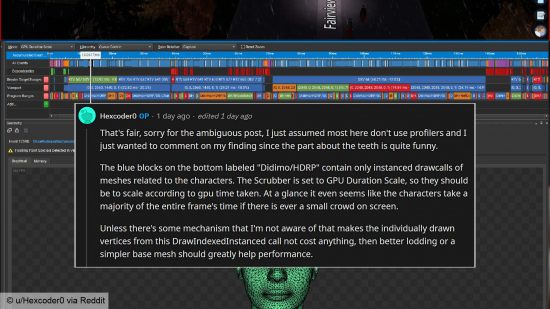Cities Skylines 2 is a sequel with a lot of potential that isn’t quite there yet, with the many upgrades Colossal Order and Paradox have made offset by poor performance on even the best gaming setups. Now, curious CS2 players think they might have found a rather bizarre contributor to the game’s framerate struggles, and now CO itself has weighed in on the topic. It’s time to talk about teeth.
Our Cities Skylines 2 review sorts through the various improvements made by Colossal Order in its sequel to one of the best city building games on PC – and there are many, with everything from road building and traffic management to city scaling being made easier to manage. However, the launch of Cities Skylines 2 has been beset by hefty performance issues, leaving players struggling to run the game smoothly even on high-end PC setups.
Publisher Paradox released the first Cities Skylines 2 patch just yesterday, Thursday October 26, which aims to improve performance in some cases, though it notes that “this does not address all issues we are aware of.” In addition to this, we’ve put together the best Cities Skylines 2 settings to help you run the game as smoothly as possible. According to one heavily upvoted post on the CS2 Reddit page, however, what the game really needs right now is less detailed teeth.
The post, which comes from user ‘Hexcoder0,’ claims that Cities Skylines 2 “does render individual teeth with no LOD, as far as I can tell.” For those of you not in the know, ‘LOD’ means ‘level of detail’ and refers to how games will typically use lesser detailed versions of models for things that are further away or less important, to save on performance. Essentially, the post claims that, regardless of where you are, CS2 is busily ensuring that all those Cims wandering about have extremely nice teeth, even though you can’t see them.
Hexcoder0 explains that they are using a profiler (a tool showing how a game is using the CPU and GPU to render its graphics) to check how the game is loading in graphics when drawing a scene. They note, “At a glance it seems like the characters take a majority of the entire frame’s time [to load] if there is ever a small crowd on screen.”
Simply put (a follow-up reply from user ‘jcm2606’ is helpful if you’re having trouble keeping up with the programmer lingo), the character models are being rendered with rather high detail meshes, even when those characters are quite far away on screen.
In an example screenshot, Hexcoder0 shows that characters who are walking along a pavement far below the player’s camera are still being rendered at full detail – right down to meshing for individually shaped teeth on their jawline, which eats up a fair amount of processing power (if you’ll pardon the expression).
As for a fix, they recommend that “better lodding or a simpler base mesh should greatly help performance.” That’s to say, the game’s code should either use less-detailed character models when zoomed out further (‘lodding’ referring back to that ‘level of detail’ from earlier), or the actual mesh defining the shape of the character (and their teeth in particular) should be simplified. After all, I doubt any CS2 players are actively diving down to street level and attempting to count the teeth in their Cims’ mouths. And if you are… actually, I’d rather not know.
Update – October 27: Colossal Order has provided PCGamesN with a response to this feature, telling us the “Citizen lifepath feature does not tie to citizen geometry and does not affect the performance figures of the characters. We know the characters require further work, as they are currently missing their LODs which affect some parts of performance. We are working on bringing these to the game along [with] general LODs improvements across all game assets. Characters feature a lot of details that, while seemingly unnecessary now, will become relevant in the future of the project.”
We’ve got just about everything you could want to know about the new Paradox and CO city builder, but our Cities Skylines 2 beginners guide is the best place to get started. From there, you might want to dip a toe into Cities Skylines 2 mods. You could even make use of some Cities Skylines 2 cheats if you fancy; don’t worry, we won’t tell anyone.