Cyberpunk 2077 bugs affecting GOG and mouse and keyboard users are reported ahead of the release of the Phantom Liberty DLC. The problems relate to in-game prompts appearing incorrectly, and rewards and cross progression when playing Cyberpunk 2077 through CDPR’s own GOG platform. Nevertheless, CD Projekt Red offers fixes for both issues, so if you’re experiencing any problems and want CP 2077 to run smoothly as possible before jumping into the Idris Elba-helmed Phantom Liberty, here’s what you need to do.
Cyberpunk 2077 seems to be reaching the end of its long redemption arc, as the Cyberpunk 2077 Phantom Liberty release date finally draws near. Despite a variety of issues affecting the RPG game during its 2020 launch, CDPR has continued to support CP 2077 with updates, patches, and now a sweeping DLC – our Cyberpunk 2077 Phantom Liberty review has in-depth analysis on the new chapter in Night City’s story.

Nevertheless, a couple of Cyberpunk 2077 bugs have emerged just before Phantom Liberty’s arrival. According to CDPR, some players of the open-world game who use mouse and keyboard may find that the in-game prompts are for controllers, and therefore do not match their own key bindings. Similarly, when booting the game via CD Projekt Red’s own GOG service, some Cyberpunk 2077 players may not be able to use cross progression and My Rewards, meaning they cannot access achievements and progress achieved on other platforms.
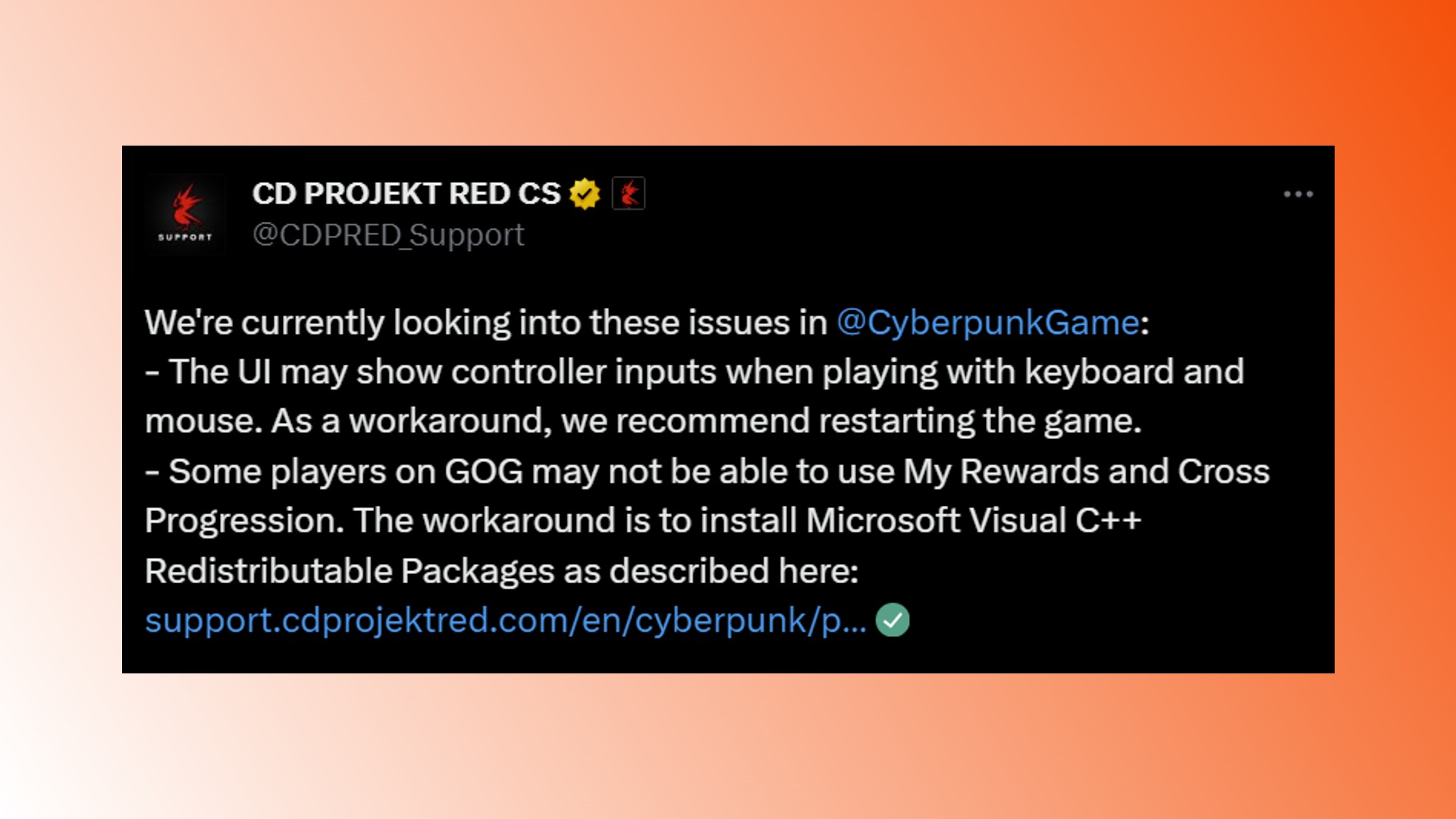
CDPR offers fixes to both of these issues. In regards to the Cyberpunk 2077 mouse and keyboard problem, CD Projekt Red suggests simply restarting the game, which should reset the in-game prompts. The cross progression and My Rewards problem is a little more complex. Players need to install a collection of Microsoft Visual C++ redistributable packages, which CDPR first shared two years ago when players encountered startup issues on Steam and the Epic Games Store. You can find and install these right here.
Alternatively, you’ll need the refreshed list of Cyberpunk 2077 builds, to create the best possible character ahead of Phantom Liberty. The best Cyberpunk 2077 mods are also essential for making Night City and Phantom Liberty play exactly the way you want.
