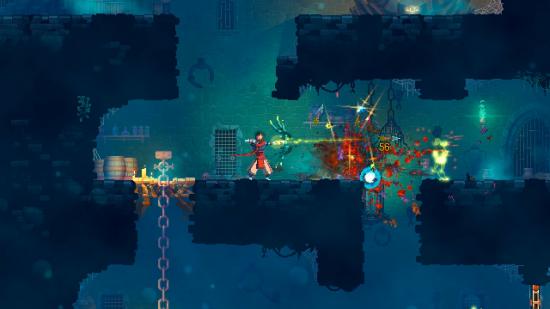Dead Cells is an excellent side-scrolling roguelike game, which means it would be sad if someone couldn’t play it. That thought has occurred to developer Motion Twin, which is currently seeking ideas for enhancing Dead Cells’ accessibility. The studio has asked its player community to share their suggestions on how to make the game more accessible to more people.
“Recently we’ve been having conversations about making sure that everyone can experience Dead Cells,” the developers write in a Steam post, “because the whole world should know the sheer joy of sacrificing Mushroom Boi to save your own skin.” While the developers are looking into ways to increase accessibility on their own, they thought players might have valuable input as well.
Motion Twin has identified a few features that might help enhance the game’s accessibility: adjustable font sizes and colours, a global colour palette adjustment option for different types of colourblindness, an option to increase the UI size, the ability to bump up the background contrast, and an option for autohit.
“If you have any thoughts or requests then please leave a comment on this post and we’ll see what we can do,” Motion Twin writes.
As of this writing, fans have made 321 comments, many of which have provided insight into elements of Dead Cells that make it tough for some gamers to play. Auto-hit is a popular idea, as is a slowdown mode, similar to the one found in Forza Horizon 5.
If you have an idea, you can share it in the Steam thread – the developers seem eager to help out as many players as they can reasonably accommodate.