Our Verdict
You'll struggle to find a better value or better-performing standing desk than the FlexiSpot E8. It moves smoothly between heights, promsies better posture and looks good, too - just remember to invest in better cable tidying solutions than you get out of the box.
- Anti-collision legs for safety
- Smooth motorized movements
- 125kg maximum load capacity
- Extra accessories can be expensive
I’m no stranger to standing desks. Before the pandemic, when I worked full-time in an office, I used a desk riser to go from seated to standing, but it was never very stable and always amused my coworkers. At home, I often work with my laptop balanced on the kitchen countertops, just to be able to stand up while I tap away.
The health worries around sitting down for long periods have been well-researched. Objectively, I just feel more productive when I’m standing, either when streaming, playing games, or editing photos. The best standing desks are now more popular than ever, as people invest in their own office setup, and Flexispot has become the number one player in the industry. I was delighted to review the FlexiSpot E8 standing desk frame with a maple desktop, which has been named by some as the best standing for working from home. I was also interested to see how it stacks up against a gaming desk with sit-stand functionality, such as the Corsair Platform:6.
I’ve used the FlexiSpot E8 as my daily desk for several months, which means I’ve been able to fully evaluate how well it works beyond the initial setup period, and how it’s coped with different loads, from monster 55-inch curved gaming monitors to an iMac. Read my full FlexiSpot E8 standing review to find out if it’s the right standing desk for you.
Why you can trust our advice ✔ At PCGamesN, our experts spend hours testing hardware and reviewing games and VPNs. We share honest, unbiased opinions to help you buy the best. Find out how we test.
Specs
FlexiSpot E8 specifications:
| Frame options | White / Black |
| Height range | 60cm ~ 125cm |
| Load Capacity | 125 kg |
| Noise level | < 50dB |
| Warranty | 7 years |
The FlexiSpot E8 Frame is available in white or black. When shopping on the FlexiSpot website, you select the desktop separately, and there’s a superb range of materials and sizes to choose from. I’ve got the white E8 Standing desk with a maple 140x70cm top.
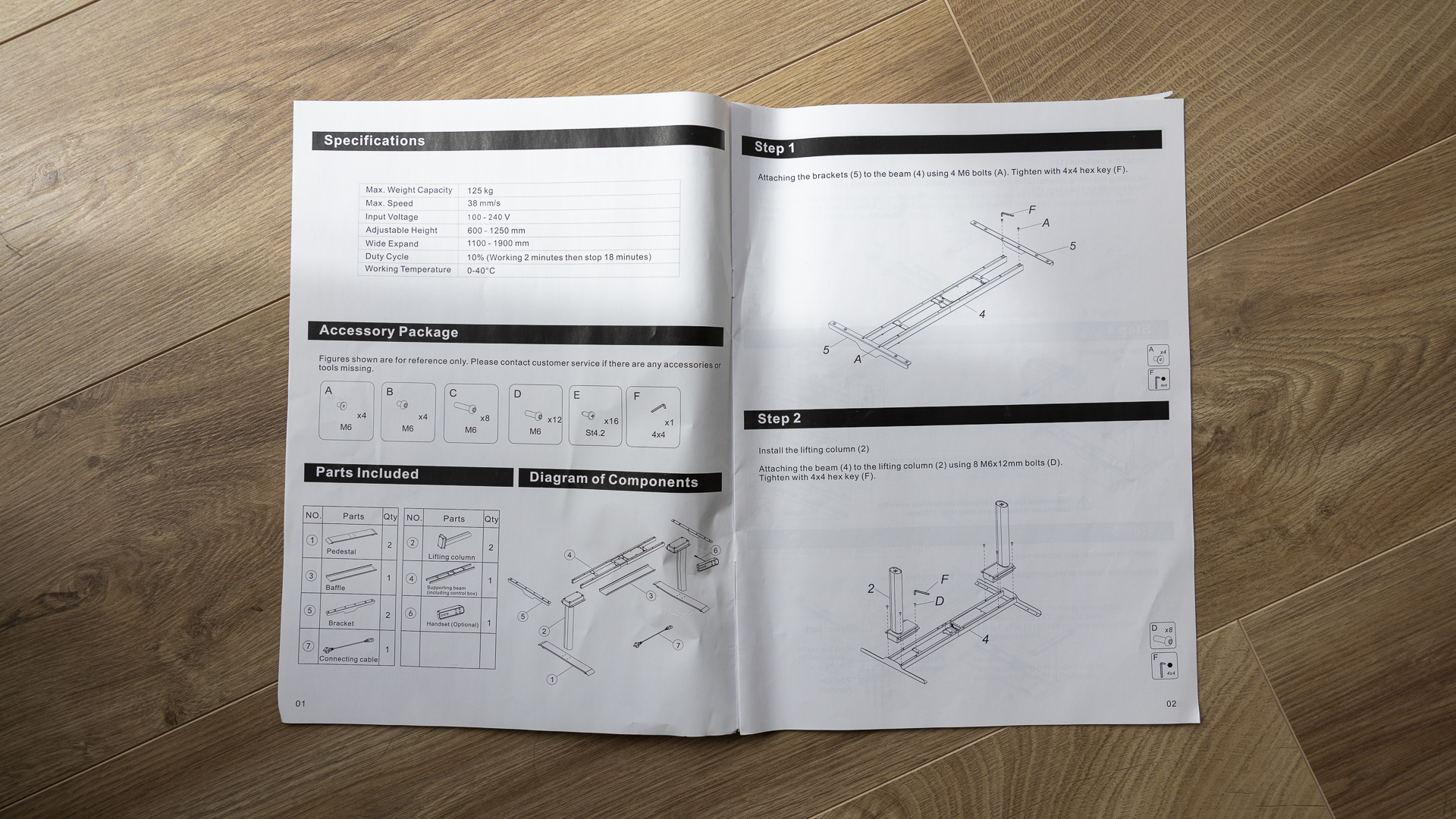
Unboxing & assembly
The FlexiSpot E8 frame and desktop arrived on my doorstep in two separate packages – which helped me to carry them out to my garden office for setup. If they’d been packed into one box, I’d have struggled to manage without the help of another person. That said, the frame alone weighs 34.5 kg, so you still might want to grab a family member or friend and call on their help when you’re ready to assemble.
Both boxes were easy to open, and all the components were padded with foam and cardboard to avoid damage during transit. You get an instruction booklet to guide you through the assembly process, or there’s a YouTube video if you find watching something easier.
Rather than wing it as I usually do with flatpack Ikea furniture, I followed FlexiSpot’s steps and diagrams fully and found them clear. Once you’ve built the frame and attached the desktop upside down on the floor, the last part is to attach the control to either the left or right side, plug in the power to the motors in each leg to the central control box, and then flip the desk over (I needed help with this to avoid scratching my floor).
I found that I needed an electric drill for some screwing sections, but overall, assembly took around 30 minutes and that’s only because my puppy wanted to come and help, slowing down the process.

Design
Once set up, I was pleased with the overall design of the FlexiSpot E8. What is immediately apparent is how solid and well-constructed it is. The legs are made from steel, and even before you get onto moving the desk up and down, there’s no wobble like you find on cheaper desks. That means no accidentally bumping it and spilling your drink.
While the FlexiSpot E8 is incredibly sturdy, it’s also incredibly heavy. Once installed, I wouldn’t like to move it around often – and I’m not sure how it (or I) would cope if we moved house. Fortunately, that’s a future problem, but it could be something to consider if you’re a nomad. There are no wheels on this model.

It should be noted that the FlexiSpot E8 comes with a cable management system, which is essentially a metal tray that covers the cables from the two motors, but it wasn’t spacious enough to contain the (rigid) cable from my desktop, lamp, let alone a second monitor – as you can see from the photo above.
FlexiSpot offers plenty of add-ons and accessories for its standing desks, and that includes a cable duct (just under $30/£30). I’d be tempted to add this at checkout if you’re like me, and need a tidy desk to be able to function properly.
Of course, design is subjective. I like the minimalist white aesthetic and that it matches my iMac, whereas others might prefer the black frame and a darker wood desktop. Both options are available, so you can tailor the look, feel, and size of the FlexiSpot to suit your space.
The maple desktop is smooth, with a wood grain effect that’s easy on the eye. It’s thick enough to be substantial enough, but not so thick that I couldn’t clamp on accessories like the best gaming microphones. The control is also nicely unobtrusive, and it comes with a USB charging port on the side of the panel. While this helps charge my iPhone and keep it on my desk, the majority of tech I now own uses USB-C.

Performance and usability
It’s all very well talking about the design of the FlexiSpot E8 and the ease of build, but it’s important to know how a standing desk performs day-to-day. In terms of usability, the FlexiSpot E8 excels in almost every area.
The panel to control the desk’s height is subtle, yet responsive. It’s possible to pre-program up to four different heights, which can be useful if you have multiple users or just know your perfect stand and sit height and don’t want that to change each time.

If you want to set a height, you hover your finger over the up and down arrows on the panel, and the motor springs into life – very quietly. The first few times I used the panel, I was pleasantly surprised at how gentle the motor mechanism was, and how smooth the motion was.
Like other premium FlexiSpot standing desks, the dual-motor system can lift up to 125kg at 38mm/s, and a 55-inch curved gaming monitor proved to be no problem. You don’t get any judders when the legs start moving, which is especially important when you’ve got heavy monitors, unsteady accessories, or cups of coffee on the desktop.

Price & availability
The FlexiSpot E8 is available in the UK for around £440, although there are almost always deals to be had. The desktops start at £80 and reach up to £600 if you want a solid oak top.
In the US, the FlexiSpot E7 standing desk is very similar, although slightly cheaper.
Should you buy the FlexiSpot E8 standing desk?
- Yes: You want a solid, easy-to-use, and attractive workstation
- Yes: You don’t mind paying a bit more for a quality product
- No: You want a cheap desk
The FlexiSpot E8 is a brilliant standing desk and a purchase I’d recommend to anyone working from home regularly. Thanks to its smooth movements and maximum weight load, it makes a great home for streaming setups and heavy gaming PCs.
Using it as a workstation has boosted my productivity, reduced my back pain, and just made me more excited to use my home office space. I don’t have any medical information to back up the back issues, I just know that being more flexible about how I work throughout the day has helped with focus.
The Flexispot E8 isn’t the cheapest standing desk on the market, but I don’t think it’s overpriced. What you get for the money is excellent build quality, super-smooth operation, and a desk that should last for years (don’t forget that it comes with a 7-year warranty). If you want to spend less, consider cheaper standing desks in the FlexiSpot range. You’ll still benefit from the company’s well-respected construction.

