Our Verdict
Thanks to its miniLED backlight, the Legion Y34wz-30 gaming monitor can deliver stunning HDR that is as impactful in a brightly lit room as a dark gaming space. Its 165Hz refresh rate also makes a smooth gaming experience, even if the panel's response time isn't the fastest. If you want a screen that can make the most of HDR and generally bring video to life, it's one to consider.
- Dazzling HDR
- Surprisingly decent gaming performance
- Useful extra features
- Expensive
- Lacks single killer feature
The next big fight for gaming monitor supremacy will be between OLED and miniLED screens. OLED has a lot going for it, but isn’t the brightest screen tech around and, despite recent improvements, it’s still prone to screen burn-in. Meanwhile, miniLED isn’t as fast to respond but brings dazzling brightness for strong HDR reproduction in even brightly lit rooms. The Lenovo Legion Y34wz-30 is a great example of the latter, and makes for a compelling general-purpose gaming monitor.
This all adds up to this Lenovo display being the best miniLED monitor we’ve yet tested, and one of the best HDR gaming monitors too, landing this display a spot on our best gaming monitor list.
Why you can trust our advice ✔ At PCGamesN, our experts spend hours testing hardware and reviewing games and VPNs. We share honest, unbiased opinions to help you buy the best. Find out how we test.
Specs
| Size | 34-inch |
| Resolution | 3,440 x 1,440 |
| Refresh rate | 165Hz |
| Panel type | VA LCD with miniLED backlight (384 zones) |
| Variable refresh rate |
Yes (FreeSync Premium Pro) |
| HDR | Yes |
| Curve | Yes (1500R) |
| Ports | 1 x DisplayPort 1.4 2 x HDMI 2.1 1 x USB-C video input Headphone out 1 x Ethernet USB hub (2 x USB3.2 Gen2, 4 x USB3.2 Gen1 Type-A + 1 x USB3.2 Gen1 Type-C) |
| Price | $683.99 (£899.99) |
Features
The main feature of the Lenovo Legion Y34wz-30 is, of course, its screen, which is a 34-inch ultrawide panel. This means it has an even wider 32:9 width-to-height ratio than a conventional 16:9 screen. This display size is joined by a resolution of 3,440 x 1,440 pixels, which is typical for this screen size, and provides the same density of 110 pixels per inch as a typical 2,560 x 1,440, 27-inch display.

As such, this panel immediately offers an appealing balance of screen size and resolution that ensures the display looks sharp, but without the resolution being so fine that you have to use the scaling settings in Windows to make the text a readable size. You can fit two typical application windows side-by-side, such as having a browser open on one half and your email software on the other, without it feeling cramped.
This display size is also ideal for watching movies, as many movies are filmed in a very widescreen format. Combine this wide panel with the high contrast from the miniLED backlight, and few monitors will be better for HDR movie watching.
Elsewhere, this screen has quite a few extra features. For a start, you get loads of connections, with the added ability to connect your mouse and keyboard to the display, then have it control which video input they connect to (a KVM feature).
You get just the one standard DisplayPort input for your PC, but then two HDMI 2.1 connections (so you get 120Hz console support) and a USB-C video input too, with 90W charging for the latter. You can then connect up to six USB devices and have the KVM function swap these between inputs.

The main limitation of the KVM function is that it can only switch between the USB-C input and one other video input, determined by whichever input is also connected to the USB-uplink socket. Conveniently, two of the USB ports are on the left edge of the monitor, along with the headphone jack, making them easy to reach.
Talking of audio, this display comes with speakers – far from a guarantee these days – but sadly they’re not quite as good as we’d hope. Although they’re rated to 10W and are better than some entry-level monitor speakers, they lack the lower-end oomph of those on the Samsung Odyssey G9 G95SC. Ultimately, we wouldn’t use them for any audio playback beyond watching the odd YouTube clip.

Meanwhile, the display’s stand offers height, rotation, and tilt adjustment, but can’t be rotated into a portrait orientation, which makes it a little tricky to plug cables into the monitor once the monitor is in position only on our desk. You can also remove the stand and use the rear VESA mount to fit a monitor arm or alternative stand.
Design
This isn’t the most elegant display we’ve ever seen. The display panel is distinctly chunky, thanks to the extra thickness required to house the sophisticated 384-zone miniLED backlight, rather than the thin strip of LEDs on one edge used in standard LCDs.

This panel thickness gets even chunkier at the back, where it houses all the connections, which makes it all the more a shame Lenovo didn’t make the speakers just a bit better – it feels like there’s room for a more powerful audio setup.
The stand has a chunky angular design, giving off the impression of a reinforced roofing beam with its triangular pattern. I do quite like the V-shaped look of the stand – it’s a bit more elegant than a plain rectangle – but I ultimately found it a little impractical, as is often the case with this style of stand. It takes up a lot of desk space,both side-to-side and front-to-back.

One little design extra is that Lenovo has added RGB lighting to the underside of the bottom bezel. This gives the keyboard area of your desk an attractive glow, which would be genuinely useful if it could sync up with what’s being displayed on the screen. However, it can’t do this, instead offering a handful of basic RGB effects. They’re more useful/noticeable than RGB lighting on the back of a screen, but it’s still the sort of feature I’d ultimately end up turning off.
The Legion Y34wz-30 has a selection of controls on the rear right side of the display. These offer power on/off control, input selection, and general menu navigation. The latter makes for quick and easy navigation of the menus, with the controls feeling responsive and the menus moving fast. Moreover, the menus offer plenty of image quality and game setting tweaks, making it easy to set up the display how you like.
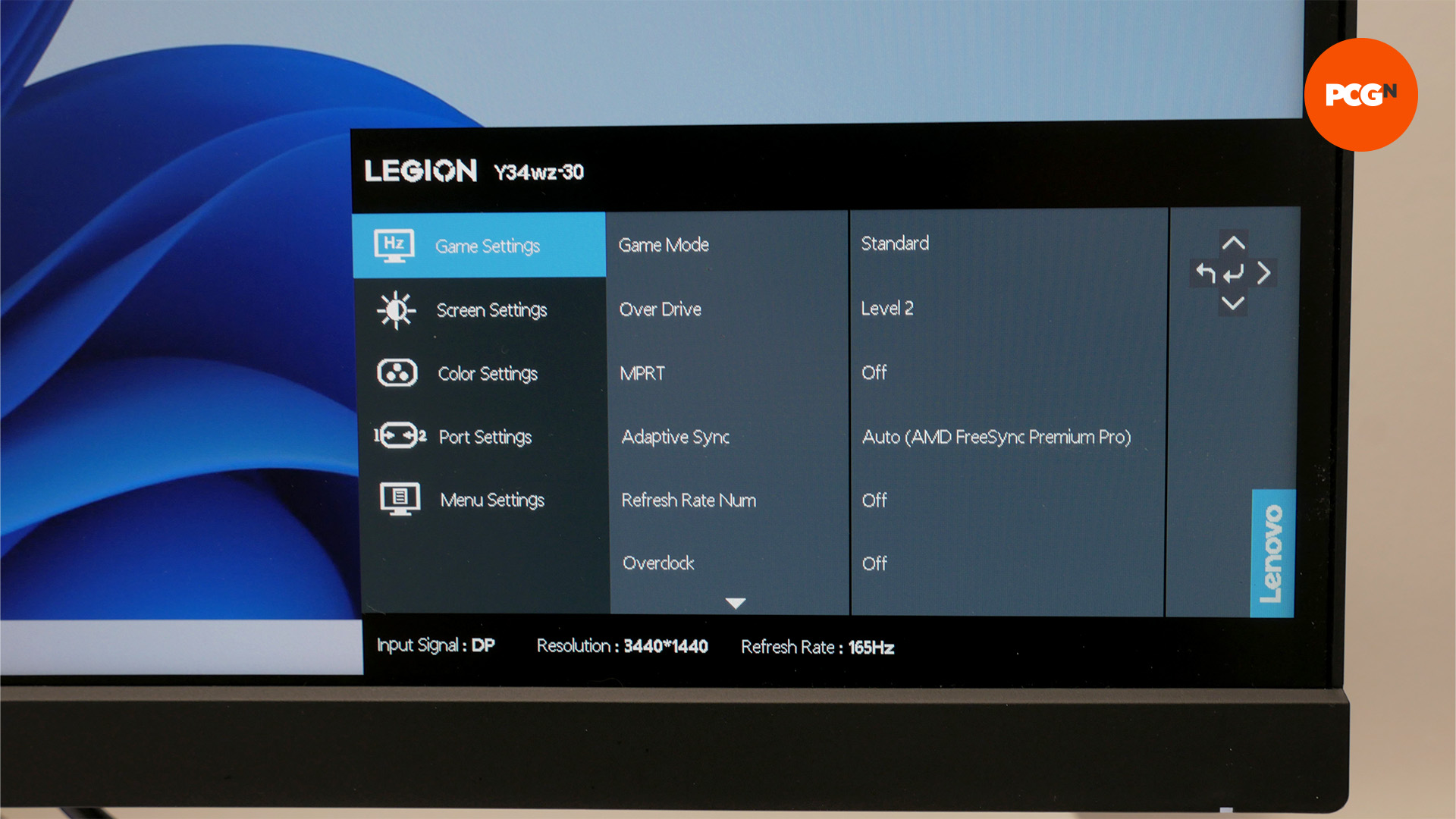

There isn’t a huge wealth of extras, such as the AI-influenced smart crosshair of the MSI MPG 271QRX, but it has all the basics you should need.
Software
As well as setting up the Legion Y34wz-30 via its in-built menus, you can also control some settings via Lenovo’s Artery app, assuming you’ve connected the USB cable of the monitor to your PC. The software lets you change between the monitor’s game mode profiles, add crosshair, frame rate, and timer overlays, switch sound output devices, and it even bizarrely has a task scheduler.
Unfortunately, the installer for Lenovo Artery wouldn’t work on our test system, so I can’t vouch for its utility. It’s not a great sign that this will be reliable software for years to come based on this experience, though.
Image quality
Having recently reviewed several OLED gaming monitors, in the shape of the LG 27GR95QE, the MSI MPG 271QRX, and the Samsung Odyssey G9 G95SC, one of the most immediately positive aspects of testing the Lenovo Legion Y34wz-30 is that its picture is so smooth.
For any given pixel density, current OLED displays tend not to have as sharp an image as other panels, with text and borders to other high-contrast areas suffering from color fringing. The Legion Y34wz-30, though, has none of those issues.
As such, as we mentioned earlier, this display makes for a great general-purpose productivity display, with ample space for two windows side-by-side, and the image sharpness to do them justice.

This panel has excellent color reproduction, with a claimed 95% coverage of the DCI-P3 color space (94.8% according to our measurements taken using a Calibrite Display Plus HL colorimeter and DisplayCal software). This means the panel can produce the wider color range expected of the various HDR standards that exist today. Crucially, though, while colors pop on this screen, they don’t look unnatural and exaggerated.
All this and the native contrast of the display is excellent too. That’s because this monitor uses a VA LCD panel with a contrast of 3,000:1, according to Lenovo’s rating. In our tests, it only hit 2,100:1 but this still made for a punchy, high-contrast image with deeper black levels than can be achieved on IPS or TN LCD displays.
Color balance isn’t perfect out of the box, though, so you may want to fine-tune the red, green, and blue balance if you care about color-accurate work. We measured the default color temperature as 5,655K, when ideally it should be 6,500K, so the panel looks a little too yellow/orange at its default settings.
One aspect of this monitor that disappointed me is that you can’t manually turn the 384-zone mini LED backlight on or off. This number of zones is also relatively low for a miniLED display, with some having over 1,000 zones for this screen size. In non-HDR modes it just appears to be off, leaving the native contrast of the display to do all the work, but if you engage HDR the backlight springs into life.
As a result, HDR looks amazing, with true black levels achievable, as the backlight zones for black areas can switch themselves off completely. Meanwhile, the backlights for brighter areas can ramp up to 1,000 units of brightness.
For comparison, in typical desktop gaming, you generally use a monitor at 150-300nits, and HDR on OLED screens tends to peak at only around 400nits. As such, 1,000nits is amazingly bright when used in darker gaming/cinematic spaces, and still really impactful in brighter spaces. The below image shows the display in SDR (left) and HDR (right) modes.

It’s a shame you can’t enable the backlight zoning for non-HDR content. For most desktop work and gaming it’s not a problem but a display such as this one should come into its own when watching movies and other widescreen videos.
However, with so little HDR content available, the major selling point of this display often doesn’t get to work. Even ensuring the black bars you inevitably get around the edges of certain video content are actually truly black, rather than a distracting grey, would make all the difference.
Performance
Of the three types of LCD panels – IPS, TN, VA – it’s generally considered that VA is the worst for gaming, or at least fast-paced, competitive gaming. That’s because it tends to have the slowest response time, which is the time it takes for a pixel to transition from one color to another. A slow response time results in blurry, smeary, ghostly trails in fast-moving images.
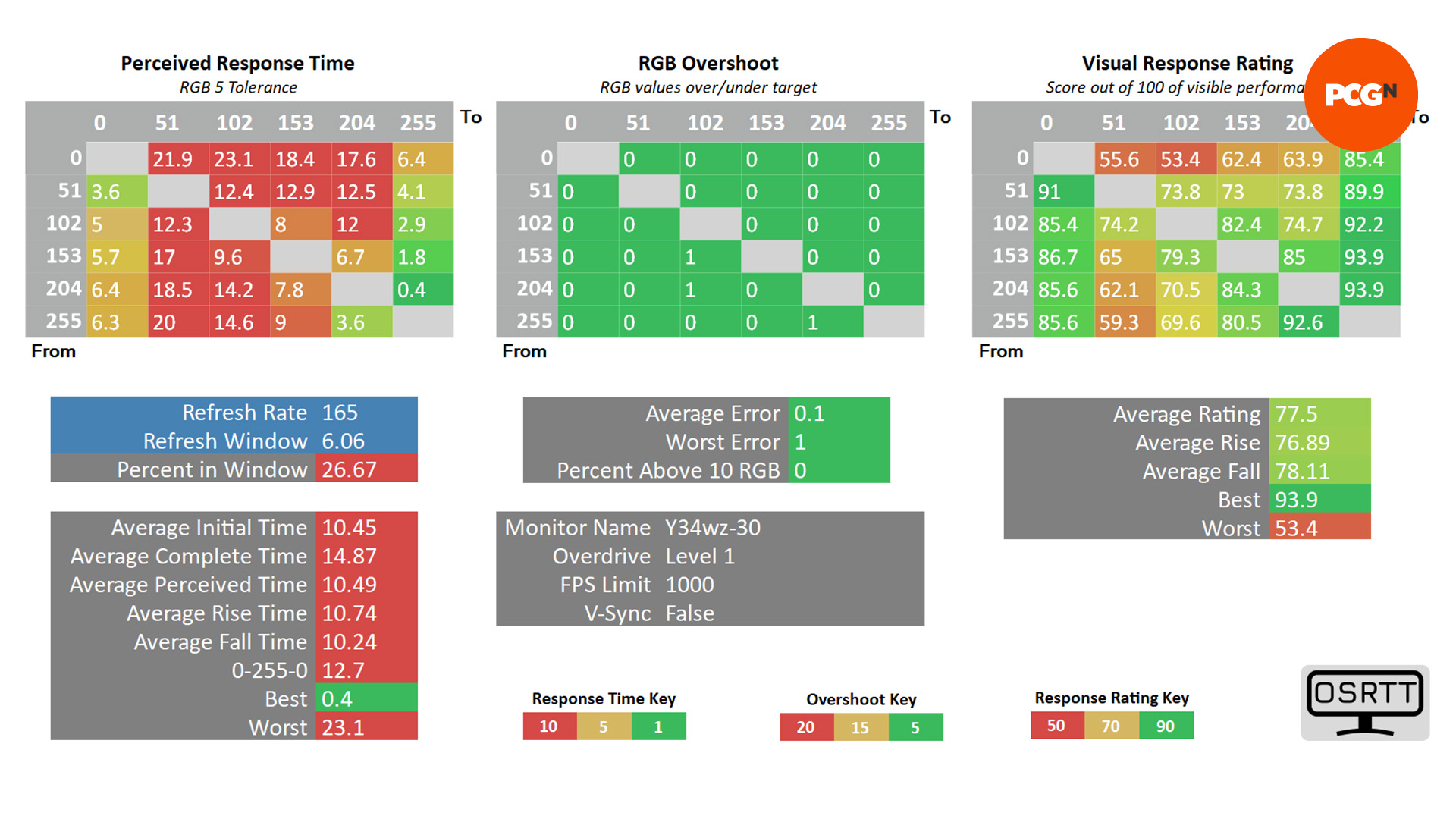
Sure enough, that was the case here according to our response time test results. Using our OSRTT tester, we measured the panel’s initial response time as ranging from a distinctly poor 10.5ms to a much more respectable 4.2ms, depending on the overdrive setting used on the display. That compares to around 1-2ms for the fastest LCD panels and under 1ms for OLED displays.

At this maximum overdrive setting, the display does show a bit of inverse ghosting, which refers to the ghostly trails caused by the pixels overshooting the color they’re aiming for, but it’s not enough to be a major concern.
As such, I found this to be a fast enough display to play the likes of Apex Legends and Quake Champions. It may not keep pace with the fastest gaming monitors available, but it still offers a smooth, responsive feel.
Price & availability
When originally priced at around $1,200, the Lenovo Legion Y34wz-30 was a particularly hard sell, as it doesn’t do enough to elevate itself above far more affordable ultrawide options. However, with it currently available for around $640, it’s a much more competitive offering. Notably, though, while its price in the US has dropped to a sensible level, in regions such as the UK it’s still going for around £900, and it’s too expensive at that price.
Alternatives
If the Lenovo Legion Y34wz-30 monitor isn’t the right choice for you, I’d recommend considering these alternatives.
Final verdict
If you’re after a display that you can use to indulge in top-tier HDR gaming and video, the Lenovo Legion Y34wz-30 delivers the goods, and it will hold its own for most desktop and broader gaming use too. Its miniLED backlight quite literally shines when it comes to delivering the high brightness and high contrast that are key to great HDR delivery.
In other areas, it’s solid enough though not outstanding, with passable competitive gaming performance and decent general-purpose desktop image quality. Its decent speakers and USB hub with a KVM feature also benefit it as a more general-purpose display than some gaming monitors.
As such, at its current US pricing of around $640, it’s a decent buy if HDR is a key priority and you’ll use the KVM function. In other regions where its pricing isn’t yet so competitive, though, it’s less of an obvious winner compared to the latest 34-inch OLED monitors at similar prices, or other LCD 34-inch options for lower prices.
