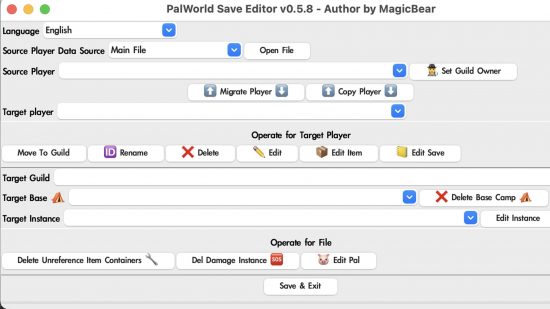What are the best Palworld mods? Everyone knows the universal way of improving any game is to add mods to it, and open-world games like Palworld are no exception. Games such as Palworld usually attract modders for multiple reasons, from streamlining different mechanics to make things easier, to adding entirely new creatures, enemies, and environments.
The Palworld modding community has already developed several innovative tweaks to the open-world game to make the gameplay much better. From tweaking the HUD settings to give you the perfect photo opportunity, to adjusting the stamina gauges to keep you flying for longer, here are some of the best mods in Palworld as well as how to install them.
The 23 best mods for Palworld right now are:
- Infinite Weight in Camp
- Unlocked Treasure Chests
- No Limit Status Points
- Better Night Light
- Save Editor
- No Food Decay
- Stuck Pal Rescuer
- Pocket Creatures Mod
- Faster Breeding
- Remove Flying Stamina Cost
- Carry Weight Increase
- Game Tweaks
- Toggle HUD
- Steam Deck Essentials
- Enhanced Visuals
- MapUnlocker
- Remake Character
- Stormtrooper
- Visible Pal Capture Counter
- Diamond Axe and Pickaxe
- Zoe's Outfit
- Basic Minimap
- Pal Analyzer

Infinite Weight In Camp
The beauty of modding games is that you get to define what ‘cheating’ means to you. In the case of the Infinite Weight mod, you can make the decision while in your camp to give yourself unlimited storage space. There’s no trade off to this, though there are some rules you may have to keep an eye on first. For example, this mod doesn’t work on dedicated servers, so you may need to play offline if you want it to take effect.
Unlocked Treasure Chests
Don’t you just hate when you walk past a treasure chest, and you don’t have a key to open it? With the Unlocked Treasure Chest mod, you never have to worry about holding keys ever again, as the treasure chests will automatically unlock for you. If you’re looking for an easier time in Palworld, this mod will certainly do the job as it stops you from having to find keys across the land.
No Limit on Status Points
Remember Ash’s Pikachu from the Pokemon cartoon series? The pair were inseparable, and that might have something to do with Pikachu being ridiculously overpowered considering how often Ash used it. No Limit on Status Points mod by MoxxyHaven lets you take your favorite Pal and push them to levels that were never thought possible. If you want your Pal to become truly unstoppable, this mod could be exactly what you need.
Better Night Light
Palworld at night is quite a dreary looking place, but the Better Night Light mod by Lpyro adds a splash of color to the sky to provide some much-needed ambience. Compared to the base game, this mod does make nighttime a lot brighter than usual, so keep that in mind before you start sending constructive criticism to the mod’s creator.
Save Editor
Want to transfer over a character to a new server but you don’t want the complications this might cause in-game? Use magicbearmo’s Save Editor mod to seamlessly transfer characters, including their items, money, and Pals. You don’t have to use the program purely for character transfers, you can add any item, Pal, or Guild to each character to ensure they’re equipped with everything you could possibly want.
No Food Decay
There are a few mechanics in Palworld that are obviously included to make things more challenging, but that doesn’t mean we’d complain if they suddenly went away. One of those is decaying food. Sure, it adds the extra element of having to put your food in a cooler and get an ice Pal to keep it going for a bit longer — but that’s just an extra Pal you could have forging weapons. Thankfully, the No Food Decay mod removes that small detail from your Palworld base, allowing you to concentrate on more important things, knowing that your Pals will never go hungry.
Stuck Pal Rescuer
This mod is almost an essential, and we strongly recommend giving it a try if you’ve ever had the problem of your Pals getting stuck somewhere strange and being unable to work. Fixing the frustrating Palworld bug, the Stuck Pal Rescuer mod recognizes when a Pal hasn’t moved for a while, and moves them back into your Palbox. Of course, it’s still not ideal, as they won’t be working in there, either, but at least it solves the initial problem.
The Legally-Distinct Pocket Creatures Mod
Mm-hmm. This is exactly what you think it is. And it’s kinda brilliant. You may have already heard about a Palworld modpack made by ToastedShoes which introduced actual Pokemon to the game. Ash Ketchum even made an appearance as the creature-catching player character. Well, less than a week later, this mod turned to dust, as the creator was issued with a copyright claim from Nintendo. Obviously.
He’s already bounced back, turning his original Pokemon mod into The Legally-Distinct Pocket Creatures into Palworld Mod Pack, and it’s a delightful parody. Just look at yellow rat! Instead of Ash Ketchum, you now play as ToastedShoes himself – wearing a red and white cap, of course. Pikachu, I mean Cattiva, is now “Yellow Rat”; Wooloo, I mean Lamball, is now “Braided Sheep”; and so on and so forth. Honestly, we think this is even better than ToastedShoes’ original mod.
Faster breeding
If you’re desperate for a better team of Pals, or you’re looking to create hybrid Pals like Mammorest Cryst or Frostallion Noct, you might be focusing all your attention on Palworld breeding. In that case, you might find the Faster Breeding mod of use, since it speeds up the process, obviously, but also gives you the option to feed Pals berries instead of cake, which is a far more common resource. Combined, these features are going to leave your base overrun with cool and powerful new ‘baby’ Pals.
Remove Flying Stamina Cost
When you first get your hands on a flying Pal, the last thing you want to do is think about how much stamina it costs to keep you in the air. The remove flying stamina cost mod gives the freedom to explore the Palworld map without the pressures of having to take constant breaks.
Carry Weight Increase
Another RPG staple, the default carry weight limit is far too low for most players, which is why the Carry Weight Increase mod exists. Increase the starting carry weight limit from 300 to 1,000, and increase the gain per point to 250, drastically altering how much you’re able to hold at any given time.
Game Tweaks
If there are certain aspects of Palworld that you don’t like, use the Game Tweaks mod to adjust some of the variables that you aren’t enjoying. From adjusting the stats you earn per level up, to increasing the probability of finding rare Pals in the wild, this mod gives you the power to customize Palworld into the game you prefer.
Toggle HUD
The HUD in Palworld starts to get cluttered quickly when you start to build your first base. With multiple Pals roaming around, it can be difficult to snap a nice photo with so many HUD elements taking up the frame. Fortunately, the Toggle HUD mod gives you the option to remove the HUD entirely, making it easy to take the perfect photographs.
Steam Deck Essentials
Palworld isn’t the most demanding game you’ll play on your handheld gaming PC, but it could certainly run better with some tweaks. Fortunately, modder Hybred has put together a file with the most important graphics settings to get the game running smoothly on portable PCs. The Steam Deck Essentials mod also works on the ASUS ROG Ally, Legion Go, and several other devices, so it’s worth giving this mod a try even if you don’t have a Steam Deck.
Enhanced Visuals
On the opposite end of the computer hardware spectrum, if you’re on the lookout to make your game look even better, the Enhanced Visuals mod by FrancisLouis can help you achieve just that. This mod works by disabling several post-processing effects that have been put in place to optimize the game for weaker hardware, but we can revert those changes with this mod to increase the view distance, among other things. We’re also able to increase the internal resolution of the game, making everything look clearer and sharper, provided your PC can handle it.
MapUnlocker
This handy Map Unlocker mod shows the full map, removing the fog of war from unexplored areas and allowing you to see all regions of the Palworld map. It does work in multiplayer, and has been tested on both the Steam and Game Pass versions of Palworld. While the mod does reveal the entire map, it will not activate the fast travel points and you’ll still need to trek to these to make them accessible from your base.
Remake Character
This Remake Character mod allows you to bring up the character creation screen in-game by pressing Ctrl + K to alter your appearance. In the base game, character creation is final once you’ve selected your initial appearance. However, if you’re like me who thought it was amusing to make my character have odd proportions and be bright purple, you might be wishing you’d thought twice.
Stormtrooper
Star Wars fans, rejoice. The modding community has stuck to its desire to add Stormtroopers to any game it can, and Palworld is no exception. By installing this Stormtrooper mod, human foes you come across in the game, such as the Free Pal Alliance members, will present as Stormtroopers. Is there nothing this game is missing?
Visible Pal Capture Counter
It’s no secret by now that the more Pals of each type you capture, the more EXP you will earn, making it an ideal method of leveling up fast. This Visible Capture mod will show the number of each Pal you have caught so far right next to its in-game name. This will allow you to see how many times you’ve caught that Pal without heading through the Paldeck.
Diamond Axe and Pickaxe
While technically two separate mods, these Diamond Axe and Diamond Pickaxe mods are essential for all of your resource harvesting needs. Well, not really. They’re just visual adjustments to the game to make your axe and pickaxe resemble the classics from Minecraft, but they’re nice to have, right?
Zoe’s Outfit
You’ll meet Zoe reasonably early on in your Palworld adventure. She’s one of the Palworld bosses, and she’s one of the most fashionable people you’ll meet in the entire game. It stands to reason then, that the community has created the Zoe’s Outfit mod, meaning you can add her hair, accessories, and outfit to your own player character.
Basic Minimap
This Basic Minimap mod does what it says on the tin, much to our relief. The minimap will be added to the bottom corner of your screen, and will automatically hide itself during battles so it doesn’t obstruct your view. Simple, but one of the most useful Palworld mods we’ve found so far.
Pal Analyzer
One of the best Palworld mods for those hunting and catching Pals, or wondering which of your Pals will work well against them. The Pal Analyzer allows you to see their stats by hovering your cursor over them and holding the left alt key. You can see stats such as attack and defense with zero, five, and ten captures unlocking different tiers of stats.
What makes this mod even better is that this feature isn’t unlocked immediately and you still need to work for it, giving it a more vanilla feel, and less like a cheat. Rather than being able to see stats right away, you instead have to catch a certain number of that Pal species before seeing the stats on that species going forward.
How to install Palworld mods on Steam
When downloading a Palworld mod from the list above, most will have their own installation instructions. Generally, you will need to head to the Palworld Mods folder in your PC and modify the ‘Mods.txt’ file.
The file string you’re looking for should be ‘Steam\steamapps\common\Palworld\Pal\Binaries\Win64\Mods’ and the ‘Mods.txt’ file will be located in this folder.
Make sure to read each mod’s install instructions as they may differ from this.

How to install Palworld mods on Game Pass
While you cannot mod Palworld on Xbox consoles, you can mod the PC Game Pass version of the game via the Xbox app. Launch the Xbox app and follow these instructions:
- Open the Palworld game screen in the Xbox app
- Press the three dots near the ‘Play’ option
- Press ‘Manage’
- Select ‘Files’ and then ‘Browse’
- Open the ‘Palworld’ folder and then ‘Content’asddd
- Open the ‘Paks’ folder and drop your chosen mod into it
This will work for most mods, but some might need you to install UE4SS. You can find the Xinput version at this link, extract the .zip, and follow these instructions.
- From the Palworld ‘Pal’ folder navigated via the above instructions, open the ‘Binaries’ folder
- Open the ‘WinGDK’ folder
- Drag your files here
- Rename ‘xinput1_3’ to ‘xinput1_4’
To install a mod in this way for the PC Game Pass version of Palworld, you’ll need to head back to the ‘Mods’ folder and drag your script mod into there. Again, be sure to check each individual mod that you download for specific download instructions, as some might require you to follow further steps.
When will Palworld mods land on the Steam Workshop?
Palworld mods are not available on the Steam Workshop right now, but you can head to Nexus Mods instead. There’s no telling when mod support via Steam Workshop will be added to the game, including whether that will be during Palworld’s early access period or afterward.
Here’s what the developers had to say about mod support in a recent FAQ session on Steam: “Steam Workshop support won’t be supported straight away but we plan to add it after launch. Palworld is made in Unreal Engine 5 and we look forward to seeing what sort of mods people come up with!”
That’s all we have on Palworld mods so far, but stay tuned to this page as we’ll be adding more in the future. In the meantime, look at the Palworld starters to see which one you want to hunt down first. Don’t forget to read the Palworld fighting element type guide to discover which enemies fare better against specific types. If you’re wondering whether Palworld is on Switch, our friends at Pocket Tactics have you covered.